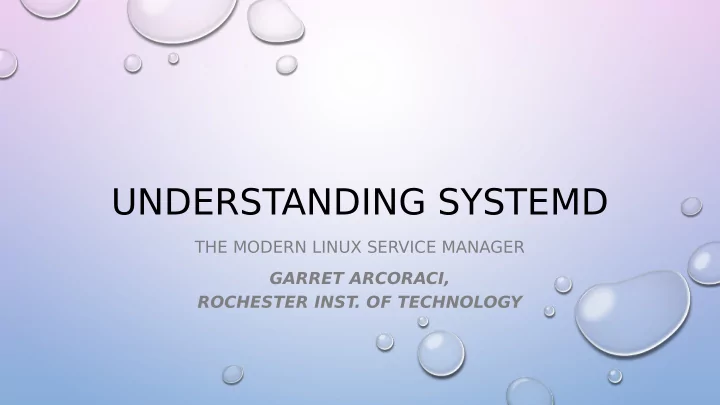
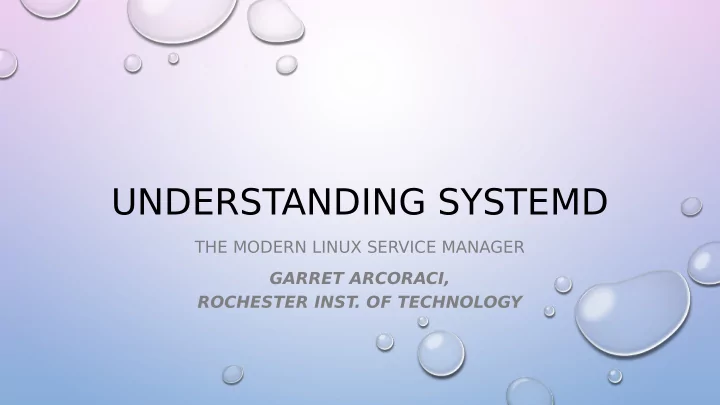
UNDERSTANDING SYSTEMD THE MODERN LINUX SERVICE MANAGER GARRET ARCORACI, ROCHESTER INST . OF TECHNOLOGY
INTRODUCTION • ME AND SYSTEMD • WHERE DOES SYSTEMD FIT
http://www.uefj.org/ IN THE BEGINNING… TRADITIONAL BIOS UEFI
WHERE IS THE OS?
BOOT LOADER
STARTS THE KERNEL Initialize the File System in RAM initramfs
• Firmware Interface UEFI/ • Find bootable Disk BIOS LET’S REVIEW Boot • GRUB 2 Loader • Initramfs Kernel • Loads drivers init • Systemd • System Everyth Prerequisites • Services ing • Shell
THE USER SPACE • What gets loaded… • Low-level services that must always be running, such as udevd, syslog, fjle system mounts (fstab) • Network confjgurations are loaded • High-Level services, such as cron, sssd, cups, or a web service • Presented with the login prompt • The order is important because sometimes serial loading is required for dependencies • Parallel loading can be used to speed up certain services
INIT, UPSTART, & SYSTEMD • Once the kernel has loaded, it searches the init process /sbin/init • The init process is responsible for starting the user space environment • Traditionally, the system V init procedure was used to start services • /sbin/init can be linked to Upstart or systemd • The intent of using upstart and systemd was to make the loading system confjguration settings more effjcient
SYSTEMD
Systemd is about managing stufg! Goals • Provide a unifjed OS to run on top of the Linux kernel. • Systemd is control! • Improves dependency requirements for all services. • Systemd is the current standard on all major modern Linux distributions. • Standardize the scripts.
UNIT FILES • Systemd unit fjles defjnes what needs to be started • Difgerent types of unit fjles exist • Service • Mount • Timer • Automount • T arget • Path • Unit fjles are stored in /usr/lib/systemd/system and /etc/systemd/system
UNIT TYPES Unit Type Description service A system service target A group of systemd units automount A fjle system automount point device A device fjle recognized by the kernel mount A fjle system mount point path A fjle or directory in a fjle systems scope An externally created process slice A group of hierarchically organized units that manage system processes snapshot A save state of the systemd manager socket An inter-process communication socket swap A swap device of a swap fjle timer A systemd timer
DEPENDENCIES • SYSTEMD CATEGORIZES DEPENDENCIES • REQUIRES – DEFINES UNITS THAT MUST BE LOADED TO LOAD THIS UNIT • WANTS – TARGETS THAT DEFINE WHICH UNITS SHOULD BE LOADED BUT IF NOT DO NOT CAUSE THIS UNIT TO FAIL • REQUISITE – A DEFINED UNIT MUST BE ACTIVE OTHERWISE THIS UNIT FAILS TO LOAD • CONFLICTS – A UNIT MAY NEVER BE ACTIVE WHEN THIS UNIT IS LOADED • BEFORE – THE CURRENT UNTIL WILL ACTIVATE BEFORE THE LISTED UNITS • AFTER – THE CURRENT UNTIL WILL ACTIVATE AFTER THE LISTED UNITS
EXAMPLE UNIT FILE
FEATURES/BENEFITS • Logging – all messages are stored in the new systemd journal • Dependencies – an explicit set of dependencies is defjned for each service • Cgroup – allows for every piece or part of a service to be managed • Services – Services can be started based on needs • Units – systemd can manage various units types • Resource Management – more control over resources used by each service
RUN LEVELS • RUN LEVELS DEFINE THE STATE A SERVER SHOULD BOOT IN AND DETERMINE WHICH SERVICES MUST BE LOADED.
Common Commands • systemctl stop • systemctl start • systemctl enable • systemctl disable • systemctl list-dependencies • systemctl list-units --type service • systemctl list-unit-files
Recommend
More recommend