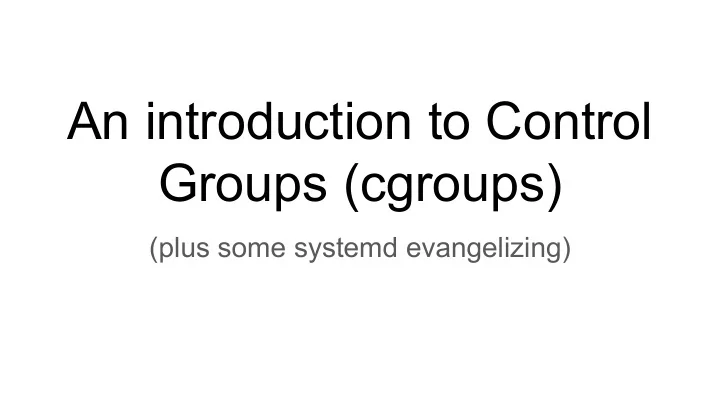
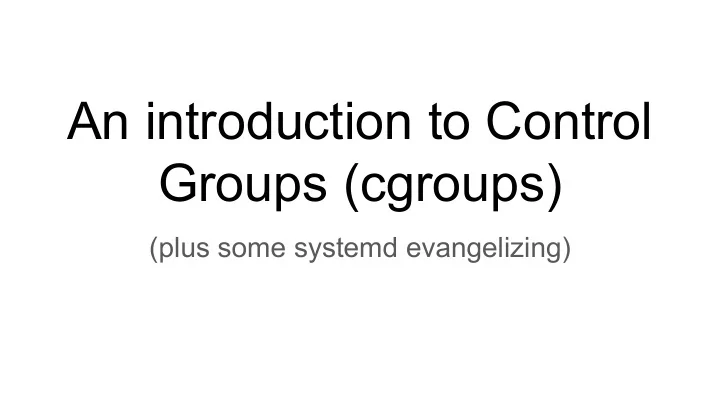
An introduction to Control Groups (cgroups) (plus some systemd evangelizing)
Who am I? Jonathan maw (not James Thomas) jonathan.maw@codethink.co.uk Responsibilities: ● GENIVI Node Startup Controller ● AGL Distro OS/Common Libs maintainer Automotive experience: since June 2012 cgroup experience: since Sep 01 2015
What are cgroups? /sys/fs/cgroup/ … ↳ blkio hierarchical grouping of processes managed by the linux ↳ cpu kernel, and exposed through a special filesystem ↳ memory ↳ net_cls # cat /sys/fs/cgroup/systemd/system.slice/ssh.service/tasks ↳ systemd 622 … ↳ user.slice ↳ system.slice (systemd-cgls) … ↳ ssh.service ↳ cgroup.clone_children ↳ cgroup.procs ↳ notify_on_release ↳ tasks
Why use cgroups? /sys/fs/cgroup/ … ↳ blkio subsystems/controllers ↳ cpu https://www.kernel.org/doc/Documentation/cgroups/ ↳ memory ↳ devices Lots of features, the most useful ones I see: ↳ systemd … ● Control memory usage ↳ user.slice ● Control how much CPU time is allocated ↳ system.slice ● Control how much device I/O is allowed … ● Control which devices can be accessed ↳ ssh.service ↳ cgroup.clone_children Horror story: memory leak in browser kills system ↳ cgroup.procs ↳ notify_on_release ↳ tasks
Why I’d recommend systemd Systemd uses cgroups to organise processes (each service is a cgroup, and all processes started by that service use that cgroup) Systemd handles blkio, cpu, device, and memory accounting for you (http://man7. org/linux/man-pages/man5/systemd.cgroup.5.html) [Service] ExecStart=/bin/foo MemoryAccounting=true MemoryLimit=400K (also systemd-cgtop, systemd-cgls)
Demonstration top -d1 top -d1 echo “+1000” > /proc/$(pidof top)/oom_score_adj echo “+1000” > /proc/$(pidof top)/oom_score_adj ./memory-hog (OOM kills top, then memory-hog) systemctl start memory-hog (OOM kills memory-hog) cat >/etc/systemd/system/memory-hog.service <<EOF [Unit] Description=Memory Hog Service [Service] ExecStart=/home/user/memory-hog MemoryAccounting=true MemoryLimit=400K
An example hierarchy for an HMI system.slice -> weston dbus can-message-app hmiapp.slice -> clock.service map.service navigation.service rtaudio.slice -> alerts.service music.service navigation-assistant.service rt.slice -> rearview.service
Why not? systemd: cgroups: ● Doesn’t do every feature of cgroups. ● the subsystem controllers (memory, etc.) ● e.g. if you want cpu scheduling, you may have a performance cost - is it an want to disable systemd’s use of the CPU acceptable cost? controller, and handle CPU scheduling, yourself. ● If you want network priority, you’ll have to handle it yourself. ● alternative: http://libcg.sourceforge.net/
Recommend
More recommend