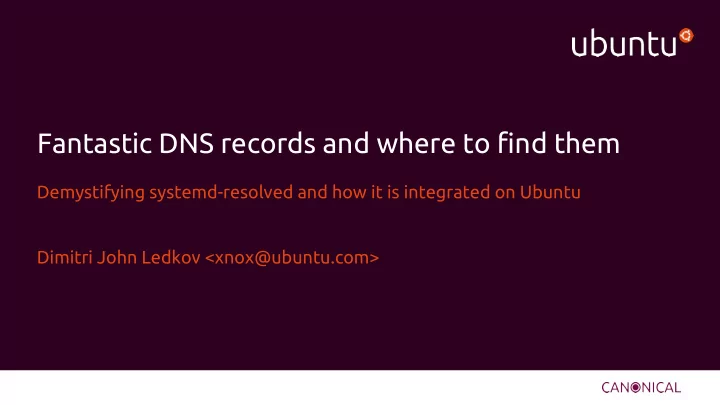
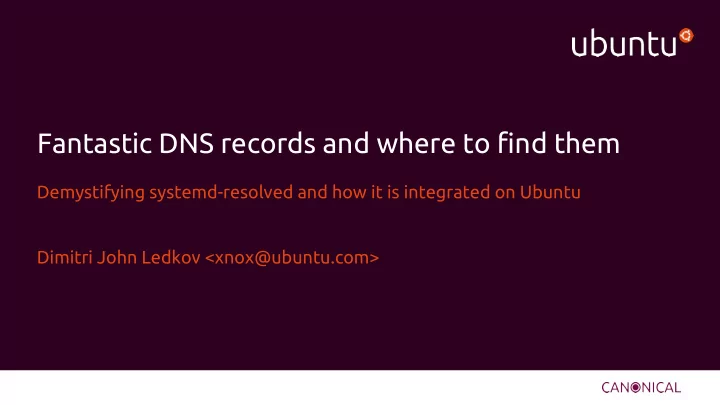
Fantastic DNS records and where to find them Demystifying systemd-resolved and how it is integrated on Ubuntu Dimitri John Ledkov <xnox@ubuntu.com>
What is systemd-resolved? ● Local, caching, DNS resolver ● Per-link nameserver configuration storage ● NSS-module, dbus API, command-line tool ● Networked daemon ● Resolvconf implementation
How to start using systemd-resolved? Symlink /etc/resolv.conf to... ● /run/systemd/resolve/stub-resolv.conf (stub with domains) ● /usr/lib/systemd/resolv.conf (stub resolver, static) ● /run/systemd/resolve/resolv.conf (underlying DNS servers)
How do these resolv.conf files look like? /usr/lib/ systemd/resolv.conf nameserver 127.0.0.53 options edns0
How do these resolv.conf files look like? /run/ systemd/resolve/ stub-resolv.conf nameserver 127.0.0.53 options edns0 search buildd enablement external internal power ppa
How do these resolv.conf files look like? /run /systemd/resolve/ resolv.conf nameserver 10.172.192.1 nameserver 192.168.1.1 search buildd enablement external internal power ppa
How to start using systemd-resolved? (cont) … or don’t mangle /etc/resolv.conf ● Enable NSS module ● Use command line tool ● Use dbus API ● Use the dynamic resolv.conf generated files ● Use dig
How to update resolved nameservers? ● Netplan.io / NetworkManager / Networkd ● DBus API ● resolvctl (systemd-resolved) command line tools ● /sbin/resolvconf -> /usr/bin/resolvctl interface ● Reads /etc/resolv.conf if managed by others ● Configuration file fallbacks ● Compile time fallbacks
Fun Stuff Optional features one can enforce for the whole system #LLMNR=no #MulticastDNS=no #DNSSEC=no #DNSOverTLS=no #Cache=yes #DNSStubListener=yes #ReadEtcHosts=yes
resolvctl command line Global LLMNR setting: no MulticastDNS setting: no DNSOverTLS setting: no DNSSEC setting: no DNSSEC supported: no
resolvctl command line Link 2 (wlp2s0) Current Scopes: DNS DefaultRoute setting: yes LLMNR setting: yes MulticastDNS setting: no DNSSEC setting: no DNSOverTLS setting: no DNSSEC supported: no Current DNS Server: 10.0.0.1 DNS Servers: 10.0.0.1 DNS Domain: ~. rieo.lan
resolvctl command line query HOSTNAME|ADDRESS... Resolve domain names, IPv4 and IPv6 addresses service [[NAME] TYPE] DOMAIN Resolve service (SRV) openpgp EMAIL@DOMAIN... Query OpenPGP public key tlsa DOMAIN[:PORT]... Query TLS public key status [LINK...] Show link and server status statistics Show resolver statistics reset-statistics Reset resolver statistics flush-caches Flush all local DNS caches reset-server-features Forget learnt DNS server feature levels
resolvctl command line dns [LINK [SERVER...]] Get/set per-interface DNS server address domain [LINK [DOMAIN...]] Get/set per-interface search domain default-route [LINK [BOOL]] Get/set per-interface default route flag llmnr [LINK [MODE]] Get/set per-interface LLMNR mode mdns [LINK [MODE]] Get/set per-interface MulticastDNS mode dnsovertls [LINK [MODE]] Get/set per-interface DNS-over-TLS mode dnssec [LINK [MODE]] Get/set per-interface DNSSEC mode nta [LINK [DOMAIN...]] Get/set per-interface DNSSEC NTA revert LINK Revert per-interface configuration
Bugs ● Edns0 is sad ● Captive portals are sad ● Abuse of Option 15 for multiple domains ● MDNS taking too long ● Domain-less searches are not forwarded
Ubuntu Defaults ● UseDomains=true (dhcp acquired domains trusted) ● LMMNR, MDNS, DNSSEC, DnsOverTLS - false ● Listen on UDP and TCP port 53 on lo 127.0.0.53 ● FallbackDNS none ● Resolv.conf stub-resolve.conf by default ● No NSS module by default ● Networkd, NetworkManager, ifupdown integration ● Resolvconf replacement (soon)
Recommend
More recommend