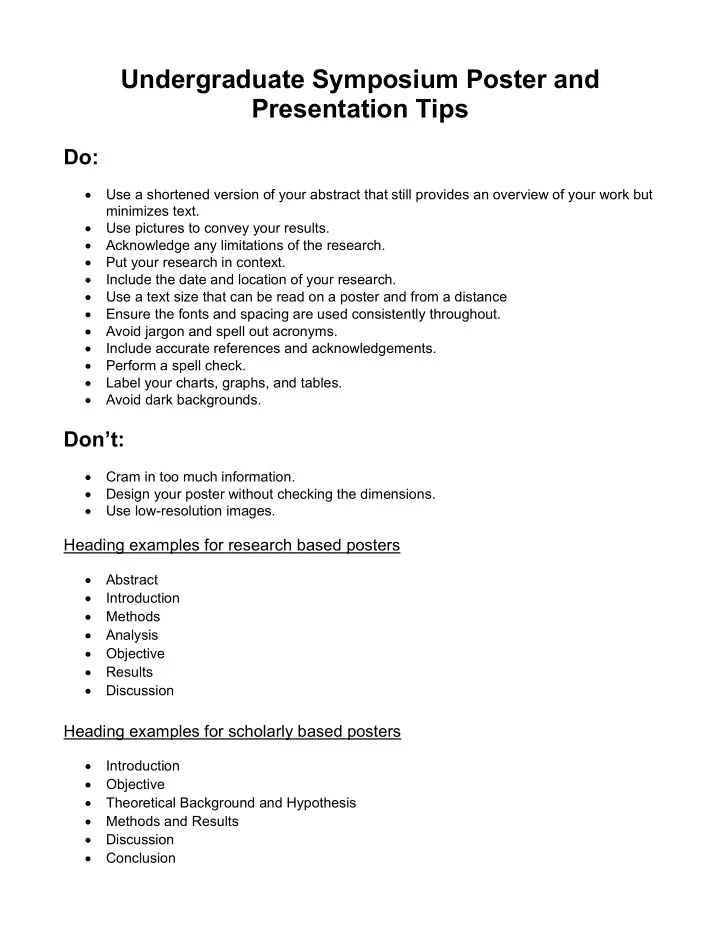
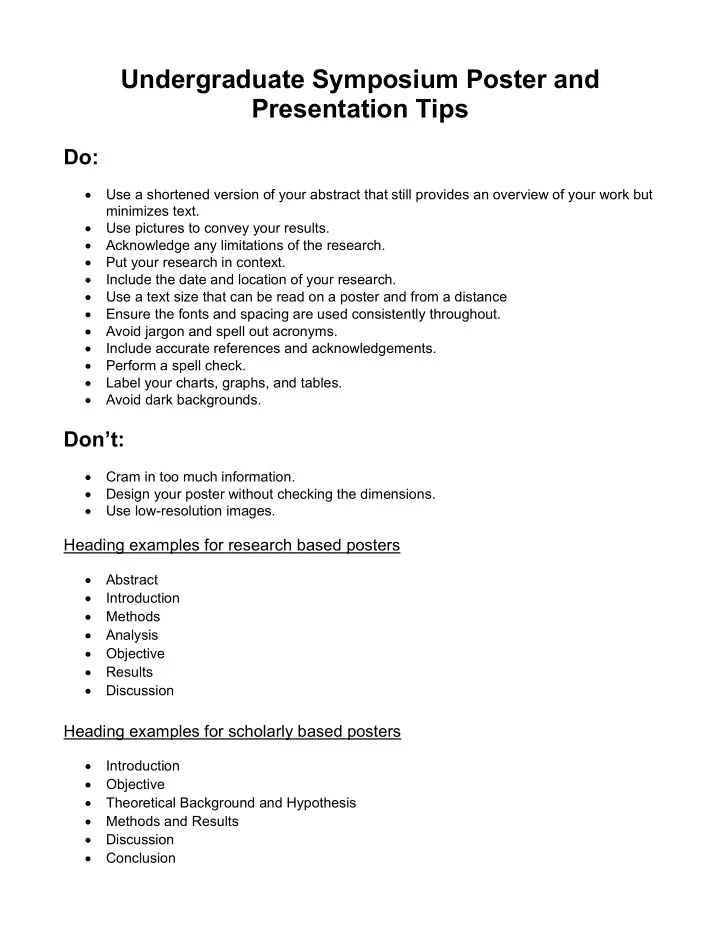
Undergraduate Symposium Poster and Presentation Tips Do: • Use a shortened version of your abstract that still provides an overview of your work but minimizes text. • Use pictures to convey your results. • Acknowledge any limitations of the research. • Put your research in context. • Include the date and location of your research. • Use a text size that can be read on a poster and from a distance • Ensure the fonts and spacing are used consistently throughout. • Avoid jargon and spell out acronyms. • Include accurate references and acknowledgements. • Perform a spell check. • Label your charts, graphs, and tables. • Avoid dark backgrounds. Don’t: • Cram in too much information. • Design your poster without checking the dimensions. • Use low-resolution images. Heading examples for research based posters • Abstract • Introduction • Methods • Analysis • Objective • Results • Discussion Heading examples for scholarly based posters • Introduction • Objective • Theoretical Background and Hypothesis • Methods and Results • Discussion • Conclusion
PowerPoint Set-up • If NAU is printing your poster, we require the use of PowerPoint. This allows the printer operator to easily make any minor edits to improve the print quality. • Page Size: 34 x 44 inches. o Before you start to create your poster, please be sure to check that the page size is set to 34 x 44 inches. To adjust the page size, go to “Design” and “Page Setup” in PowerPoint to verify the correct page size. • Remember, these layouts are only example templates. Other than the page size, template elements are not fixed and you can manipulate them as needed. It is only limited by your creativity! • Your poster is a summary of your work. You don’t need to include every little detail. Logos • Large format NAU and college logos may be found at: o https://nau.edu/marketing/discover-the-new-logo/ o http://www.physics.nau.edu/PosterLogos/ Fonts • Stick with traditional fonts (Arial, Times New Roman, Garamond). • Use italics or bold for emphasis, not for all of your text. • Avoid ALL CAPS. • Don’t use more than two fonts on your poster. • Bulleted lists help draw attention to important points.
Charts and Graphs • Create charts, graphs, and tables at a size equal to or slightly greater than the size they need to be in the poster. Having to enlarge anything results in pixelation. • Build tables in PowerPoint or import them from Word or Excel using the copy and paste function. Images • Resize your images to the desired size before inserting them into the PowerPoint file (this will save the printer hours of time). • We recommend saving images in a .png format rather than .jpg or other formats. Images in a .png format can be resized in PowerPoint without adverse effects on the file size or the printer efficiency. To keep photos proportionate, hold the shift key down while resizing the image. Hints • Use the grid lines to help keep your objects lined up. • If you are going to use a background color or image, make sure to keep it light so that the text is legible and to save printer ink. Posters with backgrounds cost an extra $10. • Always be sure to examine the final poster at 100% zoom. Anything lower than 100% zoom will not accurately show the text, objects, etc. in their true places. How to Cite References • Use a smaller font size for the references. • For the proper way to cite references, go to: https://owl.english.purdue.edu/owl/resource/560/02/ Acknowledgements • Remember to acknowledge any grants, internships, etc. that have helped to support your research. Printing • Printing details: https://nau.edu/Provost/VPAA/Undergraduate- Research/Undergraduate-Symposium-Poster-Preparation/ • Give yourself a deadline of at least one week prior to the event to get your poster printed.
Presenting a Research Poster You’ve been working hard on your research, collecting, sorting, and analyzing the data. So what do you do with the findings? Maybe you’ll write an article down the road or present your findings at a disciplinary conference. By practicing how to speak about your research at the university level, you’ll be ready to speak with others about your research at conferences, when you interview at other universities, or when you interview for a job. Below are some helpful tips to help prepare you to talk to others about your research. Preparing • Dress professionally. For the Undergraduate Symposium, business casual (nice slacks or a skirt, a button-down shirt or blouse) will help you look and feel professional. Wear comfortable shoes; you’ll be standing for quite some time. • Practice beforehand. Become comfortable with your topic and have short answers prepared that enable you to have a conversation with attendees who stop to learn more about your work. Welcoming Attendees • Stay close to your poster, just off to the side. This gives passers-by the chance to step in and look at an interesting graph. • Smile and greet everyone who walks by. Look them in the eyes and ask if you can share more about your research. • “Prepare a brief oral synopsis of the purpose, findings, and implications of your work to say to interested parties as they pause to read your poster,” writes Jane E. Miller in Preparing and Presenting Effective Research Posters. Your synopsis (keep it to three sentences!) briefly covers three topics: What you’re researching, your findings, and their significance. You’re simply giving your audience a taste of your research—piquing their interest so they’ll want to hear more! Talking More about Your Research • Keep the big picture in mind. When you’re working in the lab or reading in the archives, you’re focused on the small (and exciting!) parts of your research that will help you develop your conclusion based on your results. You may have just left the bench or your desk to come present your poster, so your mind may be focused on the details. Remember that your audience doesn’t have the background to be excited about the details yet! Focus on the big picture so your audience can understand the significance of your research first. • Remember that attendees are not all experts in your field. How might you speak with a professor or colleague from another department? • Welcome others who step up to read your poster. When possible, position your body and make eye contact with a newcomer so that he or she feels like part of the conversation.
Remember that you’re the link between your poster and the person who’s interested in your story. Interacting with Visitors • Welcome feedback from attendees. If they ask a question that’s tangential to your research, be open and friendly. Chances are good that the question is an attempt to relate to your research. • Scott W. Plunkett, professor of psychology at California State University, Northridge, cautions presenters to stay clear of statements like, “My research isn’t about that.” Instead, say “Hmm… interesting. Could you tell me more about why you think this?” Or say, “That is interesting. I hadn’t thought of that. I will definitely consider that.” Source: University of Nebraska-Lincoln, Office of Graduate Studies. Retrieved from https://www.unl.edu/gradstudies/current/news/presenting-research-poster
Recommend
More recommend