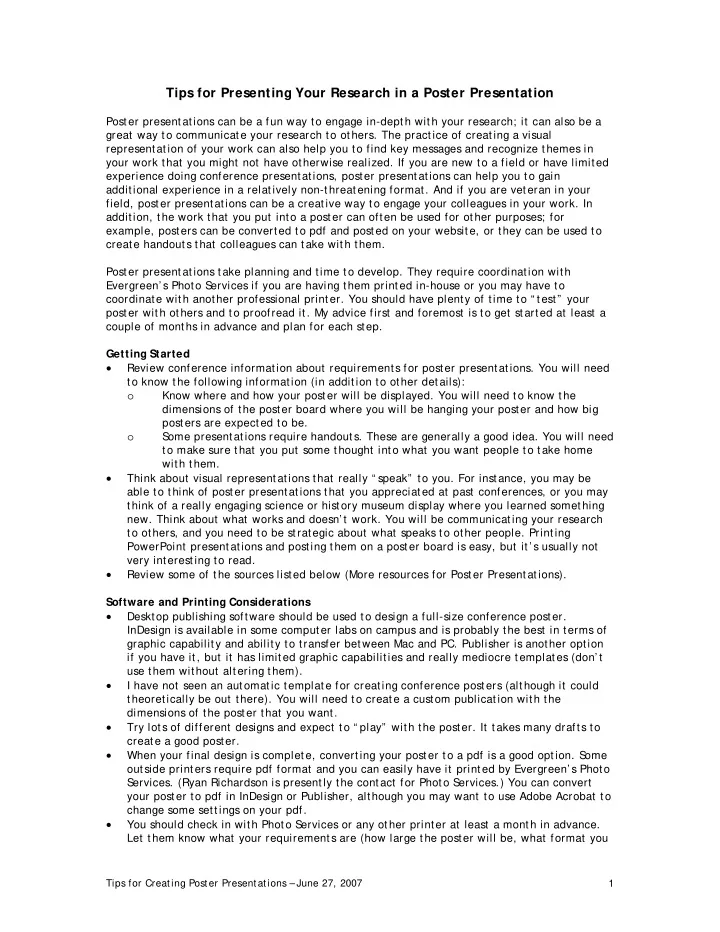
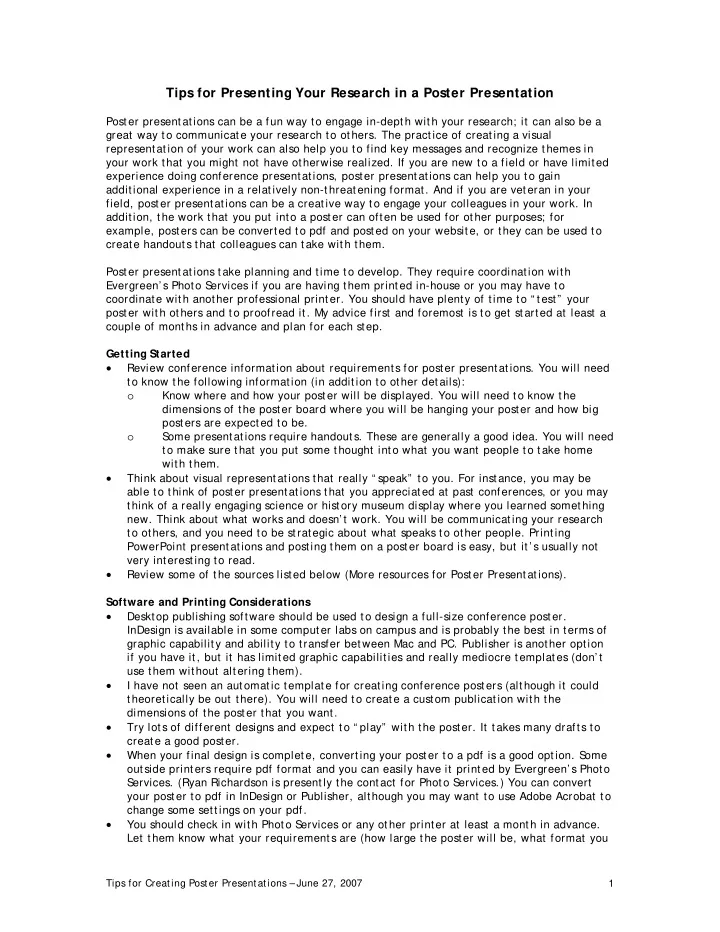
Tips for Presenting Your Research in a Poster Presentation Poster presentations can be a fun way to engage in-depth with your research; it can also be a great way to communicate your research to others. The practice of creating a visual representation of your work can also help you to find key messages and recognize themes in your work that you might not have otherwise realized. If you are new to a field or have limited experience doing conference presentations, poster presentations can help you to gain additional experience in a relatively non-threatening format. And if you are veteran in your field, poster presentations can be a creative way to engage your colleagues in your work. In addition, the work that you put into a poster can often be used for other purposes; for example, posters can be converted to pdf and posted on your website, or they can be used to create handouts that colleagues can take with them. Poster presentations take planning and time to develop. They require coordination with Evergreen’ s Photo S ervices if you are having them printed in-house or you may have to coordinate with another professional printer. You should have plenty of time to “ test” your poster with others and to proofread it. My advice first and foremost is to get started at least a couple of months in advance and plan for each step. Getting Started • Review conference information about requirements for poster presentations. You will need to know the following information (in addition to other details): o Know where and how your poster will be displayed. You will need to know the dimensions of the poster board where you will be hanging your poster and how big posters are expected to be. o S ome presentations require handouts. These are generally a good idea. You will need to make sure that you put some thought into what you want people to take home with them. • Think about visual representations that really “ speak” to you. For instance, you may be able to think of poster presentations that you appreciated at past conferences, or you may think of a really engaging science or history museum display where you learned something new. Think about what works and doesn’ t work. You will be communicating your research to others, and you need to be strategic about what speaks to other people. Printing PowerPoint presentations and posting them on a poster board is easy, but it’ s usually not very interesting to read. • Review some of the sources listed below (More resources for Poster Presentations). Software and Printing Considerations • Desktop publishing software should be used to design a full-size conference poster. InDesign is available in some computer labs on campus and is probably the best in terms of graphic capability and ability to transfer between Mac and PC. Publisher is another option if you have it, but it has limited graphic capabilities and really mediocre templates (don’ t use them without altering them). • I have not seen an automatic template for creating conference posters (although it could theoretically be out there). You will need to create a custom publication with the dimensions of the poster that you want. • Try lots of different designs and expect to “ play” with the poster. It takes many drafts to create a good poster. • When your final design is complete, converting your poster to a pdf is a good option. S ome outside printers require pdf format and you can easily have it printed by Evergreen’ s Photo S ervices. (Ryan Richardson is presently the contact for Photo S ervices.) You can convert your poster to pdf in InDesign or Publisher, although you may want to use Adobe Acrobat to change some settings on your pdf. • You should check in with Photo S ervices or any other printer at least a month in advance. Let them know what your requirements are (how large the poster will be, what format you Tips for Creating Poster Presentations – June 27, 2007 1
will be sending the poster in, etc). Let them know your deadline, and create a deadline for yourself for giving them the poster. Don’ t wait until the last day. Plan for time to review the poster after it is printed to make sure that it turned out as you expected. Also plan for time to correct any mistakes (on your end or the printer’ s). Design Considerations • Think about the audience for your poster. Is your audience a highly technical audience or is the poster for a general, less technical audience? You can consider combining the purposes of the poster, for instance, using it for the conference and for hallway traffic outside your office, but you need to use extra caution to make sure that it has the kind of details needed for a technical audience and is still accessible to a general audience. • How much detail is expected? Think about how much detail can be included without overwhelming your audience. • What are the key messages of your poster? • Use tables, graphs, and other visual representations of data to explain the material. Think about using photographs to add to the information and visual appeal of your poster. • Avoid clip art. • If you use photographs, they need to be high resolution for print. One rule: take digital pictures with the highest resolution possible (there should be a setting on your digital camera) and import them actual size and at highest resolution. You cannot increase the size of a digital image without losing resolution and the result will usually look pixelized and awful. If you are scanning pictures, scan and use them at the highest possible resolution. When you convert your poster to pdf, make sure that you convert it at the highest resolution. • Another consideration for photographs is that you need to have permission to use them. If your presentation includes photos of people who are individually recognizable, you should probably have a photo release. If someone else took the photograph, you will probably need to have written permission to use the photograph. Another option is to purchase photos from Photo S ervices. • Think about accessibility when you design your poster. There are many different learning styles and you should consider this in the design. You should consider whether your poster is readable to someone who is colorblind. Finalizing the Poster • Ask colleagues who are familiar with the work to review the poster. • Find someone who is a really detailed proofreader to review your poster. • Find someone who is unfamiliar with the subj ect or your research to read the poster. • Listen when people tell you that they don’ t understand something. This is really valuable information that you can use to improve the presentation. • Remember that some conferences require you to present your poster. This means that there may be a special time set aside for you to present your work to those viewing your poster. You should prepare to present your poster and answer questions that it might generate. Usually, you have about three minutes to explain your poster to people who are casually stopping to talk with you. Preparing to Bring Your Presentation to the Conference • Get a mailing tube for carrying your poster. You may be able to get a used mailing tube or map tube from the Library (check with Carlos Diaz) or from the Bookstore. Do this at least a week in advance; don’ t expect others to carry special supplies for you on a short timeline. You need to arrange for your supplies ahead of time. • Don’ t check your poster at the airport; you should plan to carry it on the airplane. You risk loss and damage if you check it. You may be asked to stow the poster with the flight attendants when you board. Remember to pick it up at the end of your flight. Tips for Creating Poster Presentations – June 27, 2007 2
• Pack supplies to hang your poster. I suggest packing some Velcro strips in addition to your standard tape or tacks. Often the poster boards at conferences will be lined with fabric, and if you stick the harder side of the Velcro strips to your poster, then you can use the Velcro to hang your poster. Pack other items as well so that you are completely prepared for any scenario. • Remember to pack your handouts. • Remember to pack lots of business cards. • Consider creating a sign-up sheet for comments and questions. Remember to follow up with the comment sheet after the conference. At the Presentation • S ee if you can hang your poster as soon as you get to the conference. The longer that it is on display, the larger the audience for your poster. • If there is a poster presentation session, get there early. • If the conference offers awards for visual presentation or for poster sessions, be sure you know how to submit your poster for consideration. • Observe other posters and learn from them. More Resources for Poster Presentations University of Buffalo Library – Poster Presentations http:/ / ublib.buffalo.edu/ libraries/ asl/ guides/ bio/ posters.html Humboldt S tate University Library – Communication and Citation in the S ciences http:/ / library.humboldt.edu/ ~rls/ authorship.htm Association for Institutional Research – Poster S essions www.airweb.org/ page.asp? page=586 Any Book by Edward Tufte S ee www.edwardtufte.com/ tufte/ Tips written by Jenni Minner, Research Associate The Evergreen S tate College Office of Institutional Research and Assessment minnerj @ evergreen.edu (360) 867-6186 Tips for Creating Poster Presentations – June 27, 2007 3
Recommend
More recommend