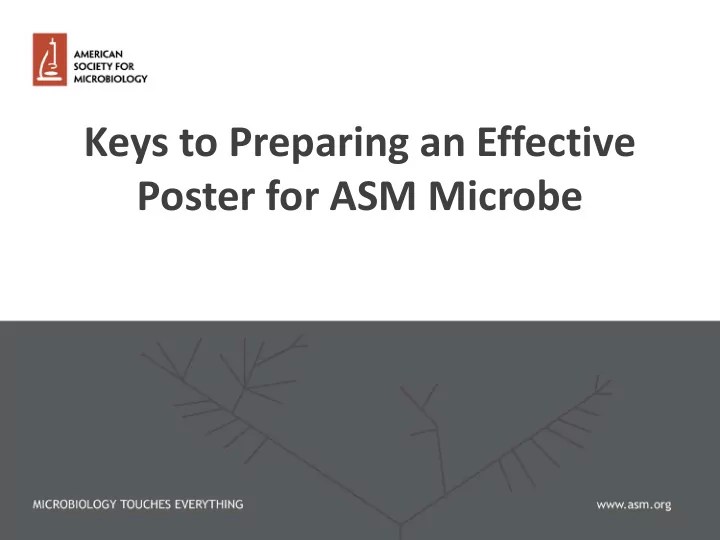
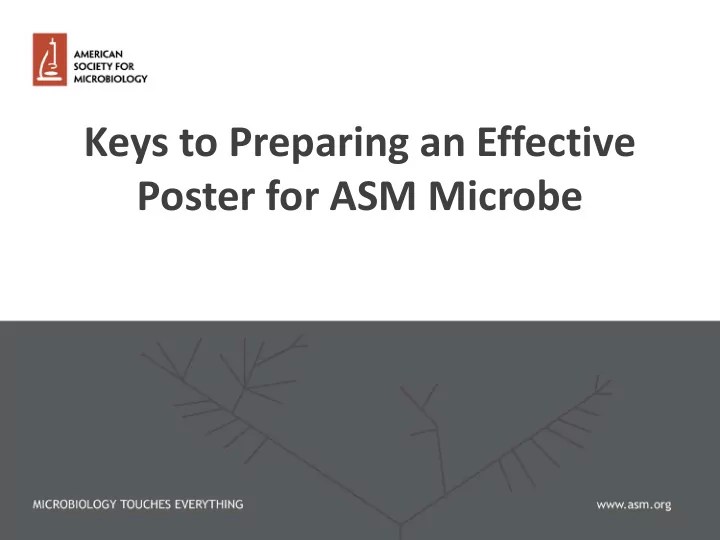
Keys to Preparing an Effective Poster for ASM Microbe
Logistical Tips • Make sure to bring a copy of your acceptance letter that indicates when you can get into the Exhibit and Poster Hall to hang up your poster. – Please go to Poster Assistance if you forgot your letter • Remember to bring an electronic copy of your poster (just in case), especially if you are checking your poster on a plane (not recommended) or shipping your poster
Find important information at asm.org • Poster size & specifications • Poster printing options • Presentation tips • Presentation schedule, set up times, and poster hall hours • Poster storage and removal • Visit https://asm.org/Events/ASM-Microbe- 2019/Home to view all the important information
Poster Set Up Posters must be mounted on your assigned and numbered poster board before 10:30 am on the day of your scheduled presentation. Posters remain on the boards for the full day assigned. Removal times are posted in the schedule above. You must bring your notification letter to gain entrance to the Exhibit and Poster Hall in the Moscone Convention Center, South Building, South Lobby, to mount or dismantle your poster (when the hall is closed to general attendees). Thumb Tacks/Push Pins: Will be available for all Poster Presenters outside • of the hall at Poster Services, as well as at Track Hubs inside the Exhibit and Poster Hall. Only the poster presenter will be permitted to enter the Exhibit and Poster • Hall to set up his or her poster. Poster Presenters need to either have their acceptance letter with them, or check in at Poster Services to obtain a pass for the Hall.
Poster Removal Posters must be dismantled on the day of your presentation between the following hours: Friday, June 21 | 5 pm – 5:30 pm Saturday, June 22 | 5 pm – 5:30 pm Sunday, June 23 | 4 pm – 4:30 pm Posters remaining on the boards after the removal window will be collected and available for pick up at Poster Services. Those attendees that need to remove their poster before the official removal time due to a prior commitment may do so.
Poster Tips – Size • Posters should be no larger than 8 ft (L) x 4 ft (H). – You want people to be able to comfortably read your poster • Make your poster readable – consider your font! – We recommend double-spaced sans-serif fonts no smaller than 14 pt. Headings and main text should be 40 pt font • Make sure it is readable from 4 feet away • San Serif fonts: Arial, Caibri, Century Gothic, Geneva, Helvetica – Ordinary type or carelessly prepared handwritten copy is unacceptable. – Utilize handouts to supplement your poster and eliminate hard-to- read text. Graphics are great! – Embrace white space and focus text at eye-level, leaving space on the edge
Poster Tips – Asthetics • Clean and professional looking layout, colors, and font • Spell checked and proofread – avoid typos • Balanced text and figures – The poster is able to be presented and independently read • Some white/blank space is okay! – Neutral or grey colors are easiest on the eyes, and highlight color photos
Poster Tips – Text • Include a copy of abstract – Note if your abstract has been revised since submission • Bullets are preferred over sentences – Bullets are easier to read and interpret • This is not a manuscript – Sometimes less is more! • Again, remember font size and type: – We recommend double-spaced sans-serif fonts no smaller than 14 pt. Headings and main text should be 40 pt font
Poster tips - Data • Simple figures/graphs are better than more complex ones – This is especially important if there is a large amount of viewing time when you will not be present • Use tables – Tables are a good way to summarize large amounts of categorical data • This is not a manuscript – Sometimes less is more. Readability is important. Use handouts if needed.
Poster Tips – Continued • Many programs can be used to build posters (Powerpoint, Adobe, etc) – make sure your printer accepts the format you use – Many presenters find that conversions can disrupt spacing and images • Do not forget to include your: – poster number, presentation date, author(s) and institution(s), phone number, e-mail address, and copy of your abstract • Google and Youtube are excellent sources of additional tips and tricks!
Example of good spacing
How To Choose: Your Background • Choose a simple background color scheme – Remember: people have differing eyesight – Neutral or gray colors will be easier on the eyes, and look better, than a bright color • Avoid complex and distracting designs or color patterns
Example: Good Poster
Example: Poor Background
Summary • Designing an effective poster takes time and attention to detail. • The little things like sizing, layout, and white space make a poster really stand out and allow your data to shine! …now you have the tools and information to make a perfect poster for ASM Microbe
Recommend
More recommend