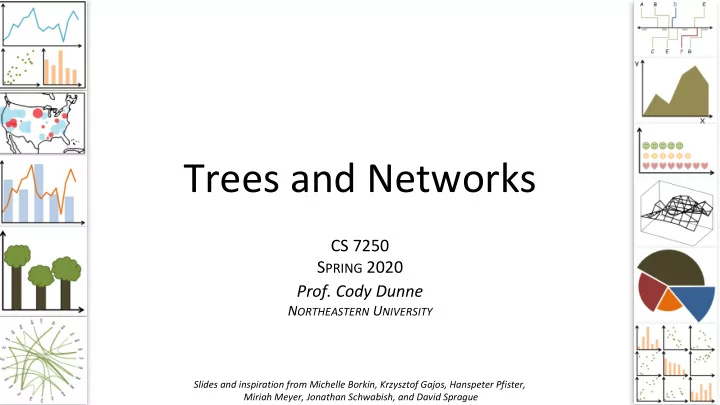
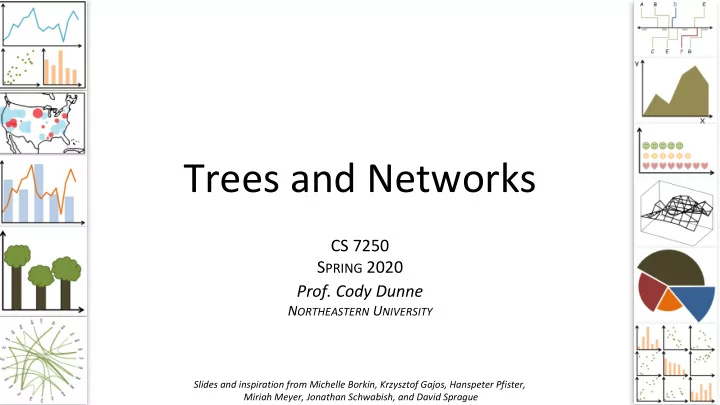
Trees and Networks CS 7250 S PRING 2020 Prof. Cody Dunne N ORTHEASTERN U NIVERSITY Slides and inspiration from Michelle Borkin, Krzysztof Gajos, Hanspeter Pfister, 1 Miriah Meyer, Jonathan Schwabish, and David Sprague
B URNING Q UESTIONS ? 2
P REVIOUSLY , ON CS 7250… 3
“Overview first, zoom and filter, and details on demand.” - Ben Shneiderman “The Shneiderman Mantra” Shneiderman, 1996 4
Interaction Why interaction? • Complexity reduction • Static = specific story told to you, versus interactive = viewer discovers the story • Enables data exploration, insight, reasoning for oneself • Makes it personal to the viewer • Dive deeper! 5
Interaction A few footnotes... • Interaction requires human time and attention • Human-guided search vs. Automatic feature detection vs. Interactive visualizations • Find balance between automation and relying on the human in the loop to detect patterns Based on Slide by Hanspeter Pfister 6
N OW , ON CS 7250… 7
T REES & (M AINLY ) N ETWORKS 8
G OALS FOR T ODAY • Learn the definition of a network (including node, edge) • Learn the definition of a tree • Learn common visual encoding techniques for network data (i.e., node-link diagram, adjacency matrix), and the advantages of each one. 9
Hall of Fame or Hall of Shame 10
US presidential election network for 2012 primaries. - Nodes: key entities from noun phrases. Sized by degree. - Edges: relationships from verbs. Colored by positive (green) and negative (red) weights. Sudhahar et al., 2015 11
Sudhahar et al., 2015 12
Andrew Bergman, 2014 13
14
(graphs) Network = entities and relationships (edge, tie, relationship) between them (vertex, entity) Tree = undirected , connected , acyclic network 15
Networks • A network G consists of a set of nodes N and a set of edges E • An edge e n1,n2 ∈ E connects two nodes n1 , n2 ∈ N • E.g., G = {1,2,3,4}, E = {( 1 , 2 ),( 1 , 3 ), ( 2 , 3 ),( 3 , 4 ),( 4 , 1 )} Note all the same network, just different layouts! Modified from slide by Frank van Ham 16
A bunch of definitions Isolate Main connected component Modified from slide by Frank van Ham 17
“ Treemap ” 18
• Primary concern is the spatial layout of nodes and edges, a.k.a. graph drawing • The goal is often to effectively depict the graph structure for topology-based tasks : - connectivity, path-following - network distance - clustering - ordering (e.g., hierarchy level) • But not always topology-based tasks. E.g., understanding attributes, statistics, metrics Slide based on Miriah Meyer 19
Spatial Layout Quantitative Tasks Mackinlay, 1986 20
Spatial Layout 21
Spatial Layout Cleveland & McGill, 1984 22 Heer & Bostock (2010)
Flickr Query for “Mouse”
Tweets of the #Win09 Workshop
http://londonist.com/2016/05/the-history-of-the-tube-map 27
http://news-explorer.mybluemix.net 28
Node-Link Visualizations - Marks & Channels Node Color Size Shape Edge Direction Color Thickness Style Gestalt Principles: Grouping, Proximity, Connectedness 29
Node-Link Visualizations • Nodes are distributed in space, connected by straight or curved lines • Typical approach is to use 2D space to break apart breadth and depth • Often space is used to communicate hierarchical orientation Slide based on Miriah Meyer 30
Node-Link Visualizations Pros: • understandable visual mapping • can show overall structure, clusters, paths • flexible, many variations Cons: • automatic layout algorithm deficiencies -time consuming to run -non-deterministic results -heuristics with sometimes poor results • not good for dense graphs - hairball problem! Slide based on Miriah Meyer 31
Mike Bostock
Mike Bostock
Layout Algorithm: D3 Force-Directed https://observablehq.com/@d3/force-directed-graph 34
Force-Directed Layout Algorithms Kobourov, 2012 35
Dashboard of the COVID-19 Virus Outbreak in Singapore 2020.01.21 – 03.12 Upcode, 2020 36
Dashboard of the COVID-19 Virus Outbreak in Singapore 2020.01.21 – 03.12 Upcode, 2020 37
In- Class Curation — Network Planarity Party ~25 min 38
Layout Algorithm Comparisons Graph A Graph B Hachul & Jünger, 2006
How to compare? User performance Huang et al., 2007 , etc. Simple rules or heuristics Davidson & Harel, 1996 Global and local readability metrics Purchase et al., 2002 Dunne et al., 2015 Sugiyama, 2002 , p. 14
Scale Problems... • Quickly run out of space! • Tree breadth often grows exponentially • Layout algorithms are slow and heuristics • Solutions: - scrolling or panning - filtering or zooming - aggregation & simplification Slide based on Miriah Meyer 43
http://www.yasiv.com/graphs#HB/blckhole
https://gephi.org/ 45
“ Treemap ” 46
Alternate to node-link visualization for dense & weighted networks Slide based on Miriah Meyer 47
Adjacency Matrix 48 Henry & Fekete (2006)
Pros: • great for dense graphs • visually scalable • can spot clusters Cons: • row order affects what you can see • abstract visualization • hard to follow paths Slide by Miriah Meyer 49
https://bost.ocks.org/mike/miserables/ 50
http://higlass.io/ 52
MatLink Henry & Fekete, 2007 53
NodeTrix Henry et al, 2007 54
MapTrix https://vimeo.com/182970812 Yang et al., 2016; Demo https://vimeo.com/278433529 55
Recommend
More recommend