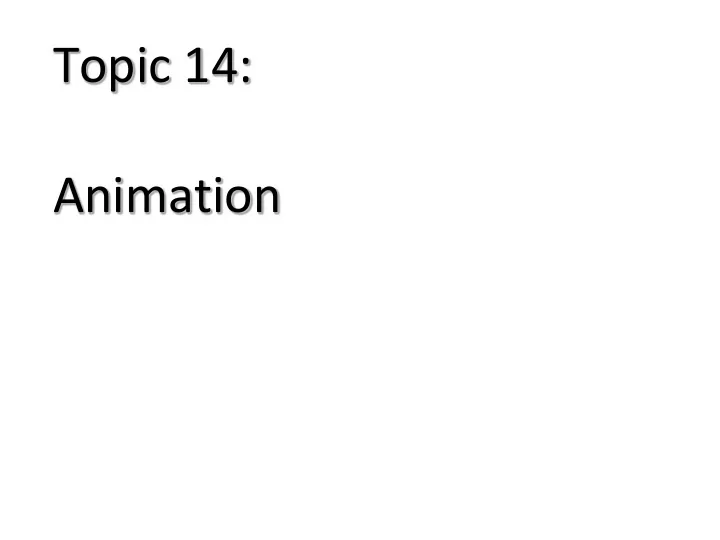
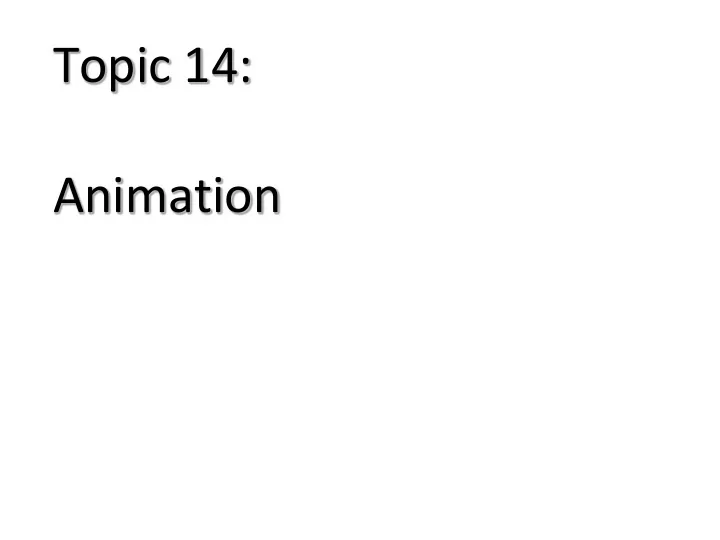
Topic 14: Animation
Animation Timeline 1908: Emile Cohl (1857-1938) France, makes his first film, FANTASMAGORIE, arguably the first animated film. 1911: Winsor McCay (1867-1934) makes his first film, LITTLE NEMO. McCay, already famous for comic strips, used the film in his vaudeville act. His advice on animation: Any idiot that wants to make a couple of thousand drawings for a hundred feet of film is welcome to join the club. 1928: Walter Disney (1901-1966) working at the Kansas City Slide Company creates Mickey Mouse. 1974: First Computer animated film “ Faim ” from NFB nominated for an Oscar.
Animation Principles Squash & Stretch Exaggeration Timing Staging Ease-In & Ease-Out Appeal Arcs Straight-Ahead vs. Pose-to-Pose Anticipation Follow-through & Secondary Motion Overlapping Action & Asymmetry
Squash and Stretch Rigid objects look robotic: deformations make motion natural Accounts for physics of deformation • Think squishy ball… • Communicates to viewer what the object is made of, how heavy it is, … • Usually large deformations conserve volume: if you squash one dimension, stretch in another to keep mass constant Also accounts for persistence of vision • Fast moving objects leave an elongated streak on our retinas
Anticipation The preparation before a motion • E.g. crouching before jumping, pitcher winding up to throw a ball Often physically necessary, and indicates how much effort a character is making Also essential for controlling the audience’s attention, to make sure they don’t miss the action • Signals something is about to happen, and where it is going to happen.
Animation Principles Squash & Stretch Exaggeration Timing Staging Ease-In & Ease-Out Appeal Arcs Straight-Ahead vs. Pose-to-Pose Anticipation Follow-through & Secondary Motion Overlapping Action & Asymmetry
What can be animated? Lights Camera Jointed figures Deformable objects Clothing Skin/muscles Wind/water/fire/smoke Hair …any variable, Given the right time scale, almost anything…
Elements of CG (animation) How does one make digital models move? Keyframing Physical simulation Motion capture Behavior rules
Keyframes Keyframes, also called extremes, define important poses of a character: Jump example: the start the lowest crouch the lift-off the highest part the touch-down the lowest follow-through • Frames in between (“inbetweens”) introduce nothing new to the motion. • May add additional keyframes to add some interest, better control the interpolated motion.
Keyframe Animation The task boils down to setting animated variables (e.g. positions, angles, sizes, …) at each frame. Straight-ahead: set variables in frame 0, then frame 1, frame 2, … forward in time. Pose-to-pose: set the variables at keyframes, let the computer smoothly interpolate values for frames in between.
Keyframe: Interpolation How do we interpolate between two values? value time Hold
Keyframe: Interpolation How do we interpolate between two values? value time Linear
Keyframe: Interpolation How do we interpolate between two values? value time Spline
Keyframe: Interpolation How do we interpolate between two values? Not ease-out value time Ease-in Ease-out
Keyframe: Interpolation How do we interpolate between two values? value time Ease-in Ease-out
Physical Simulation Particles Position x Velocity v = dx/dt a = dv/dt = d 2 x/dt 2 Acceleration Forces Gravity f=mg Spring-damper f=-kx-cv … Simulation: x,v,a used to compute forces yeilding total force F. F=ma used to update a, a used to update v, to update x …
Recommend
More recommend