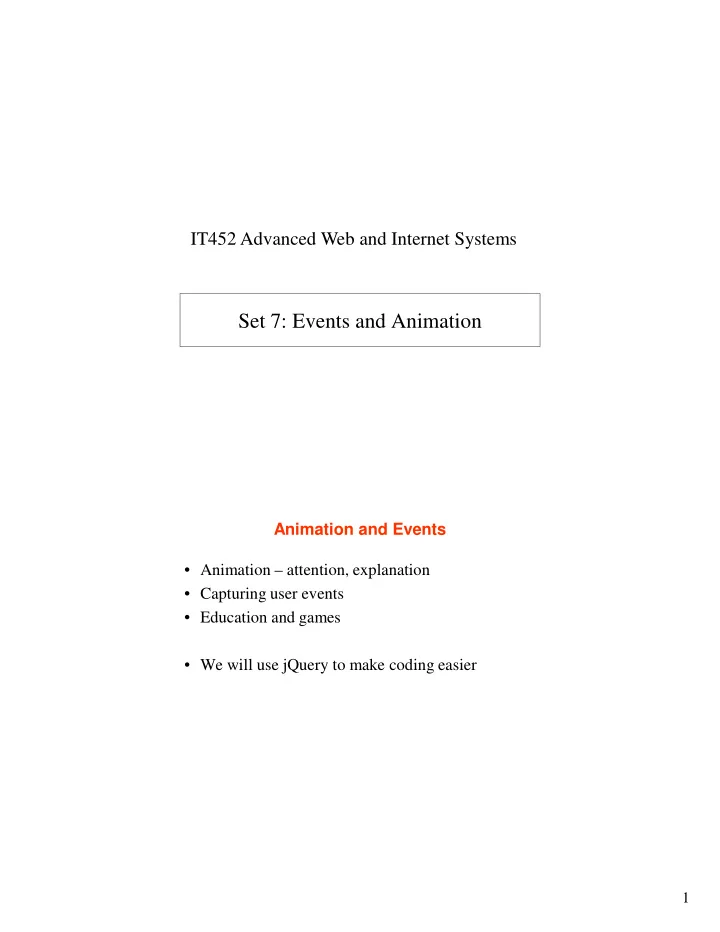
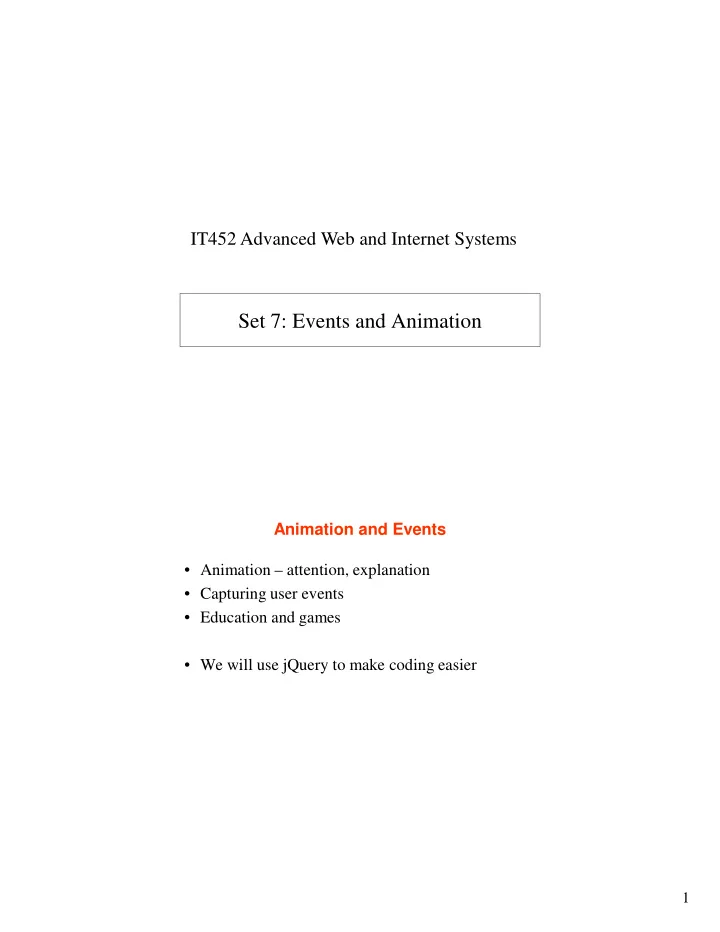
IT452 Advanced Web and Internet Systems Set 7: Events and Animation Animation and Events • Animation – attention, explanation • Capturing user events • Education and games • We will use jQuery to make coding easier 1
Preliminaries <style type="text/css"> /* Margin and padding on body element can introduce errors in determining element position and are not recommended; we turn them off. */ body { margin:0; padding:0 } #foo { width:50px; height:50px; background-color:#00f } </style> <script type="text/javascript" src="http://ajax.googleapis.com/ajax/libs/jquery/1.10.2/jquery.min.js"></script> falling.html – An event loop var blockPos = [200,200]; // (x,y) coordinates of the block // This function is periodicaly called by the timer. It makes things move. function mainLoop() { moveBlock(); } // Do necessary setup on first load function init() { setInterval("mainLoop()", 25); // Call main loop every 50 milliseconds $(document).click(moveOnClick); // On every click, call the move() function } function moveBlock() { blockPos[0] += 1; // Update the block's current position. blockPos[1] += 2; // Move the block to its new position. $('#foo').offset({ left: blockPos[0], top: blockPos[1] }); } function moveOnClick(e) { // Get the location of the user's mouse click. blockPos[0] = e.pageX; blockPos[1] = e.pageY; // Move the block to the click point $('#foo').offset({ left: blockPos[0], top: blockPos[1] }); } $(document).ready(init); // When the document loads, startup the code! 2
falling.html (HTML portion) <body> <h1>Using an event loop</h1> <!-- The image that moves around. --> <img id="foo" width=50 src=“…images/6/62/Red_Heart.gif" /> <!-- The board. --> <div id=“bigdiv” style="width:600px; height:400px; background-color:blue"> </div> </body> jQuery Event Listeners 1. Use a selector to choose the object 2. Decide which event type to use 1. Click 2. Mouseover 3. Blur 4. Keypress 5. Etc. 3. Add a function reference or anonymous function How do we add a key listener to the div? 3
bounce.html (1) var bigdivPos = [0,100]; var bigdivSize = [600,400] function moveBlock() { // Get the block's current position. blockPos[0] += blockVeloc[0]; blockPos[1] += blockVeloc[1]; // Move the block to its new position. $('#foo').offset({ left: blockPos[0], top: blockPos[1] }); keepItemInsideBox(bigdivPos, bigdivSize, blockPos, blockSize, blockVeloc); } function init() { // Save the main container's rendered position on the window. var offset = $('#bigdiv').offset(); bigdivPos[0] = offset.left; bigdivPos[1] = offset.top; // Call main loop every 25 milliseconds setInterval("mainLoop()", 25); // On every click, call the move() function $(document).click(moveOnClick); } bounce.html (2) // Checks to see if the block has hit the edge of the bigdiv. If so, bounce off // If we get outside the box, this will also force us to move back in. function keepItemInsideBox(boxPos, boxSize, itemPos, itemSize, itemVeloc) { // Check to see if we hit a vertical edge var edgeHit = calcVerticalEdgeHit(boxPos, boxSize, itemPos, itemSize); if ( (edgeHit == HIT_LEFT) && (itemVeloc[0] < 0) ) { // if too far left, make sure we go right itemVeloc[0] *= -1; } if ( (edgeHit == HIT_RIGHT) && (itemVeloc[0] > 0) ) { // if too far right, make sure we go left itemVeloc[0] *= -1; } // Check to see if we hit a vertical edge var edgeHit = calcHorizontalEdgeHit(bigdivPos, bigdivSize, blockPos, blockSize); if ( (edgeHit == HIT_TOP) && (itemVeloc[1] < 0) ) { // if too far up, make sure we go down itemVeloc[1] *= -1; } if ( (edgeHit == HIT_BOTTOM) && (itemVeloc[1] > 0) ) { // if too far down, make sure we go up itemVeloc[1] *= -1; } } 4
bounce.html (3) // See if the item hit a vertical edge by going too far left or right. // NOTE: we assume it was basically inside the box to begin with function calcVerticalEdgeHit(boxPos, boxSize, itemPos, itemSize) { // check for hit on left side var boxLeft = boxPos[0]; var boxRight = boxPos[0] + boxSize[0]; var itemLeft = itemPos[0]; var itemRight = itemPos[0] + itemSize[0]; if (itemLeft < boxLeft) return HIT_LEFT; else if (itemRight > boxRight) return HIT_RIGHT; } // See if the item hit a horizontal edge by going too far up or down. // NOTE: we assume it was basically inside the box to begin with function calcHorizontalEdgeHit(boxPos, boxSize, itemPos, itemSize) { // check for hit on left side var boxTop = boxPos[1]; var boxBot = boxPos[1] + boxSize[1]; var itemTop = itemPos[1]; var itemBot = itemPos[1] + itemSize[1]; if (itemTop < boxTop) return HIT_TOP; else if (itemBot > boxBot) return HIT_BOTTOM; } Multiblocks.html // (x,y) coordinates of the block var block1Pos = [200,200]; var block1Size = [10,10] var block1Veloc = [1, 2]; var block2Pos = [300,300]; var block2Size = [10,10] var block2Veloc = [2, -1]; function mainLoop() { moveBlock('block1', block1Pos, block1Size, block1Veloc); moveBlock('block2', block2Pos, block2Size, block2Veloc); } // Move the block by a little bit function moveBlock(name, pos, size, veloc) { pos[0] = pos[0] + veloc[0]; pos[1] = pos[1] + veloc[1]; // Move the block to its new position. $("#"+name).offset({ left: pos[0], top: pos[1] }); keepItemInsideBox(bigdivPos, bigdivSize, pos, size, veloc); } … <body> <h1>Using an event loop</h1> <!-- The actual block that moves around --> <div id="block1" class="myblock"></div> <div id="block2" class="myblock"></div> 5
Exercise 1. How would you make the blocks twice as FAST? 2. How else can the blocks move twice as FAST? 3. How would you make the blocks twice as BIG? Game.html (1) // missile launcher var launcherPos = [150,500]; var launcherSize = [ 20, 20] // a missile. Put off board initially var offBoardPos = [800, 0]; var missilePos = offBoardPos; var missileSize = [40, 40]; var missileVeloc = null; // Do necessary setup on first load function init() { // Save the main container's rendered position on the window. var offset = $('#bigdiv').offset(); bigdivPos[0] = offset.left; bigdivPos[1] = offset.top; // Call main loop every 25 milliseconds setInterval("mainLoop()", 25); // On every click, call the fire function $(document).click(fireAtClick); // Create the blocks createDiv(block1Pos, block1Size, "myblock", "block1"); createDiv(block2Pos, block2Size, "myblock", "block2"); // Create the missile launcher createDiv(launcherPos, launcherSize, "launcher", "launcher"); // missile initially invisible createDiv (missilePos, missileSize, "invisible", "missile1"); } 6
Game.html (2) // Create a div with the given pos, size, and class function createDiv(pos, size, myclass, myid) { // create basic div var newobj = $("<div id='" + myid + "'> </div>"); $('body').append(newobj); newobj.addClass(myclass); newobj.css("width",size[0]+"px").css("height",size[1]+"px"); // move it to right place newobj.offset({ left: pos[0], top: pos[1] }); } // Update the score! function incrementScore(val) { score = score + val; $('#scorebox').text("Score: "+score); } Game.html(3) // Check for a missile hit. If hit, act like block destroyed, get rid of missile function checkMissileHit(missileId, missilePos, missileSize, blockPos, blockSize) { if (!didSpheresHit(missilePos, missileSize, blockPos, blockSize)) return; // we did have a hit. Make the missile invisible and immobile $('#missile1').addClass("invisible"); $('#missile1').removeClass("missile"); missileVeloc = null; missilePos = offBoardPos; $('#'+missileId).offset({ left: missilePos[0], top: missilePos[1] }); incrementScore(100); // Randomize location of new block (somewhere inside bigdiv) blockPos[0] = bigdivPos[0] + Math.random() * bigdivSize[0]; blockPos[1] = bigdivPos[1] + Math.random() * bigdivSize[1]; } 7
Game.html(3) // Check if the spheres with given pos and sizes are touching. // Assumes width equal to height function didSpheresHit(pos1, size1, pos2, size2) { // We have positions of top left corners. Convert to center positions var cx1 = pos1[0] + size1[0] / 2; var cx2 = pos2[0] + size2[0] / 2; var cy1 = pos1[1] + size1[1] / 2; var cy2 = pos2[1] + size2[1] / 2; // find distance between centers var dx = cx1 - cx2; var dy = cy1 - cy2; dist = Math.sqrt(dx*dx + dy*dy); // size tracks the width, so radius would be half of that. // So they touch if dist less than (width1 + width2) / 2 if (dist < ( (size1[0] + size2[0] ) / 2) ) return true; else return false; } Game.html (4) // When we click, fire a missile at that location function fireAtClick(e) { // calculate slope toward that spot var dx = e.pageX - launcherPos[0]; var dy = e.pageY - launcherPos[1]; // scale down by the overall distance. not necc. the right math, but // gets it moving in the right direction var dist = Math.sqrt(dx*dx + dy*dy); dx = 2 * dx / dist; dy = 2 * dy / dist; // Make coordinates for the missile missileVeloc = [ dx , dy ]; // get COPY of that array, not the same one missilePos = [ launcherPos[0], launcherPos[1] ]; // Make missile visible. $('#missile1').addClass("missile"); $('#missile1').removeClass("invisible"); } 8
Recommend
More recommend