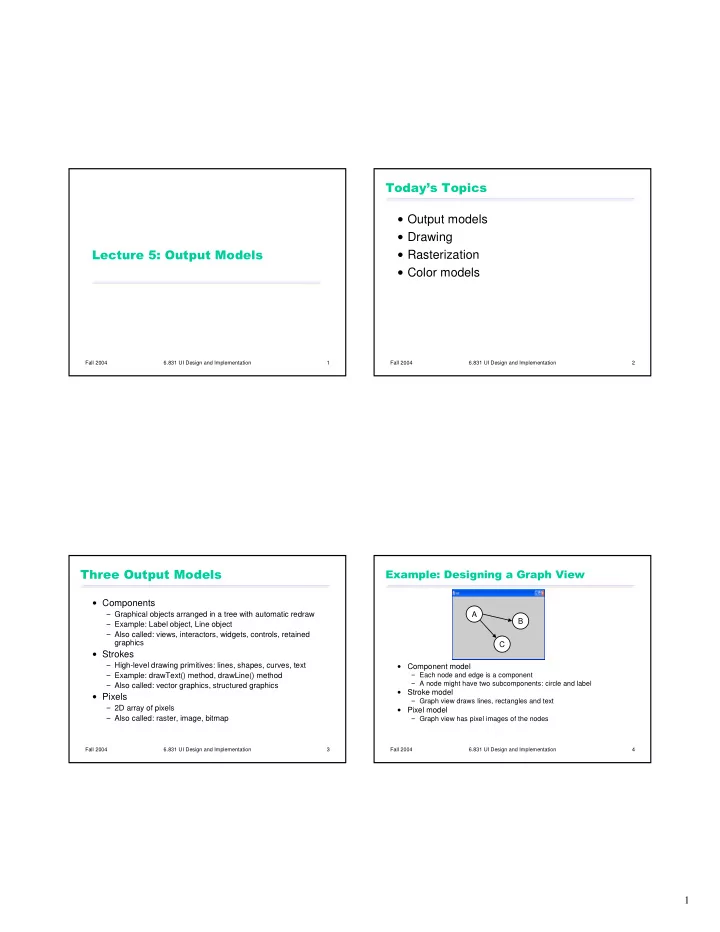
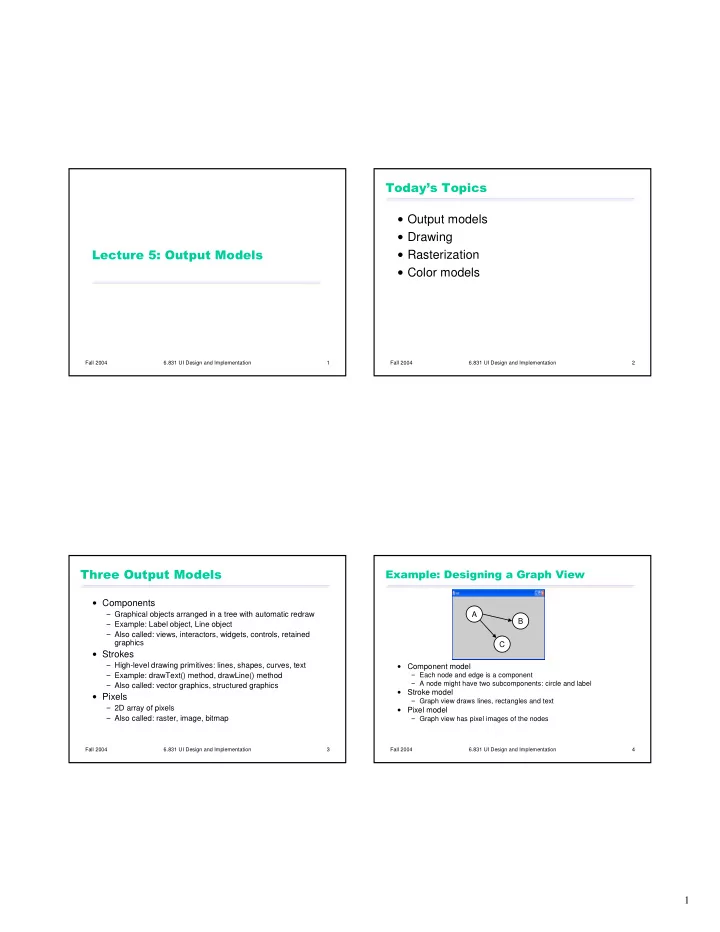
�������������� � Output models � Drawing ������������������������ � Rasterization � Color models Fall 2004 6.831 UI Design and Implementation 1 Fall 2004 6.831 UI Design and Implementation 2 ������������������� ������������������������������� � Components � Graphical objects arranged in a tree with automatic redraw A B � Example: Label object, Line object � Also called: views, interactors, widgets, controls, retained graphics C � Strokes � High-level drawing primitives: lines, shapes, curves, text � Component model � Example: drawText() method, drawLine() method � Each node and edge is a component � A node might have two subcomponents: circle and label � Also called: vector graphics, structured graphics � Stroke model � Pixels � Graph view draws lines, rectangles and text � 2D array of pixels � Pixel model � Also called: raster, image, bitmap � Graph view has pixel images of the nodes Fall 2004 6.831 UI Design and Implementation 3 Fall 2004 6.831 UI Design and Implementation 4 1
���������!��������������������� "����������������� ������� � Layout Components � Input drawing � Redraw � Drawing order Strokes rasterization � Heavyweight objects � Device dependence Pixels Fall 2004 6.831 UI Design and Implementation 5 Fall 2004 6.831 UI Design and Implementation 6 ���������������!�������������� �����������#���������$����� � Drawing goes top down � Draw self (using strokes or pixels) � For each child component, A A A B B B � If child intersects clipping region then � intersect clipping region with child � s bounding box C C D � recursively draw child with clip region = intersection damaged region A B clip region C Fall 2004 6.831 UI Design and Implementation 7 Fall 2004 6.831 UI Design and Implementation 8 2
%�&'��$������!������(�������� ���*��+,�))����� �))���� � Double-buffering solves the flashing problem Object moves Screen Memory buffer Determine Redraw parent Redraw children damaged region (children blink out!) Fall 2004 6.831 UI Design and Implementation 9 Fall 2004 6.831 UI Design and Implementation 10 -���.������� $������/����� � � Drawing surface Is (0,0) the center of the top-left pixel, or is it the upper left corner of the pixel? � Also called drawable (X Windows), GDI (MS Win) � MS Win: center of pixel � Screen, memory buffer, print driver, file, remote screen � Java: upper left corner � Graphics context � Where is line (0,0) � (10,0) actually drawn? � MS Win: endpoint pixel excluded � Encapsulates drawing parameters so they don � t have to be � Java Graphics: pen hangs down and right passed with each call to a drawing primitive � Java Graphics2D: antialiased pen, optional � pixel adjustments � Font, color, line width, fill pattern, etc. made for compatibility � Coordinate system � Where is empty rectangle (0,0) � (10,10) drawn? � MSWin: connecting those pixels � Origin, scale, rotation � Java: extends one row below and one column right � Clipping region � Where is filled rectangle (0,0) � (10,10) drawn? � Drawing primitives � MSWin: 121 pixels � Java: 100 pixels � Line, circle, ellipse, arc, rectangle, text, polyline, shapes Fall 2004 6.831 UI Design and Implementation 11 Fall 2004 6.831 UI Design and Implementation 12 3
#����������� ����-�*����� $�������� 0���������� � Pixel model is a rectangular array of pixels � Each pixel is a vector (e.g., red, green, blue components), so pixel array is really 3 dimensional � Bits per pixel (bpp) � 1 bpp: black/white, or bit mask � 4-8 bpp: each pixel is an index into a color palette � 24 bpp: 8 bits for each color � 32 bpp: 8 bits for each color + alpha channel � Color components (e.g. RGB) are also called channels or bands Simple Antialiased Subpixel rendering � Pixel model can be arranged in many ways � Separate planes (RRR � GGG � BBB � ) vs. interleaved (RGB RGB RGB � ) � Scanned from top to bottom vs. bottom to top Fall 2004 6.831 UI Design and Implementation 13 Fall 2004 6.831 UI Design and Implementation 14 ������������ ,��,�� � Alpha is a pixel � s transparency � BitBlt (bit block transfer) copies a block of pixels from one image to another � from 0.0 (transparent) to 1.0 (opaque) � Drawing images on screen � so each pixel has red, green, blue, and � Scrolling alpha values � Double-buffering � Uses for alpha � Clipping with nonrectangular masks � Antialiasing � Alpha compositing rules control how pixels � Nonrectangular images from source and destination are combined � Translucent components � More about this in a later lecture � Clipping regions with antialiased edges Fall 2004 6.831 UI Design and Implementation 15 Fall 2004 6.831 UI Design and Implementation 16 4
!����������� �����(����(������ � � GIF RGB: cube � 8 bpp, palette uses 24-bit colors � Red, green, blue � 1 color in the palette can be transparent (1-bit alpha channel) � HSV: hexagonal cone � lossless compression � Hue: kind of color � suitable for screenshots, stroked graphics, icons � Angle around cone � JPEG � Saturation: amount of pure color � 24 bpp, no alpha � 0% = gray, 100% = pure color � lossy compression: visible artifacts (dusty noise, moire patterns) � Value: brightness � suitable for photographs � 0% = dark, 100% = bright � PNG � HLS: double-hexagonal cone � lossless compression � Hue, lightness, saturation � 1, 2, 4, 8 bpp with palette � 24 or 48 bpp with true color � Pulls up center of HSV model, so that only white has lightness 1.0 � 32 or 64 bpp with true color and alpha channel and pure colors have lightness 0.5 � suitability same as GIF � Cyan-Magenta-Yellow(-Black) � better than GIF, but no animation � Used for printing, where pigments absorb wavelengths instead of � IE supports transparent pixels, but not full alpha transparency generating them Fall 2004 6.831 UI Design and Implementation 17 Fall 2004 6.831 UI Design and Implementation 18 "-��1�"�- "�����)�����*������������� � Something you � re drawing isn � t appearing on the screen. Why not? � Wrong place � Wrong size � Wrong color � Wrong z-order Fall 2004 6.831 UI Design and Implementation 19 Fall 2004 6.831 UI Design and Implementation 20 5
Recommend
More recommend