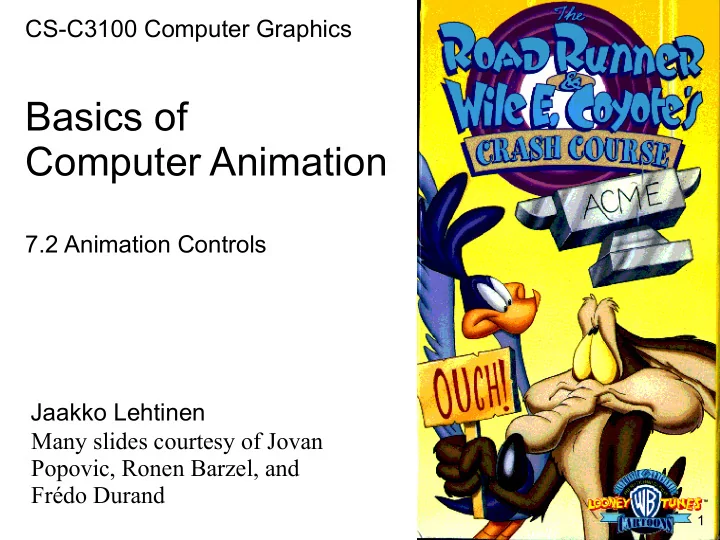
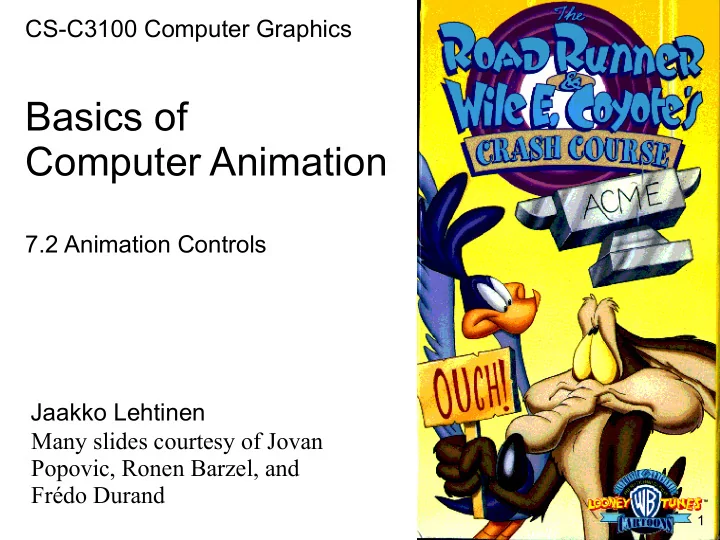
CS-C3100 Computer Graphics Basics of Computer Animation 7.2 Animation Controls Jaakko Lehtinen Many slides courtesy of Jovan Popovic, Ronen Barzel, and Frédo Durand 1
In This Video • User-friendly Controls for Animation • “Rigging” = Building Animation Controls • Keyframing as a General Approach 2
How do you Control Animation? • Animation is (usually) specified using some form of low-dimensional controls… as opposed to remodeling the actual geometry for each frame. Can you think of examples? 3
How do you Control Animation? • Animation is (usually) specified using some form of low-dimensional controls… as opposed to remodeling the actual geometry for each frame. Can you think of examples? 3
Animation Controls • Animation is (usually) specified using some form of low-dimensional controls… as opposed to remodeling the actual geometry for each frame. – Example: The joint angles (bone transformations) in a hierarchical character determine the pose – Example: A rigid motion is represented by changing the object-to-world transformation (rotation and translation). t 4 t 1 t 2 t 3 4
Animation Controls • Animation is (usually) specified using some form of low-dimensional controls as opposed to remodeling the actual geometry for each frame. – Example: The joint angles (bone transformations) in a hierarchical character determine the pose – Example: A rigid motion is represented by changing the object-to-world transformation (rotation and translation). t 4 t 1 t 2 “Blendshapes” are keyframes that are t 3 just snapshots of the entire geometry. 5
Modern Face Rig (link to video) Note the secondary effects caused on e.g. the cheeks when moving the jaw; the rig code does this behind the scenes 6
Modern Face Rig (link to video) Note the secondary effects caused on e.g. the cheeks when moving the jaw; the rig code does this behind the scenes 6
(Intuitive Control, non-animation) • Brits vs. the rest of us 2 DOF 2 DOF Which one is easier to use? 7
8
• (Google QWOP if you didn’t get that) 9
Building 3D models and their animation controls is a major component of every animation pipeline. Building the controls is called “rigging”. 10
Articulated Character Models • Forward kinematics describes the positions of bones as a function of joint angles – Angles are the low- dimensional control. 11
Articulated Character Models • Inverse kinematics specifies target locations for bones and solves for joint angles – IK target positions are also routinely used as animation controls – That’s the point in IK: to make control easier!ll 12
Motion Capture is a form of IK • Usually uses optical markers and multiple high-speed cameras • Triangulate to get marker 3D position – (Again, structure from motion and projective geometry, i.e., homogeneous coordinates) • Captures style, subtle nuances and realism • But need ability to record someone 13
Motion Capture • Motion capture records 3D marker positions ? – But character is controlled using animation controls that affect bone transformations! • Marker positions must be translated into character controls (“retargeting”) – A kind of inverse kinematics! 14
Video: Facial Mocap 15 Motek
Video: Facial Mocap 15 Motek
Skinning Characters • Embed a skeleton into a detailed character mesh • Animate “bones” – Using IK or other controls • Bind skin vertices to bones – Animate skeleton, skin will s e m move with it a G • Skeleton is the low-dim. c i p E control for the skin 16
Skinning Characters • Embed a skeleton into a detailed character mesh • Animate “bones” – Using IK or other controls • Bind skin vertices to bones – Animate skeleton, skin will s e m move with it a G • Skeleton is the low-dim. c i p E control for the skin 17
Production-Level Facial Performance Capture Using Deep Convolutional Neural Networks Samuli Laine, Tero Karras, Timo Aila, Antti Herva, Shunsuke Saito, Ronald Yu, Hao Li, and Jaakko Lehtinen Proc. SIGGRAPH/EUROGRAPHICS Symposium on Computer Animation (SCA) 2017, 2017. Input Classical heavy CV Our deep neural net + manual cleanup (90% total time save)
Production-Level Facial Performance Capture Using Deep Convolutional Neural Networks Samuli Laine, Tero Karras, Timo Aila, Antti Herva, Shunsuke Saito, Ronald Yu, Hao Li, and Jaakko Lehtinen Proc. SIGGRAPH/EUROGRAPHICS Symposium on Computer Animation (SCA) 2017, 2017. Input Classical heavy CV Our deep neural net + manual cleanup (90% total time save)
Modern & Lightweight: Monocular Tracking by Deep Learning • Detectron2 video (use this for extras in Assn’3!) 19
Modern & Lightweight: Monocular Tracking by Deep Learning • Detectron2 video (use this for extras in Assn’3!) 19
What Values are Keyframed? Images from the Maya tutorial 20
What Values are Keyframed? • Camera and object positions and orientations – Use quaternions for orientations • Skeletal joint angles for skinning – Bone transformations • Higher-level controls – Smile control, eye blinking, etc. • Inverse kinematics Images from the Maya tutorial – Endpoint positions • Sometimes even geometry (vertex positions, normals) – “Blendshapes” 21
That’s All! Remedy / Microsoft / ign.com 22
Recommend
More recommend