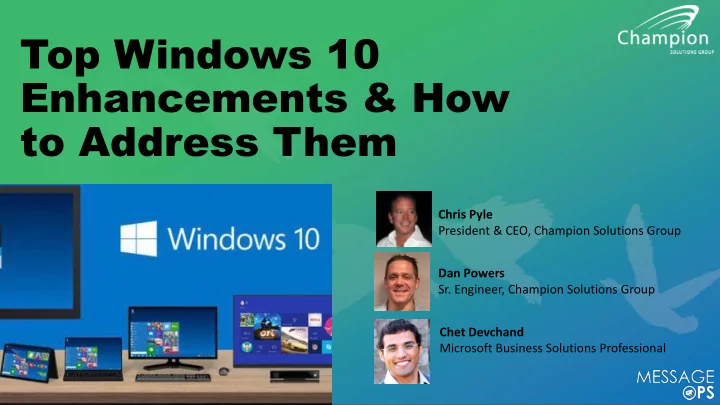
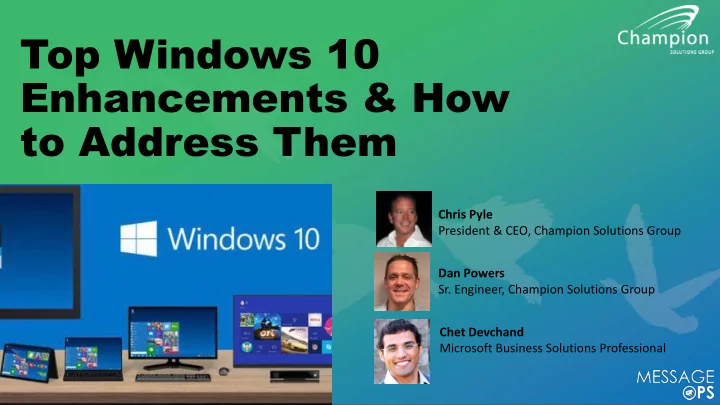
Top Windows 10 Enhancements & How to Address Them Chris Pyle President & CEO, Champion Solutions Group Dan Powers Sr. Engineer, Champion Solutions Group Chet Devchand Microsoft Business Solutions Professional
Agenda • Windows 10 Landscape & What’s Driving Customers to Move to Windows 10 • New Obstacles to Overcome • Two Types of Windows 10 Upgrade Paths • BIOS vs. UEFI • Windows 10 Readiness Assessment • Microsoft Funding Available
Poll Questions
Customer Drivers for Moving to Windows 10 • Enhanced security 3 major • Stability in the OS reasons • Digital Transformation Initiatives
Achieve more and transform your business with the most secure Windows ever. More personal Driving business transformation Windows Device Windows Windows Ink Office+ Microsoft Innovative Windows Store for Cortana IoT Hello Guard Information Windows Edge designs Business for Business Protection Windows Defender Azure Active Mobile Device Dynamic Advanced Threat New experiences Best in class Credential Guard Directory Join Management provisioning Protection performance
Gartner Advocates for Windows 10 "By 2018, 80% of enterprises will run Windows 10. A year ahead of Windows 7" "Windows 10 is an inevitable migration for organizations running Windows PCs”…poised to become “the most widely installed version of Windows ever” “ To a large extent, Windows 10 is a cloud- centric operating system”
Microsoft security packaging
The Windows 10 Defense Stack PROTECT, DETECT & RESPOND PRE-BREACH POST-BREACH Breach detection Breach detection Device Device Threat Threat Identity Identity Information Information investigation & investigation & protection protection resistance resistance protection protection protection protection response response Device integrity Device Health SmartScreen SmartScreen Windows Hello :) Built-in 2FA Device protection / BitLocker and Windows Defender Conditional Access attestation Drive encryption BitLocker to Go ATP Device control Windows Firewall AppLocker Account lockdown Credential Guard Windows Defender Device Guard Enterprise Data Windows ATP Microsoft Edge Device Guard Credential Guard Information Protection Device Control Microsoft Passport Windows Defender Device Guard Protection Conditional access Security policies Windows Hello :) Windows Defender Network/Firewall
3K 2K 600 Top apps being tested with every Number of devices and peripherals Engagement with hardware and release across consumers, gamers tested software partners to detect and and information worker categories resolve compat issues 99% Millions 20K %age of millions of apps inferred Windows Insiders validating early Number of user feedback processed for detecting compat issues as compatible from Windows Windows builds telemetry
Windows Accelerate briefings, POCs, & pilots https://partner.microsoft.com/en-US/Solutions/windows-accelerate
Which Road to Take …and How to Get There Champion Solutions Group
New Obstacles to Overcome My decade-old PC tech, infrastructure, and processes drive up IT costs and slow business agility. WIN10 Adoption $146-$188 per device 64-Bit Applications BIOS vs. UEFI Cost of keeping user devices up to date and secure $1,930 per PC 80% applications 64-bit UEFI spend portion of their time More secure booting method, Cost of upgrading Windows XP working outside the office required to utilize advanced to Windows 7 security features in Windows 10 Require 64-bit OS Can’t in -place upgrade from 32 -> 64Bit OS
In Place vs. Fresh Install In Place Upgrade Fresh Install PROS PROS • Switch 32 -> 64bit • Faster/ Easier • OS • • No User Migration Software • BIOS -> UEFI • Less expensive • Secure Boot /Measured Boot/ Early Mal-ware • Existing Problems are removed CONS CONS • 32 -> 64Bit • Longer Process • OS • • Software Manual Effort • BIOS -> UEFI • Cost more • Secure Boot • Re-deploy Software • Existing problems move forward • Backup User State
Achieving a Desired State This can be a DESTRUCTIVE Process Windows 10 – 64bit / UEFI / Secure Boot • BIOS /Hardware – is it compatible • 32/64bit existing OS • Vendor Support • User Profile • Current Software Installed
Understand your “Current” Environment • Operating Systems • Hardware Vendor • Vendor Models • BIOS - versions • Warranty Information • Installed Applications • User on the Endpoints • Size of the Profiles • Used to FLAG User States too big • This • Installed Applications
Overall Compatibility • Which endpoints are ready to reach the “Desired State”
Windows 10 Adoption Readiness Assessment This is a snapshot of a detailed report from a hardware and software perspective that will help you understand where your organization site is in regards to Windows 10 This shows the running status of your migration, and migration and adoption. details the systems now running the security features of UEFI and Secure Boot to help mitigate the infection of ROOT KITS. Whether you have Windows, Linux or MAC endpoints in your environment, we can track the native encryption tools such as Hardware Warranty - Incorporate your endpoint warranty information BitLocker, File Vault or LUKS – to help you manage and enable into the platform, understand when endpoints are coming off of drive encryption. warranty so you can make better decisions as to when to migrate or hold off as hardware is replaced.
Time is Money The additional management of 64-bit and UEFI are going to complicate the move to windows 10 that Windows 7 did not have. Our process of gathering “real time” data and managing the adoption of Windows10 thru Automation has proven to be about: 50-60 times faster then traditional methods One customer moved 7,400 endpoints in 8 man weeks @ ~348k vs 467 Man weeks effort they had estimated using existing tools. Be the First to cross the Finish line…
Achieve Y our DESIRED state with Automation
Helping you Get Started! • Security Briefing – Overview of new security threats and Windows 10 security features • 4 Day Briefing • $10,000 Funded (for enterprises that qualify) • Windows 10 Enterprise Proof of Concept – Evaluate Windows 10 in your Test Environment where you can review security and application compatibility and test deployment strategies • 5 Day POC • $10,000 Funded (for enterprises that qualify) • Windows 10 Enterprise Pilot – Windows 10 deployment planning, Architectural Design and Image Engineering • Up to 50 Days • Up to $50,000 Funded (for enterprises that qualify)
Q&A / Next xt Steps • Take advantage of the Windows 10 Adoption Readiness Assessment • Find out if you qualify for Microsoft Funding to help you get started • Visit our Windows 10 Resource Center at: http://www.championsg.com/services/windows-10-upgrade/ • The slides will be sent to everyone who registered for today’s webinar • The XBOX ONE Winner will be announced after today’s webinar Congrats to Jeremy Johnson – our previous winner! Call 800-771-7000 for more information
Recommend
More recommend