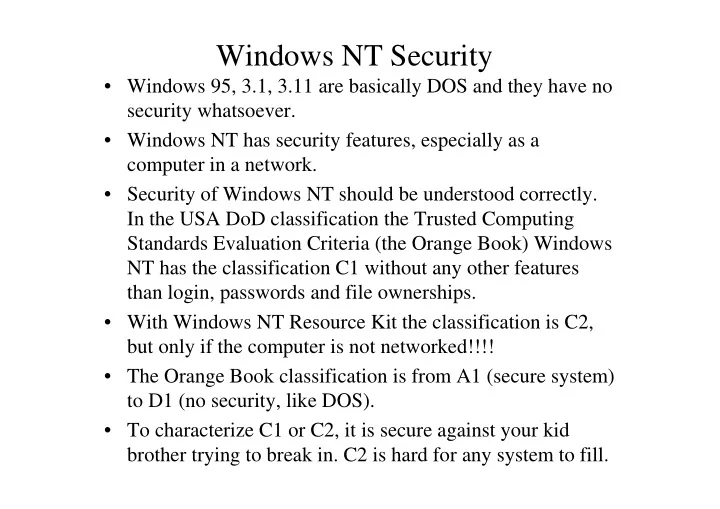
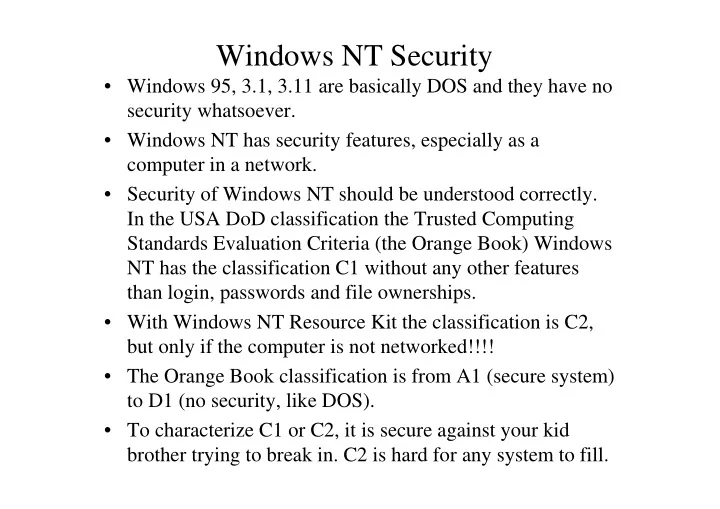
Windows NT Security • Windows 95, 3.1, 3.11 are basically DOS and they have no security whatsoever. • Windows NT has security features, especially as a computer in a network. • Security of Windows NT should be understood correctly. In the USA DoD classification the Trusted Computing Standards Evaluation Criteria (the Orange Book) Windows NT has the classification C1 without any other features than login, passwords and file ownerships. • With Windows NT Resource Kit the classification is C2, but only if the computer is not networked!!!! • The Orange Book classification is from A1 (secure system) to D1 (no security, like DOS). • To characterize C1 or C2, it is secure against your kid brother trying to break in. C2 is hard for any system to fill.
Windows NT Security • Or to make it better sounding, C1 or C2 level of Windows NT is sufficient security against: (NT with a net connection is only C1) – a non-expert (who does not have inside knowledge of holes) with – insufficient time to find holes or to break passwords, – insufficient resources to break cryptographic mechanisms, – no ready-made tools (like a bootup floppy for a system which allows DOS-bootup), – no private access to the physical computer (so that he could open the computer and access the hard disc), – no access to the same LAN so that he could access with NetBIOS, – does not try to destroy the computer with a sledge hammer, or remotely with a HPM-weapon (High-Power Microwave).
Windows NT Security • To summarize, C1 is fairly good and C2 quite good security and Windows NT can be considered as one of the most secure networked operating systems in common use today. • This is because to be really secure a computer should not be connected to any network and it should be in protected locations where only trusted personnel can enter. • We cannot require such security levels from a computer which is to be used in a normal environment. • Class A1 is basically a computer in a totally secure locations with no network access used by one trusted person. • Class B is not reached for instance by any Unix, there are e.g. requirements that privileged users cannot give access to nonprivileged users. In Unix root programs are run by non- root users and one can give access to others.
Windows NT Security • Simple threats to Windows NT include: • The standard PC is not a protected equipment against physical or electomagnetical attacks. (you need TEMPEST) • If you do not prevent bootup from a floppy, it is possible to boot with a DOS-system floppy, read the content of the hard disc, modify the system files, for instance that they do not ask for a password, do anything as a superuser, restore the system to its original state so that no trace is left. • The same goes if you have a double boot to Windows 95/DOS. Notice, Linux has the same vulnerability. • If the intruder has some patience and NT system to try, he can disassemble say, CMD.EXE corresponding to DOS COMMAND.COM, and learn enough of the Virtual Device Drivers of NT to be able to write a native NT virus, which actually can do anything a DOS-virus can do.
Windows NT Security • If the intruder gets to the same LAN he can use NetBIOS, SMB protocols. NetBIOS is a networking protocol for DOS PC networks and SMB is a protocol for file access on top of NetBIOS. • These protocols have about the same level of security as NFS, that is almost no. With them you can access files in Windows NT. • Macro viruses and DOS/Windows 3.1 viruses on DOS- boxes work under Windows NT. They have problems accessing protected files unless started by the administrator. • Most Windows NT users probably are the only users of the machine and do not use the access controls (why should they). Then viruses could work well.
Windows NT Security • After these starting comments which try to put Windows NT security to the correct framework for what can be expected from it, let us look at the security features. • They are quite challenging to a remote hacker. • Logon • NT has a superuser called the administrator. Other users have access only to their directories and files. • After turning on the power the user has to “boot” the machine with Crt-Alt-Del after which he gets the login prompt. This feature is intended to remove any Trojan horse (like BackOrifice). • It is not boot of DOS, the sequence calls Windows NT security subsystem and stops all user programs. • Why they use the DOS boot as Security Attention Sequence SAS is that all other key combinations were in use.
Windows NT Security • One should consider whether it is necessary to remove the possibility of booting from a DOS-floppy and stopping the user from changing the set-up-data in CMOS. If you have so secure environment that nobody gets there, you do not need it. • CMOS data can be put behind a password. However, remember the following fact. In many PC hardware types ‘ROM’ BIOS is not really ROM and there are parts that can be overwritten. To recover the computer from such problems such a PC has a crisis recovery floppy which has a bootup program. It is so e.g. in my digital venturis 575 pentium PC. • To run the crisis recovery may require changing jumpers in the computer, so you have to open the computer, but the moral is that you always get in no matter what the CMOS settings are. Therefore do not trust the CMOS password unless you have checked the hardware.
Windows NT Security • Registry • In DOS there are files like CONFIG.SYS, AUTOEXEC.BAT, WIN.INI, SYSTEM.INI, PROTOCOL.INI. • In Windows NT 4.0 all this is in Registry in • %SystemRoot%\System32\Config - directory as files called hives. For a user (not a hacker) the hives look like one system, called the Registry. • If your system allows boot from DOS-system floppy or allows dual boots, make at least the registry a NTFS-volume. • NTFS is a new file system in Windows NT. In DOS and Windows 95 etc. the files are FAT (File Allocation Table) file formats. If you change the Registry to NTFS, then beginning hackers cannot change and read the files with DOS-tools. • Naturally, it will not stop a more knowledgeable hacker. For instance, Linux can read NTFS files.
Windows NT Security • The Registry should be made updateable only by the administrator. He can update it with regedit.exe or regedt32.exe. You can do this as an administrator from the File Permissions menu. • Then a user cannot change the Registy, but notice, that if a user reinstalls Windows NT to another directory, there will not be any access restrictions by default and he will get access to the files of other users. • If there are multiple operating systems in the disc, you can prevent causal users from booting from them by setting a time-out value to zero in the NT boot menu. To boot yourself you probably have to set the time back to some more reasonable value. • While Windows NT is running Registry files are locked. If there are no bugs, this means that no hives can be modified.
Windows NT Security • You should back up the Registry and pertinent files on a regular basis. There is a program Repair Disk (RDISK.EXE) or The Backup Utility (BACKUP.EXE) to do this. • There is also Windows NT Emergency Repair disc. It is not a bootable disc but it restores the vital information. You have to run Windows NT 4 set-up to restore the system. • Remote administration is possible with the RAS-system (Remote Administration System). It has a Registration Editor. • You may set permissions on registry Keys so that a user cannot for instance delete a key. • There are good auditing facilities for the Registry. • As a summary: the Registry is an essential part of Windows NT security. Before making any changes to the registry, think over and save the original version.
Windows NT Security • Windows NT Security Subsystem • When you type in your password, WinLogon checks your password against SAM (Security Account Manager) hive in the Registry. If the password and user name matches, SAM creates an access token. • This access token contains the rights to all operations in the session. It should be clear to the reader, that this is not a very strong way - it is similar to Unix - an intruder only has to cheat the SAM in the initial authentication. After that it is not cryptology. You may be able to change the binary in WinLogin and gain access thereafter. • All processes of the user get this same access token. The administrator can audit the user actions with the access token. (Attack the access token, can you?)
Windows NT Security • GINA • The WinLogin with Crt-Alt-Del SAS button can be replaced by GINA (Graphical Identification and Authentication) under special conditions. • This is to customize the login procedure as all may not like Crt-Alt-Del. • WinLogin tuning • You can fine tune WinLogon from the Registry or from the System Policy Editor. You can set the logon banner, enable shutdown or not, disable last login name, and whether Windows NT should wait for login to complete before running user shell. • You can disable error messages from bootup errors, as it can be considered information relevant to an intruder.
Recommend
More recommend