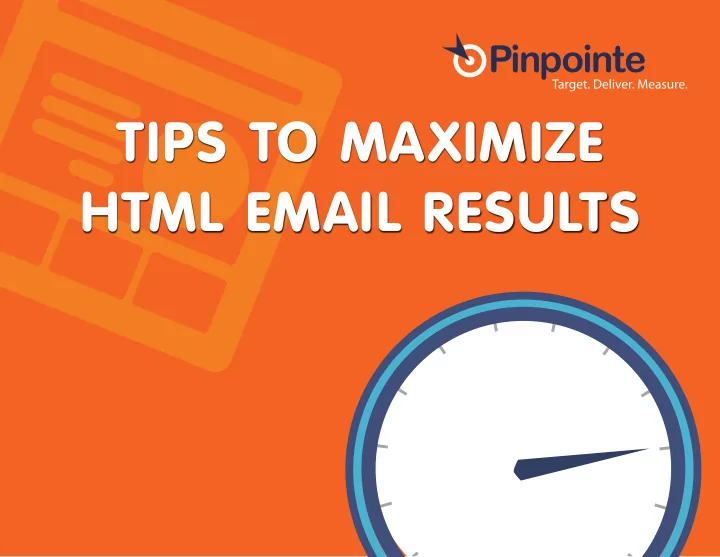
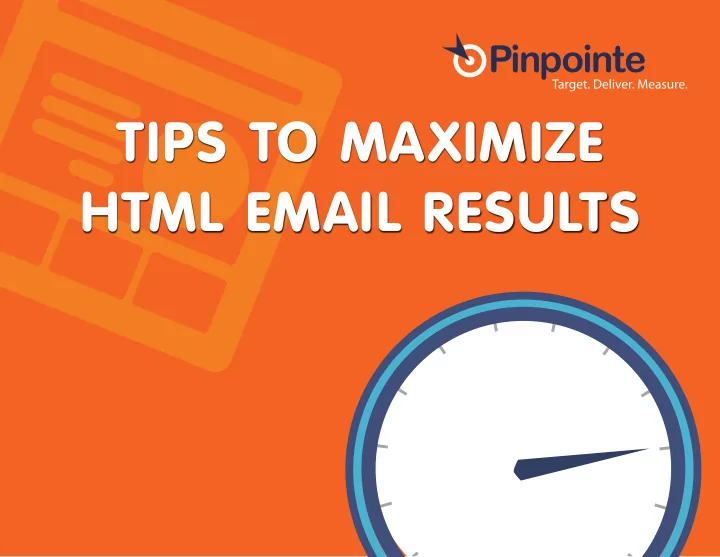
TIPS TO MAXIMIZE HTML EMAIL RESULTS
Email Marketing 101 Maximizing Email Results �������������� ������������ ����������$�!%����� ����������������������� ����&������������������ ����������������������� �# ����'#!�"������" �������� !"��# www.twitter.com/pinpointe @netprospex www.pinpointe.com/blog blog.netprospex.com Page 1 1
Agenda � Introduction � Avoiding SPAM Content Filters � Dealing with Images � Writing Tips � HTML Coding Tips Page 2 2
For Today’s Attendees � Pinpointe : ◦ Free - 1 month Pinpointe Service ◦ $49 - $550 value ◦ www.pinpointe.com/get-started ◦ Coupon code: PPTNPW100 ◦ (Monthly subscription 5k/mo – 100k/mo) � Netprospex : ◦ Free NetProspex trial account with 100 contacts ◦ Access to 19 million business contacts ◦ Verified email / phone ◦ Email hello@netprospex.com to get started Page 3 3
What Today’s Session IS / IS NOT TOPIC IS: � “Tactics to improve the readability, response and delivery of HTML emails” � Or.. “Why did my good Email go Bad?” TOPIC IS NOT: � How Can I trick a SPAM filter?? � Top Tips based on analysis of several hundred million customer emails Page 4 4
What Affects Email Responses ? � Readability: Content (Email Marketing 101): ◦ Once it’s delivered – make sure it’s read! ◦ Avoid “Spam-like” content ◦ Effective image use ◦ Effective writing style and content structure � Sending Reputation (Email Marketing 201): ◦ Proper email sever configuration ◦ Emails Server IP address reputation ◦ Complaints against your domain, IPs ◦ Bounces (list quality), spamtrap hits ◦ Correct sender header, etc Page 5 5
SPAM Content Filters. Page 6 6
SPAM Content Filter Operation � Based on statistical analysis of phrases, content � Many different content filters: ◦ Hotmail, yahoo, gmail, spamassassin, … � Calculates a SPAM score based on content � If score > threshold value, then: ◦ Deliver email to SPAM folder, or ◦ Drop it, report failure to sender, or ◦ Throw it away and don’t tell anyone (e.g., hotmail) - !! Page 7 7
Avoiding SPAM Content Filters Content Examples SPAM Score Incorporates tracking ID (Click tracking) +1.1 – 2.0 HTML and Text parts are different +1.5 ~ 2.5 Message has only Text or only HTML part +1.1 ~ 2.1 “Your Bills”, Your Family”, “As Seen”, “Buy”, “Millions ..” +0.9 ~ 3.2 Subject is ALL CAPITAL LETTERS +0.5 ~ 1.5 Email Address appears in Subject +0.7 ~ +1.2 “Dear Friend” +1.8 ~ 2.7 “Dear (something)” +1.7 ~ +1.9 “Money back guarantee” +0.6 ~ 2.9 “ACT NOW” +0.9 ~ 2.4 Topics: Money, finances, security, medication +1.1 ~ 2.5 The full spamassassin tests are at: http://spamassassin.apache.org/tests_3_3_x.html Page 8 8
Images. Do’s and Don’ts Page 9 9
HTML Email: Using Images � Images disabled for 65% of email clients � How will your email look without images? � This email isn’t too informative, is it? Page 10 10
Images: Avoid One Big Image! What they got: What I sent: Image.jpg Click here to unsubscribe Click here to unsubscribe Poor response. Page 11 11
Tips for Using Images � Use images sparingly (B2B) � Add ‘ALTernate text tags in HTML: � <img alt=“Display this if the image is blocked" src="http://yoursite.com/firemans.jpg" /> � Preview with images blocked � Never use one big image � Looks dumb � Increases your SPAM score! Page 12 12
Writing Tips. Page 13 13
Email Writing Tips: Break it Down Focus on each part of the email: � Subject + From � Salutation � Introduction: “Think Above the Fold” � Body � Signature � Links – Effective Use � Join us for our ‘Writing Tips’ Webinar Page 14 14
Importance of Email Subject � >40% of decision to open is based on the subject + ‘send-from’ � Tip : 69% of recipients decide whether to report email as spam based on the subject line (source: ESPC) � The 50/50 Rule: ◦ Spend 50% on the subject + Intro ◦ 50% for everything else (including design) � The 80/20 Rule of Email Subjects: ◦ 8 of 10 people will skim your email subject line ◦ Less than 2 in 10 will read the rest / take action Page 15 15
The Opening: “Above the Fold” � “FOLD” : The “First 3 lines / 300 pixels (Preview pane) � You have email subject + 3 lines to get attention… � … Use it wisely! Consider: � Can your opening sentence stand on its own? � Think: “The 5 + 30 approach:” � Tell the 5 second version of your story first � … Then tell the 30 second version Page 16 16
A Few More Email Writing Tips � DO Personalize where possible: ◦ From: sales@abc.com or bob.smith@abc.com � DO use specific, measurable calls-to-action (links) ◦ Tip: Work in a call-to-action/link in the 1 st paragraph � Don’t add recipient name, emai lin subject line � Size Matters: Maximum of 600-800 pixels wide ◦ Monitor Image to Text ratio � Length Matters: Short is good. ◦ Subject <45 characters improve response by 50% ! Page 17 17
HTML Coding Tips. Pass these tips on to your designer Page 18 18
Email: Limited Rendering Abilities � 70% of B2B email clients use Outlook � Email Rendering Factoids: ◦ Outlook 2007 supports only 42% of HTML code features ◦ Gmail / Google Apps supports 53% of HTML ◦ Yahoo does best at rendering � Outlook ‘07 Does not support: ◦ Background images ◦ Forms ◦ Flash, javascript or other plugins, animated GIFs ◦ CSS positioning or floats ◦ Images as bullet-points ◦ Video (see blog entry: www.pinpointe.com/blog) � So… Tell your developer… Code like its 1999! Page 19 19
Managing HTML Styles in Email Email clients don’t support external style sheet Suggestions: � Use inline / embedded styles or embedd style sheet: <style type="text/css" media="screen"> body { background-color: #ffffff; margin: 0; } td.webview { color: #373737; } td.content { padding: 20px; } </style> � Email clients strip everything between header tags ◦ So, embed styles within <BODY> tags Page 20 20
Miscellaneous HTML Tidbits � ��������(�)�����* Use <br /> <br /> tags vs. <p> </p> tags � � $&������+ �������+�����)������&������������,���&����� )������&�������������* � <td background="http://www.mypinpointe.com/ images/yourimg.gif" bgcolor=“#554433"> � �$�,������������-�����.�&������(��������&���/0123� �����4��(���������������� � ,������5����-�.���������)��������.����(���* <font face="Verdana, Arial, Helvetica, sans- � serif" size="2">My text</font> � �$�6�7�������8�������8�0���7�98�0-�8��:��; �7���< Page 21 21
Lists: Comparing Results � Actual results from a campaign � Sent a total of 103,000 emails � Comparison of responses, costs for lists In-House Purchased Purchased List -> Developed Vendor A NetProspex Bounces 1.5% 13% 8.9% Unsubscribe .72% .65% .79% Opened 42.2% 5.5% 7.8% Clicked 1.41% .32% .72% Page 22 22
Lists: “Build vs. Buy” Purchased List Opt-In List Cost / Name $.20~$.50 7x-50x more Cost / Registrant $57 $168 Time to Develop 1 week Months/years List Size 5k ~ 500k+ 5k ~ 50k Recommendation: � Use Netprospex list to complement opt-in lists � Keep lists clean � Track and measure results Page 23 23
About Us. Page 24 24
What Sets Pinpointe Apart? • The Most Feature Rich Email Marketing Solution • Permit non-opt-in B2B contacts from Netprospex • Enterprise version: 5-250+ users, high volume • Behavioral Targeting – Improves Results 35%+ • 6,000+ companies using Pinpointe platform • “Constant Contact on steroids!” – Pinpointe customer Page 25 25
Tracking and Reporting Page 26 26
What Sets NetProspex Apart? � 19 million decision makers � User-generated contacts � Verified + guaranteed � Hard-bounce replacement � All job titles & industries � Thousands of new contacts per month � Title, email address, direct dial, social media, URL ������������������ � Buy or trade hello@netprospex.com 888-826-4877 Page 27 27
Recycling: Fast, Easy, Free! Page 28 28
Upcoming Webinars � Email Marketing 101: Tips to Improve Results � Email Writing Tips: https://www2.gotomeeting.com/register/254188859 � Case Studies: Split Testing to Improve Results � Email Marketing 201: How a SPAM Filter Works � Getting Social with Email Page 29 29
Recommend
More recommend