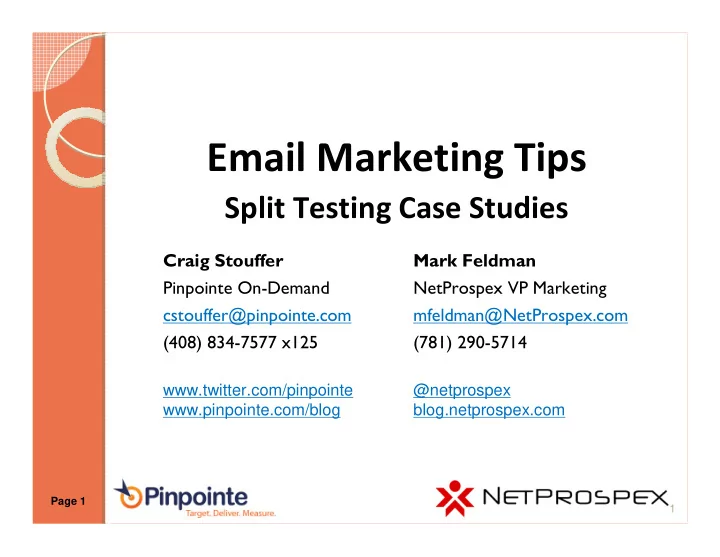
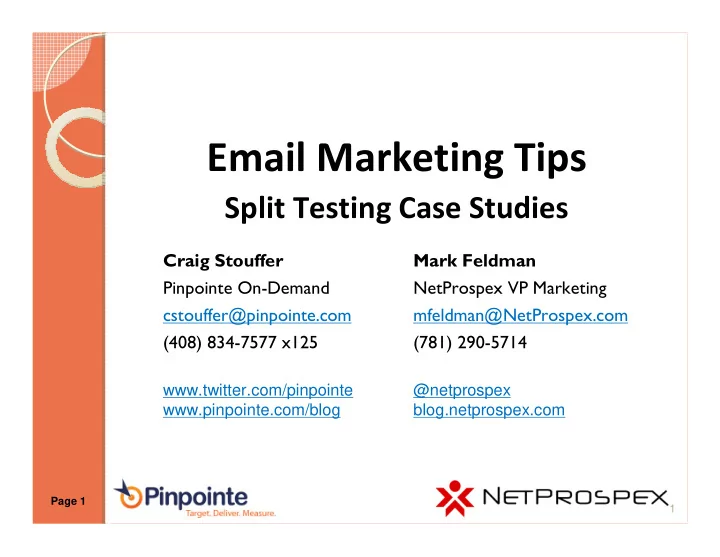
Email Marketing Tips Split Testing Case Studies �������������� ������������ ����������$�!%����� ����������������������� ����&������������������ ����������������������� �# ����'#!�"������" �������� !"��# www.twitter.com/pinpointe @netprospex www.pinpointe.com/blog blog.netprospex.com Page 1 1
For Today’s Attendees � Pinpointe : ◦ Free - 1 month Pinpointe Service ◦ $49 - $550 value ◦ www.pinpointe.com/get-started ◦ Coupon code: PPTNPW100 ◦ (Monthly subscription 5k/mo – 100k/mo) � Netprospex : ◦ Free NetProspex trial account with 100 contacts ◦ Access to 19 million business contacts ◦ Verified email / phone ◦ Email hello@netprospex.com to get started Page 2 2
What Sets Pinpointe Apart? • The Most Feature Rich Email Marketing Solution • Enterprise version: 5-250+ users, high volume • Behavioral Targeting – Improves Results 35%+ • “Constant Contact on steroids!” – Pinpointe customer Page 3 3
What Sets NetProspex Apart? � 19 million decision makers � User-generated contacts � Verified + guaranteed � Hard-bounce replacement � All job titles & industries � Thousands of new contacts per month � Title, email address, direct dial, social media, URL ������������������ � Buy or trade hello@netprospex.com 888-826-4877 Page 4 4
Topics Covered Today � Split Test Methodology � Case Studies: ◦ “Send-From” Address: company vs. Person ◦ Comparing Subject Lines ◦ Special Offers – do they work? ◦ Behavioral Targeting � Summary � NetProspex / Pinpointe Solution Page 5
Split Testing: Methodology � Sample sizes: 10k ~ 50k emails/variation � Used a random sample for each � Samples / variations were run simultaneously � Used Pinpointe split testing feature � Varied a single variable (except where noted) Page 6
Case Study #1: Send-From Objective � How does the ‘send-from’ address impact results? � Use company name vs. person’s name Variations � ‘info@pinpointe.com’ “Pinpointe Webinars” � ‘craig.stouffer@pinpointe.com’ “Craig Stouffer” � ‘ccohen@pinpointe.com’ “Carol Cohen” Details � Sample sets: 10,000 active B2B contacts � Sent Wed am + Tuesday am Page 7
Page 8 Case Study #1: Results info@... craig.stouffer@.. Ccohen@...
Case Study #1: Results Conclusion � Company vs. Name � Name outperformed company: ◦ Open rates: +22% ~ +38% ◦ Click rates: +100% ~ +142% � ( Common name ) does even better ◦ +14% Opens ◦ +42% Clicks Page 9
Case Study #2A/2B: Subject Lines How do the following impact response rates? � Personalization vs. Click Rates � Subject length vs. Click Rates Email Subject Variations: � TEST 2A: Personalized vs. Non-Personalized: Subject #1: %%First%% - [Webinar] Split Test Case Studies (Feb 4) Subject #2: Same as above, but with “Dear <first>” in email intro � TEST 2B: Long vs. Short: Subject #1: [Pinpointe] Case Studies Webinar: Using Split Testing to Improve HTML Email Response Rates (Feb 4th) - Please Join Us Subject #2: [Webinar] Split Test Case Studies (Feb 4) Page 10
Subject Line Results (Click Thru’s) � *+�����&�����������,����-.� ��� !" � �#����������� -�������+���(�&-/����0������0�1%���2) Page 11
Case Study #3: Special Offer Objective � Compare Different Offers / Calls-to-Action � Does offering an iPod Nano change results (B2B)? Variations � Offer #1: Relevant offer (free names, email trial) � Offer #2: Live drawing for iPod Nano � Offer #3: No special offer Method � Pinpointe Split Testing Tool � Ran 3 concurrent variations Page 12
Email Sent (3 Different Offers) Subj: Craig - [Webinar] Split Test Case Studies (Feb 4) VARIATIONS � Different Offers � Content Otherwise unchanged ACTUAL OFFERS: A: iPod Nano Offer B: Relevant Offer (business services) C: No Offer Page 13
Results: 3 Different Offers Business Offer 4086 3738 3558 iPod Offer NO Offer 102 132 104 115 70 64 42 41 71 Page 14
Comparing Offers: Results Business Nano No Difference Offer Offer Offer (Best/Worst) Open (Unique) 3,558 3,738 4,086 +9% Clicks (Unique) 71 70 102 +46% Conclusions � Impact of offer on results � Nano offer vs. no-offer: ( no material difference ) � Relevant business offer: lifts results by +46% Page 15
Case Study #4: Personalization Objective � Compare Personalization vs. No personalization Method � Ran 2 concurrent campaigns in Pinpointe � Used Split Testing tool with 2 variations � Versions ran simultaneously Page 16
Email Sent (2 Versions) FROM: Craig Stouffer Craig - [Webinar] Split Test Case Studies (Feb 4) VARIATIONS (2) Variation #1: No personalization • Generic subject line • Send-from [Pinpointe] Variation #2: Full Personalization • Personalized subject (recip. name) • Send from [Craig Stouffer] • Recipient’s name in email Page 17
Personalization - Results Non- Personalized Difference Personalized Opens (Total) 47% 51% +9% Clicks (Total) .77% 1.7% +122% Results � +9% increase in open rates � +122% click-through rates � Also - 93% increase in closed registrations (!) Page 18
Pinpointe Behavioral Targeting What is it? � Segment / send / resend based on previous behavior � Past behavior includes: ◦ Did recipients open one or more previous campaigns? ◦ Did recipients click on one or more links? Simple Example � Send newsletter on Tuesday � Later, resend to “people who did not open” Benefits • Incremental results without re-sending to people who already opened! Page 19
Behavioral Targeting Results Behavioral Target Example � Sent campaign to contact list on Tuesday am (65,000) � Re-sent to ‘all who did not open’ on next Tuesday � The result is ‘incremental opens’ or uplift Results: � +49% additional opens � +33% add ������ l clicks Page 20
Time of Day vs. Click Rate � Takeaway: Send in the early morning � Consistent for all US Data source: Pinpointe On-Demand; approx. 200,000,000 emails Page 21
Summary of Results � Test test test… to improve results dramatically � Email Subject: Short is best (40~50 characters) � Special Offers – relevance wins (iPod made no material difference) � Behavioral targeting can deliver an uplift in results of 35%+ � Stay Relevant!! Page 22
Future Split Testing Ideas � Time of Day � ‘Above the fold’ – fine tune top 3 lines � Graphics vs. no graphics � Embedded graphics vs. links (future webinar) � Variations in call-to-action (links) � Impact of various layouts � Behavioral target based on response to specific topics, clicking on product links, clicking on pricing page, etc. � Remember…. Stay Relevant!! Page 23
About Us. Page 24 24
Tracking and Reporting Page 25 25
Recycling: Fast, Easy, Free! Page 26 26
Upcoming Pinpointe Webinars � A Short Pinpointe Tour � Email Marketing 101: Tips to Improve Results � Email Writing Tips � Email Marketing 201: How a SPAM Filter Works � Getting Social with Email Page 27 27
Contact Information Goto www.pinpointe.com/get-started Use coupon code: PPTNPW100 Join us for future webinars For questions, or to request a trial account, please contact: Craig Stouffer $����������� Pinpointe (Email Marketing) ����������� cstouffer@pinpointe.com ����������������������� (408) 834-7577 x125 �������� !"��� www.twitter.com/pinpointe www.pinpointe.com/blog @netprospex blog.netprospex.com Page 28 28
Recommend
More recommend