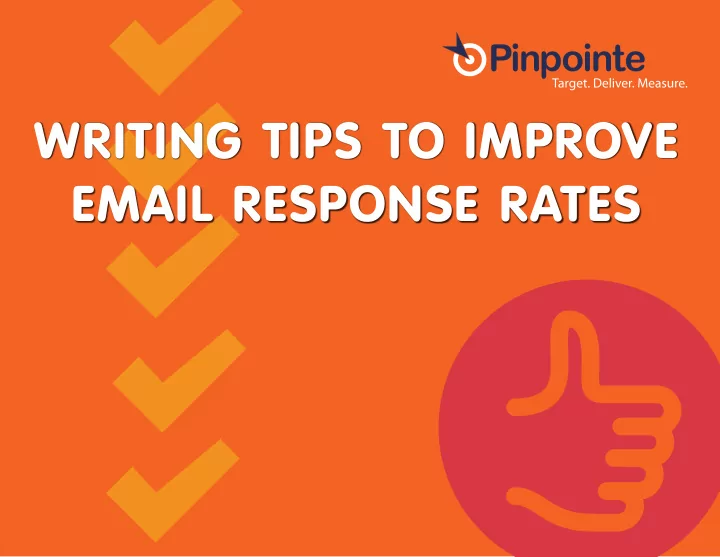
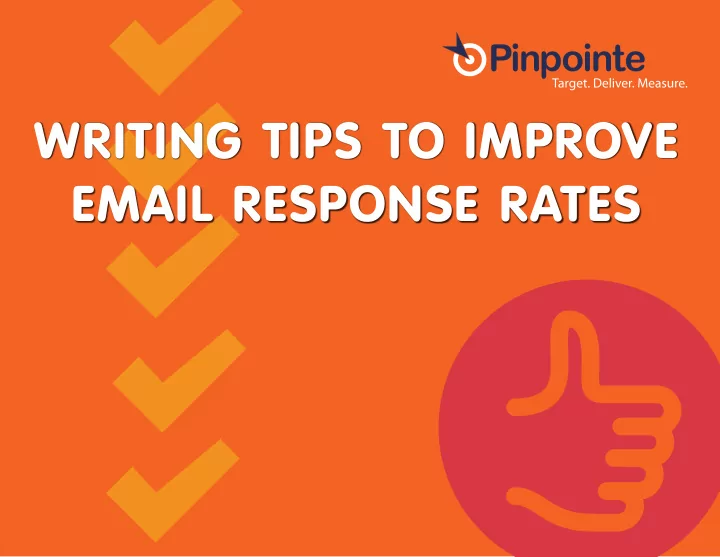
WRITING TIPS TO IMPROVE EMAIL RESPONSE RATES
Email Marke+ng Wri+ng Tips to Improve Email Results Craig Stouffer Mark Feldman Pinpointe On-Demand NetProspex VP Marketing cstouffer@pinpointe.com mfeldman@NetProspex.com (408) 834-7577 (781) 290-5714 @pinpointe @markjfeldman blog.netprospex.com www.twitter.com/pinpointe www.pinpointe.com/blog Page 1
What Affects Email Responses ? Sending Reputa+on (Email Marke+ng 201): ◦ Proper email sever configura2on ◦ Emails Server IP address reputa2on ◦ Complaints against your domain, IPs ◦ Bounces (list quality), spamtrap hits ◦ Correct sender header, etc Readability: Content (Today’s Webinar): ◦ Once it’s delivered – make sure it’s read! ◦ Avoid “ Spam‐like ” content ◦ Effec2ve image use ◦ Effec2ve wri2ng style and content structure Page 2
Email Wri+ng Tips Overview Focus on B2B. Guidelines also apply to B2C Where do these 2ps apply? ◦ Offer (e.g. download whitepaper) ◦ Event Invita2on ◦ ‘Stay in touch’ campaigns ◦ Business update ‐ newslePer ◦ Everywhere! Sources: Pinpointe analysis of millions of emails / hundreds of campaigns Page 3
Email Wri+ng Tips: Break it Down Focus on each part of the email: Subject + From Saluta2on Introduc2on: “Think Above the Fold” Body Signature Links – Effec2ve Use Page 4
Mobile and Email Takeaway: Op+mize for Mobile Shorter Content Call‐to‐Ac2on earlier 5 Page 5
The Subject: Importance “At 60 miles an hour, the only thing you hear in the new Rolls Royce is the ?cking of the dashboard clock” …David Ogilvy re‐wrote this 104 2mes! 40% of reader’s decision to open is based on the email subject + ‘send‐from’ 69% of recipients decide whether to report email as spam based on the subject (source: ESPC) Page 6
Email Subjects, Con+nued A Few Guiding Rules: The 50/50 Rule: Spend 50% of your 2me on the subject + Intro 50% on everything else (including design) The 80/20 Rule of Email Subjects 8 of 10 people will skim the email subject line < 2 in 10 will read the rest / take ac2on Page 7
9 Best Performing Email Subjects 1. MyCompany Sales & Marketing Monthly Newsletter 2. MyCompany Newsletter – Jan 2010: Teaser Subject/Topic 3. [Webinar]: N Tips to Improve Email Responses 4. MyCompany Webinar: Case Studies - Join Us Feb 15 5. Webinar Topic - Webinar Slides Available 6. This Week’s Phone Call / Meeting (personalized from sales rep) 7. 8 Customer Service Tips that Work 8. Reminder: Storage Survey - Your Input 9. Invitation - Breakfast on Specific Topic * Source: Pinpointe analysis of several million customer emails Page 8
9 Worst Performing Email Subjects 1. Join Us for a FREE Webinar on April 2 2011! 2. Shop Early and Save! 3. Register to Win Your FREE iPod!! 4. Security Spending 5. Post‐Trade Show Webinar: Expert Insights Into the Key Trends and Observa2ons from the Trade Show Floor Last Week 6. European Lakefront Elegance 7. First‐name ‐ (Company) Announces Partnership with (Company2) 8. Product Launch: New “Widget” Available 9. Full Press Release Title [… and email contains only the press release] Page 9
Subject Line Phrases Words in Top Performing Subject Lines (>5% clicks) Survey, weekly, newslePer, specific‐date, issue, bulle2n, edi2on, 2ps, monthly, join, video, headlines, latest, updates Words Most Likely to be Reported as Spam Confirm, Raffle, requested, rewards, 10%, coupon, discount, savings, offer Think: “Rela+onship” vs. “Date” Ongoing Communica+on vs. “1 +me deal” Page 10
Subject Lines – Take Away GOOD Short, concise, specific, relevant, benefits Offer value, resources Non‐hyped Oren indicates date or sequence BAD 1 Time vs. Sequen2al “Take vs. Give” Non‐descript / vague Page 11
Tes+ng Subject Line Length Objec+ve Does subject length impact response rates? Email Subject Varia+ons tested: (Short, Long) Case Studies Webinar: Using Split Tes2ng to Improve HTML Email Response Rates (Feb 4th) [Webinar] Split Test Case Studies (Feb 4) Page 12
Subject Length vs. Click Rate Page 13
Subject Length Take Away Short outperformed long by 4x Ideal subject line length : 45 ~ 55 Characters * Stay Relevant, Specific * Based on analysis of thousands of Pinpointe customer campaigns Page 14
The Email From Field Send from someone they will recognize Reinforce “1 to 1 rela2onship” Legi2mate / valid email address (!) Consider: person as send‐from + company in subject GOOD: “Craig Stouffer” cstouffer@pinpointe.com “Steven Smith, Pinpointe” ssmith@pinpointe.com Usually BAD: “info@company.com” <info@company.com> “Do Not Reply” <Prospect_list@company.com> Page 15
Comparing Impact of ‘From Field’ Page 16
Email From Field Take Away Send from someone they will recognize … Or someone they think they will know (Common name) Page 17
The Opening: “Above the Fold” “ FOLD or JUMP” : Subject + First 2 ~ 3 lines You have email subject + 3 lines to get attention… … Use it wisely! Consider: Can your opening sentence stand on its own? Think: “The 3 + 30 approach:” Tell the 3 second version of your story first … Then tell the 30 second version Page 18
Above the Fold ‐ Examples WORKS : DOESN’T WORK: Company Page 19
The Body ‐ Structure WHAT: (In this order) The offer (or the main point / objec2ve) Main benefit Response instruc2ons HOW: Divide key message into sec2ons Short and concise Links to landing pages with suppor2ng details Page 20
Using Links Effec+vely in Email Do mul+ple links improve results? Compared 20 newslePer campaigns (* Mark Brownlow) Analyzed ‘teaser’ / intro text with 1, 2 links 2 Example newslePer intro paragraphs: Results (Average across 20 campaigns): Average CTR for campaigns with 1 link: 6.8% Average CTR for campaigns with 2 links: 8.57% Improvement: Extra link = +25% * Source: Mark Brownlow www.email-marketing-reports.com Page 21
Click Rate vs. # Links Take Away: Use More Links! Page 22
The Signature Stay CAN‐SPAM compliant‐ Always include a signature Don’t forget physical address Unsubscribe link Contact email address TIP : OK to ‘adver2ze’ below signature: Links in footer – 2nd highest click rate overall Social links (e.g.: TwiPer, Facebook, Blog) Text + link to special offer Offer for free demo / trial / etc Page 23
For Today’s Amendees Pinpointe : ◦ Free ‐ 1 month Pinpointe Subscrip2on Service ◦ $49 ‐ $550 value ◦ www.pinpointe.com/get‐started ◦ Coupon code: PPTNPW100 Netprospex : ◦ Free NetProspex trial account with 100 contacts ◦ Access to 19 million business contacts ◦ Verified email / phone ◦ Email hello@netprospex.com to get started Page 24
Other / Upcoming Webinars Email Wri+ng Tips (This one) Case Studies: Split Tes+ng to Improve Results Email Marke+ng 201: How a SPAM Filter Works Geong Social with Email Page 25
About Us. Page 26
What Sets NetProspex Apart? 19 million decision makers User‐generated contacts Verified + guaranteed Hard‐bounce replacement All job 2tles & industries Thousands of new contacts per month Title, email address, direct dial, social media, URL www.NetProspex.com Buy or trade hello@netprospex.com 888-826-4877 Page 27
Recycling: Fast, Easy, Free! Page 28
Recommend
More recommend