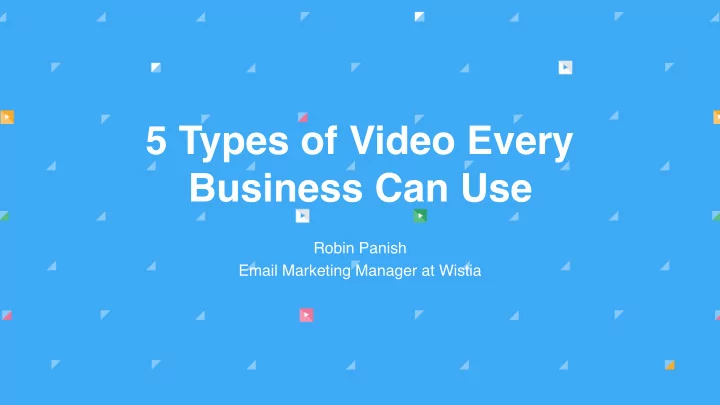
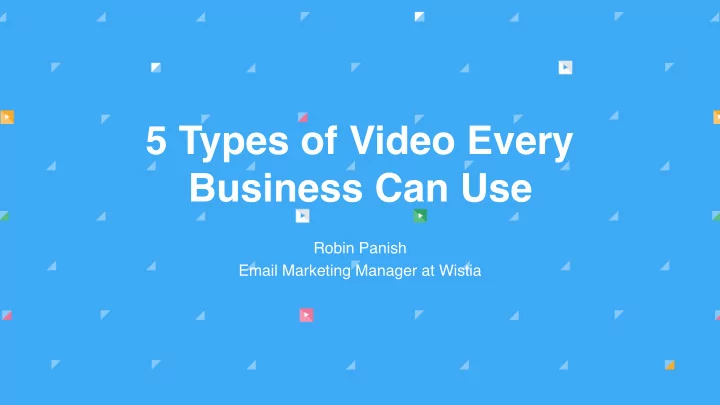
5 Types of Video Every Business Can Use Robin Panish Email Marketing Manager at Wistia
Hi, I’m Robin. - Email Marketing Manager at Wistia - Obsessed with the customer lifecycle - Avid rock climber and puppy snuggler
Agenda • Building connections with video • 5 videos every business can use • Video challenges & the future
Something a little different.
Building Connections Creating a personal connection with video goes beyond selling a product or informing someone about the latest blog post. Don’t make the consumer feel like they’re part of your family. Make them a part of your family.
So, how do I do that?
Product Videos
Brand Supports the Product • How can you make your “beer” stand out? • Is there more to the “beer” than the beer itself? What goes into making your product? • Create a local or personal connection with your audience.
Highlight Differentiators • Showcase how the customer would use this in their life with simple, straightforward video. • Quickly highlight what makes this product unique. • Add movement and excitement to a straightforward page.
Show And Tell • People learn and process information in a multitude of ways. • Appeal to multiple senses by showing a feature in video, as well as by giving details in plain text.
Corporate Recruiting
Share Your Company Culture • Showcase the people that work with you, and the uniqueness of your office space. • Don’t be afraid to get weird - if that’s the type of brand you have.
Get Social
Attention is Limited “ The average person’s attention span is 8.25 seconds…and 55% of ” webpages get less than 15 seconds of attention [before someone bounces] —LOOKBOOKHQ, 2017 … and it’s even worse on social media.
Keep it Short and Sweet “Snack-sized videos and recipes you'll want to try.” • What is it that makes these videos so watchable? • Clean, simple shots. • Fast-paced. • No sound required + integrated captions.
Support & Sales
Get Personal • Help solve your customers’ problems in a concise way. • Use video to reinforce or further explain help docs. • Make support more human.
Stand Out • Warm up “cold” prospecting. • Highlight how genuine your team is. • Close more deals.
Re-Engagement
The Dreaded Unsubscribe Page • Have some fun, and you might retain someone. • These people are already one foot out the door - what is there to lose?
Challenges
Video Challenges • Video is always changing. • Video can get stale. • Video doesn’t always make sense.
Recap
Recap • While video can enhance the user’s experience with your brand and product, it should always serve a specific purpose. Use it wisely. • With attention spans getting shorter and shorter, you have to make your video count - earn their attention. • Video and support is always changing - stay up to date, or be left behind. • When creating videos, remember to be organic, have fun, and make a connection.
Thank you.
Recommend
More recommend