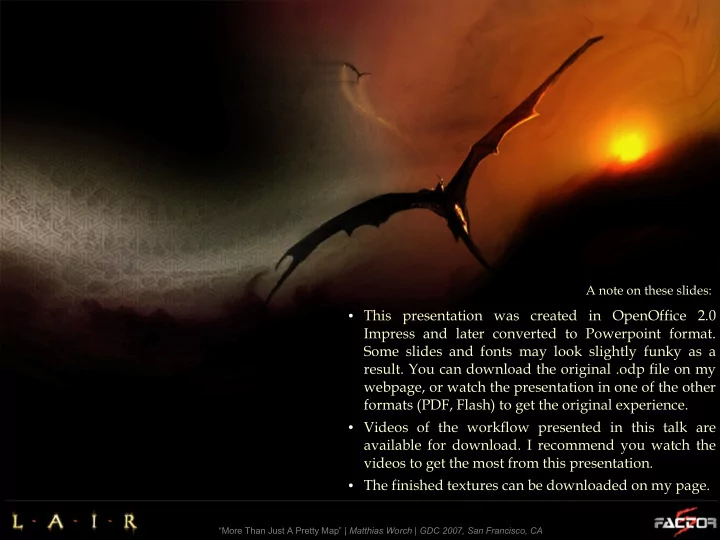
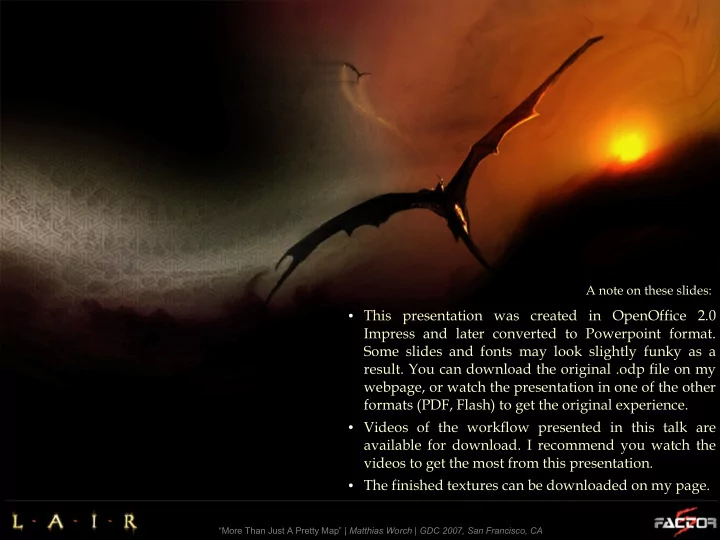
A note on these slides: A note on these slides: ● This presentation was created in OpenOffice 2.0 Impress and later converted to Powerpoint format. Some slides and fonts may look slightly funky as a result. You can download the original .odp file on my webpage, or watch the presentation in one of the other formats (PDF, Flash) to get the original experience. ● Videos of the workflow presented in this talk are available for download. I recommend you watch the videos to get the most from this presentation. ● The finished textures can be downloaded on my page. “More Than Just A Pretty Map” | Matthias Worch | GDC 2007, San Francisco, CA
Matthias Worch Technical Art Director Technical Art Director Factor 5 LLC Factor 5 LLC matthias@factor5.com matthias@factor5.com http://www.worch.com http://www.worch.com More than just a pretty map More than just a pretty map Creating Next-Generation Materials for Lair Creating Next-Generation Materials for Lair
So, normal maps... So, normal maps... Are they...like, cool and stuff? (Do we need a session like this one in 2007?) “More Than Just A Pretty Map” | Matthias Worch | GDC 2007, San Francisco, CA
Normal map use in 2007 Normal map use in 2007 Large parts of the industry have adopted pixel Large parts of the industry have adopted pixel shaders shaders Every team has artists that have worked with Every team has artists that have worked with the technique the technique There's nothing more to talk about, right? There's nothing more to talk about, right? Right? Right? “More Than Just A Pretty Map” | Matthias Worch | GDC 2007, San Francisco, CA
Normal map use in 2007 (continued) Normal map use in 2007 (continued) If we are all using normal maps on a daily If we are all using normal maps on a daily basis, why are there so many bad-looking basis, why are there so many bad-looking surfaces in various games? surfaces in various games? “More Than Just A Pretty Map” | Matthias Worch | GDC 2007, San Francisco, CA
Normal map use in 2007 (continued) Normal map use in 2007 (continued) In other words, why do we often see stuff like In other words, why do we often see stuff like this even in the visually most impressive games? this even in the visually most impressive games? That's actually a decent representative of the “bad normal map” faction – but you That's actually a decent representative of the “bad normal map” faction – but you get the drift. Every game has that one surface that pulls you out of the game. get the drift. Every game has that one surface that pulls you out of the game.
Talk outline Talk outline Part 1: Normal Map Basics Normal Map Basics Part 1: Part 2: Efficient Efficient Normal Map Creation Normal Map Creation Part 2: Part 3: Q&A Q&A Part 3: “More Than Just A Pretty Map” | Matthias Worch | GDC 2007, San Francisco, CA
Part 1: Part 1: Normal Map Basics Normal Map Basics “More Than Just A Pretty Map” | Matthias Worch | GDC 2007, San Francisco, CA
Normal Map directions Normal Map directions The three color channels of the RGB image The three color channels of the RGB image correspond to the directions in a 3D Cartesian correspond to the directions in a 3D Cartesian coordinate system: coordinate system: Red = left/right Red = left/right Green = up/down Green = up/down Blue = in/out Blue = in/out Handedness* Handedness* of Red and Green not standardized of Red and Green not standardized (in some engines, the Red and Green colors are (in some engines, the Red and Green colors are even swapped!) even swapped!) (*) which way the coordinate system is pointing “More Than Just A Pretty Map” | Matthias Worch | GDC 2007, San Francisco, CA
Normal map directions (continued) Normal map directions (continued) Provide a artist chart Provide a artist chart identifying all directions identifying all directions and correct settings for and correct settings for extraction extraction The Factor 5 normal map chart Correct ZMapper settings for F5 normal maps “More Than Just A Pretty Map” | Matthias Worch | GDC 2007, San Francisco, CA
Normal map directions (continued) Normal map directions (continued) Start looking at the individual color channels of Start looking at the individual color channels of your normal maps! your normal maps! Correlate the colors to the three axis Correlate the colors to the three axis Think about how you can use the information Think about how you can use the information in each channel in related maps (see the in each channel in related maps (see the workflow demo for an example) workflow demo for an example) “More Than Just A Pretty Map” | Matthias Worch | GDC 2007, San Francisco, CA
Normal map directions (continued) Normal map directions (continued) If your normal map does not match the chart, If your normal map does not match the chart, do not regenerate the entire map! do not regenerate the entire map! Instead, identify and select the incorrect color Instead, identify and select the incorrect color channel and invert that channel in Photoshop channel and invert that channel in Photoshop Inverting a color channel can also me used to Inverting a color channel can also me used to change the embossing (in or out) of details like change the embossing (in or out) of details like ornaments ornaments “More Than Just A Pretty Map” | Matthias Worch | GDC 2007, San Francisco, CA
Normal Map compression Normal Map compression DXT compression was created to make maps DXT compression was created to make maps look good to the human eye! look good to the human eye! Normal maps are not supposed to be pretty, Normal maps are not supposed to be pretty, they're supposed to be mathematically correct they're supposed to be mathematically correct Have you ever looked at the color channels of Have you ever looked at the color channels of your DXT compressed normal maps? your DXT compressed normal maps? “More Than Just A Pretty Map” | Matthias Worch | GDC 2007, San Francisco, CA
Normal map compression (continued) Normal map compression (continued) It's not pretty... It's not pretty... “More Than Just A Pretty Map” | Matthias Worch | GDC 2007, San Francisco, CA
Normal map compression (continued) Normal map compression (continued) In DXT compression, the Red and Blue channels In DXT compression, the Red and Blue channels suffer more than the Green channel suffer more than the Green channel DXT1 compression means 5-6-5bit depth for the DXT1 compression means 5-6-5bit depth for the RGB channels, stored in a 4x4 2bit lookup table RGB channels, stored in a 4x4 2bit lookup table In normal maps, this leads to blocky artifacts In normal maps, this leads to blocky artifacts (lookup (lookup and a loss of Red “up/down” information table) and a loss of Red “up/down” information table) The alpha channel in a DXT5 texture is preserved The alpha channel in a DXT5 texture is preserved better than the Red channel better than the Red channel “More Than Just A Pretty Map” | Matthias Worch | GDC 2007, San Francisco, CA
Normal Map compression (Continued) Normal Map compression (Continued) Solution: Copy the Red channel of the normal Solution: Copy the Red channel of the normal map to the Alpha channel before compression map to the Alpha channel before compression Compress as DXT5 Compress as DXT5 Swizzle the Alpha into the Red channel Swizzle the Alpha into the Red channel Drawback: DXT5 takes additional texture Drawback: DXT5 takes additional texture memory memory “More Than Just A Pretty Map” | Matthias Worch | GDC 2007, San Francisco, CA
Combining normal maps Combining normal maps Normal maps can be combined in Photoshop to Normal maps can be combined in Photoshop to bake high frequency detail onto big surfaces bake high frequency detail onto big surfaces For example, you can bake a tiling rust normal For example, you can bake a tiling rust normal map onto a full suit of armor without painting map onto a full suit of armor without painting the entire surface with rust inside Zbrush the entire surface with rust inside Zbrush Be careful with rotated UV shells, the tiling Be careful with rotated UV shells, the tiling detail map will assume different directions! detail map will assume different directions! “More Than Just A Pretty Map” | Matthias Worch | GDC 2007, San Francisco, CA
Combining normal maps (continued) Combining normal maps (continued) “More Than Just A Pretty Map” | Matthias Worch | GDC 2007, San Francisco, CA
Combining normal maps (continued) Combining normal maps (continued) We can't simply combine the two normal maps We can't simply combine the two normal maps in one go! in one go! We need to combine each color channel We need to combine each color channel (direction) separately, then reassemble the map: (direction) separately, then reassemble the map: Overlay Overlay the the Red Red and and Green Green channels individually channels individually Multiply Multiply the the Blue Blue channels channels Copy all three channels into a new normal map Copy all three channels into a new normal map “More Than Just A Pretty Map” | Matthias Worch | GDC 2007, San Francisco, CA
Recommend
More recommend