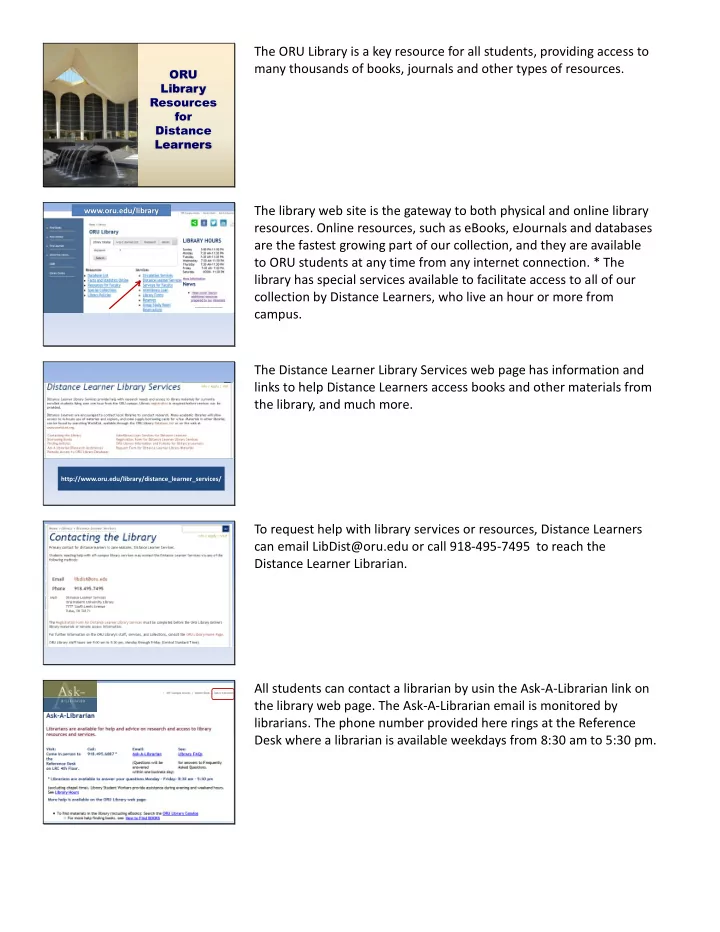
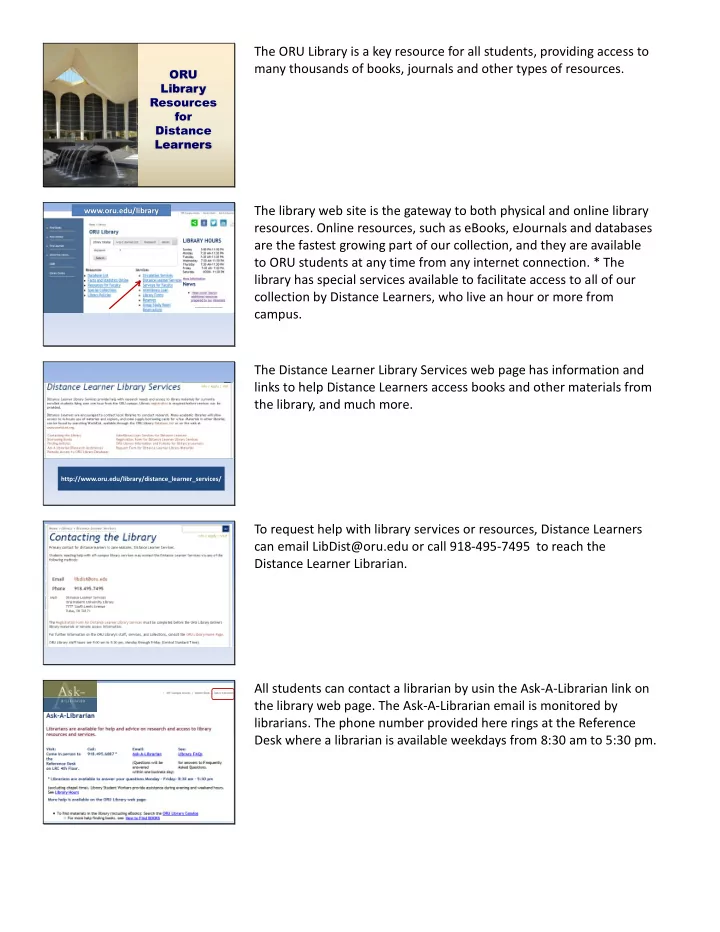
The ORU Library is a key resource for all students, providing access to many thousands of books, journals and other types of resources. ORU Library Resources for Distance Learners The library web site is the gateway to both physical and online library www.oru.edu/library resources. Online resources, such as eBooks, eJournals and databases are the fastest growing part of our collection, and they are available to ORU students at any time from any internet connection. * The library has special services available to facilitate access to all of our collection by Distance Learners, who live an hour or more from campus. The Distance Learner Library Services web page has information and links to help Distance Learners access books and other materials from the library, and much more. http://www.oru.edu/library/distance_learner_services/ To request help with library services or resources, Distance Learners can email LibDist@oru.edu or call 918 - 495 - 7495 to reach the Distance Learner Librarian. All students can contact a librarian by usin the Ask - A - Librarian link on the library web page. The Ask - A - Librarian email is monitored by librarians. The phone number provided here rings at the Reference Desk where a librarian is available weekdays from 8:30 am to 5:30 pm.
Online resources are available to you 24/7 from any internet connection. Your key to accessing online resources is your Novell login. * Use the Off - Campus Access link on the library web page to log in with your Novell username and password, the same as your ORU email login. If you don’t know your Novell login, contact the IT Help Desk. You can search for books in the library, both print and online by using the library catalog, available under the Find Books menu. * You can also search the catalog from the quick search box on the main web page. Shortcut to catalog: webopac.oru.edu Finding eBooks The ORU Library provides access to more than 100,000 eBooks, available online any time you need them from any internet connection in the world. To limit your catalog search to eBooks, you can use the quick search on the main library page, * selecting the tab labeled eBooks . * You can search by keyword, subject, author, or title. Note: this does not search within the full text of the ebooks. The maximum searching options are available by clicking the Advanced Keyword option on the library catalog page.
On the Advanced Search page, you can search multiple fields, and limit your results to eBooks or other formats. You can also limit by language and date of publication. Here is an example of a search for Bible commentaries available to you as eBooks. To access the ebook, click the title link. On the next page you will click a link to access the full book. If you haven’t already logged in through Off - Campus Access, you’ll be prompted at that point for your Novell username and password. On the next page you will click a link to access the full book. If you haven’t already logged in through Off - Campus Access, you’ll be prompted at that point for your Novell username and password. For more information on eBooks, * you can also visit the Research Guide under the Find Books menu. Select the tab labeled eBooks/eAudiobooks http://webapps.oru.edu/new_php/library/guides/findBooks.html Most of our ebooks can be downloaded, but access restrictions may vary. You will need to use your Novell login for off - campus access to ebooks. Let’s look at some of the eBook collections. Ebrary is our largest collection, with nearly 70,000 books, over 3,000 in the area of religion.
By accessing this collection directly, you can search for words in the full text of every book in the collection. The eBook Collection on EBSCOhost has nearly 10,000 titles. You can also browse by subject or search the full text of this collection. In the two ebook collections we just looked at, there are plenty of e - Reference books, but we also have two ebook collections that are specifically Reference books. Credo has over 500 online reference books. The Gale Virtual Reference Library has a smaller collection, but several of the sources in this collection are in - depth specialized sources, such as * Encyclopaedia Judaica , or A reference book called Contemporary American Religion . Here is an example of an article on pastoral counseling from this book. You can download the article text or in PDF format.
There are times when it is helpful to know how to find books available Finding in other libraries. This is especially helpful for Distance Learners. books in There may be a university or seminary library near you that can be a other helpful resource. libraries When you need to find a book not available in our collection, you www.worldcat.org have several options. WorldCat is a free web database which combines the catalogs of most US and some international libraries. WorldCat is available free at www.worldcat.org, and also on the ORU library database list. By entering your zip code, you can find the library nearest you that owns this book. We recommend that you contact the library to inquire about guest access options. Most state university libraries are open to the public, but many private institutions have restrictions. Check out privileges aren’t usually available, so you may only be able to use the resources on site and make copies to take home. Here are some options for when there isn’t a library near you and you http://books.google.com/advanced_book_search need something right away. Google advanced book search allows you to search for books with previews or full text available. If the preview is very small, you may be able to see more by making multiple visits and searching different words within the book each time. Online book sellers like Amazon and Barnes and Noble often offer Online bookseller previews sample pages. Again, you can sometimes see more pages on subsequent visits.
Many Distance Learners save time and money by using the Interlibrary Loan service of their local public library. Many public libraries will borrow books for you from another library at little or no cost. Using books in the ORU Library Request scanned pages If a print book is in the ORU Library, you can request that pages from from ORU Library it be scanned and sent to you. You can identify the book by searching the catalog, or ask for recommended sources for your topic. Here is the Dictionary of Pastoral Care and Counseling . You can email your request to LibDist@oru.edu or… Email your request to LibDist@oru.edu or use the request form on the Distance Learner Library Services web page ….use the form on the Distance Learner Library Services web page to make your request. Either way, we can usually have the pages scanned and emailed to you within one business day. If you don’t know the page numbers or the name of the article, provide as much information as you have. For instance, for a Bible Fill in as much information as you have. commentary, you may give the scripture reference and we will scan Scanned pages will be emailed to you at no cost, usually within one business day. the pages that relate to that passage. Distance Learners can request to have circulating books checked out and mailed to them. Articles are emailed to Distance Learners at no cost, but Distance Learners are responsible for postage costs for books. Books are checked out for 28 days and can be renewed online. An alternative which may save time and money is to use the Interlibrary Loan service at your local public library to borrow books. Fees vary, but they are often less than the postage costs of borrowing from ORU. More information on borrowing books is available on the Distance Learner Library Services web site.
In addition to books, you will need to find articles from periodicals. Finding journals and journal articles Periodical is the generic name for a "periodic" publication such as newspaper, journal, or magazine. To learn more about finding articles, click the link to the Research Guide under the Find Articles menu. The Research Guide for Finding Articles explains in detail how to use a database to find articles on your topic. Notice the tabs for different sections of this guide. To search for journal articles, select Database List from the Find Articles menu. * Academic Search Complete is one of the largest multidisciplinary databases, with thousands of full text journals. * The Database list can be sorted by Subject from this link.
Recommend
More recommend