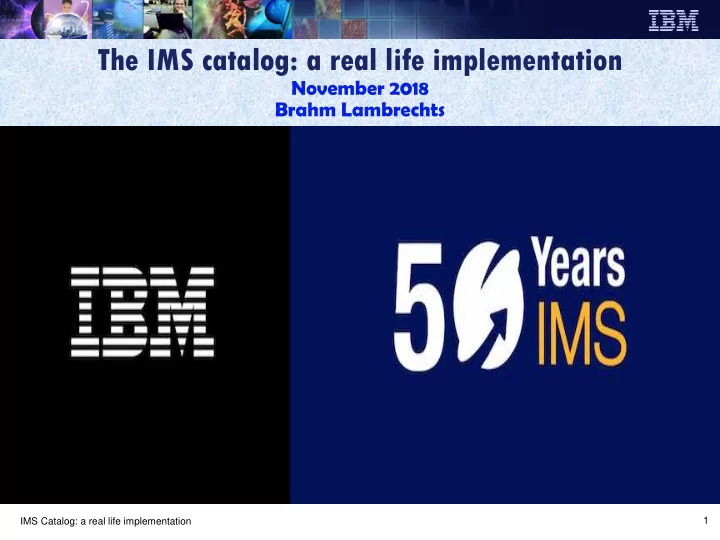
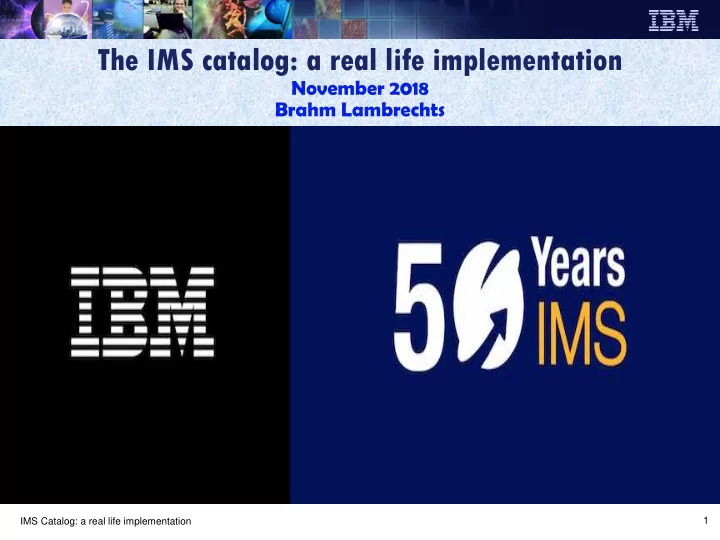
The IMS catalog: a real life implementation November 2018 Brahm Lambrechts 1 IMS Catalog: a real life implementation
Agenda Introduction 1. Present situation at our client 2. Future situation at our client 3. Basic steps to enable the IMS catalog with ACBLIB management of 4. ACB’s Handy tips for installation 5. Changes in IMS housekeeping after activation 6. Issues encountered with IMS catalog implementation 7. Issues encountered with IMS catalog activation 8. Issues encountered with IMS catalog fall-back 9. PMR´s opened for issues encountered 10. References 11. Questions 12. 2 IMS Catalog: a real life implementation
Introduction This presentation purpose is to share experience of the planning, installation and activation of the IMS catalog. Activities are based on the IMS catalog enabled with ACBLIB used and ACBLIB management of ACBs. Currently the catalog is only active our installation environment. The IMS catalog is a HALDB database. The activities were executed by experienced IMS System programmers, but without any prior IMS HALDB knowledge. 3 IMS Catalog: a real life implementation
Present situation at our client In the present situation the IMS catalog is not used. All sources are present in ISPW(software repository system) Copybook sources are only present in ISPW DBD and PSB sources are also present in ISPW 4 IMS Catalog: a real life implementation
Present situation at our client 5 IMS Catalog: a real life implementation
Future situation at our client The IMS Catalog will be activated as it will become mandatory in IMS V15. A shared IMS catalog is proposed because it fits best into the client´s current configuration, and to keep the management of ACB´s with the current ACB libraries. Functions of the IMS catalog which will NOT be utilized: The Get Unique Record (GUR) call which retrieves the metadata for an IMS database(DB) or PSB from the catalog database. The IMS Explorer for Development will not be implemented or utilized as ISPW is the current tool and standard at our client. IMS Management of ACB’s. Next implementation will be IMS Management of ACB’s, this raises questions and concerns: Which tool(s) are appropriate to manage the catalog in the future? Managing of Copybooks(which currently reside in ISPW). A drastic redesign of current ACB/PSB/DBD-gen processes is required. 6 IMS Catalog: a real life implementation
Future situation at our client 7 IMS Catalog: a real life implementation
Future situation at our client 8 IMS Catalog: a real life implementation
Basic steps to enable the IMS catalog with ACBLIB management of ACB’s Add the catalog DBD’s and PSB’s to your own DBD and PSB libs, the 1. load versions are present in the SDFSRESL. Run ACBGEN for IMS catalog PSB’s and copy them into your own ACB 2. libs. Define the catalog to DBRC. 3. Estimate the size of the HALDB partition data sets of the catalog by 4. running the DFS3PU00 utility and allocate the database datasets. Initialize the partition of the IMS catalog master DB with 5. PGM=DFSUPNT0. Populate(initial load) the catalog with your most current ACB’s. 6. Take image copies of the loaded IMS catalog master data sets. 7. Code the CATALOG section of the DFSDFxxx member in the IMS 8. PROCLIB data set. Specify CATALOG=Y After the population of the IMS catalog is complete, shut down and warm 9. restart IMS. 9 IMS Catalog: a real life implementation
Handy tips for installation We have chosen to define the catalog to DBRC with a BLOCKSIZE of 1. 8K for better performance. OSAM database datasets have been limited to < 4-GB and only one 2. partition because our current environment fits easily into this set-up. Define all new VSAM datasets including ILDS as REUSE. 3. Due to site restrictions the catalog database datasets were created 4. manually. IMS can also create them for you automatically. Helpful link for VSAM sizing calculations: 5. https://www.ibm.com/support/knowledgecenter/en/SSLTBW_2.3.0/com.i bm.zos.v2r3.idad400/calc.htm When running the catalog utilities as DLI before activation, an IMS 6. DFSDFxxx Proclib reference with CATALOG=N is required to the JCL. DFSVSAMP is also mandatory. If no RETENTION values are specified in the CATALOG section of the 7. DFSDFxxx member, the defaults are INSTANCES=2 and DAYS=0. After the initial load, the “Image copy needed” is turned on in DBRC. 8. 10 IMS Catalog: a real life implementation
Changes in IMS housekeeping after activation After the catalog was activated a number of new housekeeping steps was introduced: ACB Generation and Catalog Populate utility (DFS3UACB) : This utility 1. now executes after our regular ACBGEN to ensure synchronization between the catalog and the ACB libs. For DELETE statements, the DFS3UACB utility deletes only the ACB members for the ACB library data set. No records are deleted from the IMS catalog. The removal of records from the IMS catalog is controlled by a retention policy. IMS Catalog Record Purge utility (DFS3PU10) : For any ‘DELETE’ of 2. PSB’s and/or DBD’s this utility is required. Online Image copy : is to be taken at the very end of the IMS 3. housekeeping cycle. Online REORG : to be taken as required. We have chosen a monthly 4. cycle with the PGM=CSLUSPOC batch interface with input parameter: INIT OLREORG OPTION(NODEL) NAME(DFSCD01) SET(RATE(50)) Option(NODEL) was a strategic choice to not delete the inactive data sets after the copying phase completes. 11 IMS Catalog: a real life implementation
Issues encountered with IMS catalog implementation/1 The IMS catalog DBD’s and PSB’s does not require SYSDEF definitions, 1. it is already present in the SDFSRESL ready for use. Beware when copying the IMS catalog DBD’s from SDFSRESL to the 2. IMS DBDLIB, this could cause problems due to a different BLOCKSIZE(copying from large to smaller BLKSIZE). A solution is to disassemble the DBD and redo the DBDGEN for the IMS Catalog DBD’s. When executing the ANALYSIS or LOAD utility it failed with error: 3. DFS4477E ABEND U1002 COLLECTING CATALOG STRUCTURE INFORMATION FOR PSB The cause of this was a user DBD that was generated under IMS V1.3.0 in 1987. This was solved with a DBGEN followed by an ACBGEN for the user DBD. 12 IMS Catalog: a real life implementation
Issues encountered with IMS catalog implementation/2 The DSN PREFX has limitations when defining the catalog to DBRC. 4. The reason is because the primary database name or secondary index name qualifier is always followed by A00001, X00001, and so on as per HALDB data set naming convention. For example : dsnprefix.DFSCD000.X00001 dsnprefix.DFSCX000.A00001 This does not conform to our IMS dataset naming conventions. The solution was a change in the SMS routine which controls our IMS datasets storage classes. 13 IMS Catalog: a real life implementation
Issues encountered with IMS catalog activation/1 When the catalog is enabled in the DFSDFxxx member of the 1. IMS.PROCLIB data set, IMS automatically adds two DBPCBs to the DBPCB list for the IMS catalog to each user PSB at run time. The code accessing the PCB list will need to be changed to account for this. Our client uses an utility program that chases down the save area chain to obtain the address of its PSB on behalf of the application program that called this utility. All user PSB programs which uses the DBPCB list passed on from this utility require adjustment. At the client we found 5 programs from 30 000 that required adjustment. The save area chain does not change, but the processing for the DBPCBs associated with the IMS catalog should be skipped. Regardless of defining the IMS catalog in the user PSB source, they will always be added at run time. 14 IMS Catalog: a real life implementation
Issues encountered with IMS catalog activation/2 IMS automatically increases the space allocated for the user PSB to attach the 2. catalog PSBs. 96 bytes of additional space are allocated for each user PSB in the PSB CSA storage pool. The catalog PSB itself occupies 12kb in the DLIPSB pool and 500 bytes CSAPSB pool for each user PSB that is using the catalog PSBs. You might need to increase the size of your storage pools, up to the maximum size of the catalog PSB in each pool multiplied by the number of user PSBs that concurrently access the catalog. These settings still require fine tuning at our client. 15 IMS Catalog: a real life implementation
Recommend
More recommend