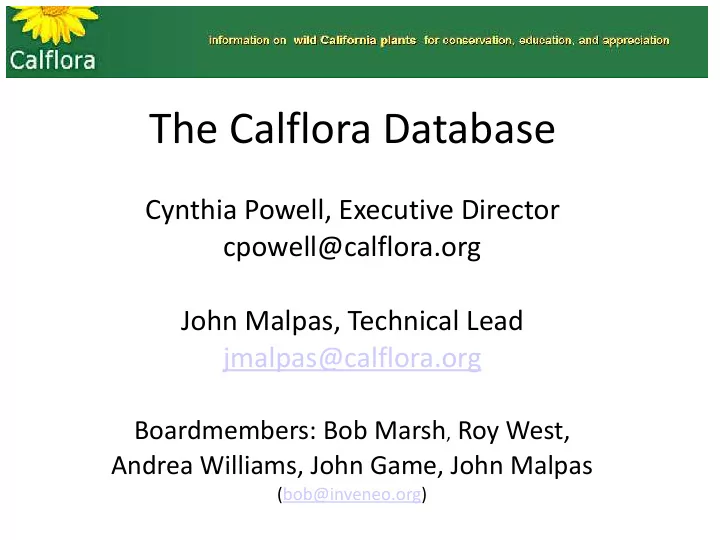
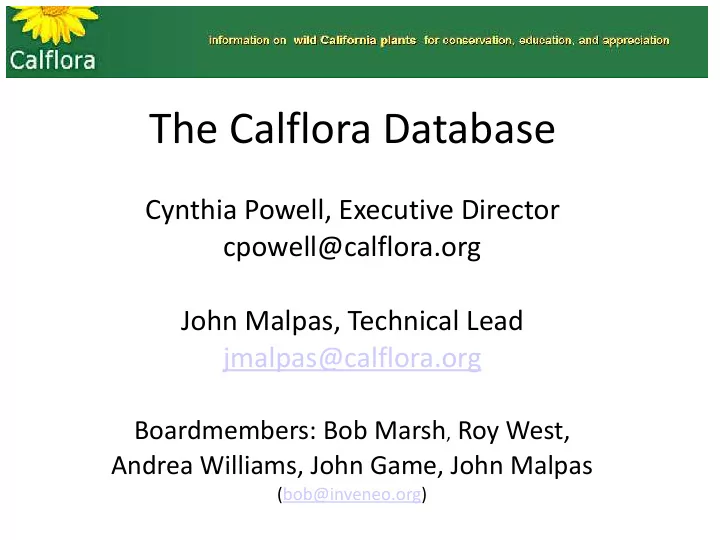
The Calflora Database Cynthia Powell, Executive Director cpowell@calflora.org John Malpas, Technical Lead jmalpas@calflora.org Boardmembers: Bob Marsh , Roy West, Andrea Williams, John Game, John Malpas (bob@inveneo.org)
Our Mission • Calflora is California’s online digital plant library, providing a wide variety of information on the State’s wild plants. This data is available in readily usable electronic formats. • We serve public information needs related to scientific study, land management, environmental analysis, education, and appreciation of California plant life.
Calflora funding originally came from US government agencies (e.g. USFS, NPS, BLM), but today comes from subscriptions, donors, grants, service contracts, and foundations. This diverse funding model has worked well for over a decade.
Calflora database contains: >10K native and introduced species >800K plant location observations (points, lines, & polygons) >30K relationships between old and new plant names (both scientific and common)* >300K plant photos >36K unique Calflora e-visitors each month (~1,200/day)
Calflora started as Ann Dennis sharing a text file of CA plants in 1994, Tony Morosco joined 1997. The non-profit was formed in 2001. the roots of Calflora Ann Dennis, Ph.D & Tony Morosco, Ph.D (Environmental Science & Botany)
Origin of Records for the Observation Database Startup • USFS Vegetation Program plant surveys, both recent and historical. • Association of University of California Herbaria • State of California plant surveys Ongoing • Private collections, observation & esp. photographs • More herbaria datasets • More agencies datasets • Individual observation contributions
Summary of Development History 1994: Use of pure text file (.csv), downloadable 1997-1999: Creation of webUI, entirely in html & PHP scripts 1999- 2000: Integration of CalPhotos photos 1.documenting characteristics of various elements data, GIS reliability (maybe county only), ID reliability, verifiable. records are tagged with quality aspects. 2.integration of various GIS coord systems 3.dictionary lookup for mis-matches, mis-spellings 4.document authorship & methods used for import 2006: Switch to using Google dev toolset and javascript (some php scripts still at core of certain queries)
Challenges of Data Capture Early Herbaria records • more than 100 years old • some only on paper in 1994 • date ambiguity, e.g. year or month only In General • Constantly changing species names Record-specific issues • Imprecise geo-coordinates • Lack of altitude information from many early observations • Inaccurate identification & classification, some subjectivityf
Data Capture Methodology Key Criteria • Creation & maintenance of large number of record attributes • Data Ownership retained by contributors who demand it • Allowing anyone to input and submit observations Large Datasets • our own methods for normalizing & integrated datasets • scan for irregularities, missing fields etc
Observation Verification Crowdsourcing • Self-identified individuals register with level of expertise • Calflora Staff checks on backgrounds for reviewers, some are botanists, others experienced, talented amateurs • New observations are identified and queued • Calflora staff may identify outliers • Reviewers regularly look at new records and make corrections, if desired. • Other reviewers may dispute corrections
The Calflora User Interfaces • Web UI • Android & iPhone apps
WebUI: Calflora Home Screen
WebUI: Calflora Add Observations Screen
WebUI: Calflora Add a Record Screen
Using Calflora’s ObserverPro Android App to enter plant observations
Home Screen
Maps List Offline Operation • do not need data plan or wifi in the field. • do need Internet access to upload observations at a later time.
Observations species entry
Observations species entry 2
Observations species entry 3
Observations coordinates, map view
Observations coordinates, satellite view
Drawing polygons
Observations Advanced mode entry
If you have uploaded some observations already, they are dimmed in the list and locked to show that you can no longer edit them on the phone.
Let’s have a brief workshop 1. Open browser, goto www.calflora.org 2. Register with your name and email address 3. Be sure to click “Register as a Contributor”
Calflora Workshop 1. Goto Google Play or Apple iTunes. 2. Download & install “Observer Pro” app. 3. Run app.
Thank you everyone for your attention! Questions & comments please.
Recommend
More recommend