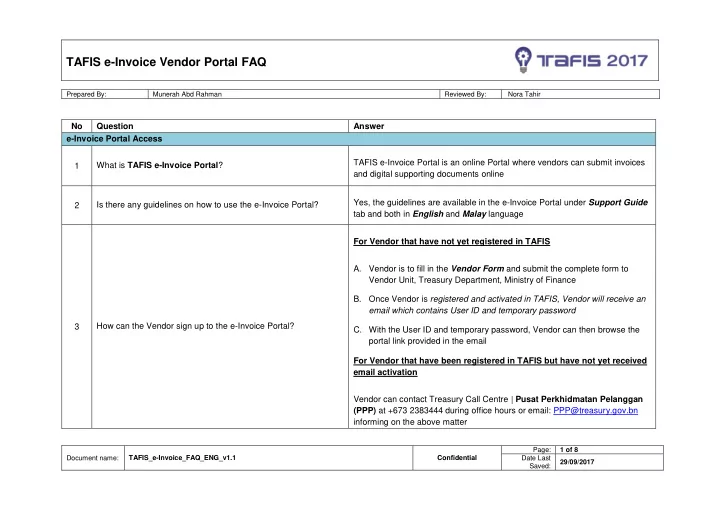
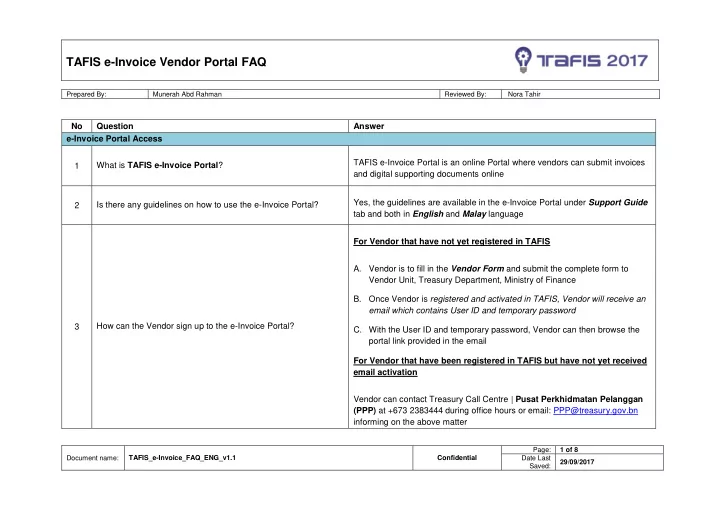
TAFIS e-Invoice Vendor Portal FAQ Prepared By: Munerah Abd Rahman Reviewed By: Nora Tahir No Question Answer e-Invoice Portal Access TAFIS e-Invoice Portal is an online Portal where vendors can submit invoices 1 What is TAFIS e-Invoice Portal ? and digital supporting documents online Yes, the guidelines are available in the e-Invoice Portal under Support Guide Is there any guidelines on how to use the e-Invoice Portal? 2 tab and both in English and Malay language For Vendor that have not yet registered in TAFIS A. Vendor is to fill in the Vendor Form and submit the complete form to Vendor Unit, Treasury Department, Ministry of Finance B. Once Vendor is registered and activated in TAFIS, Vendor will receive an email which contains User ID and temporary password 3 How can the Vendor sign up to the e-Invoice Portal? C. With the User ID and temporary password, Vendor can then browse the portal link provided in the email For Vendor that have been registered in TAFIS but have not yet received email activation Vendor can contact Treasury Call Centre | Pusat Perkhidmatan Pelanggan (PPP) at +673 2383444 during office hours or email: PPP@treasury.gov.bn informing on the above matter Page: 1 of 8 Document name: TAFIS_e-Invoice_FAQ_ENG_v1.1 Confidential Date Last 29/09/2017 Saved:
TAFIS e-Invoice Vendor Portal FAQ Prepared By: Munerah Abd Rahman Reviewed By: Nora Tahir A. Please ensure that the email inbox is not full or else clear some space for new email to be received B. Please check in the Junk or Spam folder incase the email activation is Vendor have registered the company email address at Vendor stored there Unit, Treasury Department but Vendor still have not received the 4 C. If Vendor still have not received email activation after performing step A email activation and B, Vendor can contact Treasury Call Centre | Pusat Perkhidmatan Pelanggan (PPP) at +673 2383444 during office hours or email: PPP@treasury.gov.bn informing on the above matter Once Vendor email address is being updated and recorded in TAFIS by How do Vendor get the User ID and Password to access the Vendor Unit in Treasury Department, an email activation will be sent to the 5 e-Invoice Portal? Vendor’s registered email together with the User ID and Password Yes. It is advisable for Vendor to change the temporary password upon login Do Vendor need to change the temporary password sent via the 6 to Vendor’s own password email activation? The steps on how to change password is available in the Job Aids Section in the Support Guide tab 7 How do Vendor change password? Job Aid Name: TAFIS 2017_CM_JA_AP04 Change Password_Eng Page: 2 of 8 Document name: TAFIS_e-Invoice_FAQ_ENG_v1.1 Confidential Date Last 29/09/2017 Saved:
TAFIS e-Invoice Vendor Portal FAQ Prepared By: Munerah Abd Rahman Reviewed By: Nora Tahir Vendor can contact Treasury Call Centre | Pusat Perkhidmatan Pelanggan (PPP) at +673 2383444 during office hours or email: PPP@treasury.gov.bn to What do Vendor do if they have forgotten the password or request for password reset 8 Vendor’s p assword does not work? PPP will perform Vendor verification before new temporary password is emailed to Vendor within 24 hours Yes, Vendor can browse www.tafis.gov.bn and access e-Invoice Portal 9 Can Vendor access e-Invoice Portal anytime when overseas? anywhere at any time The steps on how to access e-Invoice after activation is available in the Job Aids Section in the Support Guide tab 10 How to access e-Invoice after activation? Job Aid Name: TAFIS 2017_CM_JA_AP04 First Login upon Activation_Eng Document Uploads Can Vendor submit the e-Invoice without Purchase Order or No, Purchase Order or Contract Number is a mandatory requirement when 11 Contract Number? entering and submitting the e-Invoice If Vendor do not use DO (Delivery Order) | SO (Service Order), Yes, Invoice can still be used and Vendor is to liaise with the Department on 12 can Vendor still use Invoice in e-Invoice Portal? this matter Vendor can refer to the Department where Vendor deliver the order or perform Where can Vendor get the Stamp FR73 | 75? 13 the services Page: 3 of 8 Document name: TAFIS_e-Invoice_FAQ_ENG_v1.1 Confidential Date Last 29/09/2017 Saved:
TAFIS e-Invoice Vendor Portal FAQ Prepared By: Munerah Abd Rahman Reviewed By: Nora Tahir It is advisable for Vendor to make sure the stamp FR73 or FR75 is clearly Can Vendor upload Invoice | DO (Delivery Order) | SO (Service stamped on either documents: invoice | DO (Delivery Order) | SO (Service Order) | SR (Service Report) without stamping FR73 or FR75 in 14 Order) | SR (Service Report) before scanning and uploading the document in the e-Invoice? to e-Invoice If the Departments pick up Goods (Items) directly from the Yes, Vendor is to advise the Department to bring along the FR75 stamp to 15 Vendor, is the DO still required to be stamped FR75? stamp the hardcopy DO Vendor have Partial Delivery, can the same DO be used again in Vendor is advised to use different DO every time a new delivery is performed 16 the next delivery? since the quantity (QTY) delivered is different every delivery A. Vendor is to contact the Department on the Vendor’s intention to upload more documents What if Vendor want to upload more documents but the B. Department will need to Query Back to Vendor the eSubmitted 17 e-Invoice Status is already eSubmitted ? status e-Invoice for Vendor to be able to upload the additional Documents or cancel the e-Invoice Vendor can refer in the Load Document Matrix upon entering e-Invoice What are the Mandatory / Optional documents that is required 18 to be uploaded in the e-Invoice? Important Note: Different Departments have set Document Matrix differently Page: 4 of 8 Document name: TAFIS_e-Invoice_FAQ_ENG_v1.1 Confidential Date Last 29/09/2017 Saved:
TAFIS e-Invoice Vendor Portal FAQ Prepared By: Munerah Abd Rahman Reviewed By: Nora Tahir Vendor may refer to the listings provided in the Directory section in the Is there any specific files that can be uploaded in the e-Invoice Support Guide tab 19 Portal? Document Reference: TAFISCM_List of Document Types Is there any maximum size for per (1) document for it to be The maximum size per (1) document for it to be uploaded in e-Invoice is 20 uploaded in e-Invoice? 3.5MB No, there is no maximum number of documents that Vendor can upload in Is there any maximum number of documents for vendor to 21 each e-Invoice transaction upload in each e-Invoice transaction? It depends on the Mandatory | Optional Document Matrix sets provided by Do Vendor need to submit EFT and Bank Account | Statement the Department. Therefore, Vendor are to liaise directly with the Department 22 for every e-Invoice submission? on this matter Page: 5 of 8 Document name: TAFIS_e-Invoice_FAQ_ENG_v1.1 Confidential Date Last 29/09/2017 Saved:
TAFIS e-Invoice Vendor Portal FAQ Prepared By: Munerah Abd Rahman Reviewed By: Nora Tahir It depends on the Mandatory | Optional Document Matrix sets provided by What if Vendor only have 2 Mandatory Documents to be the Department. Therefore, Vendor are to liaise directly with the Department 23 uploaded instead of 3 Required Documents set by the on this matter Department? Message Encountered What should Vendor do when below message appear after clicking the Load Document Matrix button Vendor can liaise with the Department which issued the Purchase Order 24 (PO) or Contract to ensure that the Document Matrix has already been set by the Department What should Vendor do when below message appear upon saving the e-Invoice page A. Vendor is to liaise with the Department which issued the Contract or Purchase Order on the message encountered 25 B. Vendor can contact Treasury’s call centre | Pusat Perkhidmatan Pelanggan (PPP) at +673 2383444 during office hours or email: PPP@treasury.gov.bn to inform PPP on the the message encountered Page: 6 of 8 Document name: TAFIS_e-Invoice_FAQ_ENG_v1.1 Confidential Date Last 29/09/2017 Saved:
TAFIS e-Invoice Vendor Portal FAQ Prepared By: Munerah Abd Rahman Reviewed By: Nora Tahir What should Vendor do when below message appear when When Vendor click Add button in the Add a New Value page Vendor are to ensure that the Invoice ID entered has never been submitted before 26 Important Note: Duplicate Invoice ID cannot be reused for next claim What should Vendor do when below message appears upon cancelling e-Invoice with status Received A. Vendor cannot cancel e-Invoice with status Received 27 B. Vendor can only cancel e-Invoice with the status New eInv, eSubmitted and Queried Page: 7 of 8 Document name: TAFIS_e-Invoice_FAQ_ENG_v1.1 Confidential Date Last 29/09/2017 Saved:
Recommend
More recommend