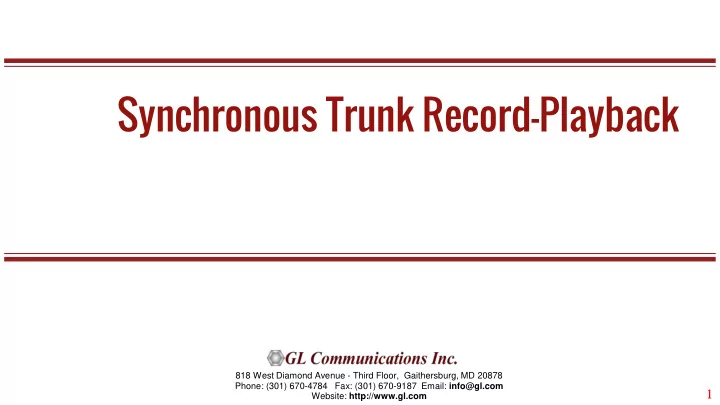
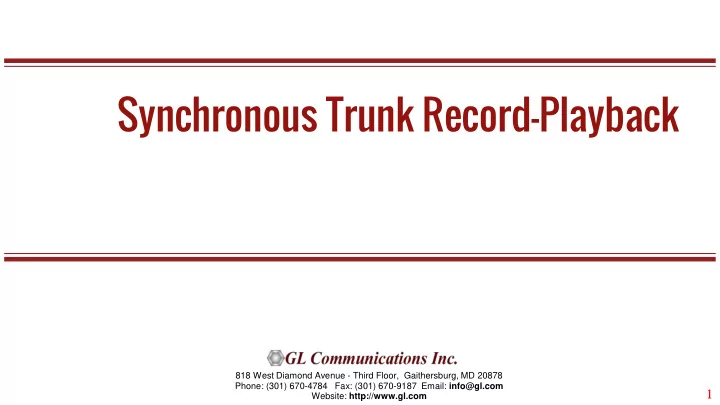
Synchronous Trunk Record-Playback 818 West Diamond Avenue - Third Floor, Gaithersburg, MD 20878 Phone: (301) 670-4784 Fax: (301) 670-9187 Email: info@gl.com 1 1 Website: http://www.gl.com
T1 E1 Hardware Platforms Dual T1 E1 Express (PCIe) T1/E1 Analyzer Quad / Octal T1 E1 PCIe Card Dual HD Universal T1 E1 PCI Card tScan16™ - T1 E1 Analysis tProbe - Portable USB based Portable USB based (16 Port Rx Only) T1 E1 VF FXO FXS & Serial Data Dual T1 E1 Analysis Unit 2
Live T1 E1 Traffic Recording 3
STRP Main GUI Playback Option Record Option 4
Main Features • Synchronously Record & Playback live T1 E1 traffic on multiple T1 E1 trunks • Record traffic on all 24 T1 channels (or all 32 E1 channels) for a specified duration or continuously • For large capacity, GL’s Octal T1 E1 boards offers to record and playback on up to 192 T1 channels and 256 E1 channels per board. More scalability can be achieved with multiple boards • Schedule recording to auto start recording of T1 E1 traffic on a specified Date and Time (Day, Month, Year, Hour, Minute, and Second) • Recording performed using A-Law, and µ-Law codec • Mark the events as you playback recorded files. Jump to the event directly to start playing back from the marked event point • Most valuable application for critical data analysis in defence and research activities 5
Recording Feature • Records all the incoming T1 E1 traffic on the selected T1 E1 ports (lines). • Records Live T1 E1 traffic for a specified duration of time. The Countdown Time display remaining time duration • Automatically start recording Live T1 E1 traffic as per the schedule. Traffic can be recorded continuously or for a specified duration. 6
File Naming Convention 7
Load Mission for Playback • Provides options to load the recorded files per Mission • Display Mission Name, Total duration, Start and End time of the recorded file. 8
Playback Feature • Start the playback on the selected ports. • The playback status is shown in terms of percentage. • Total number of bytes transmitted for each port is displayed. 9
Jump to Time 10
User-Defined Events • Provides option to mark a particular time event and jump to the added event in the Current Play Time. • Similarly, such multiple user-defined events can be saved. 11
Playback Options • Provides Play, Continuous Playback, Pause, Stop, Backward, and Forward features to listen to a recorded file. 12
Thank You! 13
Recommend
More recommend