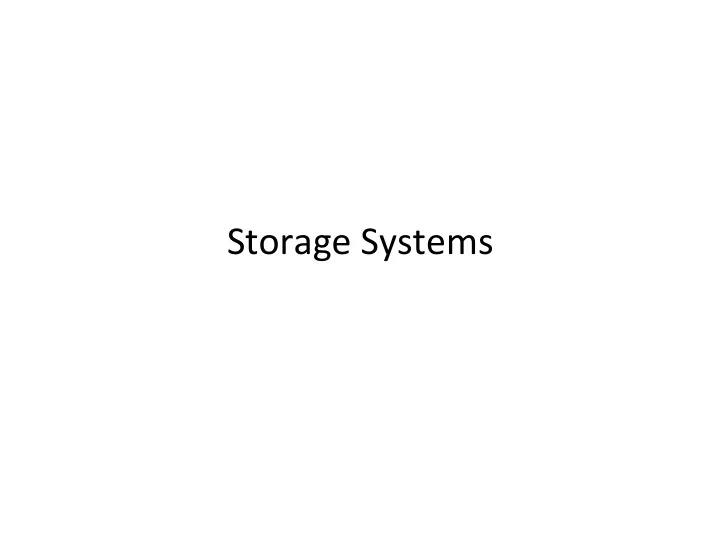
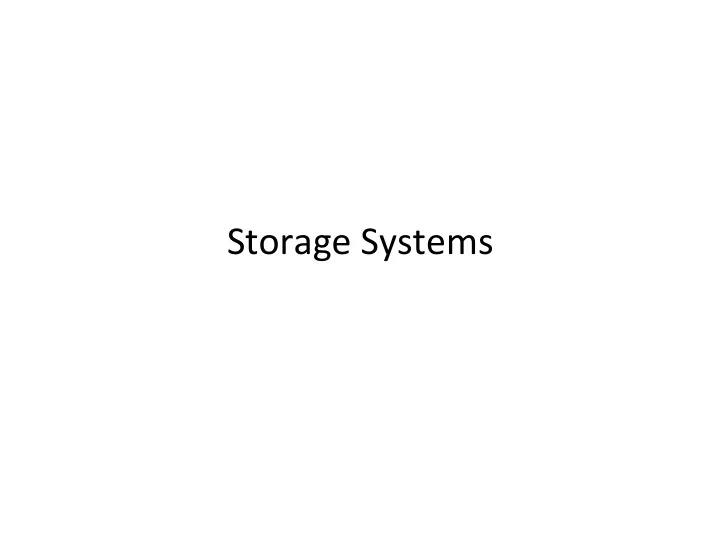
Storage ¡Systems ¡
Main ¡Points ¡ • Survey ¡of ¡physical ¡storage ¡hardware ¡devices ¡ – SRAM, ¡DRAM, ¡Flash, ¡magne>c ¡disk, ¡tape ¡ • File ¡systems ¡ – Useful ¡abstrac>on ¡on ¡top ¡of ¡physical ¡devices ¡ • File ¡system ¡usage ¡paBerns ¡ – Small ¡files ¡and ¡large ¡files ¡are ¡both ¡commonplace ¡
Storage ¡Technologies ¡ • Cost/capacity ¡ • Word ¡vs. ¡block ¡access ¡ • Persistence ¡ • Latency ¡(read/write) ¡ • Throughput ¡ • Power ¡drain ¡(in ¡use ¡or ¡when ¡inac>ve) ¡ • Weight/volume ¡
Vola>le ¡Memory: ¡SRAM ¡ • Sta>c ¡RAM ¡(SRAM) ¡ – Data ¡stored ¡in ¡a ¡transistor ¡flip/flop ¡ – Bits ¡degrade ¡on ¡poweroff ¡ – Access ¡latency ¡range: ¡1 ¡– ¡10ns ¡ – Bit ¡density ¡inversely ¡propor>onal ¡to ¡clock ¡rate ¡ – Bit ¡density ¡scales ¡with ¡Moore’s ¡Law ¡ – Typical ¡use: ¡on ¡chip ¡cache, ¡high ¡speed ¡access ¡
Vola>le ¡Memory: ¡DRAM ¡ • Dynamic ¡RAM ¡(DRAM) ¡ – Each ¡bit ¡stored ¡in ¡a ¡capacitor ¡ – 2D/3D ¡array ¡for ¡dense ¡packing ¡ – 50-‑100 ¡ns ¡latency ¡for ¡word-‑level ¡access ¡ – Bits ¡degrade ¡even ¡when ¡powered, ¡so ¡must ¡be ¡ ac>vely ¡refreshed ¡ – Power ¡drain ¡propor>onal ¡to ¡storage ¡capacity ¡ – Bit ¡density ¡scales ¡with ¡Moore’s ¡Law ¡ – Typical ¡use: ¡off-‑chip ¡vola>le ¡random ¡access ¡
Persistent ¡Memory: ¡Flash ¡ • NAND ¡Flash/Solid ¡State ¡Drive ¡(SSD) ¡ – Blocks ¡of ¡bits ¡stored ¡persistently ¡in ¡silicon ¡ – Densely ¡packed ¡in ¡2-‑D ¡(soon ¡3-‑D) ¡array ¡ – Blocks ¡remain ¡valid ¡even ¡when ¡unpowered ¡ – Electrically ¡reprogrammable, ¡for ¡a ¡limited ¡# ¡of ¡>mes ¡ – 100 ¡us ¡block ¡level ¡(1KB) ¡random ¡read ¡access ¡ – Writes ¡must ¡be ¡to ¡a ¡“clean” ¡block, ¡no ¡update ¡in ¡place ¡ – Erasing ¡only ¡for ¡regions ¡of ¡blocks ¡~ ¡256KB ¡ – Typical ¡use: ¡smartphones, ¡laptops, ¡cloud ¡servers ¡ ¡
Persistent ¡Memory: ¡Magne>c ¡Storage ¡ • Bits ¡stored ¡on ¡magne>c ¡surface ¡ – 1 ¡Tbit ¡per ¡square ¡inch ¡ – Physical ¡mo>on ¡needed ¡to ¡read ¡bits ¡off ¡surface ¡ • Magne>c ¡disks ¡ – Block ¡level ¡random ¡access ¡ – 10 ¡ms ¡random ¡access ¡latency ¡ – 150MB/s ¡streaming ¡access ¡ – Typical ¡use: ¡desktops, ¡data ¡center ¡bulk ¡storage ¡ • Magne>c ¡tapes: ¡archival ¡storage ¡
Memory & storage historical pricing Historical Cost of Computer Memory and Storage 1.00E+09 1.00E+08 Flip- 1.00E+07 Flops Core 1.00E+06 ICs on 1.00E+05 boards SIMMs 1.00E+04 DIMMs 1.00E+03 Big Drives Memory Price ($/MB) 1.00E+02 Floppy Drives 1.00E+01 Small Drives 1.00E+00 Flash Memory 1.00E-01 SSD 1.00E-02 DIMM 1.00E-03 Flash 1.00E-04 Disk 1.00E-05 1.00E-06 1955 1960 1965 1970 1975 1980 1985 1990 1995 2000 2005 2010 2015 2020 [J. McCallum, jcmit.com] Year 8 May 7, 2016 G. Gibson, www.pdl.cmu.edu
DRAM & disk pricing, 1991 angst Historical Cost of Computer Memory and Storage 1.00E+09 1.00E+08 Flip- 1.00E+07 Flops Core 1.00E+06 Risky to project ICs on 1.00E+05 boards from recent trend SIMMs 1.00E+04 DIMMs 1.00E+03 Big Drives Memory Price ($/MB) 1.00E+02 Floppy Drives 1.00E+01 Small Drives 1.00E+00 Flash Memory 1.00E-01 SSD 1.00E-02 DIMM 1.00E-03 Flash 1.00E-04 Disk 1.00E-05 1.00E-06 1955 1960 1965 1970 1975 1980 1985 1990 1995 2000 2005 2010 2015 2020 Year 9 May 7, 2016 G. Gibson, www.pdl.cmu.edu
DRAM & disk pricing diverging Historical Cost of Computer Memory and Storage 1.00E+09 1.00E+08 Flip- 1.00E+07 Flops Core 1.00E+06 ICs on 1.00E+05 boards SIMMs 1.00E+04 DIMMs 1.00E+03 Big Drives Memory Price ($/MB) 1.00E+02 Floppy Drives 1.00E+01 Small Drives 1.00E+00 Flash Memory 1.00E-01 SSD 1.00E-02 DIMM 1.00E-03 Flash 1.00E-04 Disk 1.00E-05 1.00E-06 1955 1960 1965 1970 1975 1980 1985 1990 1995 2000 2005 2010 2015 2020 Year 10 May 7, 2016 G. Gibson, www.pdl.cmu.edu
DRAM & disk pricing diverging Historical Cost of Computer Memory and Storage 1.00E+09 1.00E+08 Flip- 1.00E+07 Flops Core 1.00E+06 ICs on 1.00E+05 boards 20X – 200X? SIMMs 1.00E+04 DIMMs 1.00E+03 Big Drives Memory Price ($/MB) 1.00E+02 Floppy DRAM/Disk Drives 1.00E+01 Small Drives 400 1.00E+00 Flash Memory 300 1.00E-01 SSD 1.00E-02 200 DIMM 1.00E-03 100 Flash 1.00E-04 Disk 0 1990 1993 1996 2000 2002 2004 2006 2008 2009 2011 2013 2015 1.00E-05 1.00E-06 1955 1960 1965 1970 1975 1980 1985 1990 1995 2000 2005 2010 2015 2020 Year 11 May 7, 2016 G. Gibson, www.pdl.cmu.edu
Best solid state & disk, Moore’s Law? Historical Cost of Computer Memory and Storage 1.00E+09 1.00E+08 Flip- 1.00E+07 Flops Core 1.00E+06 -35%/YR ICs on 1.00E+05 boards SIMMs 1.00E+04 DIMMs 1.00E+03 Big Drives Memory Price ($/MB) 1.00E+02 Floppy Drives 1.00E+01 Small Drives 1.00E+00 Flash Memory 1.00E-01 SSD Gap is 30X 1.00E-02 DIMM 1.00E-03 Flash 1.00E-04 Disk 1.00E-05 1.00E-06 1955 1960 1965 1970 1975 1980 1985 1990 1995 2000 2005 2010 2015 2020 Year 12 May 7, 2016 G. Gibson, www.pdl.cmu.edu
Flash ¡Memory ¡ Source Control Drain Control Gate Floating Gate Source Drain
Flash ¡Memory ¡ • Basic ¡opera>on: ¡read/write ¡to ¡4KB ¡block ¡at ¡a ¡>me ¡ – Latency: ¡50-‑100 ¡microseconds ¡ – Na>ve ¡Command ¡Queueing ¡(NCQ) ¡for ¡concurrent ¡ops ¡ • Blocks ¡arranged ¡in ¡2-‑D ¡(soon ¡3-‑D) ¡grid ¡ – Can ¡read/write ¡blocks ¡in ¡different ¡“lanes” ¡concurrently ¡ • Writes ¡must ¡be ¡to ¡“clean” ¡cells ¡ – Mul>-‑block ¡erasure ¡required ¡before ¡write ¡ – Erasure ¡block: ¡128 ¡– ¡512 ¡KB ¡* ¡# ¡of ¡lanes ¡ – Erasure ¡>me: ¡1-‑2 ¡milliseconds ¡ • Limited ¡# ¡of ¡write ¡cycles ¡per ¡block ¡(~ ¡1000) ¡
Intel ¡SSD ¡DC ¡P3608 ¡(2016) ¡ Capacity ¡ 4 ¡TB ¡ Page ¡Size ¡ 4 ¡KB ¡ Bandwidth ¡(Sequen>al ¡Reads) ¡ 5 ¡GB/s ¡ Bandwidth ¡(Sequen>al ¡Writes) ¡ 3 ¡GB/s ¡(peak) ¡ Random ¡4KB ¡Reads/sec ¡ 850 ¡K ¡ Random ¡4KB ¡Writes/sec ¡ ¡ ¡50 ¡K ¡ Endurance ¡ 5000 ¡erase/write ¡cycles ¡ Idle/Ac>ve ¡Power ¡ 11W/20-‑40W ¡ Interface ¡ NVMe ¡
Ques>on ¡ • Why ¡are ¡random ¡writes ¡so ¡slow? ¡ – Random ¡write/sec: ¡50K ¡ – Random ¡read/sec: ¡850K ¡ • Why ¡are ¡random ¡writes ¡so ¡fast? ¡ – 1ms/erase ¡=> ¡max ¡1000 ¡writes/sec ¡
Ques>on ¡ • Is ¡persistence ¡a ¡problem? ¡ ¡ – What ¡if ¡OS ¡writes ¡to ¡the ¡same ¡block ¡repeatedly? ¡ – What ¡if ¡OS ¡writes ¡in ¡a ¡repeated ¡scan? ¡ ¡ • 1B ¡blocks, ¡life>me ¡5000 ¡writes/block ¡ • 50K ¡writes/sec ¡(random) ¡ • 750K ¡writes/sec ¡(sequen>al, ¡peak) ¡
Flash ¡Transla>on ¡Layer ¡(FTL) ¡ • Map ¡logical ¡block ¡# ¡to ¡physical ¡block ¡# ¡ – Transparent ¡to ¡opera>ng ¡system ¡ – Transla>on ¡stored ¡in ¡flash ¡(along ¡with ¡each ¡block) ¡ – Transla>on ¡cached ¡in ¡SRAM/DRAM ¡ • On ¡write, ¡put ¡new ¡block ¡anywhere ¡clean ¡ • On ¡read, ¡look ¡up ¡transla>on ¡to ¡find ¡most ¡ recent ¡wriBen ¡loca>on ¡
FTL ¡Garbage ¡Collec>on ¡ • Keep ¡regions ¡of ¡recently ¡erased ¡blocks ¡ • # ¡of ¡physical ¡blocks ¡> ¡# ¡of ¡logical ¡blocks ¡(20-‑30% ¡ extra) ¡ • Every ¡block ¡write ¡creates ¡an ¡empty ¡spot ¡ – OS ¡can ¡also ¡declare ¡blocks ¡dead ¡(TRIM ¡command) ¡ • Empty ¡spot ¡must ¡be ¡erased ¡before ¡reused ¡ – Erasure ¡only ¡of ¡mul>-‑block ¡regions ¡(can ¡be ¡mul>-‑MB) ¡ • Empty ¡region ¡by ¡copying ¡live ¡pages ¡to ¡clean ¡region ¡ – More ¡efficient ¡if ¡blocks ¡stored ¡together ¡are ¡deleted ¡ together ¡
Recommend
More recommend