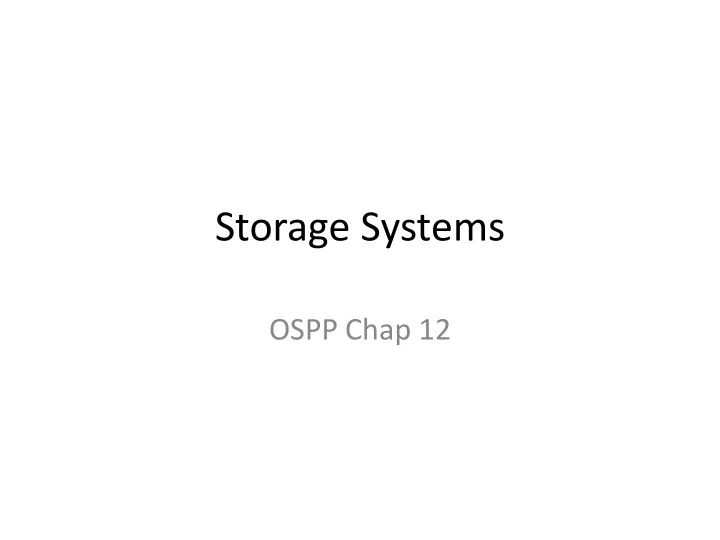
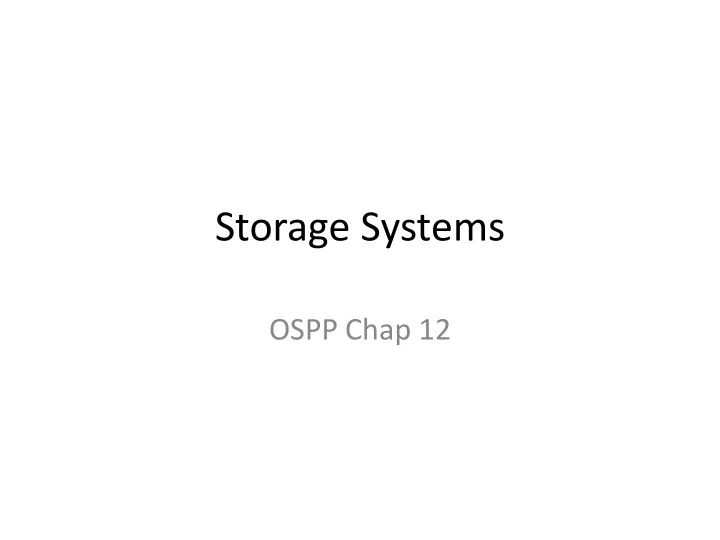
Storage Systems OSPP Chap 12
Main Points • File systems – Useful abstractions on top of physical devices • Storage hardware characteristics – Disks and flash memory
File Systems • Abstraction on top of persistent storage – Magnetic disk – Flash memory (e.g., USB thumb drive) • Devices provide – Storage that (usually) survives across machine crashes – Block level (random) access – Large capacity at low cost – Relatively slow performance • Magnetic disk read takes 10-20M processor instructions
File System as Illusionist: Hide Limitations of Physical Storage • Persistence of data stored in file system: – Even if crash happens during an update – Even if disk block becomes corrupted – Even if flash memory wears out • Naming: – Named data instead of disk block numbers – Directories instead of flat storage – Byte addressable data even though devices are block-oriented • Performance: – Cached data – Data placement and data structure organization • Controlled access to shared data
Storage Devices • Magnetic disks – Storage that rarely becomes corrupted – Large capacity at low cost – Block level random access – Slow performance for random access – Better performance for streaming access • Flash memory – Storage that rarely becomes corrupted – Capacity at higher cost – Block level random access – Good performance for reads; worse for random writes
Sectors Sectors contain sophisticated error correcting codes – Hide corruptions due to neighboring track writes – Read an entire sector • Sector sparing – Remap bad sectors transparently to spare sectors on the same surface • Track skewing – Sector numbers offset from one track to the next, to allow for disk head movement for sequential ops
Disk Performance Disk Latency = Seek Time + Rotation Time + Transfer Time Seek Time: time to move disk arm over track (1-20ms) Fine- grained position adjustment necessary for head to “settle” Rotation Time: time to wait for disk to rotate under disk head Disk rotation: 4 – 15ms (depending on price of disk) On average, only need to wait half a rotation Transfer Time: time to transfer data onto/off of disk Disk head transfer rate: 50-100MB/s (5-10 usec/sector) Host transfer rate dependent on I/O connector (USB, SATA, …)
Toshiba Disk (2008)
Question • How long to complete 500 random disk reads, in FIFO order?
Question • How long to complete 500 sequential disk reads?
Disk Scheduling • FIFO – Schedule disk operations in order they arrive – Downsides?
Disk Scheduling • Shortest seek time first – Not optimal! • Suppose cluster of requests at far end of disk – Downsides?
Disk Scheduling • SCAN: move disk arm in one direction, until all requests satisfied, then reverse direction • Also called “elevator scheduling”
Disk Scheduling • CSCAN: move disk arm in one direction, until all requests satisfied, then start again from farthest request
Disk Scheduling • R-CSCAN: CSCAN but take into account that short track switch is < rotational delay
Question • How long to complete 500 random disk reads, in any order?
Question • How long to read all of the bytes off of a disk?
Flash Memory
Flash Memory • Writes must be to “clean” cells; no update in place – Large block erasure required before write – Erasure block: 128 – 512 KB – Erasure time: Several milliseconds • Write/read page (2-4KB) – 50-100 usec
Flash Drive (2011)
Question • Why are random writes so slow? – Random write: 2000/sec – Random read: 38500/sec
Flash Translation Layer • Flash device firmware maps logical page # to a physical location – Garbage collect erasure block by copying live pages to new location, then erase • More efficient if blocks stored at same time are deleted at same time (e.g., keep blocks of a file together) – Wear-levelling: only write each physical page a limited number of times – Remap pages that no longer work (sector sparing) • Transparent to the device user
File System – Flash • How does Flash device know which blocks are live? – Live blocks must be remapped to a new location during erasure
Next Time • Device drivers in Linux • Read posted material • Lab #4 (short) using device drivers
Recommend
More recommend