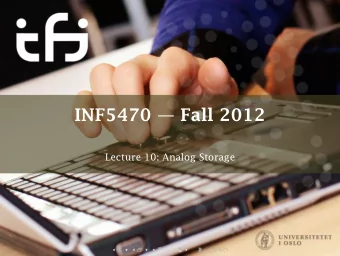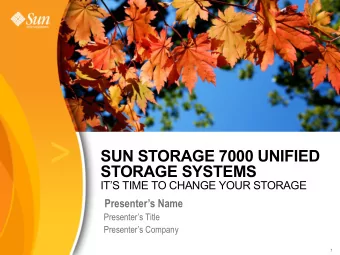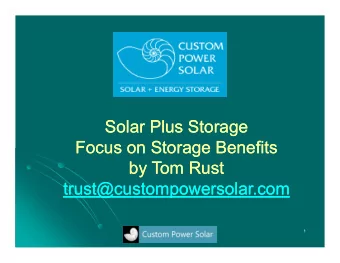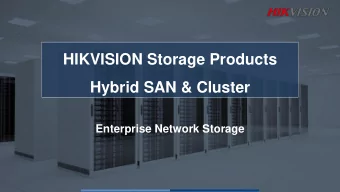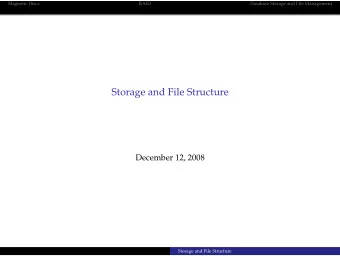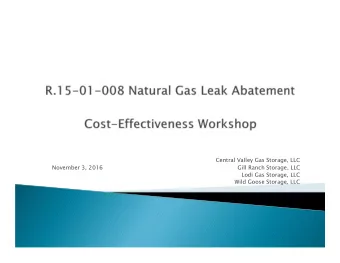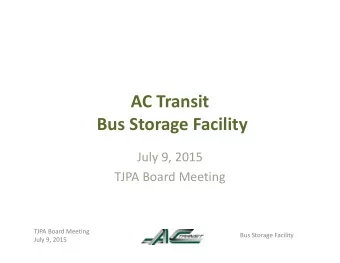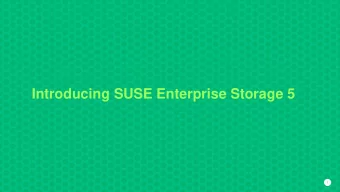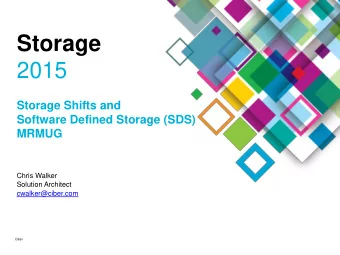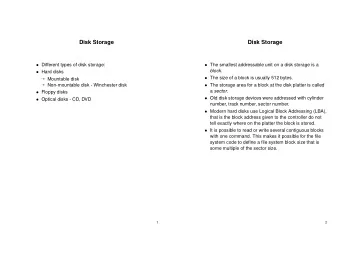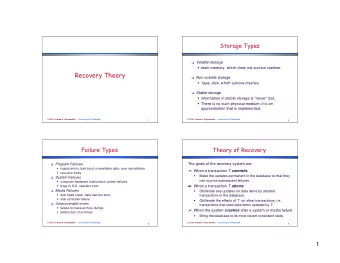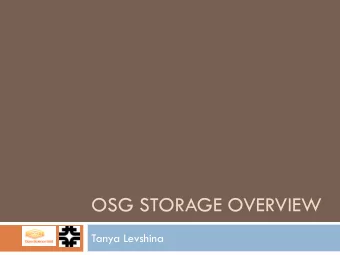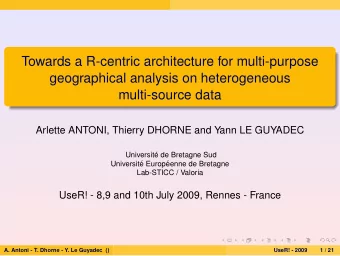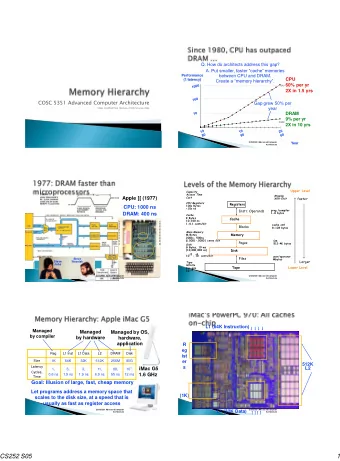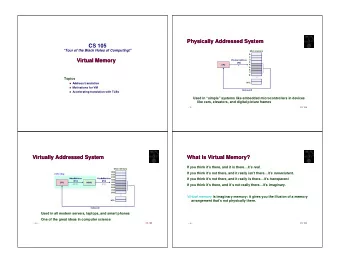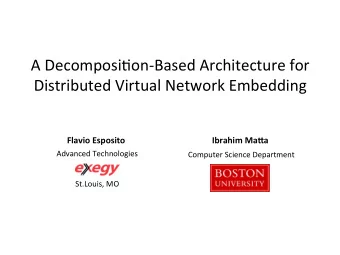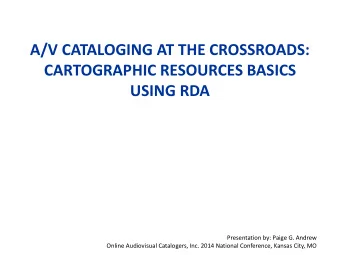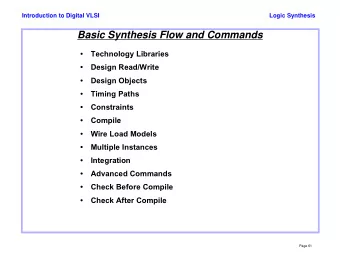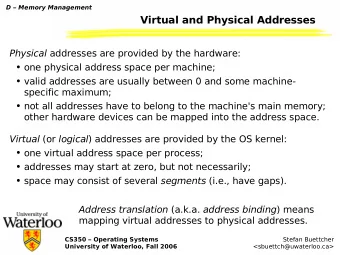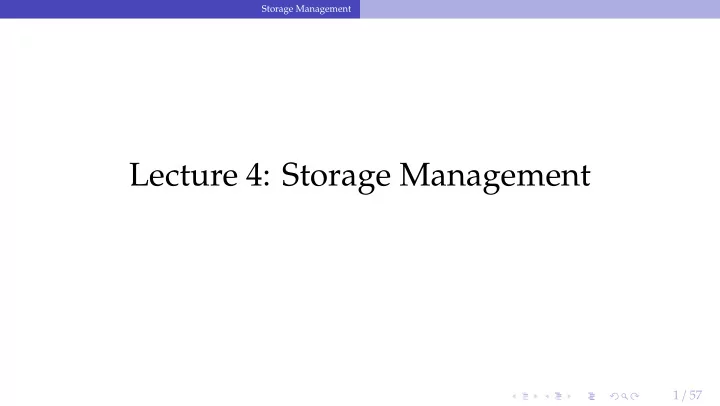
Lecture 4: Storage Management 1 / 57 Storage Management - PowerPoint PPT Presentation
Storage Management Lecture 4: Storage Management 1 / 57 Storage Management Administrivia Assignment 1 is due on September 7th @ 11:59pm 2 / 57 Storage Management Layered Architecture Layered Architecture 3 / 57 Storage Management Layered
Storage Management Lecture 4: Storage Management 1 / 57
Storage Management Administrivia • Assignment 1 is due on September 7th @ 11:59pm 2 / 57
Storage Management Layered Architecture Layered Architecture 3 / 57
Storage Management Layered Architecture Overview • We now understand what a database looks like at a logical level and how to write queries to read / write data from it ( i . e ., physical level). • We will next learn how to build software that manages a database. 4 / 57
Storage Management Layered Architecture Anatomy of a Database System [Monologue] • Process Manager ▶ Manages client connections • Query Processor ▶ Parse, plan and execute queries on top of storage manager • Transactional Storage Manager ▶ Knits together bu ff er management, concurrency control, logging and recovery • Shared Utilities ▶ Manage hardware resources across threads 5 / 57
Storage Management Layered Architecture Anatomy of a Database System [Monologue] (2) • Process Manager ▶ Connection Manager + Admission Control • Query Processor ▶ Query Parser ▶ Query Optimizer ( a . k . a ., Query Planner) ▶ Query Executor • Transactional Storage Manager ▶ Lock Manager ▶ Access Methods ( a . k . a ., Indexes) ▶ Bu ff er Pool Manager ▶ Log Manager • Shared Utilities ▶ Memory, Disk, and Networking Manager 6 / 57
Storage Management Layered Architecture The Problem Application Data ? Filesystem Logical Drive Physical Drive 7 / 57
Storage Management Layered Architecture Requirements There are di ff erent classes of requirements: • Data Independence ▶ application logic must be shielded from physical storage implementation details ▶ physical storage can be reorganized ▶ hardware can be changed • Scalability ▶ must scale to (nearly) arbitrary data size ▶ e ffi ciently access to individual tuples ▶ e ffi ciently update an arbitrary subset of tuples • Reliability ▶ data must never be lost ▶ must cope with hardware and software failures • ... 8 / 57
Storage Management Layered Architecture Layered Architecture • implementing all these requirements on “bare metal” is hard • and not desirable • a DBMS must be maintainable and extensible Instead: use a layered architecture • the DBMS logic is split into levels of functionality • each level is implemented by a specific layer • each layer interacts only with the next lower layer • simplifies and modularizes the code 9 / 57
Storage Management Layered Architecture A Simple Layered Architecture Purpose Access Granularity declarative queries sets of records query translation query layer and optimization records managing records access layer and access paths page DB bu ff er and storage layer hardware interface DB 10 / 57
Storage Management Layered Architecture A Simple Layered Architecture (2) • layers can be characterized by the data items they manipulate • lower layer o ff ers functionality for the next higher level • keeps the complexity of individual layers reasonable • rough structure: physical → low level → high level This is a reasonable architecture, but simplified. A more detailed architecture is needed for a complete DBMS. 11 / 57
Storage Management Layered Architecture A More Detailed Architecture granularity: relation, view, ... application Query Interface SQL,... granularity: relation, view, ... data structures: logical schema, logical data integrity constraints granularity: logical record, key, ... Record Interface FIND NEXT record, granularity: logical record, key,... STORE record data structures: access path, access paths physical schema ... granularity: physical record, ... Record Access write record, granularity: physical record,... insert in B-tree,... data structures: free space inventory, physical data page indexes ... granularity: page, segment DB Bu ff er access page j, granularity: page, segment release page j data structures: page table, page structure block map ... granularity: block, fi le File Interface read block k, granularity: block, fi le write block k data structures: free space inventory, storage allocation extent table ... granularity: track, cylinder, ... Device Interface external storage DB 12 / 57
Storage Management Layered Architecture A More Detailed Architecture (2) A few pieces are still missing: • transaction isolation • recovery but otherwise it is a reasonable architecture. Some system deviate slightly from this classical architecture • many DBMSs nowadays delegate disk access to the OS • some DBMSs delegate bu ff er management to the OS (tricky, though) • a few DBMSs allow for direct logical record access • ... 13 / 57
Storage Management Hardware Properties Hardware Properties 14 / 57
Storage Management Hardware Properties Impact of Hardware Must take hardware properties into account when designing a storage system. For a long time dominated by Moore’s Law : The number of transistors on a chip doubles every 18 month. Indirectly drove a number of other parameters: • main memory size • CPU speed ▶ no longer true! • HDD capacity ▶ start getting problematic, too. density is very high ▶ only capacity, not access time 15 / 57
Storage Management Hardware Properties Memory Hierarchy capacity latency bytes register 1ns K-M bytes cache <10ns G bytes main memory <100ns T bytes external storage (online) ms T bytes archive storage (nearline) sec T-P bytes archive storage (o ffl ine) sec-min 16 / 57
Storage Management Hardware Properties Memory Hierarchy (2) There are huge gaps between hierarchy levels • traditionally, main memory vs. disk is most important • but memory vs. cache etc. also relevant The DBMS must aim to maximize locality. 17 / 57
Storage Management Hardware Properties Hard Disk Access Hard Disks are still the dominant external storage: • rotating platters, mechanical e ff ects • transfer rate: ca. 150MB / s • seek time ca. 3ms • huge imbalance in random vs. sequential I / O! 18 / 57
Storage Management Hardware Properties Hard Disk Access (2) The DBMS must take these e ff ects into account • sequential access is much more e ffi cient • traditional DBMSs are designed to maximize sequential access • gap is growing instead of shrinking • even SSDs are slightly asymmetric (and have other problems) • DBMSs try to reduce number of writes to random pages by organizing data in contiguous blocks . • Allocating multiple pages at the same time is called a segment 19 / 57
Storage Management Hardware Properties Hard Disk Access (3) Techniques to speed up disk access: • do not move the head for every single tuple • instead, load larger chunks. typical granularity: one page • page size varies. traditionally 4KB, nowadays often 16K and more ( trade-o ff ) 3 1 2 4 5 6 7 8 9 10 ... 11 20 / 57
Storage Management Hardware Properties Hard Disk Access (4) The page structure is very prominent within the DBMS • granularity of I / O • granularity of bu ff ering / memory management • granularity of recovery Page is still too small to hide random I / O though • sequential page access is important • DBMSs use read-ahead techniques • asynchronous write-back 21 / 57
Storage Management Hardware Properties Database System Architectures Storage Management Disk-Centric Database System • The DBMS assumes that the primary storage location of the database is HDD. Memory-Centric Database System ( MMDB ) • The DBMS assumes that the primary storage location of the database is DRAM. Bu ff er Management The DBMS’s components manage the movement of data between non-volatile and volatile storage. 22 / 57
Storage Management Hardware Properties Access Times Access Time Hardware Scaled Time 0.5 ns L1 Cache 0.5 sec 7 ns L2 Cache 7 sec 100 ns DRAM 100 sec 350 ns NVM 6 min 150 us SSD 1.7 days 10 ms HDD 16.5 weeks 30 ms Network Storage 11.4 months 1 s Tape Archives 31.7 years Source: Latency numbers every programmer should know 23 / 57
Storage Management Disk-Oriented DBMS Disk-Oriented DBMS 24 / 57
Storage Management Disk-Oriented DBMS Design Goals • Allow the DBMS to manage databases that exceed the amount of memory available. • Reading / writing to disk is expensive, so it must be managed carefully to avoid large stalls and performance degradation. 25 / 57
Storage Management Disk-Oriented DBMS Disk-Oriented DBMS Query execution engine −→ Storage Manager: Get Page 2 Memory | Bu ff er Pool Page Directory - - - Disk | Database File Page Directory 8 5 1 4 7 3 2 9 6 26 / 57
Storage Management Disk-Oriented DBMS Disk-Oriented DBMS • Each page has a header with the page’s metadata ( e . g ., page number, free space bitmap) • Query execution engine gets pointer to page 2 ▶ Interprets the contents of page 2 using the header • Page directory is typically implemented as a hash table ▶ page number −→ bu ff er pool slot ▶ page number −→ file block • Page migration between disk and memory is known as bu ff er management 27 / 57
Recommend
More recommend
Explore More Topics
Stay informed with curated content and fresh updates.