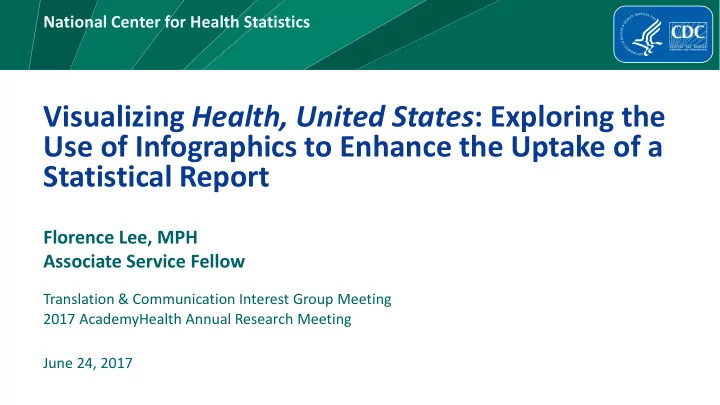
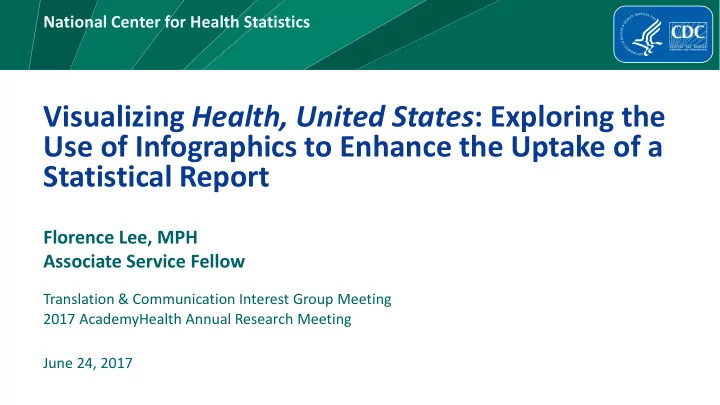
National Center for Health Statistics Visualizing Health, United States : Exploring the Use of Infographics to Enhance the Uptake of a Statistical Report Florence Lee, MPH Associate Service Fellow Translation & Communication Interest Group Meeting 2017 AcademyHealth Annual Research Meeting June 24, 2017
HEALTH, UNITED STATES DHHS Secretary’s annual report on the nation’s health, submitted to the President and Congress Encyclopedia of health data spanning four areas: – Health Status & Determinants – Health Care Utilization – Health Care Resources – Health Care Expenditures & Payers 27 Chartbook figures 114 trend tables featuring data from government, private, and international sources Detailed technical notes and appendix entries
HEALTH, UNITED STATES : Detailed technical notes Important variable definitions Information about the data source
HEALTH, UNITED STATES : Description of trends
HEALTH, UNITED STATES : Comparison across groups
VISUALIZATION OBJECTIVES Broaden the audience of a statistical report using more visual content to improve dissemination – Is it possible to create a product that is succinct and attractive without losing the statistical rigor of the full report? (Usefulness vs. readability) Provide timely data updates for selected indicators of public health interest from a statistical report Generate interest in the statistical report beyond the annual publication date – Can we increase reach with a more deliberate social media strategy, especially on Twitter?
Selected Health Indicators Health Status & Health Care Expenditures Health Care Utilization & Determinants & Payers Resources February 2016 June 2016 September 2016 April 2017 HEALTH, UNITED STATES SPOTLIGHT
VISUALIZATION RESULTS: Infographic features
VISUALIZATION RESULTS: Infographic features About the Data Panel Links to the data source Provides information from the appendices and table notes – Respondent population – Variable definitions
VISUALIZATION RESULTS: Infographic features Trends Panel Illustrates significant changes in the trend (Stable, Increase, Decrease) based on Joinpoint analysis Uses a dot to indicate the presence of a joinpoint
VISUALIZATION RESULTS: Infographic features Data Highlights Illustrates differences by selected characteristics Utilizes iconography that is familiar to a non-technical user
DESIGNING FOR SOCIAL MEDIA Screenshots of infographic modules were used to enhance Tweets. The Medicaid Coverage module here provided images for six Tweets. Three are shown here.
DISSEMINATION CHANNELS GovDelivery NCHS Facebook Page NCHS Twitter Page (@NCHStats) Electronic mailing list of Official Facebook page for NCHS with Official Twitter page for NCHS with over 46,200 subscribers immediate following of 20,915 people immediate following of 3,329 people who opt into Health, United States updates One email per One Facebook post per Spotlight Multiple Tweets per Spotlight Spotlight release release release
LESSONS LEARNED LESSON #1: Spotlight Tweets with images attracted more engagements than Spotlight Tweets without images.
@NCHStats sent out 68 Tweets to promote the four Spotlights, garnering an average of 10.3 engagements per Tweet. 20 Average engagements 15 11.5 11.3 10.0 10 5.5 5 0 Selected Indicators Health Status & Expenditures & Payers Utilization & Determinants Resources NOTES: Engagements are the number of times Twitter users clicked on the Tweet. They include the following: Retweeting, Liking, expanding, and replying to @NCHStats Tweets; clicking on the @NCHStats handle from the Tweet; clicking on embedded content or hashtags in the Tweet. Not all engagements are the same. Retweets signal messaging value, while Likes signal appreciation.
Tweets with embedded images received up to 7.6 times as many engagements as Tweets without embedded images. Selected Health Indicators 20 Average engagements 17.4 Health Status & Determinants 15.1 Health Care Expenditures & Payers 15 Health Care Utilization & Resources 12.4 10.5 10 5 2.7 2.6 2.2 2.0 0 Tweets with images Tweets without images NOTES: Engagements are the number of times Twitter users clicked on the Tweet. They include the following: Retweeting, Liking, expanding, and replying to @NCHStats Tweets; clicking on the @NCHStats handle from the Tweet; clicking on embedded content or hashtags in the Tweet. Not all engagements are the same. Retweets signal messaging value, while Likes signal appreciation.
LESSONS LEARNED LESSON #2: Cross-promoting Spotlight content with other agencies (especially those with larger social media followings) enhanced infographic reach.
This @NCHStats Tweet introducing the first Spotlight infographic received 1 Retweet.
The same Tweet posted by @CDCgov received 15 Retweets and 14 Likes. 797K followers
This Tweet on Medicaid coverage among adults received 2 Retweets and 1 Like.
A similar Tweet, Retweeted by @PublicHealth, received 14 Retweets and 5 Likes. 469K followers
LESSONS LEARNED LESSON #3: Minimizing the number of clicks between the user and the infographic increased the number of downloads.
From Jan. 1, 2016 to May 15, 2017, the Spotlights received a total of 7,714 downloads. The fourth Spotlight received 1.7 – 3000 Number of downloads Downloads after first week 7.5 times as many downloads Downloads in the first week during the first week of release 2,265 compared to the others. This was 2,069 due, in part, to changes in how 1,892 links directed to the infographic. 2000 1,488 1000 154 203 1,154 688 0 Selected Indicators Health Status & Payers & Utilization & Determinants Expenditures Resources
LINKING FOR THE FIRST, SECOND, AND THIRD SPOTLIGHTS: TWO CLICKS On the day the first Spotlight was released, … but only 334 (45.2%) there were 739 visits to the Infographics page… downloads of the infographic.
LINKING FOR THE FOURTH SPOTLIGHT: ONE CLICK Clicking on the link sent users directly to a webpage with the Health Care Utilization & Resources Spotlight embedded into the page. The latest Spotlight was downloaded 724 times on the day of release.
LESSONS LEARNED LESSON #4: Releasing Spotlights between Health, United States reports increased traffic to the Health, United States website during the week of release.
Visits to the HUS website generally increased during the week of a Spotlight release compared to the prior year. 2,500 Visits to HUS website During the week one year prior to Spotlight release 2,187 During the week of Spotlight release 2,000 21.5% 5.4% 1,515 1,500 1,335 1,267 1,247 55.5% 9.7% 974 914 1,000 833 Health, United States, 2015 500 was published during the week one year prior to the release of the fourth Spotlight. 0 Selected Health Health Status & Expenditures & Utilization & Indicators Determinants Payers Resources
This increase was not observed during the week after release, when active promotion (via social media & email) ended. 2,500 Visits to HUS website During the week one year prior to Spotlight release During the week of Spotlight release 1,951 2,000 4.9 1,500 14.9% 1,315 1,274 1,251 4.5% 53.7% 1,084 1,044 997 903 1,000 500 0 Selected Health Health Status & Expenditures & Utilization & Indicators Determinants Payers Resources
SUMMARY LESSON #1: Tweets with embedded images attract more engagements than Tweets without embedded images. – Continue to expand on suite of multimedia (e.g., animated videos/GIFs) LESSON #2: Cross promoting the visualization with other agencies (especially those with larger followings) can enhance reach. – Strong case for cross-agency collaboration and building social media following LESSON #3: Minimizing the number of clicks it takes for the user to get to the visualization reduces barrier to entry. – Value of an interactive Spotlight visualization written in HTML + d3 LESSON #4: Releasing intermediate visualizations between annual reports can increase interest in — or at least traffic to — the report website. – Value of publishing smaller, but more frequent, data products between reports
CONTACT INFORMATION Florence Lee flee2@cdc.gov 301-458-4694 For more information, contact CDC 1-800-CDC-INFO (232-4636) TTY: 1-888-232-6348 www.cdc.gov The findings and conclusions in this report are those of the authors and do not necessarily represent the official position of the Centers for Disease Control and Prevention.
EXTRA SLIDES
VISUALIZATION RESULTS: Illustrating change over time
Tweeting with animated GIFS Currently exploring whether short animated videos can increase engagements Video animations were used to promote the latest Spotlight on Health Care Utilization & Resources. Click on image to play animation.
Recommend
More recommend