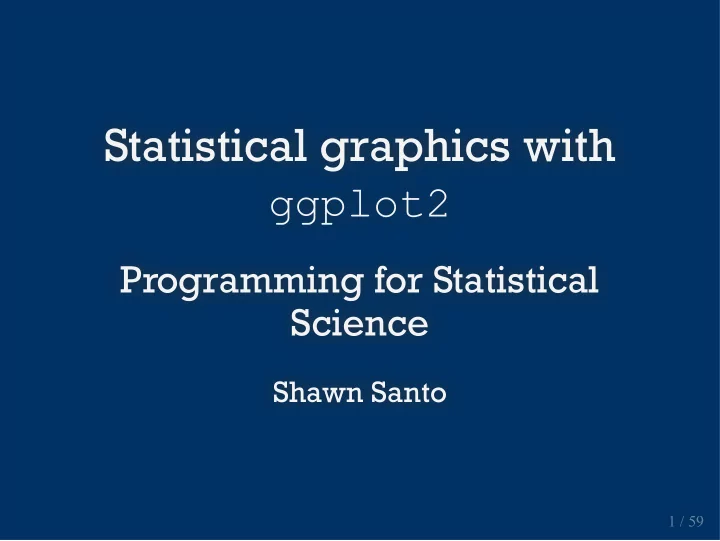
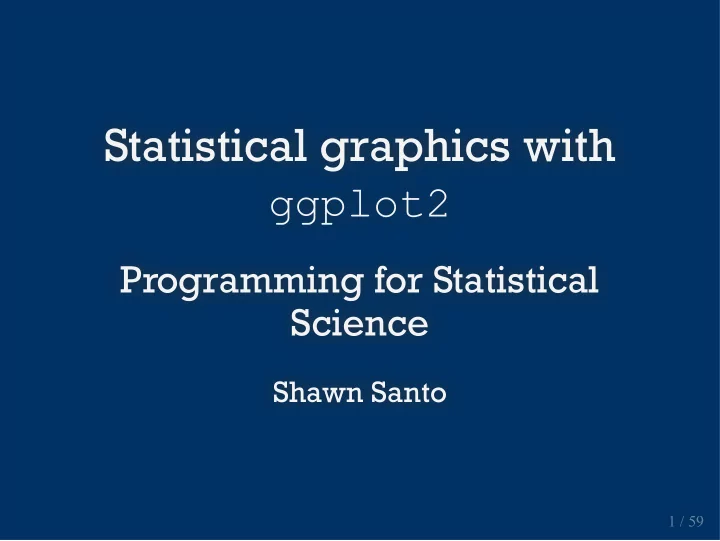
Statistical graphics with Statistical graphics with ggplot2 ggplot2 Programming for Statistical Programming for Statistical Science Science Shawn Santo Shawn Santo 1 / 59 1 / 59
Supplementary materials Full video lecture available in Zoom Cloud Recordings Additional resources Chapter 3, R for Data Science ggplot2 Reference ggplot2 cheat sheet color brewer 2 2 / 59
ggplot2 ggplot2 is a plotting system for R, based on the grammar of graphics using the good parts of base and lattice It takes care of many of the fiddly details that make plotting a hassle such as drawing legends and faceting particularly helpful for plotting multivariate data Package ggplot2 is available in package tidyverse . Let's load that now. library (tidyverse) 3 / 59
The Grammar of Graphics Visualization concept created by Leland Wilkinson (1999) to define the basic elements of a statistical graphic Adapted for R by Wickham (2009) consistent and compact syntax to describe statistical graphics highly modular as it breaks up graphs into semantic components It is not meant as a guide to which graph to use and how to best convey your data (more on that later). 4 / 59
Today's data: MLB teams <- read_csv("http://www2.stat.duke.edu/~sms185/data/mlb/teams.csv") Object teams is a data frame that contains yearly statistics and standings for MLB teams from 2009 to 2018. The data has 300 rows and 56 variables. 5 / 59
teams #> # A tibble: 300 x 56 #> yearID lgID teamID franchID divID Rank G Ghome W L DivWin WCWin #> <dbl> <chr> <chr> <chr> <chr> <dbl> <dbl> <dbl> <dbl> <dbl> <chr> <chr> #> 1 2009 NL ARI ARI W 5 162 81 70 92 N N #> 2 2009 NL ATL ATL E 3 162 81 86 76 N N #> 3 2009 AL BAL BAL E 5 162 81 64 98 N N #> 4 2009 AL BOS BOS E 2 162 81 95 67 N Y #> 5 2009 AL CHA CHW C 3 162 81 79 83 N N #> 6 2009 NL CHN CHC C 2 161 80 83 78 N N #> 7 2009 NL CIN CIN C 4 162 81 78 84 N N #> 8 2009 AL CLE CLE C 4 162 81 65 97 N N #> 9 2009 NL COL COL W 2 162 81 92 70 N Y #> 10 2009 AL DET DET C 2 163 81 86 77 N N #> # … with 290 more rows, and 44 more variables: LgWin <chr>, WSWin <chr>, #> # R <dbl>, AB <dbl>, H <dbl>, X2B <dbl>, X3B <dbl>, HR <dbl>, BB <dbl>, #> # SO <dbl>, SB <dbl>, CS <dbl>, HBP <dbl>, SF <dbl>, RA <dbl>, ER <dbl>, #> # ERA <dbl>, CG <dbl>, SHO <dbl>, SV <dbl>, IPouts <dbl>, HA <dbl>, #> # HRA <dbl>, BBA <dbl>, SOA <dbl>, E <dbl>, DP <dbl>, FP <dbl>, name <chr>, #> # park <chr>, attendance <dbl>, BPF <dbl>, PPF <dbl>, teamIDBR <chr>, #> # teamIDlahman45 <chr>, teamIDretro <chr>, TB <dbl>, WinPct <dbl>, rpg <dbl>, #> # hrpg <dbl>, tbpg <dbl>, kpg <dbl>, k2bb <dbl>, whip <dbl> 6 / 59
Plot comparison Plot comparison 7 / 59 7 / 59
Using ggplot() 8 / 59
Using plot() 9 / 59
Code comparison Using ggplot() ggplot(teams, mapping = aes(x = R - RA, y = WinPct, color = DivWin)) + geom_point() + geom_smooth(method = "lm", se = FALSE) + labs(x = "Win Percentage", y = "Run Differential") Using plot() teams$RD <- teams$R - teams$RA teams_div <- teams[teams$DivWin == "Y", ] teams_no_div <- teams[teams$DivWin == "N", ] mod1 <- lm(WinPct ~ RD, data = teams_div) mod2 <- lm(WinPct ~ RD, data = teams_no_div) plot(x = (teams$R - teams$RA), y = teams$WinPct, col = adjustcolor(as.integer(factor(teams$DivWin))), pch = 16, xlab = "Run Differential", ylab = "Win Percentage") abline(mod1, col = 2, lwd=2) abline(mod2, col = 1, lwd=2) 10 / 59
What's in a ggplot() ggplot() ? What's in a 11 / 59 11 / 59
Terminology A statistical graphic is a... mapping of data which may be statistically transformed (summarized, log-transformed, etc.) to aesthetic attributes (color, size, xy-position, etc.) using geometric objects (points, lines, bars, etc.) and mapped onto a specific facet and coordinate system. 12 / 59
What do I "need"? 1) Some data (preferably in a data frame) ggplot(data = teams) 13 / 59
2) A set of variable mappings ggplot(data = teams, mapping = aes(x = attendance / 1000, y = W)) 14 / 59
3) A geom with arguments, or multiple geoms with arguments connected by + ggplot(data = teams, mapping = aes(x = attendance / 1000, y = W)) + geom_point(color = "blue") 15 / 59
4) Some options on changing scales or adding facets ggplot(data = teams, mapping = aes(x = attendance / 1000, y = W)) + geom_point(color = "blue") + facet_wrap(~yearID, nrow = 2) 16 / 59
5) Some labels ggplot(data = teams, mapping = aes(x = attendance / 1000, y = W)) + geom_point(color = "blue") + facet_wrap(~yearID, nrow = 2) + labs(x = "Attendance", y = "Wins", caption = "Attendance in thousands") 17 / 59
6) Other options ggplot(data = teams, mapping = aes(x = attendance / 1000, y = W)) + geom_point(color = "blue") + facet_wrap(~yearID, nrow = 2) + labs(x = "Attendance", y = "Wins", caption = "Attendance in thousands") theme_bw(base_size = 16) + theme(axis.text.x = element_text(angle = 45, hjust = 1)) 18 / 59
Anatomy of a ggplot ggplot( data = [dataframe], aes( x = [var_x], y = [var_y], color = [var_for_color], fill = [var_for_fill], shape = [var_for_shape], size = [var_for_size], alpha = [var_for_alpha], ... #other aesthetics ) ) + geom_<some_geom>([geom_arguments]) + ... # other geoms scale_<some_axis>_<some_scale>() + facet_<some_facet>([formula]) + ... # other options To visualize multivariate relationships we can add variables to our visualization by specifying aesthetics: color, size, shape, linetype, alpha, or fill; we can also add facets based on variable levels. 19 / 59
Scatter plots Scatter plots 20 / 59 20 / 59
Base plot ggplot(data = teams, mapping = aes(x = (R ^ 2 / (R ^ 2 + RA ^2 )), y = WinPct)) + geom_point() 21 / 59
Altering aesthetic color ggplot(data = teams, mapping = aes(x = (R ^ 2 / (R ^ 2 + RA ^2 )), y = WinPct)) + geom_point(color = "#E81828") 22 / 59
Altering aesthetic color ggplot(data = teams, mapping = aes(x = (R ^ 2 / (R ^ 2 + RA ^2 )), y = WinPct, color = lgID)) + geom_point(show.legend = FALSE) 23 / 59
Altering aesthetic color ggplot(data = teams, mapping = aes(x = (R ^ 2 / (R ^ 2 + RA ^2 )), y = WinPct, color = lgID)) + geom_point() 24 / 59
Base plot ggplot(data = teams[teams$yearID == 2018, ], mapping = aes(x = BB + H, y = SO)) + geom_point() 25 / 59
Altering multiple aesthetics ggplot(data = teams[teams$yearID == 2018, ], mapping = aes(x = BB + H, y = SO)) + geom_point(size = 3, shape = 2, color = "#E81828") 26 / 59
Altering multiple aesthetics ggplot(data = teams[teams$yearID == 2018, ], mapping = aes(x = BB + H, y = SO, color = factor(Rank), shape = factor(Rank))) + geom_point(size = 4, alpha = .8, show.legend = FALSE) 27 / 59
Altering multiple aesthetics ggplot(data = teams[teams$yearID == 2018, ], mapping = aes(x = BB + H, y = SO, color = factor(Rank), shape = factor(Rank))) + geom_point(size = 4, alpha = .8) 28 / 59
Inside or outside aes() ? When does an aesthetic go inside function aes() ? If you want an aesthetic to be reflective of a variable's values, it must go inside aes. If you want to set an aesthetic manually and not have it convey information about a variable, use the aesthetic's name outside of aes and set it to your desired value. Aesthetics for continuous and discrete variables are measured on continuous and discrete scales, respectively. 29 / 59
Faceting ggplot(data = teams, mapping = aes(x = R, y = WinPct, color = DivWin)) + geom_point(alpha = .8) + facet_grid(lgID~ .) 30 / 59
Faceting ggplot(data = teams, mapping = aes(x = R, y = WinPct, color = DivWin)) + geom_point(alpha = .8) + facet_grid(. ~lgID) 31 / 59
Faceting ggplot(data = teams, mapping = aes(x = R, y = WinPct, color = DivWin)) + geom_point(alpha = .8) + facet_grid(divID~lgID) 32 / 59
Faceting ggplot(data = teams, mapping = aes(x = R, y = WinPct, color = DivWin)) + geom_point(alpha = .8) + facet_wrap(~yearID) 33 / 59
Facet grid or wrap? Use facet_wrap() to wrap a one dimensional sequence into two dimensional panels. Use facet_grid() when you have two discrete variables and you want panels of plots to represent all possible combinations. 34 / 59
Exercise Let's explore the relationship between runs and strikeouts for division winners and non- division winners. Use tibble teams to re-create the plot below. 35 / 59 How can we improve this visualization?
A more effective visualization 36 / 59
Other geoms Other geoms 37 / 59 37 / 59
Recommend
More recommend