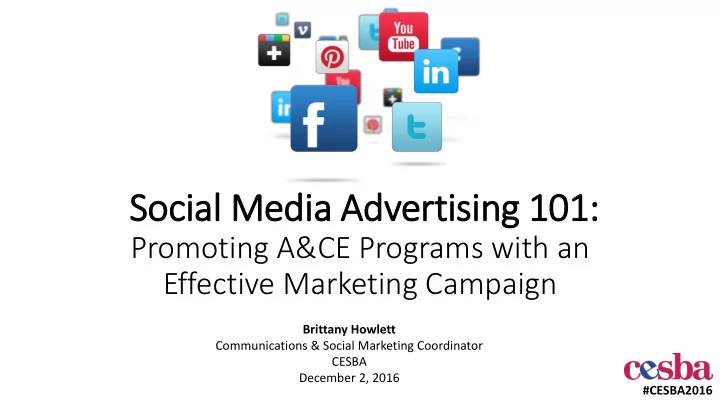
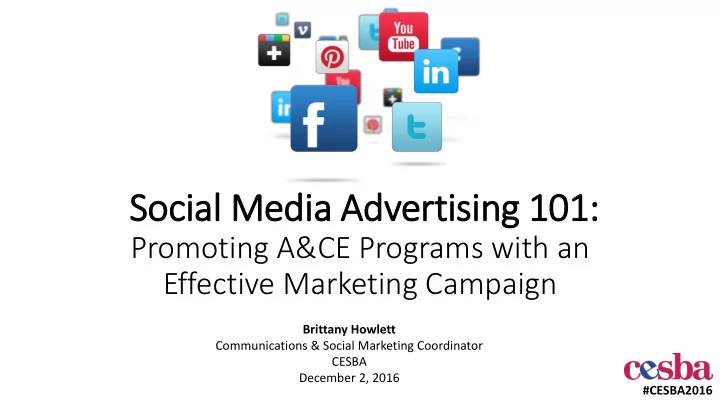
Social Media Advertising 101: Promoting A&CE Programs with an Effective Marketing Campaign Brittany Howlett Communications & Social Marketing Coordinator CESBA December 2, 2016 #CESBA2016
What we’ll look at: • What is social media advertising? • Why social media advertising is effective • How to create a paid ad campaign on Today’s takeaways: Facebook and Twitter • A Case Study of PSW ads • You’ll understand the value of advertising on social media • You’ll know the 5 Best Practices of online advertising • You’ll be able to create your own online advertising campaigns #CESBA2016
What is social media advertising? Advertising on social Social networking media is form of sites such as digital marketing . Facebook and Twitter provide a It is an effective and platform for users efficient way to to connect, promote goods and communicate and services online to share news and your target audience information. and build awareness. #CESBA2016
Social Media Quick Facts Katy Perry has the most Twitter followers (93 million) #CESBA2016
The most retweeted Tweet has 3.33 million Retweets #CESBA2016
Why pay to advertise? • Facebook organic reach has declined significantly • Builds greater awareness and visibility = more engagement and sharing • More of the right people are seeing you • You can target your audience to reach your specific target market • On Facebook, desktop ads have 8.1x higher click- through rates (CTR) and mobile ads have 9.1x higher CTR than traditional web ads • Gain insight about current & potential clients through data collection • Other forms of advertising are $$$ (search ads, radio, TV, billboards) • Big budgets not required - paid ads with $50 or less! #CESBA2016
Organic Reach vs Paid Reach? Huh? #CESBA2016
#CESBA2016
The Holistic Marketing Approach #CESBA2016
What makes an ad effective? 1) It's visual . 2) It's relevant . 3) It includes an enticing value proposition . 4) It has a clear call-to-action . #CESBA2016
5 Best Practices for Creating Great Ads on Social Media 1. Have an objective 2. Know your audience 3. Test, test, test 4. Analyze metrics 5. Rotate your ads regularly #CESBA2016
Getting Started What you’ll need: • A Facebook Business Page for your school board/adult ed institution, and/or • A Twitter account for your school board/adult ed institution *For Facebook, you will need to be a page Administrator or Editor to make changes to the page and create ads *For Facebook, you’ll need your own individual Facebook account *You do not need your own personal Twitter account to manage a Twitter page #CESBA2016
Set up your Ad Account www.facebook.com/business/learn/how-to-setup-business-manager www.facebook.com/ads/create https://ads.twitter.com #CESBA2016
Option 1: Boost a post Boost here! See results and how much you’ve spent Target and budget here! #CESBA2016
Option 1: Promote an existing tweet Targeting and budget here! Promote here! #CESBA2016
For example… #CESBA2016
Option 2: : Use the Ads Manager to pick an objective Choose your own adventure! Some options: 1. Send people to your website 2. Advertise an event 3. Get people to view your video 4. Get more followers #CESBA2016
Target your audience #CESBA2016
Choose your audience wisely! #CESBA2016
Get specific! #CESBA2016
Set your budget & ad schedule Add Add budget budget Select timeframe Ignore the rest! #CESBA2016
How much should I spend? The answer… #CESBA2016
Choose your images Choose from • Facebook allows up to 6 your own photo images per ad campaign library or stock • Can show multiple images images. in one ad with carousel or slideshow formats #CESBA2016
Get creative with a free online design app! Canva www.canva.com • Use images showing emotions • Stencil www.getstencil.com Use contrasting colors to grab attention • Feature a funny or unexpected image PicMonkey www.picmonkey.com #CESBA2016
Or try a video • Keep as short as possible • Make an impact in the first few seconds • Grab attention with the thumbnail #CESBA2016
Add your messaging (tip: keep it short!) Catchy Tweet (140 char.) Headline Descriptive Text Call to Action Catchy Headline Preview your ad while you create it! #CESBA2016
Ad Placements on Facebook #CESBA2016
Desktop News Feed Mobile News Feed Right Column #CESBA2016
Ad Placements on Twitter Desktop iOS (Apple) Android mobile mobile devices devices #CESBA2016
Activity – Get your creative ju juices fl flowing! Come up with a short 4-8 word headline and 10-15 word description for the ad. BONUS – use a #hashtag! Objective : Get more learners to enroll in your adult night school credit program by sending them to your website for more information. Audience : M/F aged 18-25 who are not currently enrolled in a secondary school program and have not completed their OSSD #CESBA2016
Testing, g, testing! A/B Testing is a great way to test an ad’s effectiveness. Try testing different ads to see which ones perform better: • Different text • Different images • Using text on image • Different target audience #CESBA2016
Don’t forget to optimize your landing page! #CESBA2016
Analyze your results #CESBA2016
IM IMPORTANT: DON’T FORGET TO TRACK CONVERSIONS! The Marketing Funnel • Did you meet your objectives? Top People see your ad • How are you tracking goals? • How did learners find out about your program? Middle People click your ad E.g. Using an intake form to find out how many of your learners were influenced by Bottom your ad People read information on your website Chocolate bit at the bottom A new learner in your program! #CESBA2016
Case Study: Advertising Personal Support Worker (PSW) Programs on Social Media • The goals: • Boost program enrollment • Spread awareness of programs • What we did: • PSW Committee came up with key messaging to use in ads • Presented workshop on social media advertising at PSW Work Day in May 2016 • 5 boards ran social media ads (4 Facebook, 1 Twitter) • Algonquin Lakeshore CDSB • Conseil des écoles publiques de l'Est de l'Ontario (CEPEO) • York Region DSB • Kawartha Pine Ridge DSB (Community Training & Development Centre, Cobourg) • Simcoe County DSB • Boards sent in the data from their ads to be analyzed #CESBA2016
Some examples 322 clicks 564 clicks 27,015 impressions 636 clicks 19,944 impressions $0.62 CPC 41,655 impressions $0.35 Cost-per-click (CPC) $0.78 CPC #CESBA2016
The Data (all campaigns) • Total clicks: 1,911 • Total impressions: 114,344 • Average CPC: $0.81 Most active age groups 1. 18-24 2. 25-34 3. 35-44 #CESBA2016
Engagement from target audience Interested people! #CESBA2016
Engagement from target audience Happy customers! Tagging friend #CESBA2016
Were campaigns successful? In their own words… • “Yes - based on clicks awareness would have increased.” • “Definitely . The traffic to our website increased with 636 clicks on the link provided in the ad. Our ad made it onto 41 655 news feeds .” • “We were getting increased an number of visits to the Facebook page everyday.” • “[Increased] inquiries through our website and voicemail. Targeted the right audience market for Simcoe County. Increased telephone inquiries, where potential candidates, when asked, heard about our program through the Facebook campaign.” #CESBA2016
…but did it impact enrollment? 1. York Region DSB (Twitter campaign): Out of 77 paid and registered students in 3 programs: • 30% heard through online/social media • 39% from past student referral/word of mouth • 21% were Ontario Works/Second Careers candidates • 2.5% were returning students 2.5% were referred by a community partner • 5% other Historically, over 50% of referrals come from word of mouth. Data supports an increase in website traffic/social media access. 2. CEPEO (Facebook campaign): Intake data not recorded, however did see new students in the program and planned on surveying students to see how they found out about it. 3. Algonquin Lakeshore CDSB (Facebook campaign): No firm data yet, but program did see an increase in registrations this year. #CESBA2016
Conclusions • More data needed! • The only way to prove effectiveness is to try it • Test your ads! • Intake information is just as important • Give it a try! #CESBA2016
Questions? #CESBA2016
Please follow us! @CESBAOntario Have a question? Need help? Get in touch! bhowlett@cesba.com #CESBA2016
Tools and Resources • Make a fantastic Facebook Ad https://www.facebook.com/business/a/creative- guide-making-ads-tips • Facebook Design Recommendations https://www.facebook.com/business/ads- guide/clicks-to-website/ • 63 Stats & Tips to Help You Become a Better Twitter User [Infographic] http://blog.hubspot.com/marketing/twitter-stats- tips#sm.00001yh3wu4bfmdawucdxmzj1fci • How to Create Stunning Facebook Ad Images with Canva https://adespresso.com/academy/blog/how-to-create-stunning-facebook-ad- images-with-canva/ #CESBA2016
Recommend
More recommend