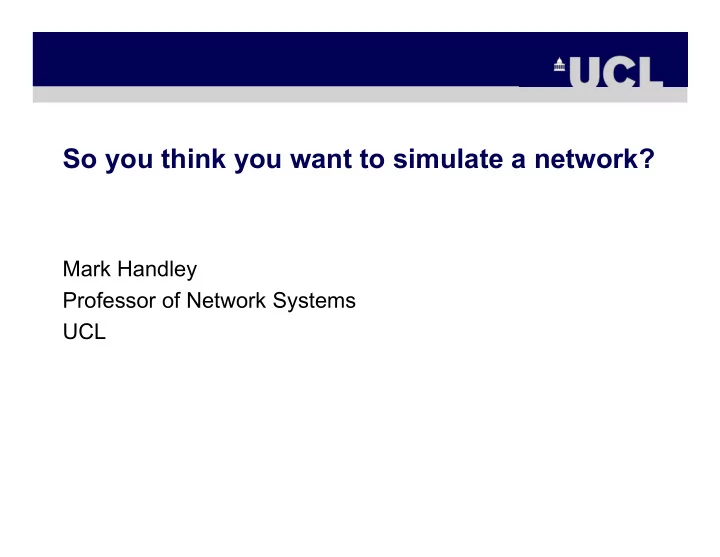
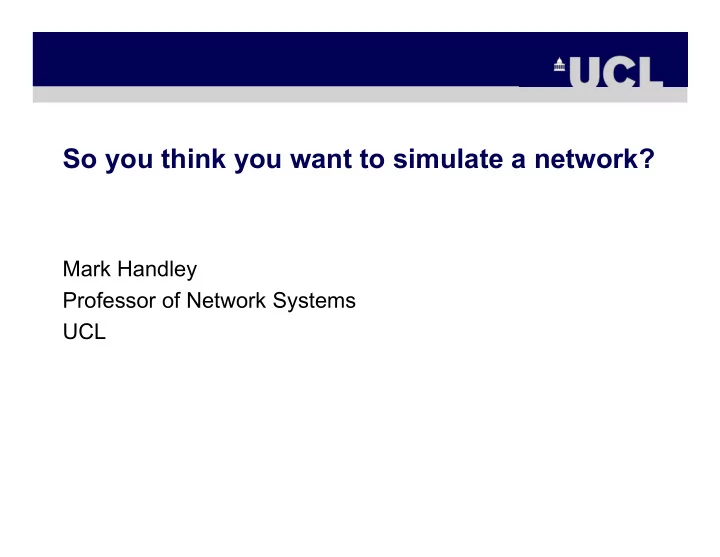
So you think you want to simulate a network? Mark Handley Professor of Network Systems UCL
Why do you want to do network simulation? Understand a problem. Demonstrate your ideas work. Demonstrate your ideas are better than the competition. Publish papers. Finish your PhD. Fame and fortune. But seriously… what do you think you will get from simulation?
The limits of simulation Understand a problem. Demonstrate your ideas work. Demonstrate your ideas are better than the competition. How good a programmer are you? Can you write bug free code?
Simulating a bug… You’re doing network simulation because you don’t understand the system you’re simulating. If you understood it completely, there’s no need to simulate. When you get results, what do they mean? Did you get what you expected? Usually no. Was your intuition wrong, or did you simulate a bug?
Software engineering. With most computer software, the end results are part of the specification. Payroll gets processed, Airbus doesn’t crash, etc. With network simulation, you’re usually simulating something novel that you don’t completely understand. The end results are unspecified. How do you know when you’ve succeeded?
Software engineering. 1. Write unit tests. Test every single part of your code in isolation. Automate your unit tests. Make sure you run them after every change. Yes, it’s tedious, but debugging a complete simulation is worse. 2. Use a version control system. CVS, subversion, whatever. When you get an interesting result, tag it in CVS, and note down the tag in your log book. You will want to go back at some point later, when you’ve broken the code again.
Software engineering. 3. Start simple. Run a two-node simulation. Run a three-node simulation. Completely understand these before moving on. 4. Start simple. Leave out all the optional features of your protocol on the first pass. Use very simple solutions that don’t scale but that you can understand. Eg a linked list, rather than some super fancy efficient hash-table-balanced-tree-thingummybob. Then you’ll have a baseline for comparison when you write the scalable efficient version.
Understand your simulation. If you’re simulating complex topologies, usually you’ll be simulating buggy topologies. You need to get an intuitive feel for the topology. Print it out, or view it in nam.
200 nodes
2000 nodes
Simple postscript driver %! 0.001 setlinewidth 36 36 translate 72 7.5 mul 72 7.5 mul scale /drawbox { newpath 0 0 0 setrgbcolor moveto -0.005 -0.005 rmoveto 0.01 0 rlineto 0 0.01 rlineto -0.01 0 rlineto 0 -0.01 rlineto fill } def /redline { newpath 1 0 0 setrgbcolor moveto lineto stroke } def /blueline { newpath 0 0 0.7 setrgbcolor moveto lineto stroke } def 0.469309 0.816928 drawbox 0.469309 0.816928 0.043651 0.769113 blueline 0.469309 0.816928 0.604013 0.968648 blueline 0.577478 0.242383 drawbox 0.577478 0.242383 0.642284 0.473466 blueline 0.577478 0.242383 0.069395 0.407594 blueline ... 0.532045 0.122970 drawbox 0.532045 0.122970 0.540032 0.040943 redline 0.532045 0.122970 0.629494 0.101863 redline showpage
Software engineering summary. Writing simulation code is harder than writing normal applications. You will definitely be simulating bugs for the first six months if you don’t start simple!
Abstraction Abstraction
Abstraction and Modelling Simulation is about modelling a system. Big problem: Real Internet is too complex to model. Too big. Too heterogeneous. Not stationary. Effects are often local. Topologies are secret. Configuration is secret. Real systems don’t conform to the specs (if there are any specs)
Essential Reading S. Floyd and V. Paxson, Difficulties in Simulating the Internet, IEEE/ACM Transactions on Networking, Vol.9, No.4, pp. 392-403, August 2001. http://www.icir.org/vern/papers.html
Scale Problems 400 350 Number of computers 300 on the Internet Hosts (Millions) 250 200 150 100 50 0 Aug-83 Aug-85 Aug-87 Aug-89 Aug-91 Aug-93 Aug-95 Aug-97 Aug-99 Aug-01 Aug-03 Source:Internet Software Consortium (http://www.isc.org/)
Internet map, 1999 You are here Source: Bill Cheswick, Lumeta
Usenet traffic growth Some future properties of the Internet are predictable
Median size of FTP transfers at LBNL Median is normally Oct 1992 4,500 bytes considered a robust statistic. Mar 1993 2,100 bytes Need to take care not to Mar 1998 10,900 bytes assume that properties of Dec 1998 5,600 bytes the net are predictable over time. Dec 1999 10,900 bytes June 2000 62,000 bytes Nov 2000 10,000 bytes
Web traffic at Lawrence Berkeley Lab If you were simulating in 1992, you’d simulate the wrong Internet.
Abstraction You can’t model the Internet, so you need to abstract out only the parts of the Internet that are relevant to your problem. Problem: Which parts are relevant?
Analysis vs. Simulation Analysis gives you complete control of a model. Gives a greater understanding of the basic forces at play. Risk: to make problem tractable, you’ve simplified the model to the point where the results are useless. Simulation complements analysis. Provides a validity check. Allows more detail to be modelled. However: • May provide less fundamental understanding. • Only serves as a validity check if you didn’t make the same oversimplifications. • Harder than analysis to verify that it implements your model.
Role of Simulation Simulation is most useful for: Understanding dynamics. Illustrating a point. Searching for unexpected behaviour. Simulation is less useful (or downright dangerous) for: Generating absolute results. Comparing two solutions. “ Solutions A performs 23% better than solution B ” Both solutions may be sensitive to parameters. At best , your parameters, topologies, traffic mix, etc, are a rough approximation to the real world.
Simulation for Comparison If you can carefully define the model, you may be able to use simulation for comparison. Need to simulate a wide range of parameters to demonstrate lack of parameter sensitivity. Release your source code , so others can validate your results with different parameters. If you do not trust your simulation enough to publish the source code, you’ve no right to publish the results obtained from your simulator.
Abstraction We know we don’t completely understand the Internet. How do you choose a model that keeps the important properties and abstracts away the rest? Best you can hope for is to explore the simplified model and learn from it. Simulation cannot demonstrate that a system will perform well in the real world. Simulation can demonstrate that system performance is not especially sensitive to parameters.
Example: Congestion Control Simple “dumbell” topology is commonly used: TCP TCP receivers senders TCP flow 1 TCP flow 5 Bottleneck link
Dumbell Topology Is this a good model of the real world. No. Does it capture the important properties for understanding congestion control dynamics? Maybe, if you’re careful. It’s simple enough you might understand your results. It misses out the effects of multiple congested links. Need to simulate this separately.
Dumbell Topology Basic parameters: Number of flows. Link speeds Propagation delays Queues: • Droptail, RED, other. • Queue size • RED parameters TCP variants used
Dumbell Topology Basic parameters: Number of flows (1-1000 flows?). Link speeds (28Kb/s - 1Gb/s?). Propagation delays (1ms - 500ms?). Queues: • Droptail, RED, other. • Queue size (0.25 - 2 RTT*BW?). • RED parameters (min_th, max_th, max_p???). TCP variants used (tahoe, reno, newreno, sack?)
Dumbell: start simple Example: TFRC controlled experiment 1% loss 10% loss 0.5% loss
Dumbell: Exploring the parameter space Suboptimal performance - need to look at the Each point is one detailed trace output simulation run
Phase Effects. Essential reading: Sally Floyd, Van Jacobson, On traffic phase effects in packet switched gateways , Journal of Internetworking: Practice and Experience, Vol 3, No. 3, Sept 1992. http://www.icir.org/floyd/papers.html
Phase effects 8000Kb/s 800Kb/s
Phase Phase φ
Random Drop to Avoid Phase Effects RED is very effective at avoiding phase effects. But you really need to understand RED to set the parameters properly. Few real routers deploy RED, so does this make your simulations unrealistic?
Reverse Traffic Adding some TCP flows in the reverse path can break up phase effects. Small ACK packets in forward path help reduce periodicity. ACK-compression in reverse path increases TCP’s burstiness. In general, simulating without reverse path traffic is risky, as ACK-compression can often be a non-trivial side-effect.
Recommend
More recommend