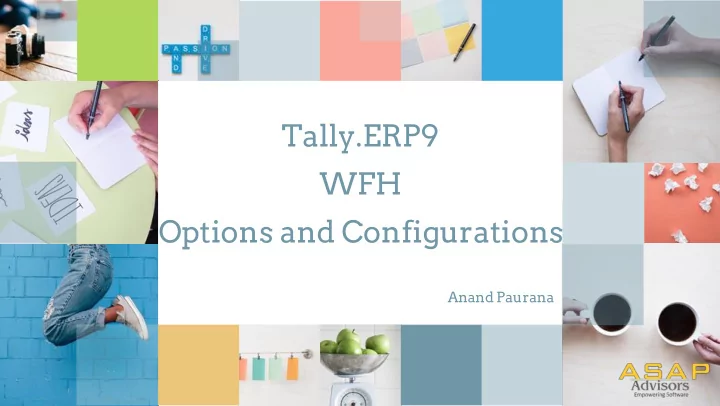
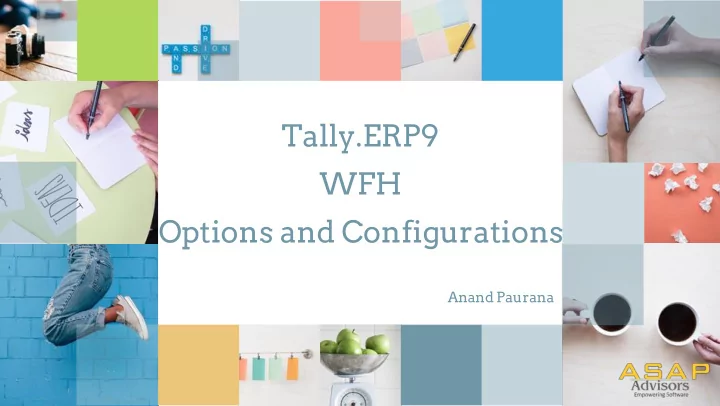
Tally.ERP9 WFH Options and Configurations Anand Paurana
If you think you can Or if you think you can’t, You’re RIGHT. - Henry Ford
If you think you can WFH Or if you think you can’t WFH, You’re RIGHT. - (modified quote) Henry Ford
Tally.ERP 9 – WFH Options Option 1 Option 2 Option 3 Use Tally.NET Use Tally.ERP9 Use Tally.ERP9 remote access by accessing on Cloud your own server Additional Take away : Tally WFH Tips & Tricks – Indian Jugaad
Option 1. Tally.NET Remote Access
Remote Access - Concept
Remote Access Steps to activate Create Tally.NET ID ■ Give user access right in a company ■ Activate Connectivity features ■ Connect Company ■ Login as a remote user from another PC ■ Start working ■
Let’s see it LIVE .
Tally Remote Access Available in Default Tally ■ No additional cost ■ No dependencies on third party software / hardware ■ No. of users ■
Option 2. Use Tally by Accessing your own server
Connect your own Server / PC Connect via RDP or VPN ■ Various third party software available for eg: ■ Microsoft RDP □ TS Plus □ Connect21 □ Citrix □ Team Viewer □
Connect your own Server / PC You are still accessing you own server / pc ■ Ease of use ■ Security ■ Central data management ■
Option 3. Tally on Cloud
Tally on Cloud Cloud hosting of Tally application and data ■ Hosting with third party data centers ■ Pricing per user / per month and based on the features you choose ■ Can use your own customisation (limited way) ■
WFH – Tips and Tricks Indian Jugaad
Tally WFH – Tips and Tricks Mark Changed Vouchers ■ to track the changes done by you in client’s last available data with □ you Free License available from Tally □ Browser Access ■ Available in Rel 6.6 □ View reports □ Audit client’s data and keep the queries ready ■ Delegate work like Ledger Scrutiny by generating multi ledger ■ reports in Excel
If you think you can WFH Or if you think you can’t WFH, You’re RIGHT. - (modified quote) Henry Ford
Thank You You can reach me at anand@asapadvisors.co.in
Recommend
More recommend