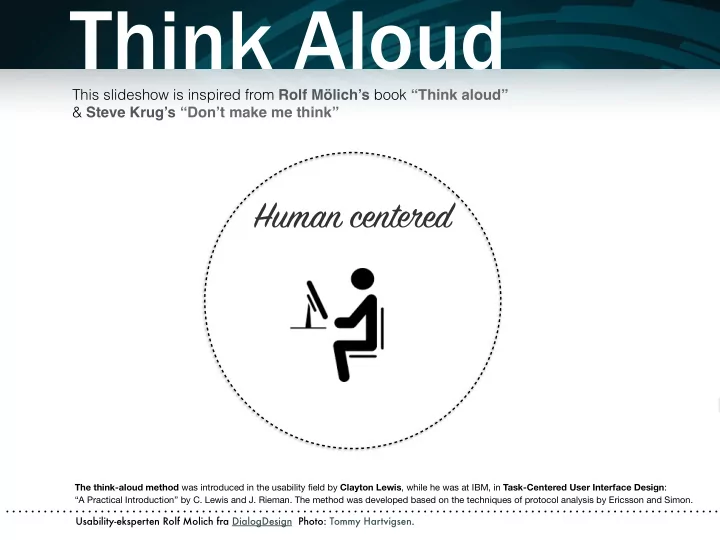
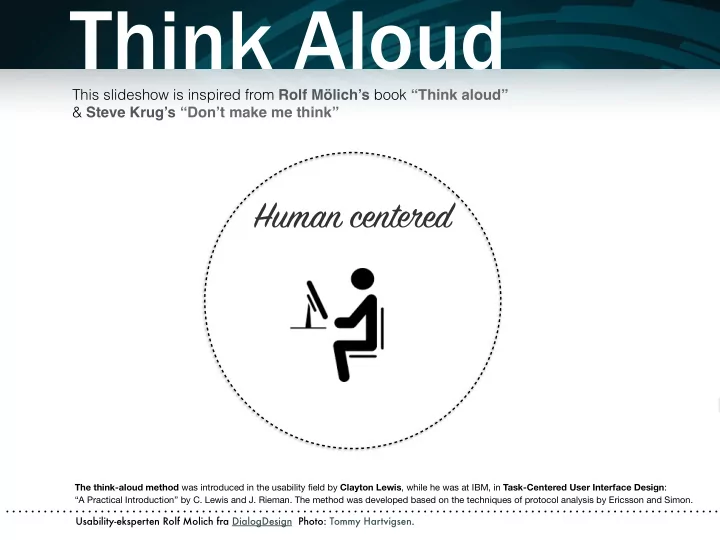
Think Aloud This slideshow is inspired from Rolf Mölich’s book “Think aloud” & Steve Krug’s “Don’t make me think” Human cent es ed Rolf Mölich Think-Aloud Pr The think-aloud method was introduced in the usability field by Clayton Lewis , while he was at IBM, in Task-Centered User Interface Design : “A Practical Introduction” by C. Lewis and J. Rieman. The method was developed based on the techniques of protocol analysis by Ericsson and Simon. Usability-eksperten Rolf Molich fra DialogDesign Photo: Tommy Hartvigsen.
Think Aloud While the user carries out the tasks, he/she is asked to “think aloud” He or she should say what they think, what they are in doubt about, what they expect the application to do now, how they understands a particular message from the application
Test usability earlier – By user-testing a prototype, you find needs & gain focus Get better understanding
Find participants/find deltagere “It is more important to test - and test often - than it is to test on people who are real users of the site/ app!” Steve Krug It can be people/friends you know • The Company’s employees • People supplied by a marketing bureau • Inform the test participants •
Usability Testing To gather data in USABILITY Testing Test sessions are often audio & video taped
Plan & Preparation Make a TEST Plan: • Based on the users needs • Typical user needs • User profile - target group Know the users needs
Preparations 1.Which section the test will cover of the website/app 2.The user profile for the test participants 3. User scenarios - questions
Make the “User tasks” Realistic tasks Take focus in the users needs Make a user scenario that ties the tasks together Stay in the relationship with the participant Ex. Find tickets to… - specific price range - nearest branch
Question examples: - Make a good presentation of the facilitator and observers - Ask into the user about internet use, job etc. - Hand out 1 task at a time - Use echoing when you speak
A User Test Facilitator I call in the wanted personas
Question examples: How often do you use…? What are your views on (company)? What is most important to you when (buying product)? What is your primary reason for (visiting this website)? What would be your next step after visiting the site? Do you involve others in the (buying/ info search) process? Test your questions before conducting the interview.
Good user-focused questions: What is the goal? What did you expect when you did that? How did you expect that to work? Can you tell me what you were thinking? What do you want to accomplish here? Describe the steps you are going through here. How did you feel about that process? Tell me about your thinking here........ What did you expect to happen when you . . . .?
Usability Testing “We TEST the site, NOT you as a person!” Who your users are Why they want to use your site What are their daily, weekly, monthly, annual behaviors as related to your site?
Set a time and place Try to find a neutral place (not too crowded) Without interfering and disturbances
Don’t let yourself get impatient! Maintain a professional, neutral persona. Keep yourself "small" Avoid interactions with the user that can shift the focus Mmmmmm.... Where is..
Echoing Repeat their own word or simply say: "That message is confusing?" Echoing sets up a social dialog Don’t put words in their mouth, or offer interpretation If they say, "I’m not sure what to do here?"
Prompting ( tilskyndelse ) DK Focus on tasks Don’t ask "Do you like that dialog box?" but "Did that dialog box help you reach your goal?" (“I think this menu is confusing” “Okay, You think this menu is confusing? Tell me what it is that makes it confusing for you?”) Focus on questions, not answers Explore user thinking in a neutral way Don’t be too quick to assume
Example: 1. “Find a pair of purple Nike running shoes in size 45 and add to your basket” 2. “Find a pair of running shoes that fits your needs T he first task should be easy
Carrying out the tasks 1. Ask about their expectations before showing them the website 2. Use a checklist so you don’t forget any questions 3. Hand out one task at a time
Think out loud Test Think-aloud Protocol (TAP) Don’t expect the user to tell you how to fix problems Don’t expect the user to answer other design questions
Analyze data - with improvements Make a test report A test report has about 20 to Max. 50 comments Each comment should include: Classification, The comments category Description Number of users who experienced the problem Solution suggestions 6 -15 pages Supplement the comments with 10-20 appropriate screen shots
(Re)Design Measurement Implementation Iterate Iterate & Iterate
The Test Report Classify the problems after Good (Positive comment) Idea (improvement) Minor problem Serious problem report Critical problem Bug (a function error) Look at professional test reports at www.dialogdesign.dk
Design method Design the homepage to help most important user group as much as possible Focus on the tasks the users consider most important Separate user groups with di ff erent interests as early as possible Optimize the page flow for the most important user tasks Leave out irrelevant information! Most important user tasks can be found using as few pages as possible Create a main page for the most important information for each data type Remember Social Medias
Outline of the design method If lot of information, split it up using tabs or move information to other pages - access via link Place pieces of connected information together. (maybe repeat information) Put buttons on each main page that clearly show users how to access important user tasks
Summarizing Summarize the event very briefly. Users may offer more detail about their thought process Keep the recorder on… • keep taking notes after you think that the test session is finished •
Giving the feed back Choose and use Remember the 1 positive comments “quotes” from the test participants, when you tell Make s us e y ov inv om ve the product team and efficiently sell the results to them
Work together (2 in a group) Write Questions (user scenarios) for the test A. http://en.aros.dk/ and B. http://www.visitkolding.dk or another big site Make a usability test 1. Each of you choose either A or B Prepare test tasks 2. Write 8-10 questions ( user scenarios , - try to find opening hours (also weekends, prices or where to eat..) 3. What is “The test’s goal” - is the site easy to use? 4. Create 1-2 personas - the ideal users are… 5. Carry out the Usertest on each others site
Pre-test checklist 1. Welcome 2. Read through and sign Test Participant Agreement. 3. Personal information. Use questionnaire 4. What is your current use for “X” company? 5. Have you visited any competitive sites for the same reason? If not a member/user/client.... for X company - What did you think of the competitors websites? 6. What would you like to see at the website on a company like this..... 7. What would you like NOT to see on the company’s website? 8. Instruction: I will give you each task on a piece of paper. While you do the task, Please think out loud. This tells me what you are considering. When you have finished the task, please return the task to me 9. Carry out tasks
Post - test checklist 1. Has the website lived up to your expectations ? 2. If there has been serious problems of the website, show the web pages that caused the problems - How can it be solved? 3. Do you have any advice for the web people? 4. Are you happy with the response times of the website? 5. Does the design match your perception of the “Company”? 6. Explain: What does the test facilitator use these results for? We carry out tests with di ff erent people who come up with many good ideas. Especially interesting if more than one says the same. 7. Were the tasks realistic? Was any important missing? 8. Would you like to take part in another test in the future? (Might give them a gift)
This slideshow has parts from Rolf Mölich’s book “Think aloud” and Steve Krug’s “Don’t make me think” http://www.surveymonkey.com Usability Testing http://uiaccess.com/accessucd/ut.html http://www.webpagecontent.com/arc_archive/124/5/ The quick cafe test http://danieleizans.com/category/usability-testing/ Recruiting Screener http://uiaccess.com/accessucd/ut_ppt-screen.html Screening Questions http://uiaccess.com/accessucd/ut_ppt-screen.html#recruiting VIDEO: User test in function STEVE KRUG http://www.youtube.com/watch?v=QckIzHC99Xc&feature=player_embedded# ! VIDEO: Think out aloud test: http://vimeo.com/1463808 http://usertribe.dk http://www.brugertest.com
Recommend
More recommend