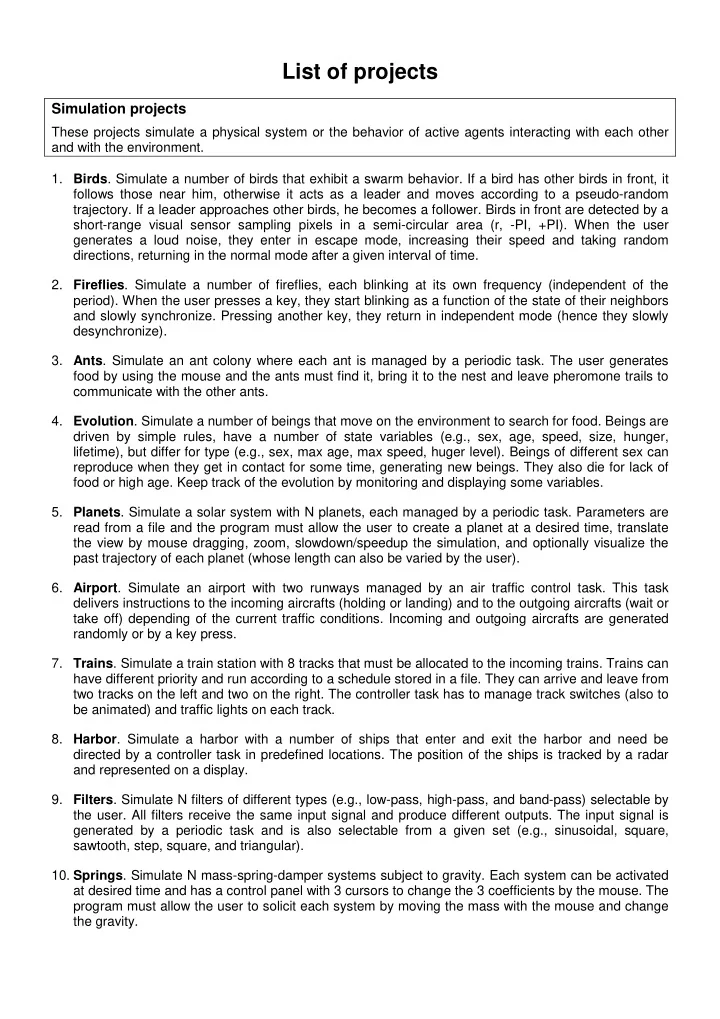
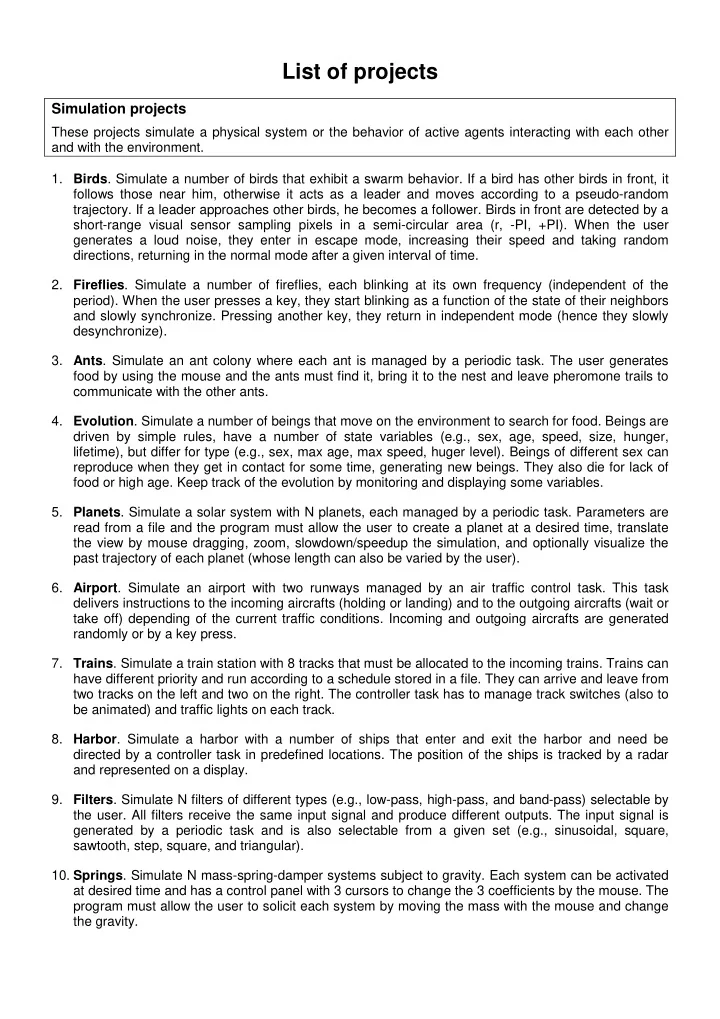
List of projects Simulation projects These projects simulate a physical system or the behavior of active agents interacting with each other and with the environment. 1. Birds . Simulate a number of birds that exhibit a swarm behavior. If a bird has other birds in front, it follows those near him, otherwise it acts as a leader and moves according to a pseudo-random trajectory. If a leader approaches other birds, he becomes a follower. Birds in front are detected by a short-range visual sensor sampling pixels in a semi-circular area (r, -PI, +PI). When the user generates a loud noise, they enter in escape mode, increasing their speed and taking random directions, returning in the normal mode after a given interval of time. 2. Fireflies . Simulate a number of fireflies, each blinking at its own frequency (independent of the period). When the user presses a key, they start blinking as a function of the state of their neighbors and slowly synchronize. Pressing another key, they return in independent mode (hence they slowly desynchronize). 3. Ants . Simulate an ant colony where each ant is managed by a periodic task. The user generates food by using the mouse and the ants must find it, bring it to the nest and leave pheromone trails to communicate with the other ants. 4. Evolution . Simulate a number of beings that move on the environment to search for food. Beings are driven by simple rules, have a number of state variables (e.g., sex, age, speed, size, hunger, lifetime), but differ for type (e.g., sex, max age, max speed, huger level). Beings of different sex can reproduce when they get in contact for some time, generating new beings. They also die for lack of food or high age. Keep track of the evolution by monitoring and displaying some variables. 5. Planets . Simulate a solar system with N planets, each managed by a periodic task. Parameters are read from a file and the program must allow the user to create a planet at a desired time, translate the view by mouse dragging, zoom, slowdown/speedup the simulation, and optionally visualize the past trajectory of each planet (whose length can also be varied by the user). 6. Airport . Simulate an airport with two runways managed by an air traffic control task. This task delivers instructions to the incoming aircrafts (holding or landing) and to the outgoing aircrafts (wait or take off) depending of the current traffic conditions. Incoming and outgoing aircrafts are generated randomly or by a key press. 7. Trains . Simulate a train station with 8 tracks that must be allocated to the incoming trains. Trains can have different priority and run according to a schedule stored in a file. They can arrive and leave from two tracks on the left and two on the right. The controller task has to manage track switches (also to be animated) and traffic lights on each track. 8. Harbor . Simulate a harbor with a number of ships that enter and exit the harbor and need be directed by a controller task in predefined locations. The position of the ships is tracked by a radar and represented on a display. 9. Filters . Simulate N filters of different types (e.g., low-pass, high-pass, and band-pass) selectable by the user. All filters receive the same input signal and produce different outputs. The input signal is generated by a periodic task and is also selectable from a given set (e.g., sinusoidal, square, sawtooth, step, square, and triangular). 10. Springs . Simulate N mass-spring-damper systems subject to gravity. Each system can be activated at desired time and has a control panel with 3 cursors to change the 3 coefficients by the mouse. The program must allow the user to solicit each system by moving the mass with the mouse and change the gravity.
11. Pendulums . Simulate N pendulums, whose parameters (mass, length and position) are specified in a configuration file. The user must be able to push a desired pendulum and the program must be able to manage collisions between adjacent pendulums. 12. Waves . Simulate a square matrix (x,y) of NxN elastic elements where each element oscillates along the z-axis influencing its neighbors with a user-defined parameter. By pushing a desired element through the keyboard and representing each element with a color related to its height, the system should generate waves as in a lake. All parameters must be modifiable at runtime. 13. Scara . Simulate a SCARA robot in a 3D space (you can use OpenGL or a simple self-made library). Joint are actuated by dc motors controlled in position by PID regulators. The interface must allow the user to change the 3D view by mouse dragging, move each joint by pressing buttons with the mouse and load a text file with a trajectory to be executed in world space. 14. Crane . Simulate a crane with at 3 degrees of freedoms (rotation, cart sliding, and gripper going up/down from cart). The crane must grasp objects from the ground and move them in another location at a different height. Control the crane to avoid load oscillations assuming a rigid cable behaving like a pendulum. Use 3D graphics (see notes in the Scara project). 15. Ball catching . Simulate a system that launches balls at different speed and orientations that have to be caught by a moving basket mounted as an end-effector of a Cartesian robot. Use 3D graphics (see notes in the Scara project). 16. Ball-Beam . Simulate 2 ball-and-beam devices. For each device, a ball moves on a linear guide rotated on its center by a dc motor. Sensing the position of the ball, the controller must keep it in a desired position. The user must be able to push the ball to disturb a system and enable the controller to launch the ball to the other system and viceversa (using one ball for both systems). 17. Segways . Simulate a number of segways (implemented as concurrent tasks) with the possibility of changing the control parameters of a specific segway selected with the mouse on a control panel. 18. Goalkeeper . Simulate a robot goalkeeper consisting of a cart moving on a guide. Position and speed of the incoming ball must be read by a periodic task that samples the visual field at a given rate. Visual sensing, motor simulation, control, and display must be implemented as different tasks. 19. LEM . Simulate a LEM that has to land on a planet from a mother spacecraft, take a rock sample, and leave the planet to meet the mother ship again. During its path, the LEM has to go through an asteroid belt rotating around the planet below the mother ship. Develop both manual and autonomous control. 20. Elevators . Simulate N elevators in a building with M floors. People using the elevators are randomly generated. Elevators must allow clients to book the requests and stop to floors in the desired sequence. Elevator must move smoothly as controlled by motors. 21. Pan-tilt camera . Simulate a pan-tilt mobile camera controlled to track moving objects on the screen. The target can be moved by the mouse or by a task, like a random fly or with a sinusoidal path. Target, camera, motors, graphics and user interface must be implemented by different periodic tasks. The target must be tracked in a moving windows of variable size, enlarged when the object is lost and moved in a predicted position. 22. Multi-camera tracking . Simulate a system with multiple fixed cameras, each looking at specific portion of the screen. The system has to reconstruct the trajectory of a number of different objects (characterized by different colors) moving in the environment by integrating the partial views of the cameras. The various trajectories are then represented on a monitor in another portion of the screen. 23. Patriots . Simulate a set of Patriot defense missiles that identify enemy targets, predict their trajectories and are launched to catch them. Each patriot manages a radar that scans a portion of the sky. Enemy missiles are randomly generated or launched by the user.
Recommend
More recommend