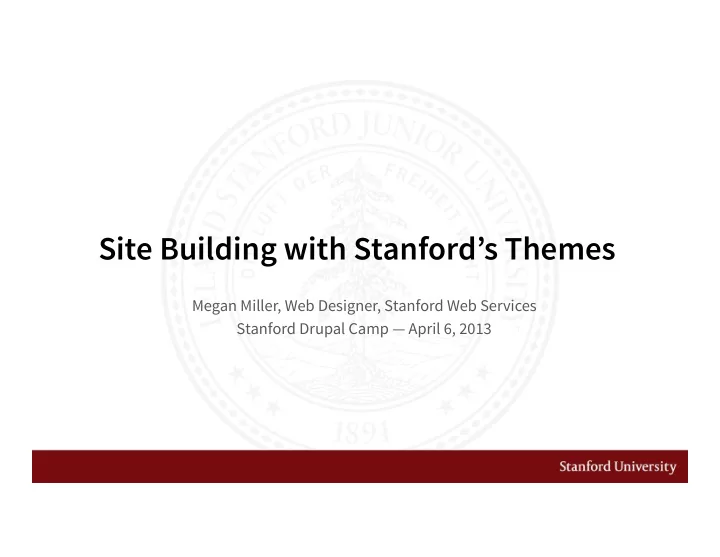
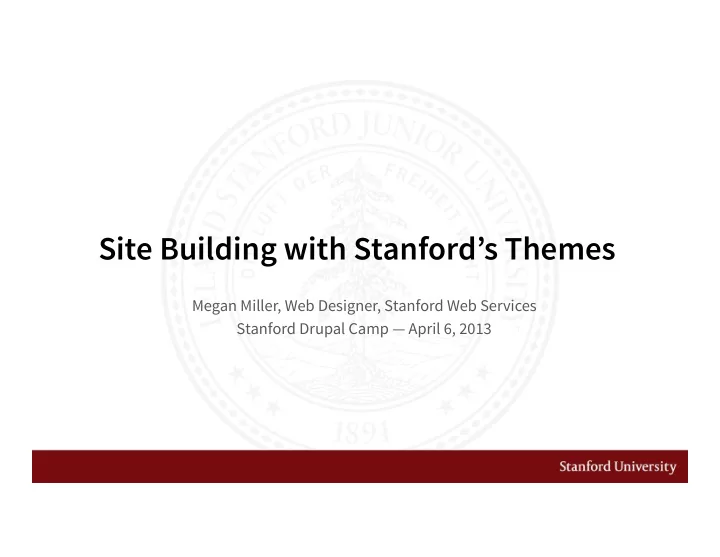
Site Building with Stanford’s Themes Megan Miller, Web Designer, Stanford Web Services Stanford Drupal Camp — April 6, 2013
2 Stanford’s Drupal Themes
Stanford’s Drupal Themes § Mobile responsive § Centrally maintained § Accessible § Standards compliant § Stanford branded http://drupalthemes.stanford.edu
For groups/departments: For individuals: Stanford Framework Stanford Jordan Open Framework Stanford Basic Stanford Wilbur Stanford Modern
Two base themes
Stanford’s Theme Stack Stanford-branded sub-themes Stanford branding, colors, and fonts Base theme Base styles & responsive behaviors
7 Get to know your base theme
Site Building with Open Framework Layout and responsive flow: § Block regions § Blocks and spans § Responsive behaviors and breakpoints § The search box http://openframework.stanford.edu
Site Building with Open Framework Site architecture: § Menus: Dropdowns, fat footer menus, etc. § Admin shortcuts (secondary menu) http://openframework.stanford.edu
Site Building with Open Framework Styles and icons: § Custom styles § Styles from Twitter Bootstrap § Font Awesome http://openframework.stanford.edu
Site Building with Open Framework Modules to consider: § Context § Context Respect § Block Class § Views § CSS Injector § BEAN http://openframework.stanford.edu
12 Layout and Responsive Flow
13 Open Framework Block Regions Basic regions § Blocks 100% width, stack vertically Flow regions § Blocks “bump” eachother to the next row § Options for 2, 3, and 4 columns § Allows for horizontal row alignment Stacked regions § Blocks stack vertically in column § Allows for “editorial” style columns
14 Stacked and Flow Region Behaviors
Responsive Breakpoints 1200px 980px 768px 640px 480px @media ¡(max-‑width: ¡ 768px ) ¡{… ¡styles ¡go ¡here…} ¡
1 1 2 2, 3 3 4 4 5 5 6 7 6 7 8 8 9 9 10 10
Other things to consider § Drop-down in menu § Search box placement § Color boxes around 3 blocks § Proportions of block widths in footer We’re going to use § Context to place blocks § Block Class to add styles and spans for block widths
Let’s build this!
News View using Postcard Styles § Image on the le f , stu ff on the right § Use specific <div> structure and class § Views re-write
Going Further Twitter Bootstrap http://twitter.github.com/bootstrap § Robust documentation § Style guide § Carousel (an easier views slideshow!) § and many other components Font Awesome http://fortawesome.github.com/Font-Awesome § Icon font! § Built in to Open Framework § Made to work with Twitter Bootstrap
Resources § Open Framework documentation – http://openframework.stanford.edu § Twitter Bootstrap documentation – http://twitter.github.com/bootstrap § Font Awesome – http://fortawesome.github.com/Font-Awesome § Drupal Themes at Stanford – http://drupalthemes.stanford.edu § Video of Tech Briefing talk: Introduction to Stanford’s Drupal Themes § Stanford Web Services Blog – http://swsblog.stanford.edu § Stanford Web Design Resources – http://webdesign.stanford.edu § Stanford Sites – http://sites.stanford.edu
27 Thank you! Questions? Megan Miller @meganerinmiller meganem@stanford.edu
Recommend
More recommend