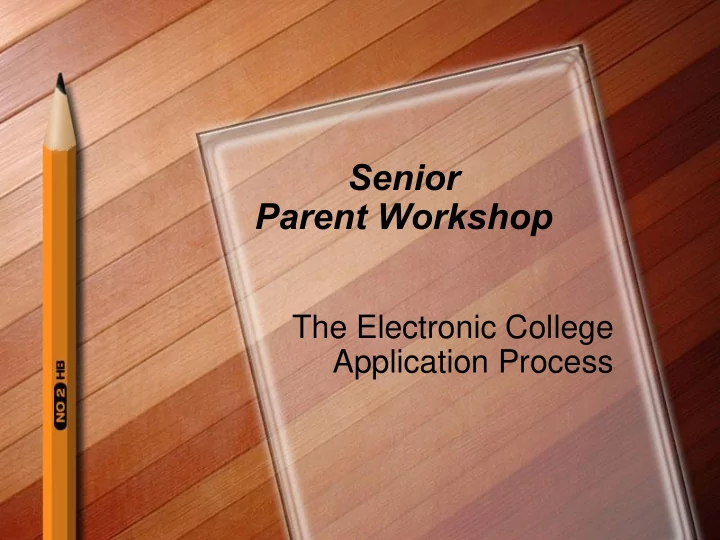
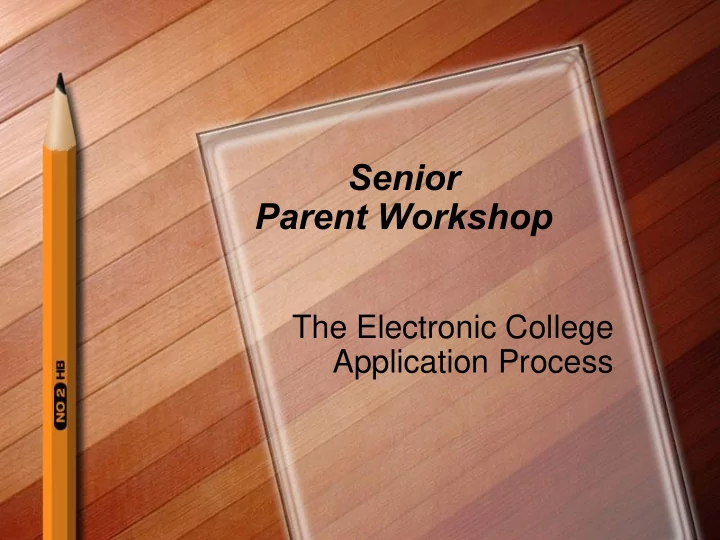
Senior Parent Workshop The Electronic College Application Process
The Common Application Allows students to apply electronically to multiple colleges using 1 application This is connected to Naviance- a program designed to allow the high school to submit information electronically http://www.newhartfordschools.org/P age/2674 www.commonapp.org
Naviance Allows students to generate a college list Allows students to research and compare colleges Connects the Common Application to high school information Allows the counselor and teachers to submit student information electronically Allows students to ask for recommendations from teachers Allows students to do career research/interest inventory Allows students to sign up and meet with college admission reps And Much More!
Teacher Recommendations STUDENTS SHOULD: Check each college for the number of recommendations required (usually no more than 2) See the teacher in person and request a recommendation Send a request via Naviance requesting a recommendation as well as what specific college(s) the teacher will be sending his/her recommendation to on behalf of the student .
Student’s Job Attend College Application Process Workshop Attend Senior Review Fill out Senior Activity Packet Ask teachers for recommendations if needed and invite them through Naviance Ask Counselor for recommendation if needed Create a Comm. App. account, if using (use personal email, not Spartan App email-student may want to create an email account just for college applications) Fill out the FERPA privacy form- We recommend that the student DOES waive his/her right to see the recommendation at a later date. List colleges in Naviance Indicate how and when applications are submitted Fill out SAT/ACT Do Not Release form if you do not want scores on transcript- once off, they will not be put back on transcript Check with colleges to see if they will accept SAT/ACT scores on our transcript Read monthly senior newsletters on web Once application is in, students should check emails from colleges and check application status (normally online) to monitor missing material. Students may want to have a separate e-mail for colleges
Parent’s/Guardian’s Job Start the FAFSA October 1 st (fafsa.ed.gov) Attend Financial Aid Night, Oct. 3rd 6:30 p.m. High School Cafeteria (sign up at desk in hallway) Remind Child of Deadlines Proofread Application/Essay Let your child complete the application!! Breathe and relax….you will get through this. 6
Counselor’s Job Submit secondary school information electronically Transcript School Profile Secondary School Report (if nec.) Letter of Recommendation (if nec., student needs to request) 1st quarter/semester grades (if nec., student needs to request) Midyear reports Final Transcript to college attending
SUNY applications SUNY applications also may be filed electronically through SUNY or the Common Application-Be sure to file these by Thanksgiving There are free applications for MVCC in our office. MVCC and HCCC allow for free online applications at their website. (not the SUNY)
High School Transcript Includes all high school courses Includes all Regents exam scores Final course grades SAT/ACT unless Do Not Release form is submitted GPA as of Sept. 2018(6 semester GPA both weighted and unweighted)
Senior Reminders IMPORTANT INFORMATION STUDENTS NEED TO REMEMBER Senior year progress is very important to colleges Midyear Reports are sent to all colleges- these will be sent electronically Dropping classes after applying to colleges is not recommended. Colleges see the senior year program. Final transcripts sent to the attending college will be the final GPA-8 semester average
Recommend
More recommend