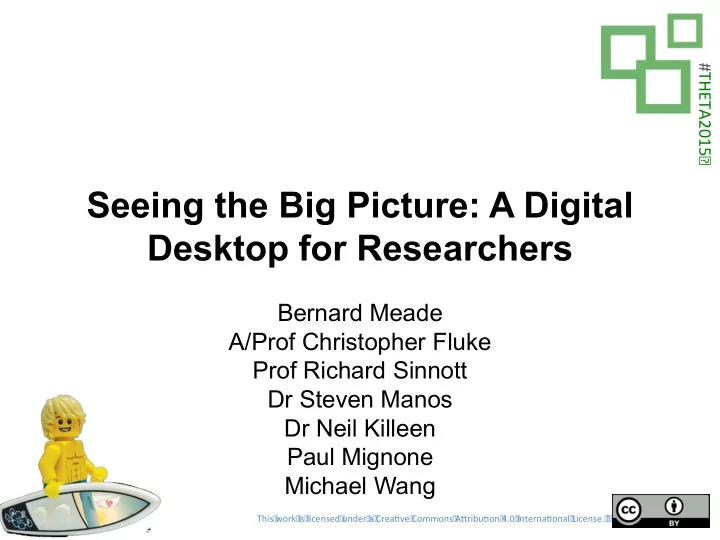
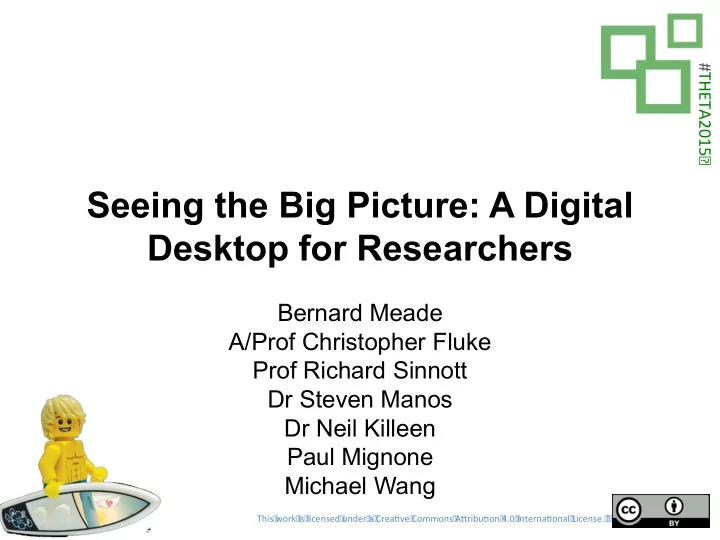
#THETA2015� Seeing the Big Picture: A Digital Desktop for Researchers Bernard Meade A/Prof Christopher Fluke Prof Richard Sinnott Dr Steven Manos Dr Neil Killeen Paul Mignone Michael Wang This� work� is� licensed� under� a� Crea ve� Commons� A ribu on� 4.0� Interna onal� License.� �
Fun facts for parties • Large Synoptic Survey Telescope – 20TB/night, 60PB over ten years • Australian Square Kilometer Array Pathfinder (ASKAP) – 72TB/second (raw data stream) – 120 million Blu-ray discs/day • Square Kilometer Array – ~1EB/day (2x daily global Internet traffic) – 100x LHC data collection
Screens vs Telescopes Displays Resolution Image size (mp) Standard desktop display 1680 x 1050 1.7 Full HD display 1920 x 1080 2.1 iPad (with Retina display) 2048 x 1536 3.1 Dell UltraSharp desktop display 2560 x 1600 4.1 Macbook Pro (2013) 2880 x 1800 5.2 4k UltraHD display 3840 x 2160 8.3 OzIPortal 15360 x 6400 98.3 Facility Image size (mp) Reference “ACS::The Advanced Camera for Surveys.” 2005. HST Advanced Camera for Surveys 16 http://acs.pha.jhu.edu/ Mohr, J. J., R. Armstrong, E. Bertin, G. E. Daues, Dark Energy Camera 520 S. Desai, M. Gower, R. Gruendl , et al. 2012. “The Dark Energy Survey Data Processing and Calibration System.” arXiv Preprint arXiv:1207.3189 . http://arxiv.org/abs/1207.3189 “Hyper Suprime- Cam.” 2011. Subaru Hyper Suprime-Cam 870 http://www.naoj.org/Projects/HSC/index.html.
Tiled Display Walls The 29566 x 14321 pixel Carina Nebula mosaic from Hubblesite.org, with OzIPortal (15360x6400), Dell Ultrasharp (2560x1600) and Standard Desktop Display (1680x1050) sizes overlaid. Image credit: Bernard Meade 2013
Tiled Display Walls A Tiled Display Wall is a collection of commodity screens arranged to provide a unified display surface. Image credit: Bernard Meade 2013
Large format displays in astronomy • Astronomy often paraded as a best use case • Very few research cases to support this • We found some benefits • Still marginal value proposition
The OptIPortal Tiled Display Wall 2014 – Tiled Display Wall experiment Carina nebula image source: http://hubblesite.org/gallery/album/nebula/pr2007016a/hires/true/ Meade, Bernard F., Christopher J. Fluke, Steven Manos, and Richard O. Sinnott. 2014. “Are Tiled Display Walls Needed for Astronomy?” Publications of the Astronomical Society of Australia 31. doi:10.1017/pasa.2014.29.
Large format displays in general • People prefer using a TDW when searching for small objects in large image • Physical navigation is better than virtual navigation • Overall performance is better with TDW • 2 amateurs = 1 astronomer • Can’t always see the forest for the trees
TDW Results – survey results
TDW Results – survey results (bezels)
UltraHD displays • UltraHD (3840x2160) = 8.3mp • No bezels • <$1000 • Flat and Curved options • 3D capable • Compared to SDD and TDW, fits nicely in between
TDW Results
Virtual Desktop Infrastructure • Desktop as a Service • Application streaming • >> VNC, X11 Forwarding or NX protocol • ~5-50Mbps
Virtual Desktop Infrastructure - Benefits • Escaping the “computer lifecycle” • No more “compute for screensavers” • A big machine when you need it, a little machine when you don’t… • VMs can keep chugging no matter what you are doing, or where you are • VDI can adjust to the current available bandwidth – phone, laptop, desktop…
Infrastructure for remote collaboration QCIF Pawsey Intersect NCI eRSA Melbourne Uni Monash UTas Image sources: https://www.aarnet.edu.au/images/uploads/resources/National_Map_August_2014.pdf, http://www.nectar.org.au/sites/default/themes/nectar/logo-title.png
National eResearch Collaboration Tools and Resources (NeCTAR) • Nearly 36,000 cores with 18,000 in use across more than 6,000 instances • 5,600 user registrations • Uptime of 99.9% across all services • IaaS Source: http://status.rc.nectar.org.au/allocations/
Testing the nations research bandwidth • Is VDI viable in Australia? • Small files are ok, but what about big files? What about LOTS of files? • Skymapper NCI • ASKAP Pawsey • Gigabytes 1, 2, 5, 10, 20, 50, 100, 200, 500, 1000 • Transfer to standard desktop on 1Gbps at University of Melbourne
Transfer speeds Daily data transfer speeds between the NCI and the University of Melbourne. There is little variability in the transfer times during the week for each of the file sizes.
Transfer speeds - Comparison Data transfer times to the University of Melbourne from NCI (grey) and Pawsey (black). In all cases, transfer time from Pawsey is longer, and shows more variability.
Transfer speeds - Profile Network profile for 1 GB transfers to the University of Melbourne from NCI and Pawsey.
Conclusion • The age of Computing as a Utility is nearly here • Network stability is becoming more important than bandwidth • Sensor networks will need bandwidth too • Where will we be next year…? • … in five years…? • …in ten years…?
Thank you
Recommend
More recommend