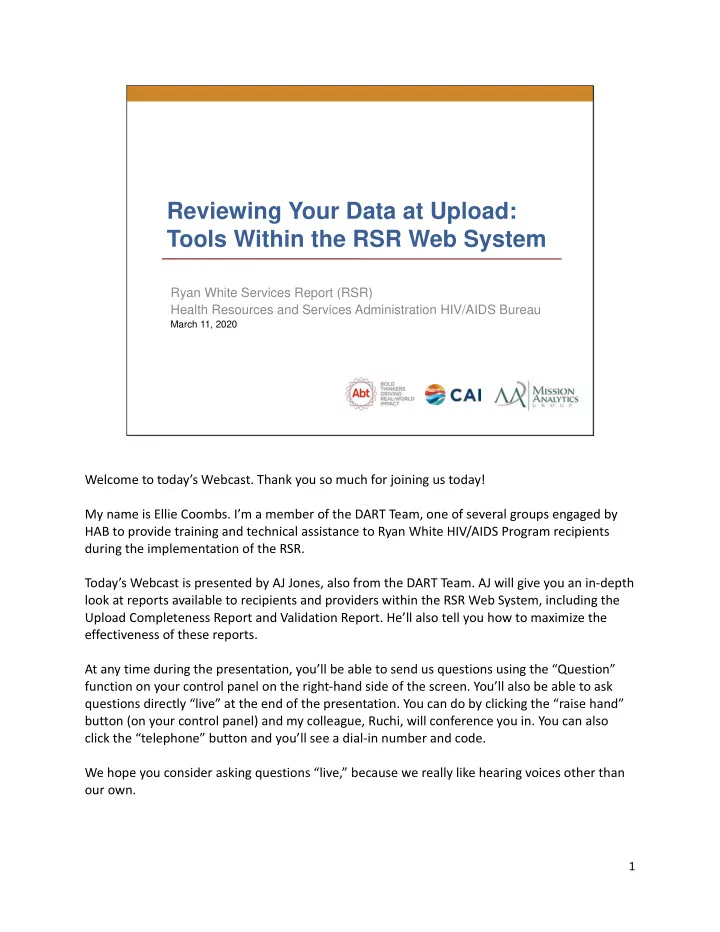
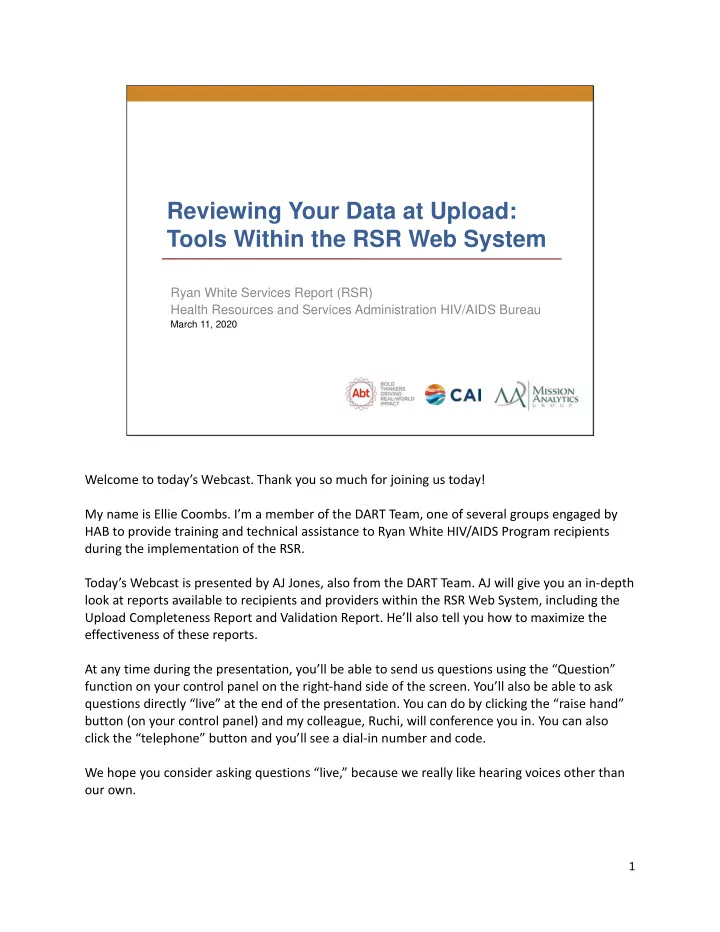
Reviewing Your Data at Upload: Tools Within the RSR Web System Ryan White Services Report (RSR) Health Resources and Services Administration HIV/AIDS Bureau March 11, 2020 Welcome to today’s Webcast. Thank you so much for joining us today! My name is Ellie Coombs. I’m a member of the DART Team, one of several groups engaged by HAB to provide training and technical assistance to Ryan White HIV/AIDS Program recipients during the implementation of the RSR. Today’s Webcast is presented by AJ Jones, also from the DART Team. AJ will give you an in-depth look at reports available to recipients and providers within the RSR Web System, including the Upload Completeness Report and Validation Report. He’ll also tell you how to maximize the effectiveness of these reports. At any time during the presentation, you’ll be able to send us questions using the “Question” function on your control panel on the right-hand side of the screen. You’ll also be able to ask questions directly “live” at the end of the presentation. You can do by clicking the “raise hand” button (on your control panel) and my colleague, Ruchi, will conference you in. You can also click the “telephone” button and you’ll see a dial-in number and code. We hope you consider asking questions “live,” because we really like hearing voices other than our own. 1
Disclaimer • Today’s webinar is supported by the following organizations and the contents are those of the author(s) and do not necessarily represent the official views of, nor an endorsement, by HRSA, HHS or the U.S. Government. o CAI and their partners Abt Associates and Mission Analytics, supported by the Health Resources and Services Administration (HRSA) of the U.S. Department of Health and Human Services (HHS) as part of an award totaling $450,000. 2 Before we get started, a quick disclaimer: Today’s webinar is supported by CAI and their partners Abt Associates and Mission Analytics, and the contents are those of the author(s) and do not necessarily represent the official views of, nor an endorsement, by HRSA, HHS or the U.S. Government. Now I’ll turn this over to our presenter, AJ. 2
Outline Outline RSR Timeline and Process RSR Timeline and Process Why is Data Quality Important? Why is Data Quality Important? What Reports are Available in the Web What Reports are Available in the Web System? System? Questions Questions 3 3 Thanks Ellie. As Ellie mentioned, today I’ll be talking about the great reports that are available in the RSR Web System to help you assess your data quality and understand where you are in the reporting process. This presentation is geared to people new to the process but it also serves as a great reminder about the available reports. It is a lot of information but remember, the slides and the recording will be available on TargetHIV within two weeks of the webinar. During the presentation, (1) I’ll review the RSR submission timeline and process and (2) give a brief overview of RSR data quality. (3) Then, I’ll cover the different reports available to recipients and providers, including the Upload Completeness Report and Validation Report. I’ll also review how to access these reports in the RSR Web System and show a quick demonstration. (4) Finally, we’ll open up the floor to you all to take your questions. 3
Poll Question #1 Which of the following statements best describes your RSR experience? 4 Which of the following statements best describes your RSR experience and technical assistance needs? • I’m new and I need help • This is my first time but I’m good • I’m a seasoned veteran but have a few questions • I’m all set and have submitted 4
RSR Work Flow Recipient Provider Recipient Completes Provider Report Reviews Provider (including Client- Report, data and level Data Reviews GCMS validations Upload) Completes Accepts RSR or Reviews data and Recipient Report requests changes validations Final Deadline: March 30 February 3 Submits RSR Target Deadline: March 2 5 This is the basic work flow for all recipients and providers. • The first step in the process should already be complete. It’s for recipients to make sure that the contracts in the Grantee Contract Management System (GCMS) are up-to-date. The information from the GCMS then populates the Recipient Report, which was due on February 3. • Once Recipient Reports are certified, providers can go in and complete their Provider Report and client-level data upload in the RSR Web System. If you need assistance in doing so, I recommend checking out the previous webinars on TargetHIV or contacting DART to go over the process in detail. Once your data are uploaded, you should be reviewing the reports available to you in the web system. When you are confident that your data are as complete and accurate as possible, you will submit your report to your recipients to review. This is what you were asked to do by March 2 nd if possible (1) to allow plenty of time for review. But, for those of you who didn’t quite meet that deadline, never fear, there is still time. • For those of you who are recipient-providers without any other Ryan White HIV/AIDS Program funding, once you have submitted your report you are done. If you are a recipient that funds other providers, however, it is then your responsibility to review your providers’ 5
reports. You may also return their report and ask for changes up to a week before the final deadline. (3) All reports must be accepted by March 30 th . Reports will be marked as late if they are not submitted by 6:00pm ET on the 30 th . The focus of today’s presentation is on (4) reviewing your data and validations, both before and after the RSR Provider Report and client-level data have been submitted. Once again, if you need assistance completing the reports check out the webinar series on the TargetHIV. 6
RSR Roles and Responsibilities • Two new TA documents • RSR Recipient Roles and Responsibilities • Provider Roles and Responsibilities 6 Now that we’ve reviewed the reporting process, I’d like to share two new resources with you for the RSR that will help you with your own workflow. We’ve designed one for Recipients and one for Providers. We’ve listed specific activities in each document, along with key steps and specific resources that may be helpful. These are on the TargetHIV website so check them out if you haven’t already. 7
RSR Data Count! • RSR data are used to publicly report information to: o Your project officer o HRSA HAB leadership o Congress o HIV/AIDS community o The public • See your data in action on the HAB website: https://hab.hrsa.gov/data/data-reports • RSR data should accurately reflect your program activities 7 Now that we’ve reviewed the reporting process, let’s take a minute to talk about why the RSR is so important! RSR data are used to publicly represent the Ryan White HIV/AIDS Program. You want your RSR data to reflect the good work that you do! It is one way that your project officer and HAB leadership learn more about your program. It is essential that Congress, the HIV community, and the public at large receive accurate information about the importance of the Ryan White HIV/AIDS Program. You can see your data in action in HAB’s annual data reports and slide decks that report out to you on the data you’ve submitted. In addition, good quality data can help you improve quality of care, but poor quality data cannot. If your data do not reflect your actual program activities, you can’t use it to improve your performance. That is why HAB built so many tools in the web system to help you review your data and ensure that it is of high quality. 8
Outline Introduction Why is Data Quality Important? What Reports are Available in the Web System? Questions 8 Now that we’ve discussed why data quality is so important, and how the reports in the web system can help, let’s talk more about what is available to you. 9
You are in the driver’s seat! You are in the driver’s seat! 9 9 We want you to think about the reports like you are driving a car. You are in the driver’s seat! 10
Get Your Map! 10 The route you take depends on if you’re a recipient, a recipient/provider or a provider. Your steering wheel is what we affectionately call the ‘navigation menu’. Let’s walk through an example of how this work. Recipients (2) will use this navigation menu to access your Recipient Report, all of your funded Providers’ reports and Data Completeness Reports. We’ll talk about all of those more in a moment. Recipients, recipient/providers and providers will all this (4) navigation menu to help you access all of the sections of your Provider Report. While Recipients would mainly use this review their funded providers’ validations and upload completeness report before accepting the report, Providers and Recipient/Providers would be uploading aggregate zip code data and client-level data and review the validation and the upload completeness reports. 11
Recommend
More recommend