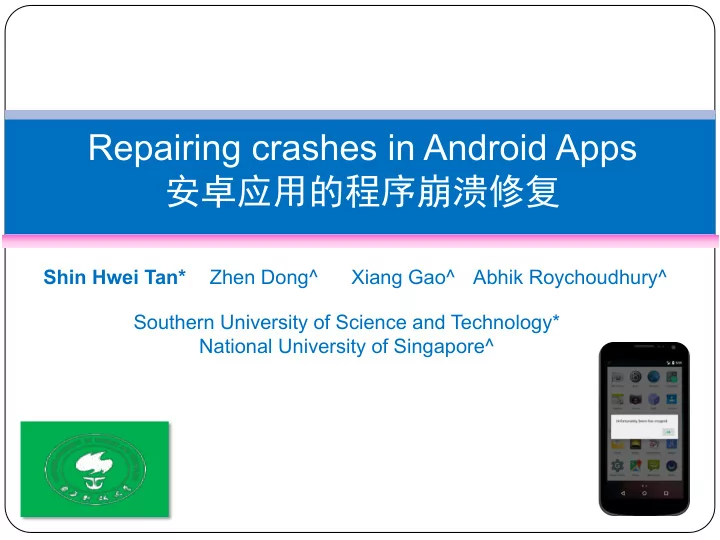
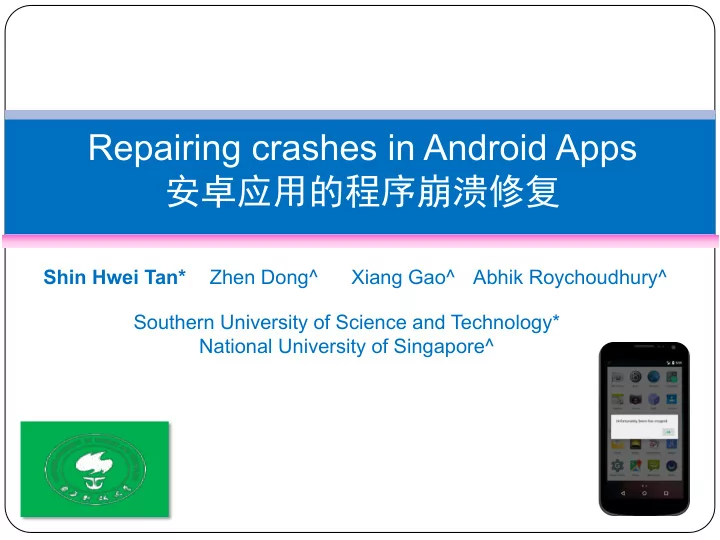
Repairing crashes in Android Apps ����������� Shin Hwei Tan* Zhen Dong^ Xiang Gao^ Abhik Roychoudhury^ Southern University of Science and Technology* National University of Singapore^
Shin Hwei Tan � �� Website: https://www.shinhwei.com/ Email: tansh3@sustc.edu.cn ������ ������ ������ ���� ��������� ���-����� ���������� ���������������� ���������������� UIUC
3
Android Repair System Criteria for Android repair system: ü Could be used by any smartphone user ü Doesn’t require source code ü No prior knowledge of Android app ü No prior experience of running tests 4
Background: Activity/Fragment Item 4 Title Appear Here Because User Click On Fragment A 5
Complexity of Android Activity/Fragment Lifecycle Activity State Fragment Callbacks Created Started Resumed Paused Stopped Destroyed 6
What are the common causes of 7 crashes in Android apps? Obtain popular Android apps written in Java from For each app, search for closed bug reports >7500 bug reports Filter crash-related bug reports 1155 bug reports Ø 15% of bug reports in Android apps are crash- related Filter bug reports with bug-fixing commits 107 GitHub Issues from 15 apps
What lead to crashes in 8 Android apps? Common root causes of crashes in apps: Lifecycle-related (14.02%) Could be automatically repaired Resource-related (16.82%) Workaround: 4.67 % Most common exceptions NullPointerException (40.19%) IllegalStateException (7.48%)
9 Lifecycle-aware Repair Operators Operator Description S1: GetActivity-check Insert a condition to check whether the activity containing the fragment has been created. S2: Retain object Store object and load it when configuration changes S3: Replace resource id Replace resource id with another id of same type. S4: Replace method Replace the current method call with another method call with similar name and compatible parameter types. S5: Replace cast Replace the current type cast with another compatible type. S6: Move stmt Removes a statement and add it to another location. S7: Null-check Insert condition to check if a given object is null. S8: Try-catch Insert try-catch blocks for the given exception.
Lifecycle-aware Repair Operator: 10 Retain stateful object Activity re-created: onDestroy()→onCreate() public void onCreate(Bundle savedInstanceState) {… 1 + setRetainInstance(true);// retain this fragment } // new field for saving the object 2 + private static Option saveOption; public View onCreateView(LayoutInflater inflater, ViewGroup container, Bundle savedInstanceState) { // saving and loading the object + if(option!=null){ + saveOption = option; 3 + }else{ + option = saveOption; + } Ó switch (option.getButtonStyle()){
11 Android Apps Repair System (Droix) Droix Buggy Mutant APK Logs Bug locations Log Mutant Decompiler analyzer generator Bug UI Test checker Operators sequence report Violations Code checker Evaluator Violations Fixed Mutants pool Selector APKs APK
12 Android Apps Repair System (Droix) Droix Buggy Mutant APK Logs Fault locations Log Mutant Decompiler analyzer generator Bug UI Test checker Operators sequence report Violations Code checker Evaluator Violations Fixed Mutants pool Selector APKs APK
13 Test-Level Properties Checking Log Logs analyzer UI Test checker sequence Evaluator Violations 1. Record activity transitions in logs during test replay 2. Given activity transitions current-state→next-state , check for violations to Android activity/fragment lifecycle management rules
14 Code-level Properties Checking Log Fault analyzer Mutant locations generator Violations Code checker Evaluator For each program transformation by the mutant generator, check if it is valid in terms of compilation errors and coding conventions.
15 Locating the fault Log Logs Fault analyzer Mutant locations generator UI Test checker sequence Violations Code checker Evaluator Violations P Do not required source code & heavy test suite Log analyzer extracts stack trace information: Exception Type Lines in code where exception is thrown Method calls in the stacktrace Log analyzer extracts callbacks invoked during execution of UI sequence
Code-level & Test-level Properties 16 in Droix Level Type Description Code-level Well- Compilable and structural type of program matches formedness with the context of selected operator. Bug hazard Transformation violates Java exception-handling best practices. Exception Type Transformation matches given exception type. Test-level Lifecycle Event transition matches with the activity/fragment (Android- lifecycle model. specific) Activity- Interaction between a fragment and its parent Fragment activity matches the activity-fragment coordination model Commit Commit of fragment’s transactions in allowed states. Bug hazard: “What not to do when handling exception?” v Similar concepts as anti-patterns [FSE’16]
17 Searching for Patches ( ! + l ) Evolutionary Algorithm, ! =40, l =20 Code-level & Test-level Properties are divided into: Hard Constraints: eliminate patches if property is violated Well-formedness Bug hazard: inserting try-catch block for runtime errors Soft Constraints: possible property violation Fitness Function f : f = Minimize # of violations for soft constraints
Example: Transistor 18 FATAL EXCEPTION: MAIN PROCESS: ORG.Y20K.TRANSISTOR, PID: 2416 JAVA.LANG.ILLEGALSTATEEXCEPTION: FRAGMENT MAINACTIVITYFRAGMENT{82E1BEC} NOT ATTACHED TO ACTIVITY Ø Fragment is detached from the previous activity during app termination & should be attached to new activity in the restarting app.
Example: Transistor 19 Developer’s patch - startActivityForResult ( pickImageIntent , REQUEST_LOAD_IMAGE); + mActivity.startActivityForResult ( pickImageIntent , REQUEST_LOAD_IMAGE); v Reuse old activity ( mActivity ) Droix’s patch + if ( getActivity() !=null ) startActivityForResult ( pickImageIntent , REQUEST_LOAD_IMAGE); v Check if activity containing the fragment has been created. Which patch is better ?
20 How to compare two patches? Level Patch Quality Meaning Syntactically Equiv. Semantically Equiv. UI-behavior Equiv. Incorrect Better Newly added classification: allow more detailed comparison at the GUI level
Which patch is better? Patch generated by Droix Patch crafted by human Ø 2 days to fix Ø <17minutes to fix Ø Resolved 9 months later 21
22 Empirical Evaluation of Droix Benchmark: Droixbench Evaluation results § Repaired 12 crashes § Comparing with developer’s repair PoetAssistant • 1 better Fdroid • 7 syntactic equivalent K-9 Mail ...... • 1 semantic equivalent AnkiDroid • 3 UI-behavior equivalent ConnectBot 24 crashes in 15 mobile apps
23 Summary Android repair system that could repair crashes based on a single UI sequence Instead of relying on test cases, we use code- level and test-level properties Propose a set of lifecycle-aware repair operators Droixbench : benchmark with reproducible crashes in Android apps, extracted from GitHub
Recommend
More recommend