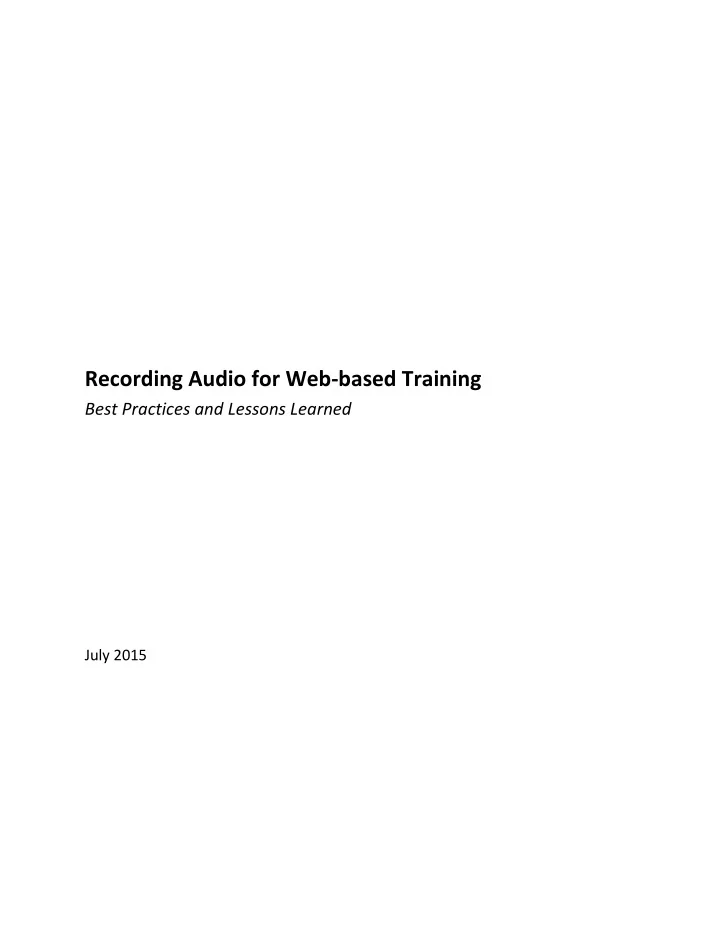
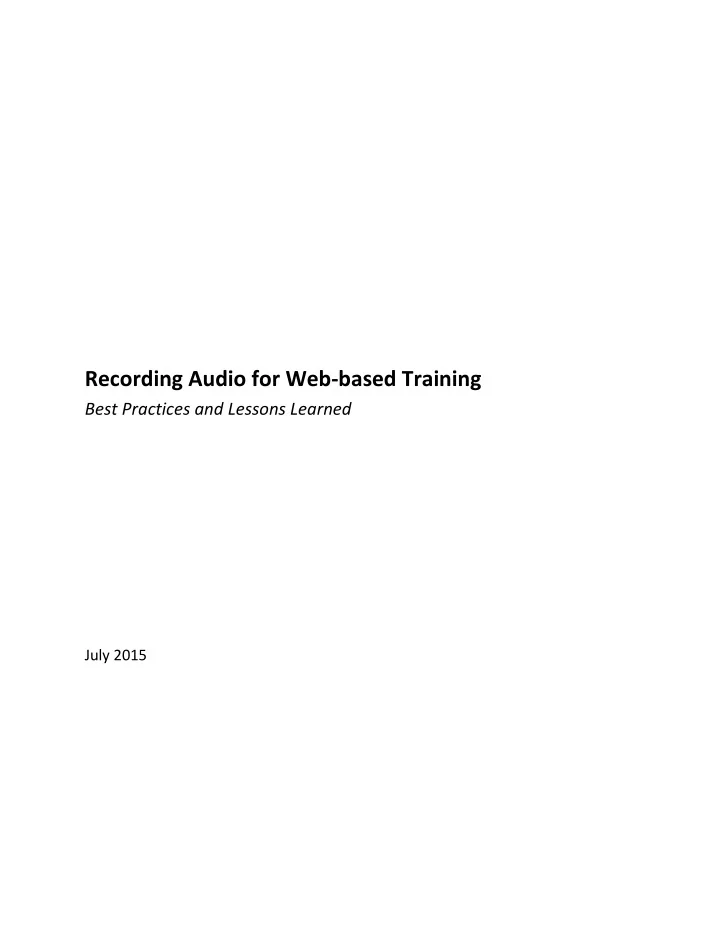
Recording Audio for Web-based Training Best Practices and Lessons Learned July 2015
Contents Introduction .................................................................................................................................................. 3 Purpose ......................................................................................................................................................... 3 Objectives ..................................................................................................................................................... 3 I. Before You Record ..................................................................................................................................... 4 II. During Recording ...................................................................................................................................... 9 III. After Recording ........................................................................................................................................ 9 References .................................................................................................................................................. 10 * For a copy of the PowerPoint presentation, please visit jensaintonge.wordpress.com Introduction This session will review the best practices for recording audio for web-based training and provide you with information to help you evaluate your current setup and determine what you can do to improve the recordings in your web-based training. Purpose This workshop will help you review your current voice recording setup and evaluate your future recording needs to improve the quality of your voiceover recordings Objectives After completing this training, you will be able to: Recognize the importance of a script Identify the best locations for you to record audio Optimize your recording environment Recognize sounds which could impact your recording Determine the necessary equipment for a quality voice recording Perform simple edits to improve your recording Identify short-term and long-term solutions for improving your voice recordings
I. Before You Record Use a Script Creating a script is the first start to achieving consistent recordings. Once you have a script written, practice reading the script aloud before you begin recording 1 . Let your SMEs (subject matter experts) or editors know when a phrase looks good on paper but may not sound as clear when spoken aloud. The goal is to have a conversational script, not a dissertation! When writing or editing your script, it is useful to keep points organized. Remember the video shown during the session: Get from Point A to Point B using the shortest path . Not only will this improve their level of comprehension, this will also help when you are ready to add visuals and animations. Your script should include indicators to let you know where to emphasize points and how to pronounce terms. Don’t be afraid to write in phonetic spellings for difficult terms, and always ask if you are not sure how to say something. For example, our industry uses several acronyms 2 . Do you say ACE or A-C-E? Do you say sulfur dioxide or S- O-2? Notate these things in your script to make recording easier for yourself. Your script should be easy to read, using large font sizes.
Choose a good location A good recording location is essential to a high quality voice recording. A recording studio is always ideal, but many other options are less permanent and do not cost a lot of money. The first rule of recording applies: consistency is vital. It is handy to have dedicated space where you can leave your recording equipment set up. For example, changing your proximity to the microphone could change the volume of your recordings. Having a dedicated spot to keep your microphone would be useful to make sure its position does not change from one recording session to the next. There are also some other qualities that make a good recording location. What recording qualities do you want your location to have? Qualities of a Good Recording Location Consistent (e.g., can be locked down) . Quiet. Comfortable “ S oft” (non-reflective surfaces)
Beware of “Sneaky Sounds” Sounds are everywhere, and they are always ready to sneak their way into your recording! These sounds may not seem that loud or distracting, but they can add up. These unwanted sounds may distract your learner. Below are some tips for avoiding the background noises listed above 3 : Remove all jewelry, and take keys and coins out of your pockets Unplug office/kitchen machinery Let people around you know that you are recording Put your microphone on a separate table, away from your computer Point your microphone away from any sounds you cannot eliminate entirely
Minimize the Sneaky Sounds Use the checklist below to account for and limit the sounds around you that could sneak their way into your recording. Are there any others that you can add to the list? Sneaky Sounds* Loud Outdoor Noises: Lawnmowers Children playing Cars, planes, trains Loud Indoor Noises Computers (move or power off) HVAC equipment Refrigerators or other motored equipment Lighting People chatting Restrooms Telephones Pets Television Your Noises Jewelry Allergies Shuffling paper (script) Chair * If you turn something off, remember to turn it back on!
Recording Equipment This sheet will help you prioritize your next steps to improving your voice recordings. For each piece of equipment on the left, write down the qualities that will improve your voice recordings. Red: Must have equipment Green: Recommended equipment Item/Qualities What I have What I want (or no change) Headset 4 (playback) Microphone 5 (recording) Software Sound Muffling Device(s) Pop Filter Script holder Metronome Settings The best microphone on the market is still no good unless the proper settings are applied. Settings are unique and depend on the location and the equipment. It is important to test all of your equipment before each recording to make sure they have not changed, particularly if you share equipment.
II. During Recording There are many factors to consider and many things to check when you are ready to record. Below is a table of the major factors that can make or break your voice recordings. Vocal Cords & You 6 Stay hydrated by drinking at least 64 ounces of water per day. Avoid sugary drinks and liquids that dry you out, like caffeinated drinks Avoid yelling or overusing your voice Take frequent breaks (record for 8-10 minutes; break for 2-5) Take allergy medications as early as possible before recording Avoid whispering Avoid clearing your throat Read at approximately 120 words per minute (adjust as needed) Your Stance Stand up while recording to maximize the use of your diaphragm ( diaphragmatic breathing ) Keep your mouth 8- 12” away from the microphone For unidirectional microphones, make sure it is pointed towards you Don’t tense up relax, breathe, smile 7 ! Your Hardware Calibrate your software with your microphone. Adjust your volume and gain as needed Be aware of your computer limitations (not a lot of memory; screensaver turns on; etc.) Save your files frequently! III. After Recording Unless you are very, very lucky, you will have some form of editing to do. Here are the three most important edits you can make after you have recorded your audio tracks. The silence length recommendations below may be adjusted to fit your recording needs. Adding Silence Add about one second of silence (absence of sound or voice) to the beginning and end of each slide. This will prevent computer limitations from cutting your audio unexpectedly. Removing Heavy Breathing It is often overlooked, but breathing noises in a recording can be distracting. Although you do not need to remove all sounds of your voice, you should minimize it as much as possible. With a quality recording, this is easy to do. 1. Select the section with breathing 2. In the audio software you use, find and select the “Insert Silence” feature 3. Adjust the length of the silence to be approximately .5 to .75 seconds long
Proper Word Spacing Like adding silence to the beginning and end of a track, check your word spacing throughout your recording. These general guidelines will help make the flow and pacing more natural in your recordings. References 1 10 Voiceover Tips: http://www.videomaker.com/article/13516-10-voiceover-tips 2 5 Tips for eLearning Voice Recording: http://elearningindustry.com/5-tips-for-elearning-voice-recording 3 4 Simple Tips for Recording High-Quality Audio: http://blogs.articulate.com/rapid-elearning/4-simple-tips-for-recording-high-quality-audio/#comment-5796 4 Learn more about headsets: http://www.crutchfield.com/S-EiMyM9NOLd2/learn/learningcenter/home/headphones.html 5 Learn more about the Yeti microphone: http://www.bluemic.com/yeti/ 6 Duke Voice Care Center Vocal Health Information Guide: http://www.uu.edu/dept/music/library/safety/VocalHealthInformation.pdf 7 The Voice that Captivates. Breathing: The First Step Toward a Powerful and Captivating Voice http://totalcommunicator.com/voice_article.html
Recommend
More recommend