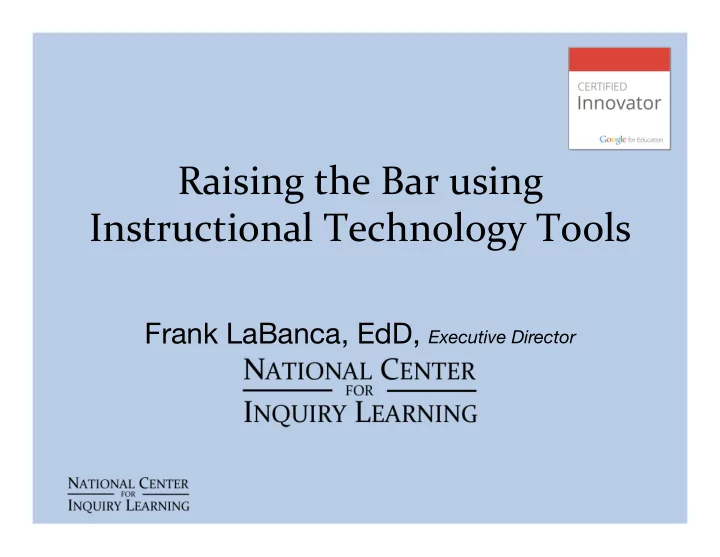
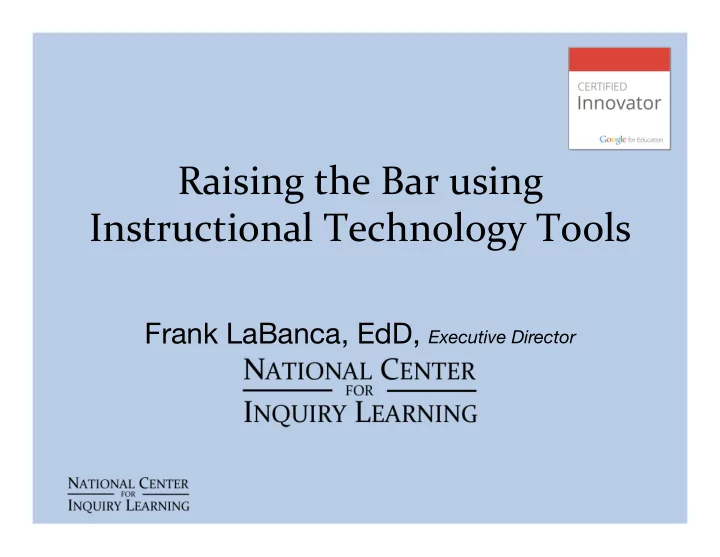
Raising ¡the ¡Bar ¡using ¡ Instructional ¡Technology ¡Tools ¡ Frank LaBanca, EdD, Executive Director
Objectives ¡ • Discuss the role of technology in the classroom • Create a Google Classroom section • Create self-grading formative assessments • Evaluate student work electronically using school-wide rubrics
PARADOX: ¡How ¡this ¡device ¡ made ¡it ¡possible ¡to ¡have ¡ ¡ a ¡cashless ¡society. ¡
What ¡does ¡good ¡teaching ¡and ¡ learning ¡look ¡like? ¡ • On a Post It note write down an example of what you might see if you walked into a classroom where there was excellent instruction. • Make 4-5 examples, each on an individual note.
As ¡a ¡table ¡ ¡ • Sort and group . . . • Make categories of the notes. • A note can only go in one category (categories must be discrete).
Themes? ¡
Engagement ¡ é ¡= ¡Achievement ¡ é ¡ ?
Entertainment ¡vs. ¡Engagement ¡ • Students don’t need to be entertained; they need to be engaged h"p://campusclimatesolu0ons.org ¡
Entertainment ¡≠ ¡Engagement ¡ Entertainment ¡is ¡ Engagement ¡is ¡ Passive ¡ Ac0ve ¡ For ¡Enjoyment ¡ For ¡Learning ¡ Short-‑lived ¡ Has ¡long ¡term ¡results ¡ Doesn’t ¡require ¡relevance ¡ Is ¡meaningful ¡and ¡applicable ¡ Allows ¡escape ¡from ¡problems ¡ Is ¡solving ¡problems ¡
Who ¡is ¡working ¡hard? ¡
ajet.net ¡
How ¡to ¡Ride ¡a ¡Unicycle ¡ Objectives: • Identify parts • Examine techniques
Parts ¡of ¡the ¡Unicycle ¡
Steps ¡to ¡Riding ¡a ¡Unicycle ¡ 1. Set up beside a support on a flat surface 2. Get on the unicycle 3. Rock back and forth with the pedals about horizontal 4. Lean forward and ride along in half, then full rotations 5. Ride continuously while holding a support 6. Ride continuously unassisted
faculty.stcc.edu ¡ mrsmaine.wikispaces.com ¡
Bias ¡ We LIKE technology. And we like technology in the classroom. Good teachers can use technology to create great learning experiences BUT… Even great technology cannot provide a positive learning experience without a good teacher.
Web ¡2.0 ¡ Consumers ¡ Producers ¡ ¡ ¡ ¡ ¡ ¡ ¡ ¡ ¡ ¡ ¡ ¡ ¡ ¡ ¡
Google ¡Apps ¡for ¡Education ¡ Forms
Google ¡Drive ¡vs ¡Google ¡Classroom ¡
Google ¡Classroom ¡ http://classroom.google.com
Formative ¡Assessment: ¡ Google ¡Forms ¡and ¡Flubaroo ¡ http://www.inquirylearningcenter.org Click on: > Consulting Services > Workshop Resources > HERE (Google Forms)
Electronic ¡Grading ¡and ¡Feedback ¡ with ¡Doctopus ¡and ¡Goobric ¡
Electronic ¡Grading ¡and ¡Feedback ¡ with ¡Doctopus ¡and ¡Goobric ¡
Recommend
More recommend