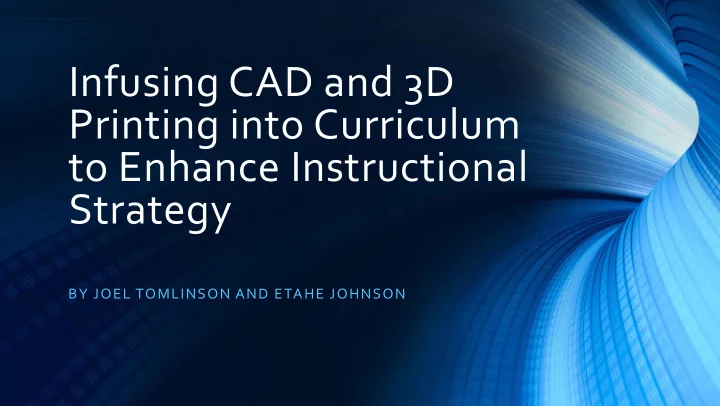
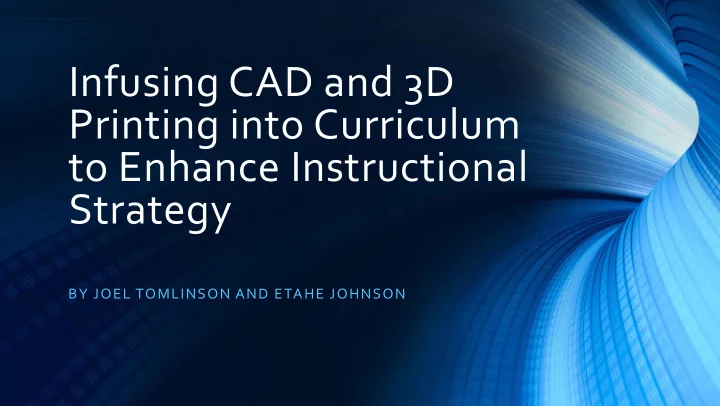
Infusing CAD and 3D Printing into Curriculum to Enhance Instructional Strategy BY JOEL TOMLINSON AND ETAHE JOHNSON
Department of Technology • Undergraduate Programs • Construction Management Technology • Electrical/Electronics Engineering Technology • Technology and Engineering Education • Graduate Programs • Career and Technology Education • Cybersecurity Engineering Technology
Computer Aided Design (CAD) • CAD, or computer-aided design and drafting (CADD), is technology for design and technical documentation, which replaces manual drafting with an automated process. (AutoCAD, 2019) • There many different types of software packages aimed at specific users and target audience. • Selecting the right software to meet your needs is very important.
Basic Design Process for Using a CAD Software and 3D Printing Idea Print Design Prepare
Industry Applications of CAD • CAD software can be utilized in many different industry applications. • Construction, Architecture, and Building Information Modeling • Engineering Design, Organization, and Simulation • Product and production development • Virtual Reality • Fashion Merchandise • Health and Biological Sciences • Fine Arts and Graphics Design • Hobbyist and Entrepreneurs
Examples of Infusing CAD and 3D Printing Into Curriculum • One doesn’t have to be an engineer to utilize CAD in curriculum. • The Departments of Technology and Human Ecology held a six week workshop with fashion merchandise students. • The goal of the workshop was to teach the fashion students to utilize CAD and 3D printing to design fashion accessories for a fashion show. The instructor was knowledgeable in CAD and 3D printing. 15 12 10 4 5 0 0 0 0 Strongly Disagree Neither Disagree Agree Strongly Agree Disagree Nor Agree
Learning a CAD software program improved my undestanding of apparel construction. 8 7 7 7 6 5 4 3 2 1 1 1 0 0 Strongly Disagree Disagree Neither Disagree Nor Agree Strongly Agree Agree Computer Aided Design (CAD) is relevant in the Fashion Industry. 10 9 9 8 7 6 6 5 4 3 2 1 1 0 0 0 Strongly Disagree Disagree Neither Disagree Nor Agree Strongly Agree Agree
Identifying Your Need: Guided Questions • What application do you need CAD/3D printing for? • Modeling, Schematic, prototyping, tooling, 3D printing, virtual reality, architecture, project planning, etc. • What CAD software will best suit your needs? • Basic : For developing basic shapes, not extremely detailed orientated, direct application, limited design tools, and not a steep learning curve. • Intermediate : Developed for more specific applications and user specifications, has a more detailed design tool suite, might have a cost, may require user practice to master tool usage. • Advanced : Software designed for specific applications (building information modeling, architecture, simulation, project management etc), typically does have a cost, and does require mastery of tools for usage.
Basic CAD Design Software • Tinker CAD is a very user friendly and free to use basic design software. The makers of Tinker CAD is Autodesk. (Often referred to as Baby AutoCAD) • AutoDesk created a design software for middle and high school students to start utilizing CAD and 3D printing/modeling in STEM programs. • This software has a lot of easy to use tools and is completely online. No need to download any software.
Basic CAD Design Software Continued • 3D Slash is a basic design software that is free to use and allows the users to create or modify objects from basic geometric shapes. • 3D Slash is very easy to master and is quite fun! • This software allows the user to prepare 3D models for printing from inside the program.
Intermediate CAD Software • On Shape is an integrative design platform that allows the user to design parts, drawings, assemblies. (Free to Educators) • On Shape has features such bill of materials (BOM), product data management (PDM) and other project management tools. (OnShape, 2014) • On Shape is commonly referred to as the “ Google Docs of CAD” • On Shape has a variety of online features like “setting up a class” with learning lessons and tutorials. • The tool list for designing models is vast and has quite the extensive library for specific applications.
Intermediate CAD Software Continued • Google SketckUp is a CAD software that allows the user to develop their own design tools (or extensions), create 3D models quickly, and does not have steep learning curve. • You might have seen tv shows on HGTV utilize this software to show their customers a new home or kitchen! • The extensions on Google Sketchup allow the user to replicate models or assemblies in sketches such as rafters on a roof, fabric patterns, keys on a gear, design arrays, etc. • There is a free online version with limited tool sets. An education license is about 55 dollars a year per seat.
Advanced CAD Software • AutoCAD is computer-aided design (CAD) software that architects, engineers, and construction professionals rely on to create precise 2D and 3D drawings. (AutoCAD, 2019) • The specialized tool sets allow the users to create floor plans, 3D building models, piping, electrical circuitry, and allows for users to create custom work flows, timelines, and useable data. • There is a free thirty license seat for Higher Education Institutions. • AutoCAD has various specialization packages for mechanical, electrical, construction, and 3D.
Advanced CAD Software Continued • Solid Works is a 3D modeling software that integrates industry applications to form a solid object, model operation or simulation, . • Solid works has an extensive 3D modeling tool selection. The use of tools requires practice to reach a mastery level. • Typical higher education technology and engineering programs require at least one to two semesters of training to utilize this software. • Like AutoCAD, Solid Works has various software packages and design suites to meet an industry or specific application need. https://www.solidworks.com/
Basic Design Process for Using a CAD Software and 3D Printing Idea Print Design Prepare
How Does 3D Printing Work? 3dprinting.com (2019) states: “3D printing or additive manufacturing is a process of making three dimensional solid objects from a digital file. The creation of a 3D printed object is achieved using additive processes. In an additive process an object is created by laying down successive layers of material until the object is created.”
Preparing Your Model for 3D Printing • The CAD software and 3D printer do not communicate directly. The file types are typically incompatible. • The CAD file must exported to a file type that can be read by the 3D printer or 3D printer software. • A standard file format is Stereo lithograph or commonly referred to as a STL file. • Once the model has been exported to a STL file or other readable format, the model must be prepped to print using a 3D printer preparation software.
3D Printing an Object. • After preparation has been completed, the user is ready to print their model or object. • The preparation software allows the user to verify dimensions, position, build parameters of an object before being printed. • It is important to double check all parameters • Build speed • Raft or supports • Filament extrusion thickness • Type of filament • Position on the build tray (make sure the object is sitting on the build tray) • Object orientation (if an object has a flat side, place that side on the build tray) • Make sure enough material is there to complete the job. • Verify time to build.
Resources for CAD and 3D Printing • Thingiverse.com is a free share website with millions of objects already created and free to modify and print. • Tinker CAD has various learning tutorials on their website. • Google SketchUp has free tutorials. • Many software vendors have free tutorials or instructional content online. • YouTube is a great source for figuring out how to utilize a tool. If you ever get stuck, YouTube it! • Many CAD vendors offer educators curriculum guides and lesson planning for free. They want you to utilize their software in the classroom!
Thank you! Questions or Comments?
References 3Printing.com (2019) What is 3D printing? Retrieved May 10, 2019, from https://3dprinting.com/what-is-3d- printing/ Autodesk Inc.(2019) What is CAD? Retrieved May 10, 2019, from https://www.autodesk.com/solutions/cad- software Autodesk Inc. (2019) What is AutoCAD? Retrieved May 10, 2019, from https://www.autodesk.com/products/autocad/overview OnShape Inc. (2014) Onshapte Education, Retrieved May 10, 2019 from https://www.onshape.com/products/education
Recommend
More recommend