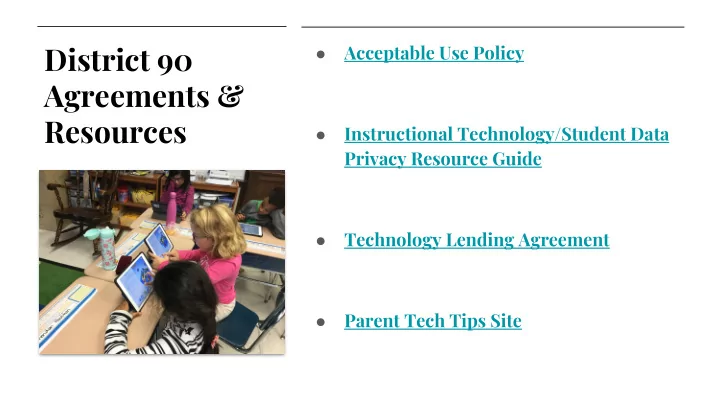
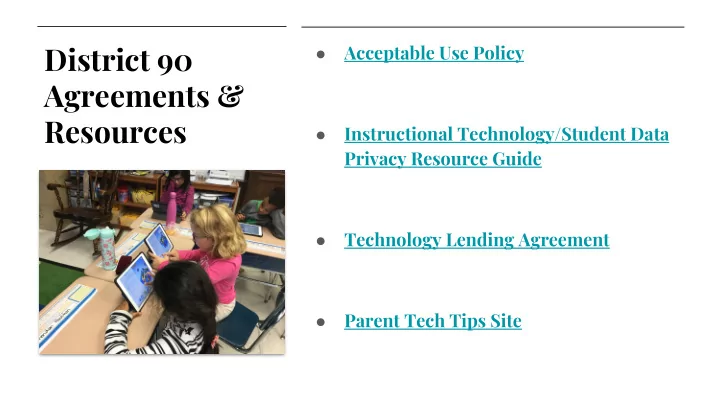
District 90 Acceptable Use Policy ● Agreements & Resources Instructional Technology/Student Data ● Privacy Resource Guide Technology Lending Agreement ● Parent Tech Tips Site ●
A Shared Responsibility for Success Students Teachers Families Use Design engaging Check in with academically instruction student: questioning for content and looking Curate online creation and resources thoughtful Confirm with school consumption . Model and explicitly Create and stick to a teach digital Family Media Plan citizenship
Students Content Creation & Thoughtful Consumption Composing Process Character Designing Documentation Analysis Collaboration Guided Creativity Critical Thinking Communication Research
Teachers Digital Citizenship ○ K-4 Library ■ 5-8 Embedded in ■ classroom lessons 5th Tech Class, 8th Media ■ Literacy Designing Models D90 Digital Citizenship ■ Problem Solving Subcommittee Privacy ○ Personal Devices at School: Filters ■ No access to app store ■ Cell phones are not allowed to be used by students during school day. All apps pass privacy ■
Families Checking In: Questioning and Looking Homework in public rooms (kitchen, living room, etc.) ● Checking Schoology or SeeSaw ● Confirming with School district90techtips.weebly.com Email classroom teacher or tech staff ● Family Media Plan Consider tech habits modeled by adults ● Set up nightly charging station in public space (by front/back door) ● Please make changes to your home wifi, not student’s iPad ● Comcast ○ tinyurl.com/comcastparentalcontrols ■ AT&T ○ tinyurl.com/attsmartcontrols ■ OpenDNS ○ Opendns.com ■
Thank You! Using the camera on your phone, scan the QR Code to reach our exit poll. tiny.cc/Jan31TownHall
Recommend
More recommend