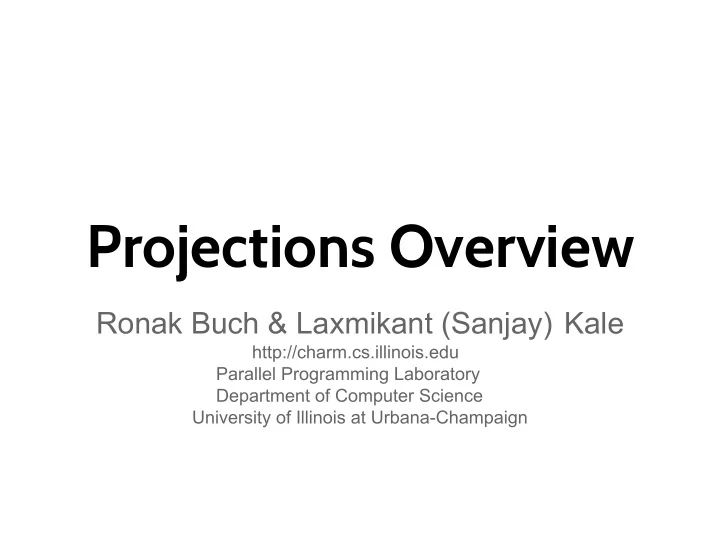
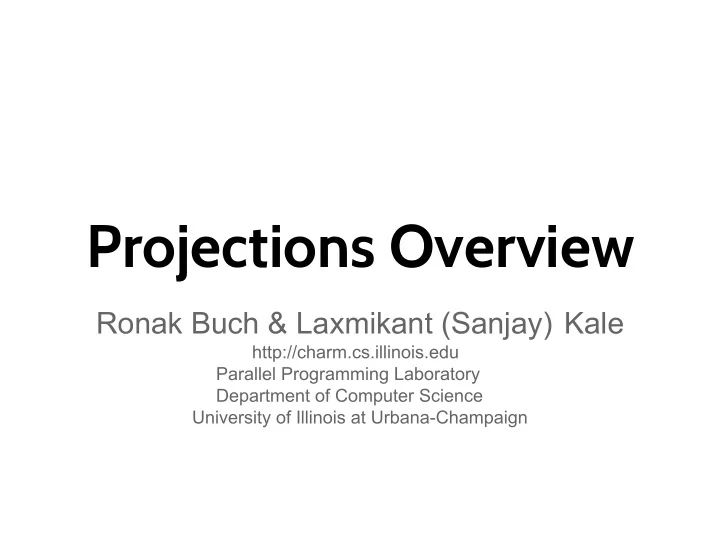
Projections Overview Ronak Buch & Laxmikant (Sanjay) Kale http://charm.cs.illinois.edu Parallel Programming Laboratory Department of Computer Science University of Illinois at Urbana-Champaign
Manual http://charm.cs.illinois. edu/manuals/html/projections/manual- 1p.html Full reference for Projections, contains more details than these slides.
Projections ● Performance analysis/visualization tool for use with Charm++ ○ Works to limited degree with MPI ● Charm++ uses runtime system to log execution of programs ● Trace-based, post-mortem analysis ● Configurable levels of detail ● Java-based visualization tool for performance analysis
Instrumentation ● Enabling Instrumentation ● Basics ● Customizing Tracing ● Tracing Options
How to Instrument Code ● Build Charm++ with the --enable- tracing flag ● Select a -tracemode when linking ● That’s all! ● Runtime system takes care of tracking events
Basics Traces include variety of events: ● Entry methods ○ Methods that can be remotely invoked ● Messages sent and received ● System Events ○ Idleness ○ Message queue times ○ Message pack times ○ etc.
Basics - Continued ● Traces logged in memory and incrementally written to disk ● Runtime system instruments computation and communication ● Generates useful data without excessive overhead (usually)
Custom Tracing - User Events Users can add custom events to traces by inserting calls into their application. Register Event : int traceRegisterUserEvent(char* EventDesc, int EventNum=-1) Track a Point-Event : void traceUserEvent(int EventNum) Track a Bracketed-Event : void traceUserBracketEvent(int EventNum, double StartTime, double EndTime)
C u s t o m T r a c i n g - U s e r S t a t s In addition to user events, users can add events with custom values as User Stats. Register Stat : int traceRegisterUserStat(const char* EventDesc, int StatNum) Update Stat : void updateStat(int StatNum, double StatValue) Update a Stat Pair : void updateStatPair(int EventNum, double StatValue, double Time)
Custom Tracing - Annotations Annotation supports allows users to easily customize the set of methods that are traced. ● Annotating entry method with notrace avoids tracing and saves overhead ● Adding local to non-entry methods (not traced by default) adds tracing automatically
Custom Tracing - API API allows users to turn tracing on or off: ● Trace only at certain times ● Trace only subset of processors Simple API: ● void traceBegin() ● void traceEnd() Works at granularity of PE.
Custom Tracing - API ● Often used at synchronization points to only instrument a few iterations ● Reduces size of logs while still capturing important data ● Allows analysis to be focused on only certain parts of the application
Tracing Options Two link-time options: -tracemode projections Full tracing (time, sending/receiving processor, method, object, …) -tracemode summary Performance of each PE aggregated into time bins of equal size Tradeoff between detail and overhead
Tracing Options - Runtime ● +traceoff disables tracing until a traceBegin() API call. ● +traceroot <dir> specifies output folder for tracing data ● +traceprocessors RANGE only traces PEs in RANGE
Tracing Options - Summary ● +sumdetail aggregate data by entry method as well as time-intervals. (normal summary data is aggregated only by time- interval) ● +numbins <k> reserves enough memory to hold information for <k> time intervals. (default is 10,000 bins) ● +binsize <duration> aggregates data such that each time-interval represents <duration> seconds of execution time. (default is 1ms)
Tracing Options - Projections ● +logsize <k> reserves enough buffer memory to hold <k> events. (default is 1,000,000 events) ● +gz-trace, +gz-no-trace enable/disable compressed (gzip) log files
Memory Usage What happens when we run out of reserved memory? ● -tracemode summary : doubles time-interval represented by each bin, aggregates data into the first half and continues. ● -tracemode projections : asynchronously flushes event log to disk and continues. This can perturb performance significantly in some cases.
Projections Client ● Scalable tool to analyze up to 300,000 log files ● A rich set of tool features : time profile, time lines, usage profile, histogram, extrema tool ● Detect performance problems: load imbalance, grain size, communication bottleneck, etc ● Multi-threaded, optimized for memory efficiency
Visualizations and Tools ● Tools of aggregated performance viewing ○ Time profile ○ Histogram ○ Communication ● Tools of processor level granularity ○ Overview ○ Timeline ● Tools of derived/processed data ○ Outlier analysis: identifies outliers
Analysis at Scale ● Fine grain details can sometimes look like one big solid block on timeline. ● It is hard to mouse-over items that represent fine-grained events. ● Other times, tiny slivers of activity become too small to be drawn.
Analysis Techniques ● Zoom in/out to find potential problem spots. ● Mouseover graohs for extra details. ● Load sufficient but not too much data. ● Set colors to highlight trends. ● Use the history feature in dialog boxes to track time-ranges explored.
Dialog Box
Select processors: 0-2,4-7:2 gives 0,1,2,4,6 Dialog Box
Select time range Dialog Box
Add presets to history Dialog Box
Aggregate Views
Time Profile
Time spent by each EP summed across all PEs in time interval
Usage Profile
Percent utilization per PE over interval
Histogram
Shows statistics in “frequency” domain.
Communication vs. Time
Shows communication over all PEs in the time domain.
Communication per Processor
Shows how much each PE communicated over the whole job.
Processor Level Views
Overview
Time on X, different PEs on Y
Intensity of plot represents PE’s utilization at that time
Timeline
Most common view. Much more detailed than overview.
Clicking on EPs traces messages, mouseover shows EP details.
Colors are different EPs. White ticks on bottom represent message sends, red ticks on top represent user events.
Processed Data Views
Outlier Analysis
k -Means to find “extreme” processors
Global Average
Non-Outlier Average
Outlier Average
Cluster Representatives and Outliers
Advanced Features ● Live Streaming ○ Run server from job to send performance traces in real time ● Online Extrema Analysis ○ Perform clustering during job; only save representatives and outliers ● Multirun Analysis ○ Side by side comparison of data from multiple runs
Future Directions ● PICS - expose application settings to RTS for on the fly tuning ● End of run analysis - use remaining time after job completion to process performance logs ● Simulation - Increased reliance on simulation for generating performance logs
Conclusions ● Projections has been used to effectively solve performance woes ● Constantly improving the tools ● Scalable analysis is become increasingly important
C a s e S t u d i e s w i t h P r o j e c t i o n s Ronak Buch & Laxmikant (Sanjay) Kale http://charm.cs.illinois.edu Parallel Programming Laboratory Department of Computer Science University of Illinois at Urbana-Champaign
B a s i c P r o b l e m ● We have some Charm++ program ● Performance is worse than expected ● How can we: o Identify the problem? o Measure the impact of the problem? o Fix the problem? o Demonstrate that the fix was effective?
K e y I d e a s ● Start with high level overview and repeatedly specialize until problem is isolated ● Select metric to measure problem ● Iteratively attempt solutions, guided by the performance data
S t e n c i l 3 d P e r f o r ma n c e
S t e n c i l 3 d ● Basic 7 point stencil in 3d ● 3d domain decomposed into blocks ● Exchange faces to neighbors ● Synthetic load balancing experiment ● Calculation repeated based on position in domain
N o L o a d B a l a n c i n g
N o L o a d B a l a n c i n g Clear load imbalance, but hard to quantify in this view
N o L o a d B a l a n c i n g Clear that load varies from 90% to 60%
N e x t S t e p s ● Poor load balance identified as performance culprit ● Use Charm++’s load balancing support to evaluate the performace of different balancers ● Trivial to add load balancing o Relink using -module CommonLBs o Run using +balancer <loadBalancer>
G r e e d y L B Much improved balance, 75% average load
R e f i n e L B Much improved balance, 80% average load
C h a N G a P e r f o r ma n c e
Recommend
More recommend