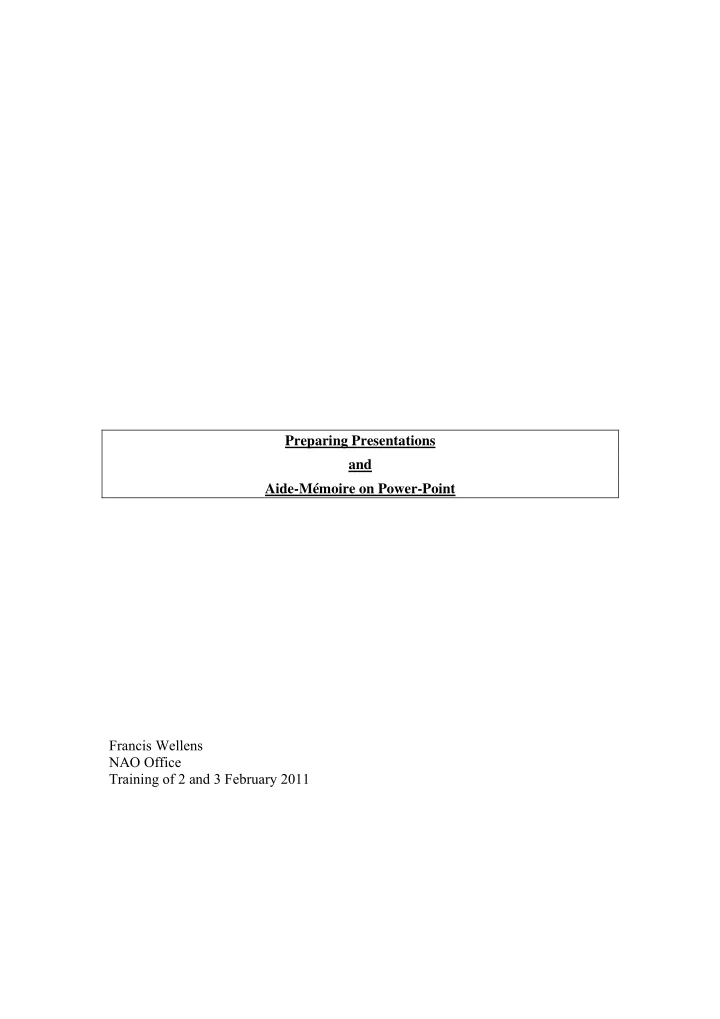
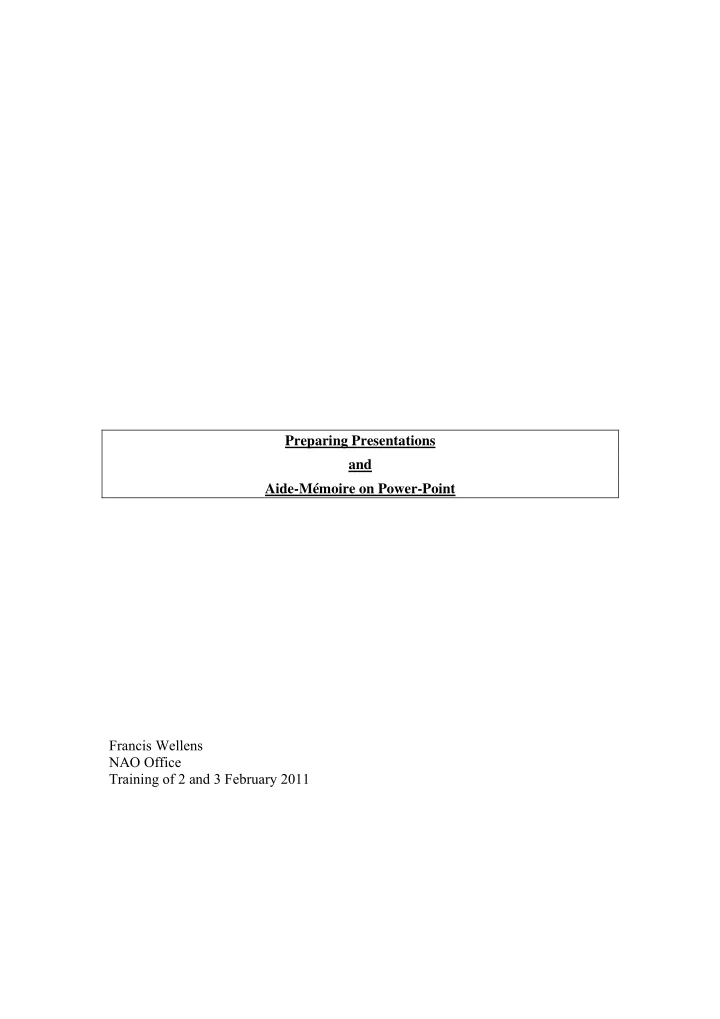
Preparing Presentations and Aide-Mémoire on Power-Point Francis Wellens NAO Office Training of 2 and 3 February 2011
Table of Content Basic principles for Preparing a Presentation 1 1 1 Start with the end in mind 2 1 Know your audience as well as possible. 3 1 Content, content, content 4 2 Keep it simple 5 2 Create an outline to make your presentation concise. 6 2 Building the presentation 7 3 Write the text, add images and create a cover slide. 8 3 Add resources specific to your audience's needs. Aide mémoire on Powerpoint 4 1 4 What is PowerPoint? 2 4 Launching PowerPoint 2.1 4 The PowerPoint Screen 3 6 Creating a Presentation 3.1 6 Editing a slide 3.2 6 Changing the Slide Layout 3.3 7 Comments 4 7 Formatting a Presentation 4.1 7 Selecting Placeholders and Text 4.2 8 Formatting Text 4.3 8 Formatting Backgrounds 4.4 8 Formatting Numbered and Bulleted Lists 4.5 7 Slide Master 4.6 8 Format Painter 5 8 PowerPoint Views 5.1 8 Normal (Tripane) View 5.2 9 Slide Sorter View 5.3 9 Slide Show View 6 10 Working with Outline View 6.1 10 Using Outline View to enter text 6.2 10 Creating slides in Outline View 6.3 10 The Outlining Toolbar 6.4 10 Creating a Summary Slide 7 11 Drawing Skills 7.1 11 The Drawing Toolbar 7.2 11 Drawing and resizing basic shapes freehand 7.3 11 Formatting Shapes 7.4 12 Working with Guides 7.5 12 Aligning and distributing Objects 7.6 12 Flipping and Rotating 7.7 13 Ordering and Grouping Objects 7.8 13 Inserting and formatting text within a shape 8 13 Tables 8.1 13 Create a Table 8.2 14 Enhance a table with formatting 9 14 Charts 9.1 14 Create a chart in Powerpoint 9.2 14 Edit the Chart Type Presentation Techniques / Power-Point Francis Wellens
9.3 14 Edit the Chart Options 10 15 Organization Charts 10.1 15 Create an Organization Chart 10.2 15 Edit an Organization Chart 11 16 Templates 12 17 Slide Background 13 17 Headers and Footers 14 17 Transition and Animation Effects 14.1 17 Apply Entry (Transition) Effects to slides 14.2 17 Animating text and objects Presentation Techniques / Power-Point Francis Wellens
Basic Principles for Preparing a Presentation 1 START WITH THE END IN MIND Before you even open up start preparing, sit down and really think about the day of your presentation. - What is the real purpose of your talk? - Why is it that you were ask to speak? - What does the audience expect? (What are the most important parts of your topic for the audience to take away from your, say, 50-minute presentation?) Remember, even if you've been asked to share information, rarely is the mere transfer of information a satisfactory objective from the point of view of the audience. After all, the audience could always just read your book (or article, handout, etc.) if information transfer was the only purpose of the meeting, seminar, or formal presentation. 2 KNOW YOUR AUDIENCE AS WELL AS POSSIBLE. By identifying your audience, you will know how to direct your presentation most effectively. At the very least, you need to answer the basic "W questions". - Who is the audience? What are their backgrounds? How much background information about your topic can you assume they bring to the presentation? (absorption capacity) - What is the purpose of the event? Is it to inspire? Are they looking for concrete practical information? Do they want more concepts and theory rather than advice? - Why were you asked to speak? What are their expectations of you? - Where is it? Find out everything you can about the location and logistics of the venue. - When is it? Do you have enough time to prepare? What time of the day? If there are other presenters, what is the order (always volunteer to go first or last, by the way). What day of the week? All of this matters 3 CONTENT, CONTENT, CONTENT If your presentation is not based on solid content, you can not succeed. Great content is a necessary condition, but not a sufficient one. Your presentation preparation starts with solid content (appropriate for your audience) which you then build into a winning story that you'll use to connect with your audience. Spare your audience the unfortunately all too common "data dump." - when a presenter crams too much information without making the effort to make the information or data applicable to the members of the audience. - when data and information do not seem to build on the information that came earlier in the presentation. Presentation Techniques / Power-Point page1/22 Francis Wellens
Sometimes it almost seems that the presenter is either showing off, or more likely, is simply afraid that if he does not tell the "whole story" by giving reams of data, the audience will not understand his message. Do not fall into the trap of thinking that in order for your audience to understand anything, you must tell them everything. Which brings us to the idea of simplicity. 4 KEEP IT SIMPLE Simple does not mean stupid. Simple can be hard for the presenter, but it will be appreciated by the audience. Simplicity takes more forethought and planning on your part because you have to think very hard about what to include and what can be left out. “What is the essence of your message” is the ultimate question you need to ask yourself during the preparation of your presentation. Before starting ask yourself: If your audience could remember only three things about your presentation, what would you want it to be? Base the preparation of your presentation on the answers. 5 CREATE AN OUTLINE TO MAKE YOUR PRESENTATION CONCISE. The slide show of a presentation is a tool that visually and textually conveys an idea. These presentations include key points taken from many pages of reports and communication documents. Presentations need to be simple and structured to help your audience absorb information. A strong outline helps deliver your message, and it will make it easier for your audience to follow your presentation. Your audience needs to see where you are going. And it is not enough to simply have an "agenda" or "road map" slide in the beginning that illustrates the organization of your talk. First outline your ideas and set them up in a logical fashion, then your thinking should be very clear. You must visualize the logic of your content and the flow of the presentation. Throughout the presentation needs to have a solid road of logic and structure. In fact, the audience may become even more irritated since the promise of organization of the beginning, then failed to deliver with a presentation which is confused and lacks focus. 6 BUILDING THE PRESENTATION Based on a simple outline, add content - to keep link with the previous point - to clarify the points of the present point - to prepare the arrival of the next point When assembling the content of your presentation always put yourself in the shoes of the audience and ask "so what? I f you can't really answer that question, then cut that bit of content out of your talk. Presentation Techniques / Power-Point page2/22 Francis Wellens
7 WRITE THE TEXT, ADD IMAGES AND CREATE A COVER SLIDE. Slide show presentations usually have a cover slide that features the company's name and logo, as well as the presentation date and title. Start your presentation with an outline giving the main headings. Verbally explain the content and objectives of each chapter and how they are linked together. If necessary present before starting a chapter the table of content of the chapter and detail the logic behind the table of content: from where we are to where we go. For the body, the text for each slide should be limited to two to four sentences, since having more than that will overwhelm your audience. Your speech should deliver most of the message, with the text on the slides serving more as emphasis on your key points. Images make your presentation interesting, and they engage the audience. Good presentations include stories. Good presenters illustrate their points with the use of stories, most often personal ones. The best presenters utilise stories and examples arranged with the environment of their audience. The easiest way to explain complicated ideas is through examples or by sharing a story that underscores the point. Stories are easy to remember for your audience. If you want your audience to remember your content, then find a way to make it relevant and memorable to them. You should try to come up with good, short, interesting stories or examples to support your major points. 8 ADD RESOURCES SPECIFIC TO YOUR AUDIENCE'S NEEDS. These resources, whether through Internet links or names of other organizations that your audience can refer to, will help add value to the presentation. The audience will use these resources to further their knowledge about the topic you are presenting. For small businesses, presentations are part of their marketing and their brand, so providing the audience with value will give them credibility and loyalty. Presentation Techniques / Power-Point page3/22 Francis Wellens
Recommend
More recommend