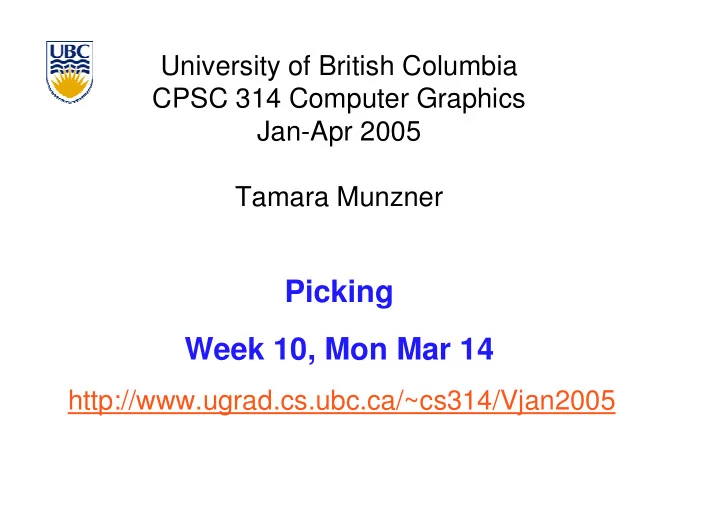
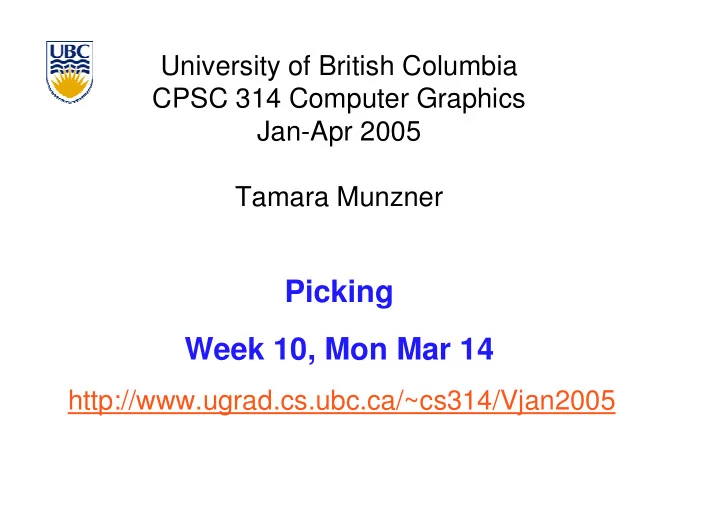
University of British Columbia CPSC 314 Computer Graphics Jan-Apr 2005 Tamara Munzner Picking Week 10, Mon Mar 14 http://www.ugrad.cs.ubc.ca/~cs314/Vjan2005
News � some people still haven’t demoed P2 � if you don’t demo you get a 0! � come see me after class � sign up with cyang@cs ASAP � 40112005 � 84323013 � 79325999 � 81163990 �
Project 3 � proposal due 6pm Wed Mar 23 � short, < 1 page of text is fine � need at least 1 image � annotated screenshot mockup � final project due 6pm Thu Apr 7 � face to face demos again � I will be grading �
Project 3 � required functionality � 3D, interactive, lighting/shading � texturing, picking � advanced functionality pieces � two for 1-person team � four for 2-person team � six for 3-person eam �
P3: Advanced Functionality � (new) navigation � procedural modelling/textures � particle systems � collision detection � simulated dynamics � level of detail control � advanced rendering effects � on-screen control panel (HUD) � using motion capture data � whatever else you want to do – check with us! �
Review: Radiosity � conserve light energy in a volume � model light transport until convergence � solution captures diffuse-diffuse bouncing of light � view independent technique � calculate solution for entire scene offline � browse from any viewpoint in realtime �
Review: Radiosity � divide surfaces into small patches � loop: check for light exchange between all pairs � form factor: orientation of one patch wrt other patch (n x n matrix) [IBM] [IBM] �
Review: Image-Based Rendering � store and access only pixels � no geometry, no light simulation, ... � input: set of images � output: image from new viewpoint � surprisingly large set of possible new viewpoints �
Review: Image As Signal � 1D slice of raster image � discrete sampling of 1D spatial signal � theorem � any signal can be represented as an (infinite) sum of sine waves at different frequencies $�"����"� !���������"�����#������#������ ��������������������������������������������� �� �
Review: Summing Waves I %&
Review: Summing Waves II � represent spatial signal as sum of sine waves (varying frequency and phase shift) � very commonly used to represent sound “spectrum” %%
Review: 1D Sampling and Reconstruction � problems � jaggies – abrupt changes � lose data %�
Review: Sampling Theorem and Nyquist Rate � Shannon Sampling Theorem � continuous signal can be completely recovered from its samples iff sampling rate greater than twice maximum frequency present in signal � sample past Nyquist Rate to avoid aliasing � twice the highest frequency component in the image’s spectrum %�
Review: Aliasing � incorrect appearance of high frequencies as low frequencies � to avoid: antialiasing � supersample � sample at higher frequency � low pass filtering � remove high frequency function parts � aka prefiltering, band-limiting %�
Correction & Review: Supersampling %�
Review: Low-Pass Filtering %�
Picking %�
Reading � Red Book � Selection and Feedback Chapter � all � Now That You Know Chapter � only Object Selection Using the Back Buffer %�
Interactive Object Selection � move cursor over object, click � how to decide what is below? � ambiguity � many 3D world objects map to same 2D point � four common approaches � manual ray intersection � bounding extents � backbuffer color coding � selection region with hit list %�
Manual Ray Intersection � do all computation at application level � map selection point to a ray � intersect ray with all objects in scene. � advantages � no library dependence y VCS x �&
Manual Ray Intersection � do all computation at application level � map selection point to a ray � intersect ray with all objects in scene. � advantages � no library dependence � disadvantages � difficult to program � slow: work to do depends on total number and complexity of objects in scene �%
Bounding Extents � keep track of axis-aligned bounding rectangles � advantages � conceptually simple � easy to keep track of boxes in world space ��
Bounding Extents � disadvantages � low precision � must keep track of object-rectangle relationship � extensions � do more sophisticated bound bookkeeping ��
Backbuffer Color Coding � use backbuffer for picking � create image as computational entity � never displayed to user � redraw all objects in backbuffer � turn off shading calculations � set unique color for each pickable object � store in table � read back pixel at cursor location � check against table ��
Backbuffer Color Coding � advantages � conceptually simple � variable precision � disadvantages � number of color bits must be adequate � introduce 2x redraw delay ��
Backbuffer Example for(int i = 0; i < 2; i++) glColor3f(1.0f, 1.0f, 1.0f); for(int j = 0; j < 2; j++) { glPushMatrix(); for(int i = 0; i < 2; i++) switch (i*2+j) { for(int j = 0; j < 2; j++) { case 0: glColor3ub(255,0,0);break; glPushMatrix(); case 1: glColor3ub(0,255,0);break; glTranslatef(i*3.0,0,-j * 3.0); case 2: glColor3ub(0,0,255);break; glColor3f(1.0f, 1.0f, 1.0f); case 3: glColor3ub(250,0,250);break; glCallList(snowman_display_list); } glPopMatrix(); glTranslatef(i*3.0,0,-j * 3.0) } glCallList(snowman_display_list); glPopMatrix(); } http://www.lighthouse3d.com/opengl/picking/ ��
Select/Hit � use small region around cursor for viewport � assign per-object integer keys (names) � redraw in special mode � store hit list of objects in region � examine hit list � OpenGL support ��
Viewport � small rectangle around cursor � change coord sys so fills viewport � why rectangle instead of point? � people aren’t great at positioning mouse � Fitts’s Law: time to acquire a target is function of the distance to and size of the target � allow several pixels of slop ��
Viewport � tricky to compute � invert viewport matrix, set up new orthogonal projection � simple utility command � gluPickMatrix(x,y,w,h,viewport) � x,y: cursor point � w,h: sensitivity/slop (in pixels) � push old setup first, so can pop it later ��
Render Modes � glRenderMode(mode) � GL_RENDER: normal color buffer � default � GL_SELECT: selection mode for picking � (GL_FEEDBACK: report objects drawn) �&
Name Stack � “names” are just integers glInitNames() � flat list glLoadName(name) � or hierarchy supported by stack glPushName(name), glPopName � can have multiple names per object �%
Hierarchical Names Example for(int i = 0; i < 2; i++) { glPushName(i); for(int j = 0; j < 2; j++) { glPushMatrix(); glPushName(j); glTranslatef(i*10.0,0,j * 10.0); glPushName(HEAD); glCallList(snowManHeadDL); glLoadName(BODY); glCallList(snowManBodyDL); glPopName(); glPopName(); glPopMatrix(); } glPopName(); } http://www.lighthouse3d.com/opengl/picking/ ��
Hit List � glSelectBuffer(buffersize, *buffer) � where to store hit list data � on hit, copy entire contents of name stack to output buffer. � hit record � number of names on stack � minimum and minimum depth of object vertices � depth lies in the z-buffer range [0,1] � multiplied by 2^32 -1 then rounded to nearest int ��
Integrated vs. Separate Pick Function � integrate: use same function to draw and pick � simpler to code � name stack commands ignored in render mode � separate: customize functions for each � potentially more efficient � can avoid drawing unpickable objects ��
Select/Hit � advantages � faster � OpenGL support means hardware accel � only do clipping work, no shading or rasterization � flexible precision � size of region controllable � flexible architecture � custom code possible, e.g. guaranteed frame rate � disadvantages � more complex ��
Hybrid Picking � select/hit approach: fast, coarse � object-level granularity � manual ray intersection: slow, precise � exact intersection point � hybrid: both speed and precision � use select/hit to find object � then intersect ray with that object ��
OpenGL Picking Hints � gluUnproject � transform window coordinates to object coordinates given current projection and modelview matrices � use to create ray into scene from cursor location � call gluUnProject twice with same (x,y) mouse location � z = near: (x,y,0) � z = far: (x,y,1) � subtract near result from far result to get direction vector for ray � use this ray for line/polygon intersection ��
Recommend
More recommend