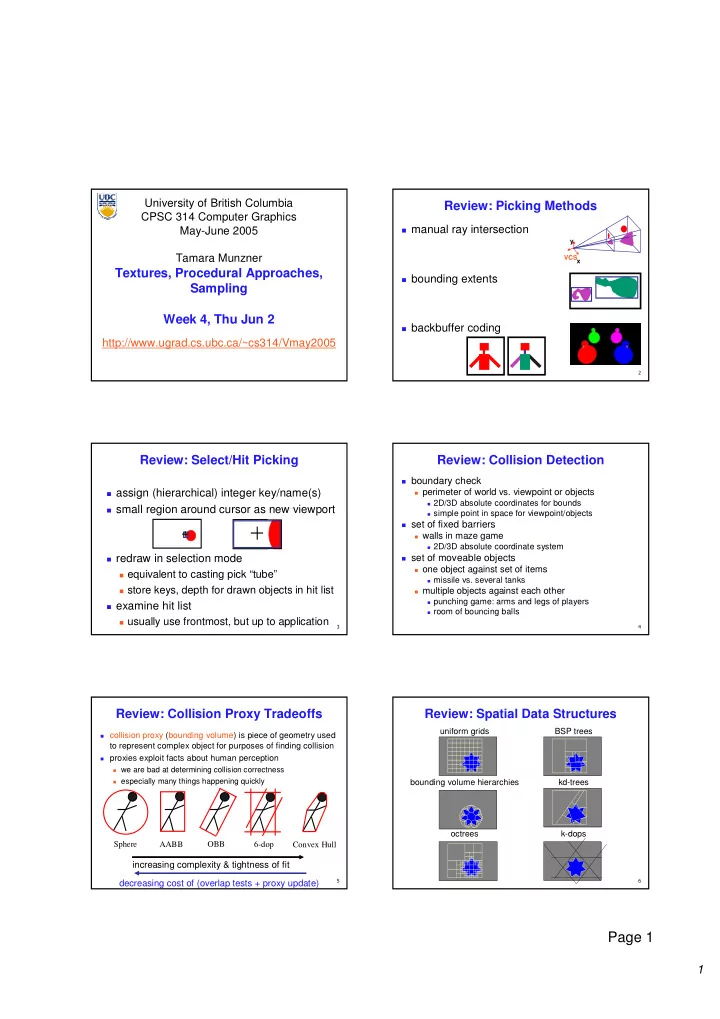
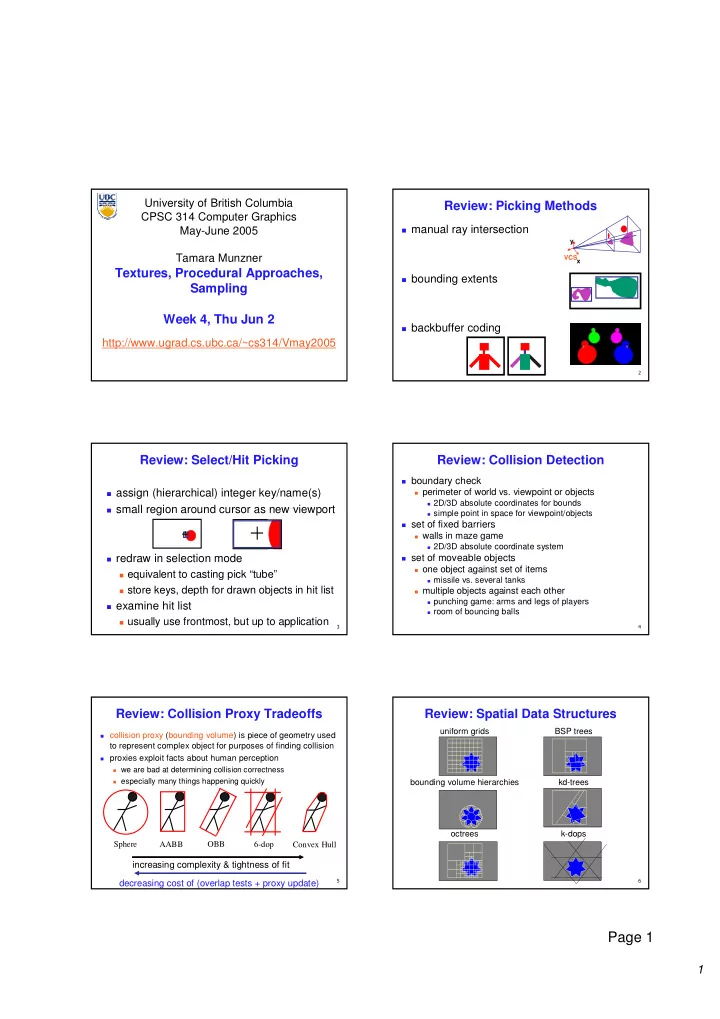
University of British Columbia Review: Picking Methods CPSC 314 Computer Graphics � manual ray intersection May-June 2005 y Tamara Munzner VCS x Textures, Procedural Approaches, � bounding extents Sampling Week 4, Thu Jun 2 � backbuffer coding http://www.ugrad.cs.ubc.ca/~cs314/Vmay2005 � Review: Select/Hit Picking Review: Collision Detection � boundary check � assign (hierarchical) integer key/name(s) � perimeter of world vs. viewpoint or objects � 2D/3D absolute coordinates for bounds � small region around cursor as new viewport � simple point in space for viewpoint/objects � set of fixed barriers � walls in maze game � 2D/3D absolute coordinate system � redraw in selection mode � set of moveable objects � one object against set of items � equivalent to casting pick “tube” � missile vs. several tanks � store keys, depth for drawn objects in hit list � multiple objects against each other � punching game: arms and legs of players � examine hit list � room of bouncing balls � usually use frontmost, but up to application � � Review: Collision Proxy Tradeoffs Review: Spatial Data Structures uniform grids BSP trees � collision proxy (bounding volume) is piece of geometry used to represent complex object for purposes of finding collision � proxies exploit facts about human perception � we are bad at determining collision correctness � especially many things happening quickly bounding volume hierarchies kd-trees octrees k-dops Sphere OBB AABB 6-dop Convex Hull increasing complexity & tightness of fit � � decreasing cost of (overlap tests + proxy update) Page 1 1
Review: Exploiting Coherence Review: Precise Collisions � hacked clean up � player normally doesn’t move far between � simply move position so that objects just touch, leave time the frames same � track incremental changes, using previous � interval halving results instead of doing full search each time � binary search through time to find exact collision point and time � keep track of entry and exit into cells through t=0 portals t=0.5 t=0.5 t=0.75 � probably the same cells they intersect now t=1 t=1 � or moved to neighbor t=0.5625 t=0.5 t=0.625 � � Review: Fast-Moving Objects Review: Collision Response � temporal sampling � frustrating to just stop player � aliasing: can miss collision completely! � often move tangentially to obstacle � recursively to catch all collisions � handling multiple simultaneous contacts � movement line � conservative prediction � assume maximum velocity, smallest feature size � increase temporal and spatial sampling rate � simple alternative: just miss the hard cases � player may not notice! � �� Reading � FCG Chapter 10 � Red Book Chapter Texture Mapping Texturing �� �� Page 2 2
Rendering Pipeline Texture Mapping � real life objects have nonuniform colors, Geometry Processing Geometry Processing normals Model/View Model/View Geometry Geometry Geometry Model/View Perspective Perspective Perspective Lighting Lighting Lighting Clipping Clipping Clipping Database Database Transform. Transform. Transform. Transform. Transform. Transform. Database � to generate realistic objects, reproduce coloring & normal Frame Frame- Scan Scan Depth Depth Frame- Scan Depth variations = texture Texturing Texturing Texturing Blending Blending Blending Conversion Conversion buffer buffer buffer Conversion Test Test Test � can often replace Rasterization Rasterization Fragment Processing Fragment Processing complex geometric details �� �� Texture Mapping Color Texture Mapping � introduced to increase realism � define color (RGB) for each point on object � lighting/shading models not enough surface � hide geometric simplicity � two approaches � images convey illusion of geometry � surface texture map � map a brick wall texture on a flat polygon � volumetric texture � create bumpy effect on surface � associate 2D information with 3D surface � point on surface corresponds to a point in texture � “paint” image onto polygon �� �� Texture Coordinates Texture Mapping Example � texture image: 2D array of color values (texels) � assigning texture coordinates (s,t) at vertex with + = object coordinates (x,y,z,w) � use interpolated (s,t) for texel lookup at each pixel � use value to modify a polygon’s color � or other surface property � specified by programmer or artist glTexCoord2f(s,t) glVertexf(x,y,z,w) �� �� Page 3 3
Fractional Texture Coordinates Example Texture Map texture image glTexCoord2d(1,1); (.25,.5) (0,.5) (0,1) (1,1) glVertex3d (0, 2, 2); glTexCoord2d(0,0); (0,0) (.25,0) (0,0) (1,0) glVertex3d (0, -2, -2); �� �� Texture Lookup: Tiling and Clamping Tiled Texture Map � what if s or t is outside the interval [0…1]? (1,0) (1,1) � multiple choices glTexCoord2d(1, 1); glVertex3d (x, y, z); � use fractional part of texture coordinates � cyclic repetition of texture to tile whole surface (0,0) (0,1) glTexParameteri( …, GL_TEXTURE_WRAP_S, GL_REPEAT, GL_TEXTURE_WRAP_T, GL_REPEAT, ... ) � clamp every component to range [0…1] (4,0) (4,4) � re-use color values from texture image border glTexCoord2d(4, 4); glTexParameteri( …, GL_TEXTURE_WRAP_S, GL_CLAMP, glVertex3d (x, y, z); GL_TEXTURE_WRAP_T, GL_CLAMP, ... ) (0,0) (0,4) �� �� Demo Texture Coordinate Transformation motivation � � change scale, orientation of texture on an object � approach � texture matrix stack � transforms specified (or generated) tex coords glMatrixMode( GL_TEXTURE ); glLoadIdentity(); glRotate(); … � more flexible than changing (s,t) coordinates � [demo] �� �� Page 4 4
Texture Functions Texture Pipeline � once have value from the texture map, can: � directly use as surface color: GL_REPLACE � throw away old color, lose lighting effects (x, y, z) (s, t) (s’, t’) � modulate surface color: GL_MODULATE Object position Parameter space Transformed parameter space (-2.3, 7.1, 17.7) (0.32, 0.29) � multiply old color by new value, keep lighting info (0.52, 0.49) � texturing happens after lighting, not relit � use as surface color, modulate alpha: GL_DECAL � like replace, but supports texture transparency Texel space Texel color Final color � blend surface color with another: GL_BLEND (81, 74) (0.9,0.8,0.7) (0.45,0.4,0.35) � new value controls which of 2 colors to use � indirection, new value not used directly for coloring Object color � specify with glTexEnvi(GL_TEXTURE_ENV, (0.5,0.5,0.5) GL_TEXTURE_ENV_MODE, <mode>) �� �� Texture Objects and Binding Basic OpenGL Texturing � create a texture object and fill it with texture data: � texture object glGenTextures(num, &indices) to get identifiers for the � � an OpenGL data type that keeps textures resident in objects memory and provides identifiers to easily access glBindTexture(GL_TEXTURE_2D, identifier) to bind � them � following texture commands refer to the bound texture � glTexParameteri(GL_TEXTURE_2D, …, …) to specify � provides efficiency gains over having to repeatedly parameters for use when applying the texture load and reload a texture � glTexImage2D(GL_TEXTURE_2D, ….) to specify the � you can prioritize textures to keep in memory texture data (the image itself) � OpenGL uses least recently used (LRU) if no priority � enable texturing: glEnable(GL_TEXTURE_2D) � state how the texture will be used: is assigned � glTexEnvf(…) � texture binding � specify texture coordinates for the polygon: � which texture to use right now � use glTexCoord2f(s,t) before each vertex: � switch between preloaded textures � glTexCoord2f(0,0); glVertex3f(x,y,z); �� �� Low-Level Details Texture Mapping � large range of functions for controlling layout of texture data � texture coordinates � state how the data in your image is arranged � specified at vertices � e.g.: glPixelStorei(GL_UNPACK_ALIGNMENT, 1) tells OpenGL not to skip bytes at the end of a row glTexCoord2f(s,t); � you must state how you want the texture to be put in memory: glVertexf(x,y,z); how many bits per “pixel”, which channels,… � textures must be square and size a power of 2 � interpolated across triangle (like R,G,B,Z) � common sizes are 32x32, 64x64, 256x256 � …well not quite! � smaller uses less memory, and there is a finite amount of texture memory on graphics cards � ok to use texture template sample code for project 4 � http://nehe.gamedev.net/data/lessons/lesson.asp?lesson=09 �� �� Page 5 5
Recommend
More recommend