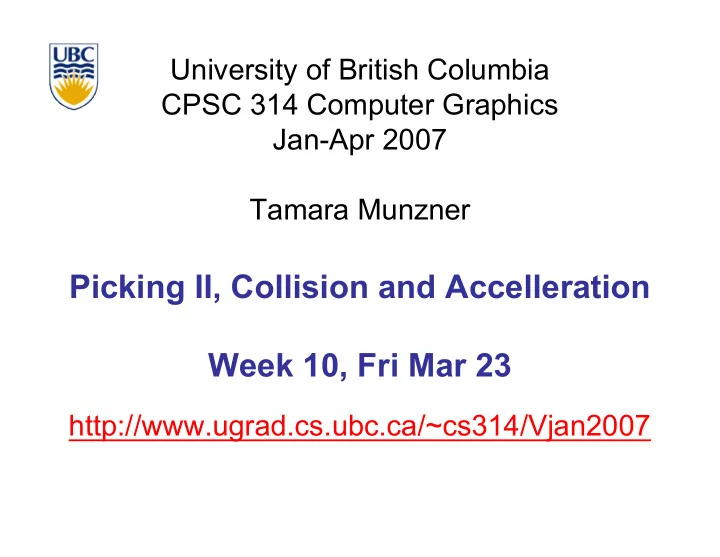
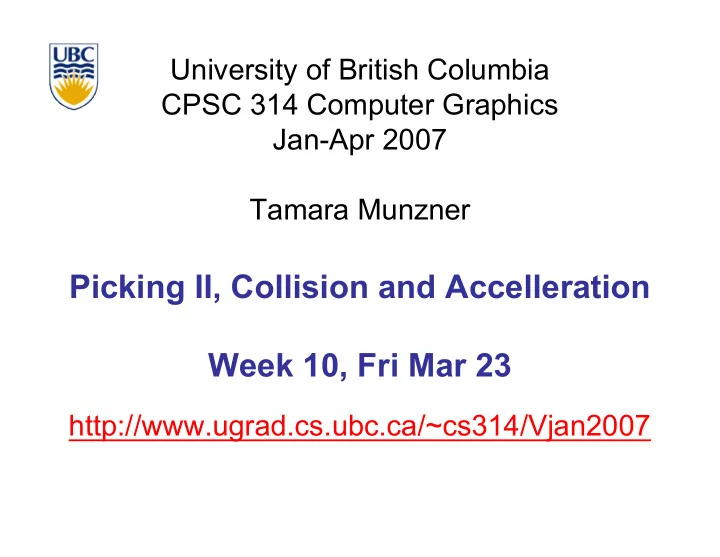
University of British Columbia CPSC 314 Computer Graphics Jan-Apr 2007 Tamara Munzner Picking II, Collision and Accelleration Week 10, Fri Mar 23 http://www.ugrad.cs.ubc.ca/~cs314/Vjan2007
News • showing up for your project grading slot is not optional • 2% penalty for noshows • signing up for your project grading slot is not optional • 2% penalty for nosignups within two days of due date • your responsibility to sign up for slot • not ours to hunt you down if you chose to skip class on signup day • we do make best effort to accomodate change requests via email to grader for that project 2
News • project 4 proposals due today 3pm • handin cs314 proj3.prop • or on paper in box • proposal: your chance to get feedback from me • don’t wait to hear back from me to get started • you’ll hear from me soon if I see something dubious • not a contract, can change as you go 3
Midterm 2: Wed Mar 26 • covering through Homework 3 material • MT1: transformations, some viewing • MT2 emphasis • some viewing • projections • color • rasterization • lighting/shading • advanced rendering (incl raytracing) • graded H3 + solutions out Monday 4
Midterm 2: Wed Mar 26 • closed book • allowed to have • calculator • one side of 8.5”x11” paper, handwritten • write your name on it • turn it in with exam, you’ll get it back • have ID out and face up 5
Review: Language-Based Generation • L-Systems • F: forward, R: right, L: left • Koch snowflake: F = FLFRRFLF • Mariano’s Bush: F=FF-[-F+F+F]+[+F-F-F] • angle 16 http://spanky.triumf.ca/www/fractint/lsys/plants.html 6
Review: Fractal Terrain • 1D: midpoint displacement • divide in half, randomly displace • scale variance by half • 2D: diamond-square • generate new value at midpoint • average corner values + random displacement • scale variance by half each time 7 http://www.gameprogrammer.com/fractal.html
Review: Particle Systems • changeable/fluid stuff • fire, steam, smoke, water, grass, hair, dust, waterfalls, fireworks, explosions, flocks • life cycle • generation, dynamics, death • rendering tricks • avoid hidden surface computations 8
Review: Picking Methods • manual ray intersection y VCS x • bounding extents • backbuffer coding 9
Picking II 10
Select/Hit • use small region around cursor for viewport • assign per-object integer keys (names) • redraw in special mode • store hit list of objects in region • examine hit list • OpenGL support 11
Viewport • small rectangle around cursor • change coord sys so fills viewport • why rectangle instead of point? • people aren’t great at positioning mouse • Fitts’ Law: time to acquire a target is function of the distance to and size of the target • allow several pixels of slop 12
Viewport • nontrivial to compute • invert viewport matrix, set up new orthogonal projection • simple utility command • gluPickMatrix(x,y,w,h,viewport) • x,y: cursor point • w,h: sensitivity/slop (in pixels) • push old setup first, so can pop it later 13
Render Modes • glRenderMode(mode) • GL_RENDER: normal color buffer • default • GL_SELECT: selection mode for picking • (GL_FEEDBACK: report objects drawn) 14
Name Stack • again, "names" are just integers glInitNames() • flat list glLoadName(name) • or hierarchy supported by stack glPushName(name), glPopName • can have multiple names per object 15
Hierarchical Names Example for(int i = 0; i < 2; i++) { glPushName(i); for(int j = 0; j < 2; j++) { glPushMatrix(); glPushName(j); glTranslatef(i*10.0,0,j * 10.0); glPushName(HEAD); glCallList(snowManHeadDL); glLoadName(BODY); glCallList(snowManBodyDL); glPopName(); glPopName(); glPopMatrix(); } glPopName(); } http://www.lighthouse3d.com/opengl/picking/ 16
Hit List • glSelectBuffer(buffersize, *buffer) • where to store hit list data • on hit, copy entire contents of name stack to output buffer. • hit record • number of names on stack • minimum and minimum depth of object vertices • depth lies in the z-buffer range [0,1] • multiplied by 2^32 -1 then rounded to nearest int 17
Integrated vs. Separate Pick Function • integrate: use same function to draw and pick • simpler to code • name stack commands ignored in render mode • separate: customize functions for each • potentially more efficient • can avoid drawing unpickable objects 18
Select/Hit • advantages • faster • OpenGL support means hardware acceleration • avoid shading overhead • flexible precision • size of region controllable • flexible architecture • custom code possible, e.g. guaranteed frame rate • disadvantages • more complex 19
Hybrid Picking • select/hit approach: fast, coarse • object-level granularity • manual ray intersection: slow, precise • exact intersection point • hybrid: both speed and precision • use select/hit to find object • then intersect ray with that object 20
OpenGL Precision Picking Hints • gluUnproject • transform window coordinates to object coordinates given current projection and modelview matrices • use to create ray into scene from cursor location • call gluUnProject twice with same (x,y) mouse location • z = near: (x,y,0) • z = far: (x,y,1) • subtract near result from far result to get direction vector for ray • use this ray for line/polygon intersection 21
Picking and P4 • you must implement true 3D picking! • you will not get credit if you just use 2D information 22
Collision/Acceleration 23
Collision Detection • do objects collide/intersect? • static, dynamic • picking is simple special case of general collision detection problem • check if ray cast from cursor position collides with any object in scene • simple shooting • projectile arrives instantly, zero travel time • better: projectile and target move over time • see if collides with object during trajectory 24
Collision Detection Applications • determining if player hit wall/floor/obstacle • terrain following (floor), maze games (walls) • stop them walking through it • determining if projectile has hit target • determining if player has hit target • punch/kick (desired), car crash (not desired) • detecting points at which behavior should change • car in the air returning to the ground • cleaning up animation • making sure a motion-captured character’s feet do not pass through the floor • simulating motion • physics, or cloth, or something else 25
From Simple to Complex • boundary check • perimeter of world vs. viewpoint or objects • 2D/3D absolute coordinates for bounds • simple point in space for viewpoint/objects • set of fixed barriers • walls in maze game • 2D/3D absolute coordinate system • set of moveable objects • one object against set of items • missile vs. several tanks • multiple objects against each other • punching game: arms and legs of players • room of bouncing balls 26
Naive General Collision Detection • for each object i containing polygons p • test for intersection with object j containing polygons q • for polyhedral objects, test if object i penetrates surface of j • test if vertices of i straddle polygon q of j • if straddle, then test intersection of polygon q with polygon p of object i • very expensive! O(n 2 ) 27
Fundamental Design Principles • fast simple tests first , eliminate many potential collisions • test bounding volumes before testing individual triangles • exploit locality , eliminate many potential collisions • use cell structures to avoid considering distant objects • use as much information as possible about geometry • spheres have special properties that speed collision testing • exploit coherence between successive tests • things don’t typically change much between two frames 28
Example: Player-Wall Collisions • first person games must prevent the player from walking through walls and other obstacles • most general case: player and walls are polygonal meshes • each frame, player moves along path not known in advance • assume piecewise linear: straight steps on each frame • assume player’s motion could be fast 29
Stupid Algorithm • on each step, do a general mesh-to-mesh intersection test to find out if the player intersects the wall • if they do, refuse to allow the player to move • problems with this approach? how can we improve: • in response? • in speed? 30
Collision Response • frustrating to just stop • for player motions, often best thing to do is move player tangentially to obstacle • do recursively to ensure all collisions caught • find time and place of collision • adjust velocity of player • repeat with new velocity, start time, start position (reduced time interval) • handling multiple contacts at same time • find a direction that is tangential to all contacts 31
Recommend
More recommend