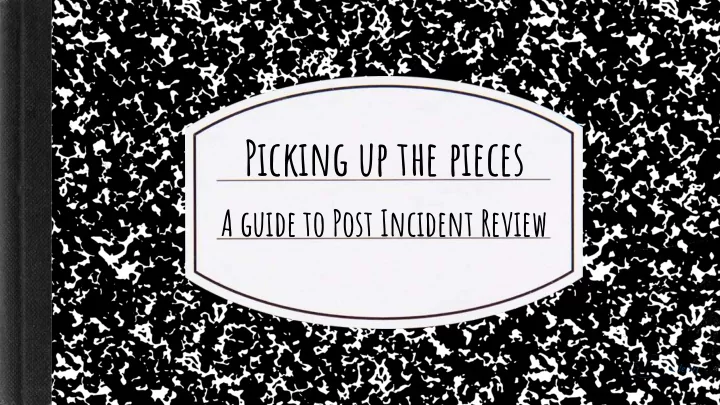
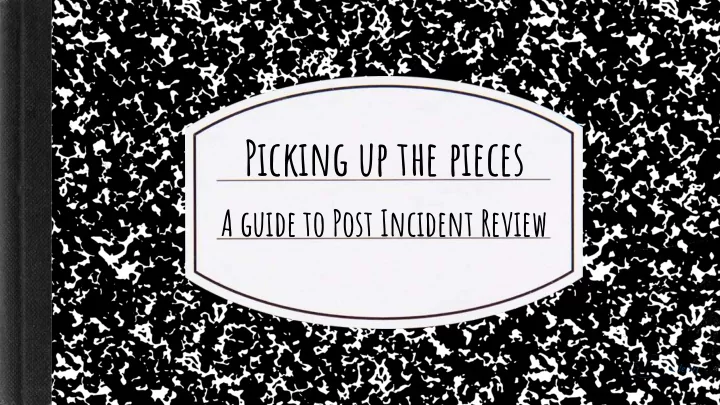
Picking up the pieces A guide to Post Incident Review @kleeut
Picking up the pieces A guide to Post Incident Review @kleeut
Klee Thomas Clean code enthusiast Code Crafuer Lover of stupid shirts Organiser of Newcastle Coders Group Senior Sofuware Developer at nib health funds @kleeut @kleeut
Agile Pairing Clean Code TDD Dev Ops Continuous Integration Continuous Delivery Etc @kleeut @kleeut
Something is going to go wrong Our customers expect more from our sofuware We are building systems that are more complicated and complex. @kleeut @kleeut
Cynefin Complex Complicated Chaotic Simple @kleeut @kleeut
Something is going to go wrong Our workforce is more and more transient. Something is going to go wrong. @kleeut
Create a prepared culture @kleeut
Post Incident Review (PIR) @kleeut @kleeut
Analysis of an incident Exposing Reflection on: What happened ● What went wrong ● How we responded ● How we can improve ● @kleeut @kleeut
The Flow of an incident @kleeut @kleeut
Something is going wrong Fix it Back to work @kleeut @kleeut
Something is going wrong Fix it Back to work @kleeut @kleeut
Incident Life Cycle @kleeut
Detection Response Readiness Resolution Analysis @kleeut @kleeut
Detection Response Readiness Resolution Analysis Analysis @kleeut @kleeut
When to run a PIR As soon as possible @kleeut
As Soon As Possible Memory fades We make fake memories Within 2 days of resolution @kleeut
Regularly Do this for large and small incidents We learn more about the weaknesses in our system We get practice at running reviews. @kleeut
Path to great Post Incident Review @kleeut
Example Something is Customers stopped being able to access https://klees-example.com. going wrong Ops added more disk space to the virtual machine. Fix it Ops rebooted the server. Customer requests went back to being fulfilled. Back to work Back to work @kleeut
Root Cause Analysis @kleeut @kleeut
5 Whys A great technique for Root Cause analysis Get beyond the immediate answer Just keep asking “Why?” @kleeut @kleeut
Why did the site go down? • No disk space. • No disk space. Why? Why? • Too many logs • Nobody added more space Why? Why? • No log rolling • We didnt know space was low Why? Why? • Using a custom log manager • Bill turned off alerts Why? Why? • John didnt want another • Too many alerts over night dependency @kleeut
5 Whys - problems No repeatable outcome Root Cause analysis can lead to blaming an individual. @kleeut
Blame Blame is natural and human Blame happens when we’re in pain Blame leads to fear Fear leads to hiding/misrepresenting facts @kleeut @kleeut
Blame If you dont blame a successful product launch on one person, why would you blame a failure on one person? @kleeut @kleeut
Don’t blame the person Blame the process, not the people - Edward Deming @kleeut
“ The Prime Directive “ Regardless of what we discover, we understand and truly believe that everyone did the best job they could, given what they knew at the time, their skills and abilities, the resources available, and the situation at hand. @kleeut @kleeut -Norm Kerth, Project Retrospectives: A Handbook for Team Review
Contributing factors @kleeut
Ishikawa / Fishbone / Cause & Efgect Diagram Primary Causes Secondary Causes Problem @kleeut
Categories 6 “M”s - Manufacturing 8 P’s - Product Marketing Machines Product Methods Price Materials Promotion Mind (People) Place Measurement Process People Physical Evidence Performance @kleeut
Ishikawa / Fishbone / Cause & Efgect Diagram Monitoring Methods People Problem Code Systems @kleeut
Ishikawa / Fishbone / Cause & Efgect Diagram Monitoring Methods People Oncall person Inadequate hard to reach alerting Inadequate Klees-example checking of stopped serving Disk server Uptime requests Not enough disk Too Many logs Code Systems @kleeut
Heuristics/Bias • Subconcious • Problem solving shortcuts • Save time • Make things more important than they are • Risk ignoring valuable learnings @kleeut
Bias Anchoring - The first piece of evidence is the most relevant Availability - I can think of it therefore it’s true Confirmation - Just because the outcome was good doesn’t mean it was a good decision @kleeut
Bias Hindsight - The answer is obvious... If you know the answer Outcome - Could of, should of, why didn’t Bandwagon Effect - Getting swept up in the crowd @kleeut
How I run a PIR @kleeut @kleeut
“ The Prime Directive “ Regardless of what we discover, we understand and truly believe that everyone did the best job they could, given what they knew at the time, their skills and abilities, the resources available, and the situation at hand. @kleeut @kleeut -Norm Kerth, Project Retrospectives: A Handbook for Team Review
Summary Incident TL;DR; Outline what happened What was the resolution @kleeut
What happened Objective Timeline Multiple points of view • People Involved • Automated Systems • Chat Logs @kleeut
Elaborate Don’t hide what happened • What happened • What did we do Don’t ask why X happened • ask how it happened • what factors informed the decision @kleeut
Key Metrics Who was involved • Incident Commander • Contributors Time to Acknowledge: Time to Recover: Elapsed Time in each phase (Detection, Response, Remediation) Severity: (e.g. fatal, critical, moderate, low, false alarm) @kleeut
Example Summary: On January 13 klees-example.com stopped serving requests. We were able to get it back on line within 20 minutes by allocating more disk space to the server. @kleeut
Timeline 2019-01-12 23:30 - Logs show Disk utilisation passes 90 % 2019-01-13 09:30 - Logs show 503 responses start occuring in the routers 2019-01-13 09:35 - Logs show No 200 responses in routers at all 2019-01-13 09:40 - Customer calls service desk 2019-01-13 09:41 - Service desk contacts dev via Slack 2019-01-13 09:43 - Devs refer to Ops via Slack 2019-01-13 09:45 - Ops identify 100% disk usage on vmke01 2019-01-13 09:46 - Ops increase virtual disk space by 15% 2019-01-13 09:47 - Ops restart server 2019-01-13 09:49 - Logs show 200 responses in routers @kleeut
Who was involved • @Jane, @Bill, @Fred Time to Acknowledge: 11 minutes Time to Recover: 20 Minutes Elapsed Time in each phase: • Detection: 11 Minutes, • Response: 3 Minutes, • Remediation: 4 Minutes Severity: Fatal @kleeut
What went well? For all the bad stuff something must have gone well. Look at all the phases. How can you be more ready @kleeut
What could we improve? There are going to be areas that didn’t work so well. Be aware of blame. • Understand what lead to actions. • Identify processes that may have failed or been missing. Look at all the phases How can you be more ready @kleeut
Action Items Document them as they come up ( Parking Lot ) Small or large, Immediate and long term Commit to some, but not necessarily all. Add them to your issue trackers, Assign them Feed back into all stages of the life cycle. @kleeut
Overview The incident lifecycle: Detection -> Response -> Remediation -> Analysis -> Readiness. Avoid blame with an objective and honest timeline of events Identify what went well and what went poorly Track your actions Run reviews ofuen even on small things @kleeut
Klee Thomas @kleeut @kleeut
Recommend
More recommend