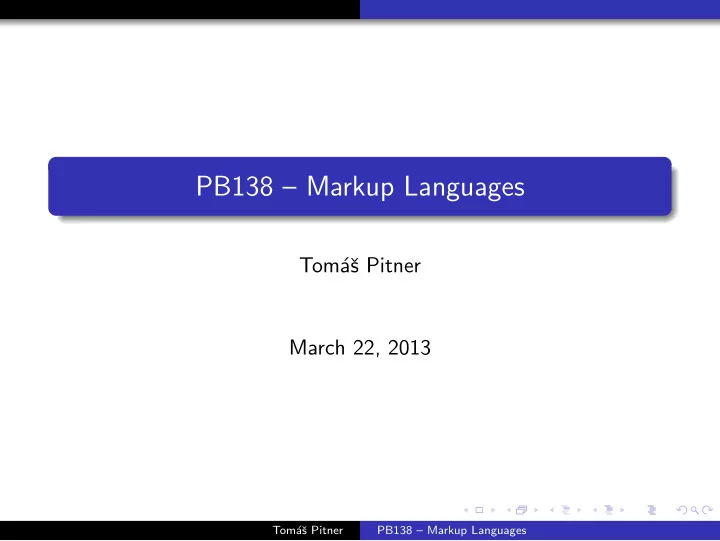
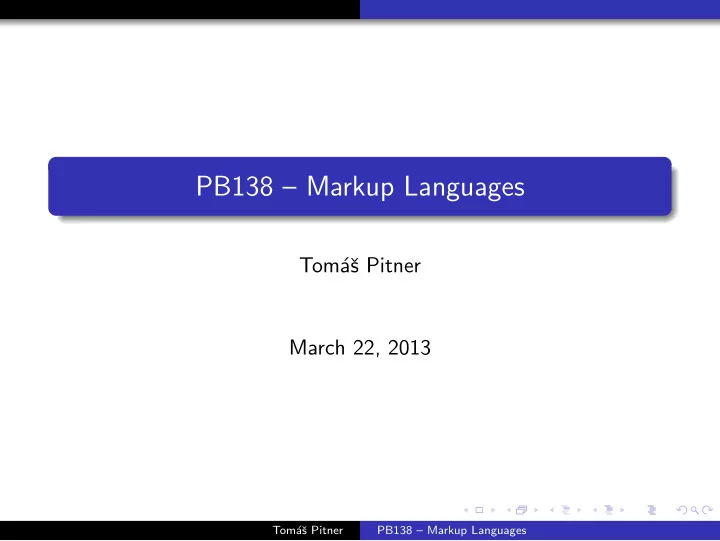
PB138 – Markup Languages Tom´ aˇ s Pitner March 22, 2013 Tom´ aˇ s Pitner PB138 – Markup Languages
Obsah Tom´ aˇ s Pitner PB138 – Markup Languages
Characteristics Query language for searching and extraction of XML nodes (elements, attributes) from a document and for an output XML document construction. Tom´ aˇ s Pitner PB138 – Markup Languages
Characteristics (2nd) The XQuery is a basic XML query language at present time (and it seems in the future as well). The W3C specification since March 2011, see http://www.w3.org/XML/Query . Base on XPath 2.0 data model, operators and functions. Supported by main database engines producers (IBM, MS, Oracle, etc) Tom´ aˇ s Pitner PB138 – Markup Languages
Where to use XQuery (and where not) XQuery domain are: queries, where extraction (selection) part is more complicated than the construction part. Use the XSLT in the opposite case or using the more general API (using DOM manipulation for example). Tom´ aˇ s Pitner PB138 – Markup Languages
Source code example Example of source document, XML Queries on it and their results. <?xml version="1.0" encoding="Windows-1250"?> <addressbook> <person category="friends"> <firstname>Petr</firstname> <lastname>Nov´ ak</lastname> <date-of-birth>1969-05-14</date-of-birth> <email>novak@myfriends.com</email> <characteristics lang="en">Very good friend</characteristics> </person> <person category="friends"> <firstname>Jaroslav</firstname> <lastname>Nov´ a` eek</lastname> <date-of-birth>1968-06-14</date-of-birth> <email>novacek@myfriends.com</email> <characteristics lang="en">Another good friend</characteristics> </person> Tom´ aˇ s Pitner PB138 – Markup Languages
Example - Simple Query XPath Figure: XQuery to the source documents. Task: ”extract all surnames in the addressbook”. Query is XPath expression - selects all lastname elements. doc(’myaddresses.xml’)/addressbook/person/lastname Tom´ aˇ s Pitner PB138 – Markup Languages
Figure - Running XQuery using Saxon 9.0j XSLT processor Saxon contains the XQuery processor since version 8.x as well. To process XQuery you need: to install Saxon 9.0.0.4j for example (”j” means implementation in java, there is a .NET implementation as well) by unpacking to folder c:/devel/saxon9-0-0-4j for example. Change working directory to the folder: cd c:/devel/saxon9-0-0-4j put the above mentioned query into a file ( lastnames.xq ). store the above mentioned XML document containing ”addressbook” into the file myaddresses.xml in the same directory. Run: java -classpath saxon9.jar net.sf.saxon.Query -o result.xml lastnames.xq from command line. Tom´ aˇ s Pitner PB138 – Markup Languages
Figure - result The query to above mentioned document will create the file result.xml its content follows: <lastname>Nov´ ak</lastname> <lastname>Nov´ aˇ cek</lastname> <lastname>Hor´ ak</lastname> <lastname>Pol´ ak</lastname> Tom´ aˇ s Pitner PB138 – Markup Languages
FLWOR FLWOR is an acronym of an XQuery structure. It means: (F)or Initial query part that specifies query cycle including control variable. Results of XPath expression behind the keyword ”in” are assigned to the variable. (L)et You can assign values of next variable that can be used later in this section. (W)here specifies selection condition ie. which nodes (values) selected by for section will be used. The condition can utilize the variables defined in the ”let” section. (O)rder Defines how the nodes should be oredered. (R)eturn Defines what is returned, constructed from extracted nodes (values). Tom´ aˇ s Pitner PB138 – Markup Languages
FLWOR - simple example Condition used to select requested nodes can be specified either in an XPath expression in ”for” clause or in the ”where” clause. ”Return Mr. Polaks birthdate.” for $person in doc(’myaddresses.xml’)/addressbook/person where $person/lastname=’Pol´ ak’ return $person/date-of-birth Query returns: <?xml version="1.0" encoding="UTF-8"?> <date-of-birth>1980-02-28</date-of-birth> Tom´ aˇ s Pitner PB138 – Markup Languages
SAXON since versions 7.x install (extract) Saxon with version 7.0 at least (8.x, 9.x) into some directory change working directory to the Saxon directory and run: java -classpath saxon9.jar net.sf.saxon.Query -o result.xml queryfile.xq from command line. There is a .NET Saxon implementation (means .DLL and .EXE files) Tom´ aˇ s Pitner PB138 – Markup Languages
Native XML databases Native XML database systems support XQuery as a query language often. Native XML Databases are for example: Berkeley DB XML ( http://www.sleepycat.com/products/index.shtml ) eXist ( http://exist.sourceforge.net/ ) Tom´ aˇ s Pitner PB138 – Markup Languages
Recommend
More recommend