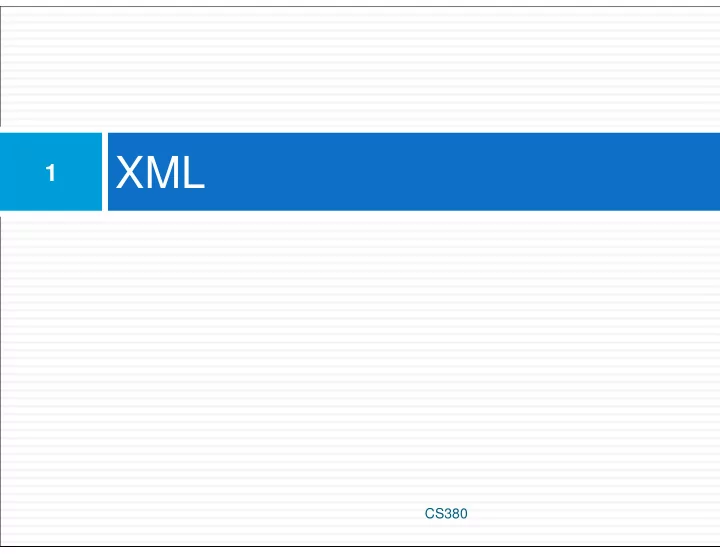
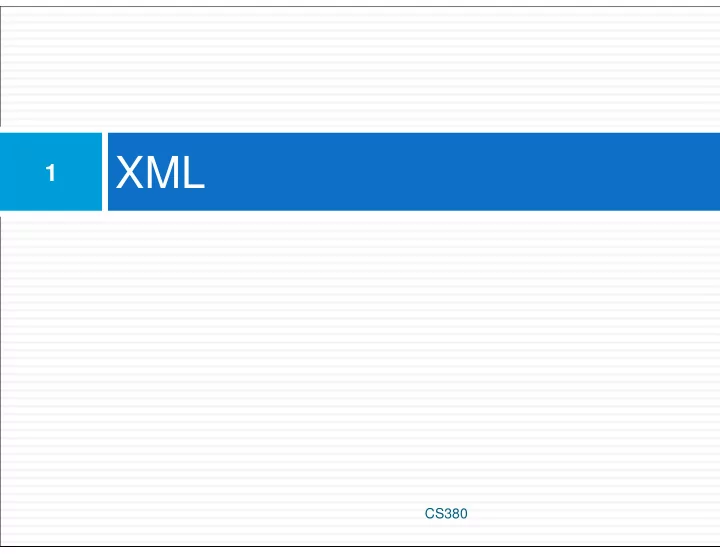
XML 1 CS380
What is XML? 2 � XML: a "skeleton" for creating markup languages � you already know it! � syntax is identical to XHTML's: <element attribute="value">content</element> � languages written in XML specify: � names of tags in XHTML: h1, div, img , etc. � names of attributes in XHTML: id/class, src, href , etc. � rules about how they go together in XHTML: inline vs. block-level elements CS380
Why do we need XML? 3 � to present complex data in human-readable form � "self-describing data" CS380
Anatomy of an XML file 4 <?xml version="1.0" encoding="UTF-8"?> <!-- XML prolog --> <note> <!-- root element --> <to>Tove</to> <from>Jani</from> <!-- element ("tag") --> <subject>Reminder</subject> <!-- content of element --> <message language="english"> <!-- attribute and its value --> Don't forget me this weekend! </message> </note> XML � begins with an <?xml ... ?> header tag ("prolog") � has a single root element (in this case, note) � tag, attribute, and comment syntax is just like
Uses of XML 5 � XML data comes from many sources on the web: � web servers store data as XML files � databases sometimes return query results as XML � web services use XML to communicate � XML is the de facto universal format for exchange of data � XML languages are used for music, math, vector graphics CS380 � popular use: RSS for news feeds & podcasts
Pros and cons of XML 6 pro: � easy to read (for humans and computers) � standard format makes automation easy � don't have to "reinvent the wheel" for storing new types of data � international, platform-independent, open/free standard � can represent almost any general kind of data (record, list, tree) CS380
Pros and cons of XML 7 con: � bulky syntax/structure makes files large; can decrease performance � example: quadratic formula in MathML � can be hard to "shoehorn" data into a good XML format CS380
What tags are legal in XML? 8 � any tags you want! � examples: � an email message might use tags called to, from, subject � a library might use tags called book, title, author � when designing an XML file, you choose the tags and attributes that best represent the data � rule of thumb: data = tag, metadata = attribute CS380
Doctypes and Schemas 9 � "rule books" for individual flavors of XML � list which tags and attributes are valid in that language, and how they can be used together � used to validate XML files to make sure they follow the rules of that "flavor" � the W3C HTML validator uses the XHTML doctype to validate your HTML � for more info: � Document Type Definition (DTD) ("doctype") � W3C XML Schema CS380
XML and Ajax 10 � web browsers can display XML files, but often you instead want to fetch one and analyze its data � the XML data is fetched, processed, and displayed using Ajax � (XML is the "X" in "Ajax") � It would be very clunky to examine a complex XML structure as just a giant string! � luckily, the browser can break apart (parse) XML data into a set of objects CS380 � there is an XML DOM, very similar to the
XML DOM tree structure 11 <?xml version="1.0" encoding="UTF-8"?> <categories> <category>children</category> <category>computers</category> ... </categories> XML � the XML tags have a tree structure � DOM nodes have parents, children, and siblings
XML DOM tree structure 12
Recall: Javascript XML (XHTML) DOM 13 The DOM properties and methods we already know can be used on XML nodes: � properties: � firstChild, lastChild, childNodes, nextSibling, � previousSibling, parentNode � nodeName, nodeType, nodeValue, attributes � methods: � appendChild, insertBefore, removeChild, replaceChild � getElementsByTagName, getAttribute, hasAttributes, hasChildNodes � caution: cannot use HTML-specific properties like innerHTML in the XML DOM!
Navigating the node tree 14 � caution: can only use standard DOM methods and properties in XML DOM � HTML DOM has Prototype methods, but XML DOM does not! � caution: can't use ids or classes to use to get specific nodes � id and class are not necessarily defined as attributes in the flavor of XML being read CS380
Navigating the node tree 15 � caution: firstChild/nextSibling properties are unreliable � annoying whitespace text nodes! � the best way to walk the XML tree: var elms = node.getElementsByTagName("tagName") � returns an array of all node's children of the given tag name node.getAttribute("attributeName") � gets an attribute of an element CS380
Using XML data in a web page 16 � Procedure: use Ajax to fetch data 1. use DOM methods to examine XML: 2. � XMLnode.getElementsByTagName() extract the data we need from the XML: 3. � XMLelement.getAttribute(), XMLelement.firstChild.nodeValue , etc. create new HTML nodes and populate with 4. extracted data: � document.createElement(), HTMLelement.innerHTML inject newly-created HTML nodes into page 5. � HTMLelement.appendChild()
Fetching XML using AJAX (template) 17 new Ajax.Request( "url", { method: "get", onSuccess: functionName } ); ... function functionName(ajax) { do something with ajax.responseXML; JS } � ajax.response Text contains the XML data in plain text � ajax.response XML is a pre-parsed XML DOM object
Analyzing a fetched XML file using DOM 18 <?xml version="1.0" encoding="UTF-8"?> <foo bloop="bleep"> <bar/> <baz><quux/></baz> <baz><xyzzy/></baz> XML </foo> We can use DOM properties and methods on ajax.responseXML: // zeroth element of array of length 1 var foo = ajax.responseXML.getElementsByTagName("foo")[0]; // ditto var bar = foo.getElementsByTagName("bar")[0]; // array of length 2 var all_bazzes = foo.getElementsByTagName("baz"); // string "bleep" JS var bloop = foo.getAttribute("bloop");
Larger XML file example <?xml version="1.0" encoding="UTF-8"?> <bookstore> <book category="cooking"> <title lang="en">Everyday Italian</title> <author>Giada De Laurentiis</author> <year>2005</year><price>30.00</price> </book> <book category="computers"> <title lang="en">XQuery Kick Start</title> <author>James McGovern</author> <year>2003</year><price>49.99</price> </book> <book category="children"> <title lang="en">Harry Potter</title> <author>J K. Rowling</author> <year>2005</year><price>29.99</price> </book> <book category="computers"> <title lang="en">Learning XML</title> <author>Erik T. Ray</author> <year>2003</year><price>39.95</price> CS380 19 </book> </bookstore> XML
Navigating node tree example 20 // make a paragraph for each book about computers var books = ajax.responseXML.getElementsByTagName("book"); for (var i = 0; i < books.length; i++) { var category = books[i].getAttribute("category"); if (category == "computers") { // extract data from XML var title = books[i].getElementsByTagName("title")[0].firstChil d.nodeValue; var author = books[i].getElementsByTagName("author")[0].firstChi ld.nodeValue; // make an XHTML <p> tag containing data from XML var p = document.createElement("p"); p.innerHTML = title + ", by " + author; document.body.appendChild(p); } JS } CS380
Resources 21 � http://www.sitepoint.com/really-good- introduction-xml/ � http://www.w3.org/XML/Schema.html CS380
Recommend
More recommend